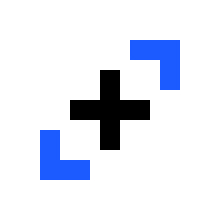
Teamhood
Company Overview
About Teamhood
Teamhood Details
Founded
2019
Team Size
9
What SIA Thinks
Teamhood is a collaborative project management tool designed to help teams work more efficiently and effectively. It offers an intuitive interface that simplifies the process of planning, tracking, and completing tasks, making it easier for team members to stay on the same page and ensure that nothing slips through the cracks.
One of the standout features of Teamhood is its visual approach to task management. It uses boards and cards that team members can easily update, move around, and collaborate on. This simplicity helps everyone understand what needs to be done, who is responsible for what, and when tasks are due. The clear visual representation reduces the need for constant status meetings and email updates.
In Teamhood, tasks can be broken down into smaller sub-tasks, making big projects feel more manageable. Each task and sub-task can have its own notes, attachments, and deadlines, allowing for detailed planning and documentation. The software also supports time tracking, so team members can log the time they spend on each task, giving better insights into productivity and helping with future project estimations.
Teamhood comes with pre-built templates for common workflows, which can be a big time-saver for teams that are just getting started or those looking to improve their current processes. These templates cover a range of industries and use cases, from software development to marketing campaigns, making it a versatile tool for various team needs.
What’s more, Teamhood integrates with other popular tools that teams may already be using, like Slack, Google Drive, and GitHub. These integrations help streamline workflows by allowing information to flow between applications seamlessly.
In summary, Teamhood is all about making teamwork less complicated and more productive. Its straightforward interface and helpful features aim to take the hassle out of project management, so teams can focus on what really matters—getting great work done together.
Pros and Cons
Pros
- Time-saving features
- Affordable pricing
- User-friendly interface
- Efficient task management
- Collaborative tools
Cons
- Learning curve
- Limited customizations
- Limited integrations
- No mobile app
- Basic reporting
Reviews
There are no reviews yet!!