Description

Easy Redmine
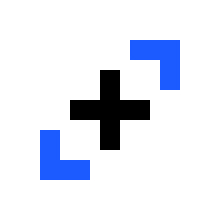
Teamhood
Comprehensive Overview: Easy Redmine vs Teamhood
Easy Redmine
a) Primary Functions and Target Markets:
-
Primary Functions: Easy Redmine is designed to enhance project management capabilities. It extends the open-source Redmine platform with advanced project management features, time tracking, resource management, and reporting tools. Additional functionalities include Gantt charts, WBS (Work Breakdown Structure), task management, and support for agile methodologies.
-
Target Markets: Easy Redmine targets medium to large enterprises, particularly those involved in IT, engineering, construction, and consulting. It's suitable for organizations looking for comprehensive project management solutions that integrate seamlessly with other business processes.
b) Market Share and User Base:
Easy Redmine is recognized in niche markets where open-source platforms are preferred, but exact market share figures are challenging to ascertain due to the nature of open-source software. It has a global user base and is particularly popular in Europe, where there is a strong community supporting Redmine and its derivatives. Its user base includes companies that have outgrown simple task management tools and require more robust project management features.
c) Key Differentiating Factors:
-
Integration with Redmine: Easy Redmine builds on Redmine’s open-source capabilities, allowing users to leverage existing Redmine features while extending functionality with more advanced tools.
-
Customizability: It offers extensive customization options and plugins, making it adaptable to various industry-specific needs.
-
Enterprise-Level Features: Easy Redmine provides high-level features like CRM, finance management, and help desk integration, appealing to larger organizations that require comprehensive management solutions.
-
Cloud and On-Premise Options: Users can choose between cloud-hosted solutions or on-premise deployments, offering flexibility based on security and operational preferences.
Teamhood
a) Primary Functions and Target Markets:
-
Primary Functions: Teamhood is focused on visual project management, utilizing kanban-style boards for task management and team collaboration. It emphasizes ease of use, team alignment, and improving work processes. Key features include visual workflow management, time tracking, and integrations with popular tools like Slack, Google Workspace, and Microsoft Teams.
-
Target Markets: Teamhood targets small to medium-sized businesses (SMBs) and teams within larger organizations. It's favored by creative, marketing, development, and operations teams seeking an intuitive tool for agile workflows.
b) Market Share and User Base:
Teamhood is a relatively newer entrant in the project management space compared to established players, so its market share is smaller. However, it is growing, especially among agile teams and organizations looking for simpler, more visual task and project management tools. Its user base tends to be geographically diverse, with particular traction in technology startups and creative industries.
c) Key Differentiating Factors:
-
User Interface: Teamhood emphasizes simplicity and visual management, offering a clean and intuitive interface that reduces the learning curve for new users.
-
Specialization in Kanban: Unlike more comprehensive tools, Teamhood specializes in kanban boards, making it ideal for teams that prioritize visual task progression and agile project management.
-
Collaboration Features: Teamhood offers real-time collaboration features and encourages team communication through integrated tools, which is crucial for remote teams.
-
Flexibility and Pricing: Teamhood offers competitive pricing structures and scalability options that cater to the needs of small teams and growing companies without the complexity of larger systems.
Comparison Summary
While both Easy Redmine and Teamhood are project management tools, they serve different customer needs and market segments. Easy Redmine offers more comprehensive, enterprise-grade features suitable for larger organizations and those needing detailed project tracking and resource management. In contrast, Teamhood is more focused on providing a streamlined, visually-oriented project management experience, ideal for teams that value simplicity and agile workflows. The choice between these platforms typically depends on an organization's size, industry, and specific project management needs.
Contact Info

Year founded :
Not Available
Not Available
Not Available
Not Available
Not Available
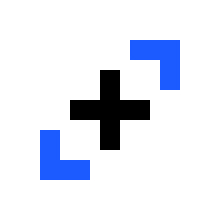
Year founded :
2019
Not Available
Not Available
Lithuania
http://www.linkedin.com/company/teamhood-tm
Feature Similarity Breakdown: Easy Redmine, Teamhood
When comparing project management tools like Easy Redmine and Teamhood, it's essential to analyze their features, user interfaces, and any unique attributes that might distinguish them from each other. Here's a breakdown:
a) Core Features in Common
Both Easy Redmine and Teamhood are designed to streamline project management and enhance team collaboration. Here's a list of core features they typically have in common:
-
Task Management: Both platforms offer comprehensive task management capabilities, allowing users to create, assign, and track tasks throughout their lifecycle.
-
Project Planning and Scheduling: Each tool provides functionalities for planning project timelines, including Gantt charts to visualize project schedules.
-
Collaboration Tools: Features like comments, file attachments, and notifications are standard to facilitate team communication and collaboration.
-
Time Tracking: Both systems offer time tracking modules to record time spent on tasks and projects.
-
Resource Management: Basic resource allocation features help manage team workloads and resources effectively.
-
Reporting and Analytics: Each platform includes tools to generate reports and analytics to track project performance and team productivity.
-
Integrations: Both tools offer integrations with popular third-party apps like Slack, Google Workspace, and others to enhance productivity.
b) User Interface Comparison
-
Easy Redmine:
- Easy Redmine's interface is typically more feature-rich and designed for scalability, offering a more extensive array of plugins and customizations.
- The interface may appear more complex to new users due to the high level of detail and options available, making it suitable for larger organizations or those with specific needs.
- It emphasizes its modular approach, enabling customization to fit project-specific requirements.
-
Teamhood:
- Teamhood’s interface prides itself on being intuitive, clean, and user-friendly, which can be advantageous for teams looking for a straightforward approach to project management.
- It tends to focus on providing a visual and Kanban-oriented user experience that enhances ease of access and simplifies task management.
- The dashboard is designed to provide quick insights, aiming for a lower learning curve compared to more complex systems.
c) Unique Features
-
Easy Redmine:
- Advanced Plugins and Extensions: Easy Redmine offers a broad set of plugins for specific needs, such as risk management, finance management, and customer management.
- Enterprise Resource Planning (ERP): Some versions offer ERP capabilities for those who need a deeper integration with business processes.
- Customization and Scalability: It is highly customizable, making it a robust solution for large-scale projects requiring detailed project structures and stakeholder involvement.
-
Teamhood:
- Visual Task Management: Its core strength lies in its visually-oriented approach, mainly through Kanban boards, which are highly customizable and adaptable to user needs.
- Focus on Agile Practices: Teamhood tends to have a stronger focus on Agile and Lean practices, making it suitable for teams that work in these methodologies.
- Continuous Product Updates: The platform often emphasizes rapid development loops and continuous updates, aiming to improve user experience consistently.
Both Easy Redmine and Teamhood are competent project management solutions with their strengths and trade-offs, depending on user requirements regarding complexity, industry use cases, and preferred methodologies.
Features

Not Available
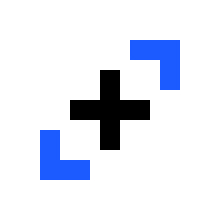
Not Available
Best Fit Use Cases: Easy Redmine, Teamhood
Easy Redmine and Teamhood are both project management tools catering to different needs, business sizes, and industry verticals. Here's a breakdown of their best-fit use cases:
Easy Redmine
a) Best Choice for:
- Medium to Large Enterprises: Easy Redmine is ideal for organizations requiring robust project management solutions. Its comprehensive features suit complex project environments with multiple stakeholders and intricate processes.
- Industries with Rigorous Project Management Needs: Sectors like construction, engineering, IT services, and consultancy often rely on intricate project management needs. Easy Redmine's advanced tools cater to these industries by providing features like time tracking, resource management, and Gantt charts.
- Organizations Needing Customization and Extensions: Easy Redmine offers extensive customization and integration capabilities, which are beneficial for businesses needing tailored solutions to align with existing workflows.
- Companies Focusing on Portfolio and Resource Management: Businesses that need to manage a portfolio of projects and ensure optimal resource distribution will benefit from Easy Redmine’s in-depth analytics and resource management tools.
Teamhood
b) Preferred Scenarios:
- Small to Medium-sized Teams: Teamhood is well-suited for smaller teams or businesses that require less complex project management tools. Its intuitive design and ease of use are perfect for teams that need quick onboarding and collaborative capabilities without an overwhelming feature set.
- Agile and Collaborative Work Environments: Teamhood’s focus on flexibility and collaboration makes it ideal for teams adopting agile methodologies. Its Kanban-based interface allows for dynamic workflow management and quick pivots in project direction.
- Creative and Product Development Teams: Teams that thrive on visual project management and require constant iteration and feedback loops, such as those in design or product development fields, will appreciate Teamhood's simplicity and visual management tools.
- Startups and Fast-growing Companies: For startups or rapidly growing companies, Teamhood provides just the right amount of structure to manage projects effectively without slowing down agile processes.
d) Catering to Industry Verticals and Company Sizes:
-
Easy Redmine:
- Industry Verticals: Serves industries requiring detailed project tracking and management, like IT, construction, and manufacturing. These industries often need extensive planning, scheduling, cost estimation, and compliance tracking.
- Company Sizes: Best suited for medium-sized and large enterprises that have multiple departments or business units interacting on complex projects.
-
Teamhood:
- Industry Verticals: Suitable for creative industries, software development, marketing teams, and any sectors where agile management is beneficial. It supports industries that prioritize speed and adaptability over extensive documentation.
- Company Sizes: Ideal for small to mid-sized companies that need simple, scalable solutions. Teamhood is perfect for teams that are collaborative, dynamic, and prefer minimalist project management tools.
Both tools provide unique value propositions depending on the organization's size, project complexity, and industry requirements, allowing businesses to choose based on their specific needs and operational strategies.
Pricing

Pricing Not Available
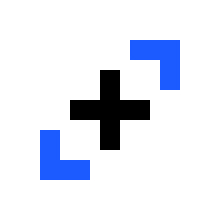
Pricing Not Available
Metrics History
Metrics History
Comparing undefined across companies
Conclusion & Final Verdict: Easy Redmine vs Teamhood
To provide a conclusion and final verdict on Easy Redmine and Teamhood, let's delve into the details and comparisons between these two project management tools based on their features, usability, pricing, and overall value.
a) Considering all factors, which product offers the best overall value?
Easy Redmine offers a robust set of features tailored for comprehensive project management, including time tracking, resource management, Gantt charts, and integration capabilities. It's particularly suitable for larger organizations or teams handling complex projects due to its extensive set of features and customization options.
Teamhood, on the other hand, is highly praised for its intuitive user interface and collaboration-focused features. It is ideal for smaller teams or companies seeking a tool that emphasizes ease of use, agility, and task management in a visually intuitive way.
In terms of overall value, Teamhood might offer the best solution for smaller to mid-sized teams or those seeking a straightforward, cost-effective tool with strong task management capabilities. Its simplicity does not compromise functionality and allows teams to quickly adapt and manage projects efficiently.
b) Pros and Cons of Choosing Each Product
Easy Redmine:
Pros:
- Comprehensive project management features suitable for large and complex projects.
- Advanced reporting and analytics capabilities.
- Strong integration options with various third-party applications.
- Customizable workflows and processes.
Cons:
- Can have a steep learning curve due to the extensive features.
- Higher cost relative to simpler solutions, which might be unnecessary for smaller teams.
- Users might find it overwhelming if only basic PM features are required.
Teamhood:
Pros:
- Intuitive and easy-to-learn interface, ideal for teams transitioning from spreadsheets or simpler tools.
- Excellent for visual project management and collaboration.
- Affordable pricing, making it accessible for smaller teams or startups.
- Agile-friendly with Kanban board and task management functionalities.
Cons:
- May lack some advanced features required by larger organizations or the ones handling complex projects.
- Limited customization compared to more robust PM solutions like Easy Redmine.
c) Specific Recommendations for Users Trying to Decide Between Easy Redmine vs Teamhood
-
For larger teams or companies that require a full-fledged project management suite: Easy Redmine is likely the better choice due to its extensive feature set and ability to handle complex project structures. It is particularly beneficial if the business needs include resource management, in-depth reporting, and customizable workflows.
-
For smaller teams, startups, or businesses transitioning to digital project management tools: Teamhood should be seriously considered due to its user-friendly interface, cost-effectiveness, and capabilities that effectively support agile project management. It’s ideal for teams emphasizing ease of use and quick onboarding.
-
Consider your team size, project complexity, and specific requirements before choosing between these tools. If your organization scales often or manages diverse projects, starting with a more scalable solution like Easy Redmine might save transitions later. However, if your projects are more straightforward or you prioritize visual task management, Teamhood could meet your needs more efficiently.
Ultimately, the best choice depends significantly on the specific requirements and size of your team, as well as your project complexity and budget constraints.
Add to compare
Add similar companies




