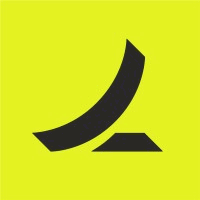Top Accounting Softwares
Accounting software offers essential tools for businesses to manage their financial transactions efficiently. It encompasses features to track income, expenses, and other financial activities, streamlining complex processes. This technology supports invoicing, payroll processing, tax compliance, and financial reporting, enhancing accuracy and reducing human error. Whether for small businesses or l... Read More
622 companies found
Product Description
Yardi is a leading software solution designed specifically to cater to the needs of real estate and property management professionals. By offering a robust platform that integrates various management tasks into one cohesive system, Yardi helps streamline operations and reduce the complexity often associated with property and asset management. The software covers a wide range of functionalities in... Read More
Users
- • No Data
Industries
- • No Data
Market Segment
- • No Data
Product Description
Avalara is a software company that helps businesses manage their taxes with ease. When you're running a business, handling taxes can often be a challenging and time-consuming task. Avalara aims to simplify this process by providing tools that ensure your taxes are calculated correctly, accurately filed, and fully compliant with the latest regulations. Think of Avalara as your go-to resource for a... Read More
Users
- • No Data
Industries
- • No Data
Market Segment
- • No Data
Product Description
Managing company finances can be a challenge, but Ramp makes it much easier. Ramp is a comprehensive spend management platform designed specifically for businesses. This tool helps you control spending, streamline approvals, and automate expense reporting, all in one place. With Ramp, you can issue physical and virtual cards to employees, set precise controls on spending, and monitor expenses in ... Read More
Users
- • No Data
Industries
- • No Data
Market Segment
- • No Data
Product Description
Multiview is designed to make life easier for businesses and accounting professionals looking for robust and dependable financial software. It’s an all-in-one platform that aims to streamline complex financial tasks and provide you with clear, actionable insights into your finances. What sets Multiview apart is its user-friendly interface and comprehensive suite of features. Whether you are manag... Read More
Users
- • No Data
Industries
- • No Data
Market Segment
- • No Data
Product Description
FloQast is an accounting software solution designed to make the work of finance teams simpler and more efficient. It’s created to assist controllers and accountants in managing their month-end close process. FloQast helps to streamline and organize all your financial documents and tasks, enabling smoother collaboration among your finance team members. What sets FloQast apart is its user-friendly ... Read More
Users
- • No Data
Industries
- • No Data
Market Segment
- • No Data
Product Description
Siigo is a user-friendly software designed to simplify accounting and administrative tasks for small and medium-sized businesses. With Siigo, managing invoices, expenses, and financial reports becomes effortless, letting you focus more on growing your business rather than worrying about the paperwork. This cloud-based solution offers everything you need to handle your business finances all in one... Read More
Users
- • No Data
Industries
- • No Data
Market Segment
- • No Data
Product Description
Running a growing business can be complicated, especially when it comes to managing finances and making sure everyone gets paid on time. That's where Tipalti comes in. Tipalti is a software solution designed to take the stress out of handling your company's financial operations. It's straightforward and user-friendly, helping companies to manage everything from paying suppliers to ensuring taxes a... Read More
Users
- • No Data
Industries
- • No Data
Market Segment
- • No Data
Product Description
Prime Software is all about making your business operations smoother and more manageable. At its core, Prime Software is a cloud-based service designed to handle crucial day-to-day tasks efficiently. Whether you're managing small teams or large departments, the platform helps streamline important aspects like team collaboration, project management, and data tracking. One of the standout features ... Read More
Users
- • No Data
Industries
- • No Data
Market Segment
- • No Data
Product Description
Fusion software is designed to make running your business smoother and more efficient. Think of it as a toolkit that helps bring all your essential business activities into one place. Whether it’s managing customer relationships, tracking sales, or organizing team projects, Fusion is built to streamline your daily operations. With Fusion, your team has a central hub for all their tasks, which mea... Read More
Users
- • No Data
Industries
- • No Data
Market Segment
- • No Data
PROMAN-ERP
Product Description
PROMAN-ERP is a comprehensive cloud-based solution designed to simplify the way businesses manage their operations. Tailored for growing companies, PROMAN-ERP integrates various business functions into a single platform, ensuring that all essential processes are seamless and efficient. Whether you are in manufacturing, distribution, or service-based industries, this software supports your unique n... Read More
Users
- • No Data
Industries
- • No Data
Market Segment
- • No Data
What features should I look for in accounting software?
When evaluating accounting software, it's crucial to consider features that align with your business needs. Accounting software should streamline financial management and offer essential functionalities to enhance efficiency and accuracy. Below are key features to focus on:
User-Friendly Interface
A good accounting software should have a user-friendly interface. It should be easy to navigate, allowing you to access various functions without a steep learning curve. An intuitive dashboard can help you quickly understand current financial status and performance metrics.
Automated Invoicing
Automated invoicing helps businesses save time and reduce errors. Look for accounting software that allows you to create, customize, and send invoices automatically. Recurring billing capabilities can further simplify the process for repeat transactions.
Expense Tracking
Efficiency in expense tracking is vital. Accounting software should enable users to record expenses systematically and categorize them for better financial management. Some platforms also offer mobile apps that let users capture receipts directly from their smartphones, offering increased flexibility.
Bank Reconciliation
Effective bank reconciliation helps maintain accurate financial records. Accounting software should support importing bank statements automatically and matching transactions. This feature minimizes the need for manual entry and reduces the risk of errors while ensuring that your records are up-to-date.
Financial Reporting
Comprehensive financial reporting capabilities can provide critical insights. The software should generate standard financial statements like balance sheets, income statements, and cash flow statements. Custom report options allow detailed analysis tailored to specific business needs.
Inventory Management
If managing stock is part of your operations, choosing accounting software with inventory management features is essential. Look for options that track inventory in real-time, update stock levels automatically, and integrate with sales data.
Multi-Currency Support
For businesses operating internationally, multi-currency support is vital. Accounting software should handle transactions in various currencies and convert them accurately based on current exchange rates, ensuring seamless international transactions and consolidations.
Tax Compliance Tools
Tax compliance is a critical aspect of accounting. The right software should assist in calculating taxes, preparing and filing tax returns, and ensuring compliance with local tax regulations. Features that keep track of tax deadlines and generate necessary documentation can be tremendously beneficial.
Integration Capabilities
Integration capabilities with other business tools can enhance the utility of accounting software. Look for options that connect seamlessly with payroll systems, CRM, e-commerce platforms, and payment gateways, allowing data exchange and reducing redundant data entry.
Security and Data Privacy
Securing financial data is paramount. Accounting software must offer robust security measures, including encryption, secure login protocols, and regular data backups. Also, ensure compliance with data privacy regulations, safeguarding sensitive financial information.
Scalability
Lastly, consider the scalability of the accounting software. It should accommodate business growth, allowing you to upgrade features and maintain performance with increasing transaction volumes and expanding operations.
Choosing the right accounting software involves assessing these critical features to find a solution that fits your business's unique needs and aligns with your long-term financial goals.
How can accounting software help small businesses save time?
Streamline Financial Transactions
Accounting software helps small businesses save time by digitizing and automating financial transactions. It eliminates the need for manual data entry, reducing the chances of human error and allowing for more efficient ledger management. By automatically updating financial records, businesses can streamline bookkeeping processes and ensure accuracy in their financial statements.
Automate Invoicing and Billing
Manual invoicing is a time-consuming process. Accounting software automates this function, generating invoices based on predefined templates and schedules. It can send out timely invoices, track payment status, and send reminders for overdue payments. This automation reduces the administrative load on small business owners and their teams, allowing them to focus more on growth and operations.
Simplify Tax Compliance
Compliance with tax regulations is essential for small businesses, yet it is often complex and time-consuming. Accounting software simplifies tax compliance by calculating taxes automatically based on transaction data. It prepares tax forms and generates reports that facilitate easy submission. By keeping all tax-related information in one place, the software reduces the time spent on tax preparation.
Enable Real-Time Financial Monitoring
Real-time financial monitoring is crucial for small businesses to make informed decisions. Accounting software provides an up-to-date view of the business’s financial health, allowing owners and managers to track income, expenses, and cash flow efficiently. With immediate access to financial metrics, businesses can react more swiftly to financial challenges or opportunities, saving time in decision-making processes.
Integrate with Other Business Tools
Many small businesses use multiple software tools to manage different aspects of their operations. Accounting software often integrates with other business tools like payroll systems, CRM, and inventory management software. This integration allows for seamless data exchange between systems, reducing the time spent on manual data transfers and ensuring consistent data across platforms.
Generate Financial Reports Easily
Generating financial reports is necessary for understanding the financial status of a business but can be time-consuming when done manually. Accounting software can generate comprehensive reports like balance sheets, income statements, and cash flow statements with just a few clicks. These reports provide valuable insights, assisting businesses in strategic planning and operational efficiency.
Reduce Administrative Burden
Small businesses typically operate with limited resources, and administrative tasks can drain significant time and energy. By automating routine accounting tasks, accounting software minimizes the administrative burden. This allows business owners and their teams to allocate their time more effectively, focusing efforts on core business activities that drive growth.
Improve Accuracy and Reduce Errors
Errors in financial records can have significant repercussions, including financial loss and compliance issues. Accounting software ensures higher accuracy by automating calculations and data entry, reducing the incidence of manual errors. With reliable data, small businesses can save time otherwise spent correcting mistakes and reconciling discrepancies.
Enhance Collaboration and Accessibility
In the modern business environment, teams may work remotely or across different locations. Accounting software with cloud capabilities enables secure access from anywhere, facilitating collaboration among team members. Key financial data is easily accessible to authorized users, reducing the time spent retrieving and sharing information within the team.
What are the Benefits of Using Cloud-Based Accounting Software?
Accessibility
Cloud-based accounting software allows users to access financial information from any location with an internet connection. This flexibility means that you can manage your finances on the go, whether you are at home, in the office, or traveling.
Real-Time Updates
With cloud-based solutions, financial data is updated in real time. This ensures that you have the most current information, enabling timely decision-making and efficient management of your finances. Such accuracy can greatly improve your ability to forecast financial performance and manage cash flow.
Collaboration
Cloud-based accounting software facilitates better collaboration among team members and stakeholders. Multiple users can access the system concurrently, making it easier to share information and work together on projects, regardless of geographical barriers. This collaboration can improve communication and streamline workflows.
Cost-Effectiveness
Using cloud-based accounting software often results in cost savings. There's no need for expensive hardware or the maintenance of physical servers. Most providers offer scalable subscription models that can grow with your business, allowing you to pay for only the services you use.
Automation and Efficiency
Automation features in cloud-based accounting software can handle repetitive tasks such as invoicing, payroll processing, and financial reporting. This not only saves time but also reduces the likelihood of human errors. By automating these tasks, businesses can focus more on strategic activities rather than routine processes.
Security
Security is a critical concern for any organization. Cloud-based accounting software providers typically invest heavily in cloud security measures. These include encryption, two-factor authentication, and regular security updates, ensuring your financial data is protected against unauthorized access and breaches.
Integration
Cloud-based accounting solutions are often designed to integrate seamlessly with other business applications. This connectivity allows for a unified system where data flows efficiently between different platforms, enhancing productivity and reducing the risk of inconsistencies.
Scalability
As your business grows, your accounting needs may change. Cloud-based software provides scalable solutions that can easily adjust to your evolving requirements. This scalability is particularly beneficial for businesses experiencing rapid growth or seasonal fluctuations.
Backup and Recovery
Data backup and recovery are crucial aspects of financial management. Cloud-based accounting software automatically backs up your data, ensuring it is safe and can be quickly restored in the event of data loss or system failure. This safeguard helps prevent disruptions that could impact your business operations.
User-Friendly Interface
Many cloud-based accounting systems come with user-friendly interfaces that make them accessible to non-accountants. Intuitive design and easy navigation enhance the user experience, allowing even those with limited technical skills to use the software effectively.
These benefits illustrate why cloud-based accounting software has become an essential tool for businesses seeking to optimize their financial management practices.
Is accounting software secure for managing financial data?
Encryption Standards
When considering the security of Accounting software, it is crucial to examine the encryption standards it employs. Most reputable software solutions encrypt data both in transit and at rest. This means when data moves between servers or between a user's device and the cloud, it is unreadable to unauthorized parties. Similarly, encryption at rest ensures that stored data remains secure from potential breaches.
Regular Security Updates
Another critical aspect of Accounting software security is the frequency and reliability of security updates. Vendors typically release patches and updates to address vulnerabilities as they are discovered. This continual improvement process minimizes risks associated with potential bugs or gaps in the existing security framework. Software that frequently updates its security protocols often provides a robust defense against emerging threats.
Access Controls
Access control measures are an essential feature within Accounting software, contributing greatly to data security. These controls ensure that only authorized users have access to sensitive financial information. By implementing multi-factor authentication and role-based access, these systems restrict access to vital data, adding an additional layer of protection against unauthorized access.
Audit Trails
Accounting software often includes audit trail functionality, which tracks user activity within the system. This feature is beneficial for identifying who accessed specific data and when, providing a transparent overview of user interactions. Audit trails help in detecting any suspicious activity, enabling swift responses to potential breaches.
Data Backup and Recovery
The security of financial data in Accounting software partly depends on its data backup and recovery plans. Reliable software options offer automated backups to protect against data loss, theft, or corruption. In the event of a mishap, these recovery mechanisms ensure business continuity by restoring data promptly.
Compliance with Regulations
Most Accounting software solutions adhere to industry regulations and standards such as GDPR, HIPAA, or SOX. Compliance with these regulations implies that the software aligns with best practices for data protection and user privacy. Adherence to regulatory standards provides assurance that the software upholds high security requirements.
Secure Cloud Infrastructure
Many Accounting software solutions operate on cloud infrastructure. A dependable cloud provider offers robust security measures to maintain data integrity. These include advanced firewalls, intrusion detection systems, and regular audits of their security practices. Entrusting data to a secure cloud service contributes significantly to overall software reliability and integrity.
User Training and Awareness
Even with advanced security features, human error can pose significant risks. Thus, Accounting software often includes resources for user training and awareness. Proper training ensures users understand security protocols and recognize potential threats. Encouraging a culture of security awareness can greatly reduce the chance of accidental data breaches.
Conclusion
In sum, the security of Accounting software for managing financial data hinges on a combination of technical and procedural safeguards. By employing encryption, access controls, regular updates, audit trails, compliance, secure cloud infrastructure, and end-user training, these platforms strive to provide a secure environment for financial information.
How does accounting software simplify tax preparation?
Streamlining Data Organization
Accounting software simplifies tax preparation primarily through efficient data organization. By automatically categorizing different types of income, expenses, and deductions, it creates a structured database that is easy to navigate. This removes the hassle of sifting through endless paper records or spreadsheets. The organized data can be readily retrieved and analyzed, paving the way for a smoother tax preparation process.
Automating Calculation Processes
Accounting software takes the burden of manual calculations off your shoulders. It can automatically calculate taxes based on real-time financial data and up-to-date tax laws. This minimizes human error and ensures accuracy, which is crucial during tax preparation. The software remains current with tax codes, reducing the risk of errors that could lead to audits or penalties.
Digital Document Storage
Another key feature of accounting software is digital document storage. This allows users to store essential financial documents, such as receipts and invoices, electronically. By having these documents easily accessible, the process of verifying expenses and deductions becomes much more manageable. It enhances your ability to prove claims and ensures all necessary paperwork is available for your tax filing.
Generating Tax Reports
The ability to generate comprehensive tax reports is one of the most valuable functions of accounting software. It can compile and organize financial data into reports that highlight areas pertinent to tax preparation. These reports provide insights into deductible expenses, taxable income, and other tax-related data, allowing for a more informed and efficient preparation process.
Ensuring Compliance with Tax Laws
Accounting software often comes equipped with features that ensure compliance with applicable tax laws and regulations. It can alert users to changes in tax codes and offer recommendations to maintain compliance. By doing so, it reduces the chance of mistakes or omissions on tax filings, which is critical to avoiding fines and legal issues.
Facilitating Collaboration with Tax Professionals
Accounting software can facilitate collaboration by allowing multiple users, including tax professionals, to access financial data in real-time. This streamlines communication and ensures that accountants and tax preparers have an accurate picture of the financial situation. The software’s ability to quickly share and update information helps tax professionals file accurate and timely returns.
Importing Financial Data from Various Sources
One of the often-overlooked benefits of accounting software is its ability to import financial data from various sources. This includes bank accounts, credit cards, and other financial platforms. By integrating these sources, the software provides a comprehensive view of financial activities, making it easier to identify relevant tax data and ensuring all income and expenses are accounted for.
Reducing Time and Stress
Finally, accounting software reduces the time and stress associated with tax preparation. Its automation, organization, and reporting capabilities streamline the entire process, allowing individuals and businesses to focus on other essential tasks. This not only saves time but also alleviates the stress commonly associated with tax season.
By efficiently organizing data, automating calculations, ensuring compliance, and providing essential tools for document management and collaboration, accounting software significantly simplifies tax preparation.
Can accounting software integrate with other business tools?
Overview
Accounting software serves as a central hub for managing financial transactions and ensuring accurate record-keeping. One of the most significant advantages of accounting software is its ability to integrate with other business tools. This integration streamlines processes, reduces manual data entry, and enhances overall efficiency.
Types of Integrations
-
Customer Relationship Management (CRM):
Accounting software often integrates with CRM systems. This synchronization ensures seamless billing and invoicing, aligning customer data with financial records. For instance, when a sale is made, the CRM system updates the accounting software, creating the necessary financial entries.
-
E-Commerce Platforms:
Integration with e-commerce platforms facilitates automatic reconciliation of sales, inventory updates, and tax calculations. This ensures that financial data remain consistent across platforms, reducing discrepancies and errors.
-
Payment Processing Tools:
Many accounting solutions link with payment gateways, supporting seamless transaction processing. This integration facilitates automatic updates of payment records, enhances cash flow management, and simplifies the tracking of receivables.
-
Enterprise Resource Planning (ERP) Systems:
While some businesses use ERP solutions that already include accounting modules, standalone accounting software can also integrate with ERPs. This ensures that financial data aligns with other operational data, providing a comprehensive view of business performance.
-
Tax Software:
Integration with tax software streamlines the tax preparation process. Financial data from the accounting software can be directly transferred to the tax software, reducing the time and effort needed for tax compliance and reporting.
Benefits of Integration
-
Enhanced Efficiency:
Integrating accounting software with other tools eliminates the need for redundant data entry, reducing errors and freeing up resources for more critical tasks.
-
Real-time Data Access:
Businesses gain real-time access to financial metrics, enabling more informed decision-making. Timely data can lead to better cash flow management, forecasting, and budgeting.
-
Improved Accuracy:
Synchronizing data across different tools minimizes discrepancies, leading to more accurate financial reporting and auditing processes.
Considerations
-
Compatibility:
When selecting accounting software, it's essential to ensure compatibility with the existing technology stack. Checking for available integrations and API support can simplify the integration process.
-
Data Security:
With integration, data security becomes paramount. Ensuring that integrated tools comply with security standards and regulations protects sensitive financial information.
-
Vendor Support:
Reliable vendor support can be crucial when faced with integration challenges. Opt for accounting software providers that offer dedicated support and resources for integration issues.
Conclusion
In summary, accounting software is highly adaptive and can integrate with various business tools, offering significant operational advantages. Leveraging these integrations can lead to more efficient, accurate, and secure financial management. Additionally, the choice of integrations should be guided by assessing the specific needs and existing systems within the organization. This ensures that businesses can fully harness the capabilities offered by accounting software integrations.
What are the common pricing models for accounting software?
Accounting software is essential for the financial management of businesses. Different pricing models exist for accounting software to cater to diverse business needs. Understanding these models can help in choosing the most suitable option. Below are the common pricing models:
Subscription-Based Pricing
Subscription-based pricing is widely used for accounting software. In this model, users pay a recurring fee—usually monthly or annually—to access the software. This fee often includes updates and customer support. The subscription can be tiered, with different levels offering varying features or capacities to suit businesses of different sizes and needs. This model allows for predictable budgeting.
Per-User Pricing
Some accounting software options incorporate per-user pricing. Users are charged based on the number of individuals who access the software. This model is ideal for organizations that wish to control costs according to team size. Smaller teams benefit since they pay only for the necessary number of accounts.
Usage-Based Pricing
In usage-based pricing, also known as pay-as-you-go, costs are determined by the volume of transactions or data processed. This model suits businesses with fluctuating activity levels. For example, a company may pay more during a busy quarter and less during a slow period. This flexibility can lead to cost savings during off-peak times.
Freemium Model
The freemium model offers basic accounting software features for free, with optional premium features available through a paid plan. Users can utilize basic functionalities at no cost, and pay only if they require advanced options. This model helps businesses test the software before committing to a purchase.
One-Time License Fee
Under the one-time license fee model, businesses make a single upfront payment to acquire accounting software. This option may lack the updates and support provided in subscription-based models, but it offers long-term ownership without recurring fees. It can be an attractive option for companies that want indefinite access without ongoing payments.
Tiered Pricing
Tiered pricing involves different packages or levels of service, each with distinct pricing. Each tier typically offers a varying degree of functionality and support. This model allows businesses to select a package that aligns with their current needs, with the option to upgrade as demands grow.
Hybrid Pricing
A hybrid pricing model combines elements from multiple pricing structures. For instance, a software could charge a base subscription fee while incorporating per-user costs or usage-based charges for specific services. This model endeavors to maximize flexibility and align with diverse consumer needs.
In summary, understanding these common pricing models for accounting software can help businesses align their financial resources with their unique operational needs. By evaluating these models, organizations can determine the most cost-effective and suitable option for managing their financial processes.