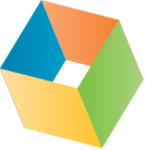
Company Overview
About HttpWatch
HttpWatch Details
Revenue
$35M
What SIA Thinks
HttpWatch is a handy tool designed for anyone looking to improve their experience working with web applications. It's built to help developers, testers, and analysts understand what happens on the web, without getting bogged down in complex details.
When you use HttpWatch, it gives you a clear view of the communication between your web browser and websites. Think of it as a window into the behind-the-scenes web traffic that you usually can't see. This tool is especially useful when you need to troubleshoot issues, optimize performance, or ensure web security. It's all about making web interactions more transparent and easier to manage.
What sets HttpWatch apart is its straightforward approach. You don't need to be a tech expert to make sense of the information it provides. The user-friendly interface offers detailed logs that break down web requests and responses, helping you pinpoint problems quickly and accurately. Whether you're working on a new feature, testing an update, or just curious about how a website operates, HttpWatch can give you the insights you need to make informed decisions.
For businesses using SaaS applications, HttpWatch can simplify the process of monitoring and improving your web services. It helps ensure that everything runs smoothly and efficiently, letting you provide a better experience for your users. By catching errors early, identifying slowdowns, and optimizing data transfers, you can maintain high standards of performance and reliability.
Overall, HttpWatch is a practical tool designed to fit into your workflow without adding complexity. It's like having a helpful assistant right in your browser, guiding you through the maze of web data so you can focus on making your applications better. If you need clarity and simplicity in web traffic analysis, HttpWatch could be the solution you're looking for.
Pros and Cons
Pros
- Real-time monitoring
- Integrates easily
- Detailed reports
- User-friendly interface
- Time-saving features
Cons
- Steep learning curve
- Expensive pricing
- Updates required
- Windows only
- Limited support
Reviews
There are no reviews yet!!