Description
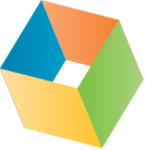
HttpWatch

LoadNinja
Comprehensive Overview: HttpWatch vs LoadNinja
HttpWatch
a) Primary Functions and Target Markets
Primary Functions:
- HttpWatch is a web debugging tool integrated with browsers like Google Chrome and Microsoft Edge.
- It allows developers and testers to monitor HTTP requests in real-time, providing data on headers, cookies, caching, and more.
- It provides features such as performance metrics, request and response content analysis, and SSL traffic inspection.
Target Markets:
- Web developers and testers who need a tool for diagnosing and resolving issues related to web traffic.
- Enterprises that need comprehensive web traffic analysis for performance optimization.
b) Market Share and User Base
- HttpWatch is a niche product primarily used by web developers and QA professionals.
- Its market share is relatively small compared to larger web application testing tools, as it focuses specifically on network traffic analysis.
- It has a stable user base that appreciates its integration capabilities with browsers and its detailed performance metrics.
c) Key Differentiating Factors
- Real-time integration with browsers for live traffic analysis.
- Detailed HTTP request and response content visualization.
- Strong focus on diagnostics and troubleshooting of web applications.
LoadNinja
a) Primary Functions and Target Markets
Primary Functions:
- LoadNinja is a load testing tool designed to run tests on web applications to simulate real-world usage.
- It offers capabilities such as cloud-based testing, real-browser testing, and scriptless test creation.
- Allows for real-time monitoring of loading times, bottlenecks, and load behavior.
Target Markets:
- Development and QA teams looking for efficient performance testing solutions.
- Enterprises aiming to ensure their web applications can handle real-world traffic volumes.
- Load testing services for IT departments that require scalable testing solutions.
b) Market Share and User Base
- LoadNinja is more competitive in terms of market share among load testing tools, competing with other major players like Apache JMeter, LoadRunner, and others.
- It attracts a broader user base due to its cloud-based, real-browser testing capabilities, which simplify the load testing process.
- Users who prioritize ease of use and quick setup often prefer LoadNinja for its ability to facilitate testing without extensive scripting.
c) Key Differentiating Factors
- Cloud-based testing removes the need for complex on-premise setup.
- Scriptless test creation empowers non-technical team members to participate in testing.
- Real-browser testing ensures that tests mimic end-user behavior more accurately.
Comparative Analysis
- Functionality Focus: HttpWatch focuses on debugging and network traffic analysis, while LoadNinja is oriented toward performance and load testing.
- Market and User Base: LoadNinja generally appeals to a broader market with its scalable, cloud-based testing solutions, whereas HttpWatch caters to users who need detailed insight into HTTP traffic.
- Technology and Ease of Use: LoadNinja stands out for its ease of use and capacity to conduct large-scale tests without the need for deep technical scripting knowledge, whereas HttpWatch is ideal for developers who are more focused on granular network-level data.
- Integration and Scope: HttpWatch is more suited for integration into the development process for constant monitoring. In contrast, LoadNinja provides integration into CI/CD pipelines for comprehensive performance assurance.
Contact Info
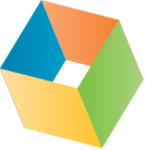
Year founded :
Not Available
+44 845 004 5909
Not Available
United Kingdom
Not Available

Year founded :
Not Available
+1 617-684-2600
Not Available
United States
Not Available
Feature Similarity Breakdown: HttpWatch, LoadNinja
HttpWatch and LoadNinja are both tools used for enhancing web application performance and testing, but they serve slightly different purposes and markets. Here's a breakdown of their feature similarities and differences:
a) Core Features in Common
-
Performance Testing: Both tools are used to measure web application performance. HttpWatch focuses on HTTP and network performance, while LoadNinja offers broader load testing capabilities.
-
Browser Integration: Both have browser-integrated features. HttpWatch is a browser extension specifically for analyzing HTTP/S traffic, while LoadNinja provides a cloud-based platform that can simulate user interactions in real browsers.
-
Data Reporting and Analysis: Both offer some form of data visualization and reporting. HttpWatch provides detailed HTTP logs and performance analysis, while LoadNinja offers dashboards and metrics for understanding load performance.
-
Real-Time Monitoring: They both offer the ability to observe real-time interaction and performance issues, although LoadNinja generally focuses on larger-scale performance testing scenarios.
b) User Interface Comparison
-
HttpWatch: The interface is designed to be a seamless extension of the web browser. It is integrated within the browser's developer tools, making it accessible directly alongside other browser inspection tools. The design is typically technical with emphasis on detailed request/response data, headers, cookies, and timing information.
-
LoadNinja: LoadNinja provides a more distinct, standalone web-based user interface. It's designed for creating, executing, and managing load tests. The UI is usually more user-friendly for managing large-scale load tests, enabling users to set up tests without writing scripts, using record and play functionalities.
c) Unique Features
HttpWatch
-
Detailed HTTP/S Traffic Analysis: HttpWatch provides very detailed insights into each HTTP/S transaction, including headers, cookies, and content. This level of detail is beneficial for troubleshooting specific HTTP issues.
-
Network Debugging Tools: It offers specific tools aimed at web developers for debugging network-related issues in real time.
LoadNinja
-
Cloud-Based Load Testing: Unlike HttpWatch, LoadNinja allows users to simulate large-scale load tests using real browsers from the cloud, which is beneficial for testing how applications perform under stress.
-
Scriptless Testing: LoadNinja allows users to create and manage load tests without writing complex test scripts, relying on record-and-playback capabilities.
-
Scalability: LoadNinja is designed to easily scale tests to simulate thousands of users.
Conclusion
While HttpWatch and LoadNinja have some overlapping features, such as performance monitoring and browser integration, they cater to different aspects of web testing. HttpWatch is great for HTTP-level inspection and analysis, while LoadNinja excels in scalable, user-friendly load testing with easy cloud-based setup. Depending on the specific needs—whether detailed HTTP transaction analysis or scalable load testing—one may be more suitable than the other.
Features
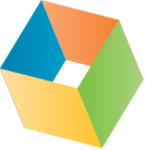
Not Available

Not Available
Best Fit Use Cases: HttpWatch, LoadNinja
HttpWatch and LoadNinja are two distinct tools catering to different aspects of web performance and testing. Here's a detailed look at their best fit use cases and how they cater to different industry verticals or company sizes:
HttpWatch
a) Best Fit Use Cases for HttpWatch
- Web Developers and QA Engineers: HttpWatch is ideal for web developers and QA engineers who need to monitor and debug HTTP traffic. It integrates seamlessly with browsers, providing real-time insights into the HTTP data for immediate troubleshooting.
- Small to Medium Enterprises (SMEs): Businesses looking for a straightforward tool for HTTP diagnostics without needing extensive infrastructure can benefit from HttpWatch. Its low overhead and ease of use make it suitable for SMEs focused on web application development and maintenance.
- Projects with a Focus on Web Performance Optimization: HttpWatch excels in scenarios where web performance tuning is crucial. It offers detailed metrics like load times and resource usage that help optimize web page performance.
- Compliance and Security Focused Applications: By tracking HTTP/HTTPS communication, organizations focused on compliance or security can use HttpWatch for auditing and ensuring secure transmissions.
LoadNinja
b) Preferred Scenarios for LoadNinja
- Large-scale Web Applications: LoadNinja is designed for load testing large and complex web applications. It's suitable for projects that require simulating high user traffic to assess performance under stress.
- Rapid Agile Testing Environments: With its cloud-based setup, LoadNinja is perfect for agile teams that need quick and iterative performance testing cycles. Its ability to store tests in the cloud allows for easier collaboration and faster deployments.
- Enterprises in Need of Scalability: Larger enterprises requiring scalable load testing solutions can leverage LoadNinja for its ability to generate significant simulated user traffic without requiring extensive infrastructure.
- Industries with High Web Traffic Demands: E-commerce, finance, and media industries where applications often experience spikes in traffic can benefit significantly from the robust load testing capabilities of LoadNinja.
Catering to Different Industry Verticals or Company Sizes
-
HttpWatch is more suited to small to medium-sized businesses or individual developers who need an efficient, on-the-spot diagnostic tool for web performance issues. Its ease of use and integration with developers’ existing workflows make it accessible and valuable for teams focused on immediate problem-solving without heavy resource allocation.
-
LoadNinja, on the other hand, is designed for larger companies and enterprises with the infrastructure to support and leverage cloud-based testing. Its comprehensive load testing features cater specifically to industries where user experience during high traffic is critical.
In summary, HttpWatch is best for on-the-fly performance monitoring and debugging, whereas LoadNinja provides solutions for rigorous performance testing at scale. Each caters to different needs depending on the size and focus of the business or project.
Pricing
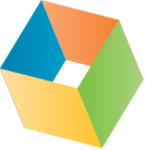
Pricing Not Available

Pricing Not Available
Metrics History
Metrics History
Comparing undefined across companies
Conclusion & Final Verdict: HttpWatch vs LoadNinja
When evaluating HttpWatch and LoadNinja, both tools offer distinct advantages for web performance testing but cater to slightly different needs, potentially influencing the best choice based on specific requirements.
a) Best Overall Value:
LoadNinja generally offers the best overall value if your primary need is comprehensive load testing with the benefit of real browser interaction and scalability. It is particularly adept at handling complex load testing scenarios due to its integration with cloud-based testing infrastructure and its ability to simulate numerous user interactions seamlessly.
HttpWatch might offer better value for individuals or teams focused primarily on HTTP/HTTPS traffic monitoring and analysis within Microsoft Internet Explorer and Google Chrome environments. It is best suited for quick performance tuning and debugging.
b) Pros and Cons:
HttpWatch:
-
Pros:
- Easy integration and usability as a browser extension.
- Provides detailed insights on HTTP/S traffic, including headers, cookies, and performance metrics.
- Useful for debugging and performance tuning within the browser environment without needing a separate installation.
- Reliable for developers needing a straightforward tool to track web requests and responses.
-
Cons:
- Limited to browser environments and lacks the scalability needed for large-scale load testing.
- Primarily focuses on single-user scenarios, which makes it less ideal for testing under simulated high load.
LoadNinja:
-
Pros:
- Allows real-device or real-browser testing, providing more accurate performance metrics under load.
- Scales easily for large-volume load testing thanks to its cloud-based architecture.
- Intuitive interface with the capability of recording and replaying scripts without coding.
- Strong reporting features with actionable insights to improve performance.
-
Cons:
- Higher cost could be a barrier for smaller teams or projects with limited budgets.
- May involve a steeper learning curve due to its comprehensive features compared to simple browser-based tools.
c) Recommendations:
-
For Users Looking for Comprehensive Load Testing:
- Select LoadNinja if your focus is on conducting extensive load testing with the capability for real-time performance monitoring under significant simulated user loads. Its real browser-based testing methodology ensures more accurate test results reflective of real user experiences.
-
For Users Needing Quick Debugging & Performance Insights:
- Choose HttpWatch if your requirements are centered around in-depth HTTP/S traffic analysis and debugging within browser sessions. It is ideal for web developers needing detailed insights into requests and responses to optimize and troubleshoot immediately.
Ultimately, the decision should be guided by the scale of testing required, budget constraints, and specific technical needs. For large-scale performance testing, LoadNinja is the superior choice. For developers needing granular inspection of HTTP traffic, HttpWatch is more appropriate and cost-effective.
Add to compare
Add similar companies



