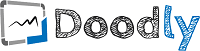Company Overview
About Doodly
Doodly Details
Team Size
2
What SIA Thinks
Doodly is a user-friendly tool designed to bring your ideas to life through engaging whiteboard videos. It's perfect for anyone looking to create professional-quality animations without needing any special skills or experience. Whether you're an educator wanting to create instructional content, a marketer aiming to capture your audience's attention, or just someone who loves making fun, animated videos, Doodly offers a simple way to get creative.
With Doodly, you can draw on a variety of different types of boards, including whiteboards, blackboards, and even glassboards. The software features a drag-and-drop interface that makes it easy to add text, images, and characters. Quickly sketch out your thoughts and watch them come to life with built-in drawing tools and effects. You can even upload your own images and logos, giving you complete control over the final product.
One of the things people love about Doodly is its extensive library of pre-made characters, props, and scenes. This means you don’t have to start from scratch every time you make a video. Simply choose from the available options and customize them to fit your story. It’s that easy!
Doodly also offers flexibility in how you export and share your videos. Whether you want to upload them to social media, include them in a presentation, or simply save them for later, Doodly allows for various export options to meet your needs.
In summary, Doodly is a versatile and accessible tool for anyone interested in creating animated whiteboard videos. It's designed to be simple and intuitive, so you can focus more on your story and less on the technical details. Whether for business, education, or personal use, Doodly provides a straightforward way to make your ideas stand out.
Metrics History
7/22 - 4/24
Pros and Cons
Pros
- Regular updates
- No drawing skills needed
- User-friendly interface
- Customizable scenes
- Drag-and-drop
- Multiple platforms
- Export easily
- Customizable options
- Time-saving features
- User-friendly
Cons
- Costly upgrades
- Basic animations
- Higher pricing
- Seat restrictions
- Limited features
- Learning curve
- Watermarked exports
- Basic editing tools
- Limited assets
- Rendering time
Reviews
There are no reviews yet!!