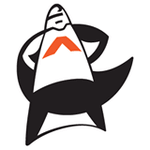Top Animation Softwares
Animation software is a crucial tool for artists and creators seeking to bring their ideas to life. It is designed to assist in developing motion graphics, cartoons, and 3D animations. This kind of software caters to both beginners and professionals, providing an intuitive interface and advanced features for intricate designs. Users can create captivating visuals, manipulate characters, and simula... Read More
86 companies found
Product Description
Autodesk is a software company that creates specialized tools for various industries like architecture, engineering, construction, manufacturing, and media. Founded in 1982, Autodesk has grown to become a trusted name for professionals who need precise design and drafting software. Autodesk products are designed to help users create digital models of their projects, whether they're building skysc... Read More
Users
- • No Data
Industries
- • No Data
Market Segment
- • No Data
Product Description
Pixayogi is a user-friendly software designed to enhance and streamline your photo editing processes. Whether you're a professional photographer, a small business owner, or just someone who enjoys creating stunning visuals, Pixayogi helps you achieve high-quality results with minimal effort. Our software brings together a range of intuitive tools and features that make photo editing simple and f... Read More
Users
- • No Data
Industries
- • No Data
Market Segment
- • No Data
Product Description
Vyond is an easy-to-use platform designed to help businesses create animated videos with no prior animation skills required. Whether you're aiming to spice up your marketing materials, enhance training content, or even add a touch of creativity to your internal communications, Vyond makes it all possible with its intuitive tools. Vyond offers a wide range of customizable templates, characters, an... Read More
Users
- • No Data
Industries
- • No Data
Market Segment
- • No Data
Renderforest
Product Description
Renderforest is a user-friendly online platform designed to help businesses easily create high-quality videos, animations, graphics, and websites. It’s built with simplicity in mind, so even if you're not tech-savvy, you can produce professional-grade content without the hassle. Imagine being able to craft eye-catching promotional videos, engaging social media posts, or stunning website designs r... Read More
Users
- • No Data
Industries
- • No Data
Market Segment
- • No Data
Product Description
Animatron is an intuitive and user-friendly online platform designed for creating animations and videos. It's ideal for businesses, educators, marketers, and creative professionals looking to develop engaging content without needing extensive design skills or experience. With Animatron, users can build everything from simple animated banners to complex interactive animations and explainer videos. ... Read More
Users
- • No Data
Industries
- • No Data
Market Segment
- • No Data
Product Description
Biteable is designed for those who want to create engaging videos without any fuss. It's a cloud-based platform that helps you make professional-quality videos quickly and easily, whether you're a small business owner, a marketing team, or part of a larger organization. At its core, Biteable allows you to create a variety of videos including explainer videos, advertisements, social media content,... Read More
Users
- • No Data
Industries
- • No Data
Market Segment
- • No Data
Product Description
KeyShot is a 3D rendering and animation software that helps designers and engineers create high-quality visuals of their products. It's ideal for those who need to turn 3D models into photorealistic images and animations quickly and efficiently. Whether you're working on creating product visuals, marketing materials, or design presentations, KeyShot simplifies the process, allowing you to produce ... Read More
Users
- • No Data
Industries
- • No Data
Market Segment
- • No Data
Unreal Engine
Product Description
Unreal Engine is a versatile software designed for creating high-quality interactive experiences, including video games, simulations, and virtual worlds. Developed by Epic Games, it offers a user-friendly interface that allows developers and designers to bring their creative ideas to life without needing to be coding experts. Unreal Engine stands out for its powerful suite of tools that cater to ... Read More
Users
- • No Data
Industries
- • No Data
Market Segment
- • No Data
Product Description
Lottie is a versatile software designed to solve one of the common challenges faced by many businesses today: creating engaging and dynamic multimedia content with ease. Whether you're a small startup or a large enterprise, Lottie helps you design, animate and integrate interactive animations into your applications and websites without requiring deep technical skills or a large team of designers. ... Read More
Users
- • No Data
Industries
- • No Data
Market Segment
- • No Data
Product Description
Visme is a user-friendly software platform designed to help individuals and teams create engaging visual content with ease. Whether you're a marketer, educator, or business professional, Visme has tools that enable you to craft presentations, infographics, reports, and social media graphics without needing advanced design skills. What sets Visme apart is its intuitive drag-and-drop interface whi... Read More
Users
- • No Data
Industries
- • No Data
Market Segment
- • No Data
What is Animation Software Used For?
Creating 2D and 3D Animations
Animation software is primarily used for creating both 2D and 3D animations. These tools enable artists to design moving images, characters, and backgrounds for various media. Animation software often provides features for keyframing and rigging, allowing the artist to control movements and create detailed motion sequences. 2D animation involves creating flat images that move along two axes, while 3D animation uses three dimensions, offering depth and a more lifelike representation.
Producing Films and Videos
One of the essential purposes of animation software is to produce films and videos. This includes animated feature films, short cartoons, and animated sequences in live-action movies. The software facilitates the entire animation process, from storyboarding and conceptualizing scenes to rendering the final output. Animators can create complex scenes with multiple layers, combining visual effects and soundtracks seamlessly.
Designing Video Game Characters and Environments
Animation software is crucial in the video game industry. It is used to design characters, objects, and settings in video games. Game animators employ these tools to bring life to game characters and enhance player interaction through realistic movements and scenarios. This includes creating cut-scenes and interactive environments, making the gaming experience more immersive.
Enhancing Marketing and Advertising
Animation software finds significant use in marketing and advertising. Businesses create animated advertisements, explainer videos, and promotional content to engage audiences. Through compelling visuals and storytelling, animation can simplify complex ideas and make them memorable. Companies often use animations for branding, social media campaigns, and online marketing materials.
Crafting Educational and Training Material
In education, animation software is used to develop engaging and informative content. Animated videos simplify learning by breaking down complex subjects into manageable parts. Educators use animations to explain scientific processes, historical events, and technical concepts. In corporate training, animations help in designing interactive modules that improve employee learning and retention.
Developing Architectural and Product Designs
In architecture and product design, animation software is used for visualizations and modelling. Architects and designers create animated walkthroughs and visualizations of buildings and products, giving clients a realistic preview. This can include demonstrating how a product functions or visualizing an architectural concept before it is built.
Creating Special Effects in Content Production
Animation software is widely used to create special effects for movies, television, and online content. It enables the mixing of live-action footage with animated elements, creating seamless visual effects. Animators can simulate natural phenomena like fire, water, and weather conditions, enhancing the visual appeal of a production.
Supporting Art and Creativity
Artists use animation software as a medium to explore creativity. It provides tools for artists to experiment with different styles, techniques, and forms of digital art. Animation allows for the expression of imaginative ideas, resulting in unique artistic works. It is a vital tool for freelance artists, studios, and independent creators.
How can animation software benefit creative professionals?
Enhances Creativity
Animation software provides a platform for creative professionals to showcase their imaginative ideas visually. It offers tools that help in crafting unique and compelling narratives. By using animation software, artists can create lifelike characters, environments, and animations that would be unachievable through traditional means. This digital canvas allows unlimited exploration, encouraging experimentation with different styles and techniques.
Improves Efficiency
One of the primary advantages of animation software is its ability to streamline the animation process. Creative professionals can leverage the software to reduce the time spent on repetitive tasks through automation. For example, many animation software packages offer features like rigging and simulation, which can automate complex animations, allowing artists to focus more on the creative aspects rather than the technical details.
Facilitates Collaboration
Animation software often includes features that allow for easy collaboration across teams. Cloud-based tools enable real-time collaboration, where multiple artists can work on the same project simultaneously from different locations. This collaborative environment fosters creativity and innovation as team members can share their ideas and provide instant feedback, enhancing the overall quality of the work.
Cost-Effectiveness
Historically, creating animations required extensive resources and workforce. Animation software reduces these barriers by providing a wide range of tools and functionalities within a single platform. It eliminates the need for expensive equipment and materials, making animation more accessible to a wider range of creative professionals. This approach allows independent artists and small studios to produce high-quality animations without incurring prohibitive costs.
Versatility Across Media
Animation software is not limited to producing animations for one medium. Creative professionals can use these tools to create content for various platforms such as films, video games, advertisements, and educational content. This versatility enables artists to reach a broader audience and adapt their creations to fit different media requirements. The same project can be easily adjusted and rendered for multiple outputs, maximizing reach and engagement.
Skill Development
Using animation software exposes creative professionals to new skill sets and technologies. As they navigate the vast array of tools and features, artists continually learn and adapt to new techniques and workflows. This ongoing learning process enhances their skill set, making them more versatile and capable in their creative endeavors. It also opens up numerous career opportunities within the field of digital media.
Increases Marketability
In a competitive creative industry, having proficiency in animation software can significantly boost a professional’s marketability. As digital content continues to dominate the media landscape, the demand for skilled animators grows. Creative professionals equipped with animation software expertise are well-positioned to take advantage of these opportunities. Their ability to produce high-quality, engaging content can set them apart in a crowded market, making them more attractive to potential clients and employers.
What features should I look for in animation software?
When evaluating animation software, it's essential to consider several features. These can ensure both high functionality and efficiency. Here are the key features to look for:
User Interface (UI)
A user-friendly interface is crucial when choosing animation software. The design should be intuitive, enabling users to navigate tools and features with ease. Efficient UI reduces the learning curve, helping professionals and beginners focus on their creative processes instead of getting lost in complex menus.
Asset Library
An extensive asset library can significantly enhance productivity. With a curated collection of characters, backgrounds, props, and audio clips, users can quickly implement and modify elements as needed in their projects. Animation software with a robust asset library saves time and effort by furnishing ready-to-use materials.
Frame-by-Frame Animation
Frame-by-frame animation capabilities are vital for detailed and traditional animations. This feature allows users to control every aspect of the animation, yielding fluid movements and high detail. An intuitive frame-by-frame editor supports precise adjustments and can accommodate advanced animations.
2D and 3D Capabilities
Versatile animation software often supports both 2D and 3D animation techniques. 2D features include bitmap and vector-based options, while 3D capabilities offer modeling, rigging, and rendering tools. This dual nature allows users to experiment with both styles and broadens creative possibilities.
Rigging Tools
Rigging tools within animation software let users create a digital skeleton for characters. This feature simplifies animation by enabling realistic movement without intricate adjustments for each frame. Powerful rigging tools speed up the workflow, whether you're animating a biped character or a complex, multi-limbed creature.
Timeline and Keyframes
An advanced timeline with keyframe functionality is indispensable. Keyframes allow users to set specific points in the animation where significant changes occur. The timeline then interpolates the motion between these points, creating smooth transitions. A sophisticated timeline feature enhances control over timing and eases synchronizing movements.
Audio Tools
The inclusion of audio tools helps to integrate sound into animations seamlessly. Look for animation software that allows users to edit, sync, and manipulate audio tracks directly within the platform. These features reduce reliance on external audio software, streamlining the production process.
Export and Import Formats
Support for multiple export and import formats ensures compatibility across different platforms and software. This feature allows users to share animation projects effortlessly or collaborate with others who may use different tools or systems. Compatibility is key for integrating animations into larger multimedia projects.
Cloud Collaboration
Cloud-based collaboration features facilitate teamwork in animation projects. These allow multiple users to work on a single project from various locations in real-time. Animation software with cloud collaboration speeds up the review and feedback process and keeps projects up to date with the latest edits.
Stability and Performance
Reliable animation software should perform consistently without crashes or lag. As projects grow in complexity and size, the software must handle high demands efficiently. Stability ensures that users can focus on production without dealing with technical disruptions.
Considering these features when selecting animation software can ensure that your choice meets your technical and creative needs.
Is animation software suitable for beginners?
Overview
Animation software is designed for creating animated images, videos, and visual effects. It is used in various industries, including entertainment, education, and marketing. This type of software can range from simple applications to complex tools, catering to different user skill levels. The question of whether animation software is suitable for beginners is important in understanding its accessibility and potential learning curve.
Beginner-Friendliness of Animation Software
Many animation software options are specifically developed with beginners in mind. These tools often feature intuitive interfaces, easy-to-use controls, and comprehensive tutorials. Such features help minimize the intimidation factor for new users. This allows beginners to quickly grasp the basics of creating animations without extensive prior knowledge.
Learning Curve
The learning curve for animation software can vary. Some animation tools offer a straightforward entry point, enabling users to dive in with basic design skills. A strong focus on essential functions makes these tools accessible, inviting novices to experiment and learn by doing. Animation software that emphasizes simplicity allows beginners to produce visually appealing results without needing advanced technical abilities.
Educational Resources
One significant advantage of choosing animation software is the availability of educational resources. Many software developers provide free tutorials, user guides, and community forums to help beginners. Online courses and video tutorials also abound, offering step-by-step guidance to users at any skill level. These resources make it feasible for anyone to acquire the skills needed to use animation software effectively.
Community Support
The communities built around animation software also play a pivotal role in assisting beginners. Active online communities frequently share tips, tricks, and advice on overcoming common challenges. Engaging with these communities can expedite the learning process, as beginners can draw upon the collective knowledge and experience of seasoned users.
Professional vs. Casual Use
While some animation software caters to the intricate needs of professional animators, others are designed for more casual use. Software aimed at home users or hobbyists typically incorporates drag-and-drop features and templates, simplifying the process. This can be favorable for beginners, as it requires less manual input and technical understanding.
Experimentation and Creativity
Animation software can be an excellent platform for creative expression, allowing beginners to experiment freely. A visual interface with intuitive controls inspires confidence in new users, encouraging them to explore their creative potential. This experimental approach is crucial in learning, as it allows beginners to gain hands-on experience with different animation techniques.
Summary
In conclusion, animation software is well-suited for beginners, owing mainly to user-friendly designs, rich educational resources, and supportive communities. These factors collectively lower the barrier to entry, enabling anyone with a keen interest in animation to start creating. While not all animation tools are designed for beginners, those that are offer accessible and engaging ways to explore the world of animation.
Can animation software be used for 3D animations?
Animation software is a versatile tool that allows creators to bring their imaginative concepts to life through moving images. It can be used to create a wide range of animations, including both 2D and 3D formats. The main focus here is on the ability of animation software to produce 3D animations.
Understanding 3D Animations
3D animation is a complex process involving the creation of moving images in a three-dimensional digital environment. This gives the impression of movement through depth and space, unlike 2D animations, which exist on a flat plane. 3D animations are used widely across various industries, including film, video games, architecture, and marketing.
Capabilities of Animation Software
Animation software capable of creating 3D animations usually includes a comprehensive suite of tools to handle various aspects of the process. These tools take care of the modeling, texturing, rigging, animating, lighting, and rendering of 3D objects and scenes.
-
Modeling: This is the phase where the objects and characters are created. Animation software provides a set of modeling tools to sculpt and shape the three-dimensional appearances needed for the animation.
-
Texturing: Once the model’s shape is finalized, textures are applied. This involves adding colors, patterns, and other surface details to give each object its desired look.
-
Rigging: Before an object or character can be animated, it requires rigging. This involves creating a skeleton that can be manipulated to produce movement. Animation software facilitates this by providing tools to create and modify these rigs.
-
Animating: This is the core of creating movement. 3D animation software allows the animator to set keyframes and adjust them to create the illusion of movement over time.
-
Lighting: Lighting adds depth and realism to a scene. Animation software includes lighting tools that allow the user to position lights and adjust their brightness, color, and shadows, enhancing the three-dimensional illusion.
-
Rendering: This is the final step where all elements are combined and processed to produce the final output. It involves converting the 3D models into the animated visuals seen on screens.
Industries Utilizing 3D Animation
Various industries rely on 3D animations for success:
-
Film and Television: High-quality 3D animations are crucial in producing visual effects and animated movies.
-
Video Games: 3D animation is the backbone of character movements and environmental interactions.
-
Architecture and Engineering: 3D animation is used to simulate structures and visualize projects.
-
Advertising and Marketing: Advertisers use 3D animations for engaging displays and product demonstrations.
Animation software has become indispensable in producing 3D animations. With evolving technology and creative potential, it’s clear that this software will continue to advance and shape various fields reliant on three-dimensional visuals.
How does animation software improve workflow efficiency?
Streamlined Processes
Animation software streamlines the animation production process by offering a centralized platform where animators can perform multiple tasks. By integrating tools and features for drawing, rigging, rendering, and compositing, animation software eliminates the need to switch between various applications. This integration reduces downtime and allows for a more uninterrupted workflow. As tasks are performed within a single software suite, potential compatibility issues between different platforms are minimized, ensuring smoother transitions and less time spent on technical adjustments.
Real-time Feedback
Animation software provides real-time feedback, enabling animators to make immediate adjustments as necessary. This real-time capability enhances fluidity in the creative process, allowing animators to iteratively refine their work with instant visual validation. By receiving feedback instantly, animators can quickly identify errors or areas needing improvement, thus enhancing productivity. Real-time updates promote dynamic collaboration among team members, reducing the feedback loop and accelerating project timelines.
Automation and Scripting
Many animation software solutions include automation and scripting features that reduce repetitive tasks. Through automation, tedious processes such as frame-by-frame editing or complex transformations can be completed quickly with minimal manual intervention. This efficiency enables teams to focus their efforts on more creative tasks, enhancing project quality while conserving time. Scripting capabilities further extend the functionality of animation software, allowing users to automate custom workflows tailored to specific project needs.
Asset Management
Efficient asset management is crucial in animation production, and animation software often comes equipped with robust tools for organizing and accessing project files. These tools improve workflow efficiency by ensuring that all assets, such as images, sounds, and scene data, are easily accessible within the software. This centralized access helps in maintaining consistency across the project, as team members can quickly find and use the right assets without wasting time searching through disparate file systems.
Collaborative Features
Animation software facilitates collaboration by offering shared environments where multiple users can work simultaneously on a project. Cloud-based solutions, in particular, allow for real-time collaboration, with changes made by one animator being instantly visible to others. This collaborative synergy reduces miscommunications and helps maintain a unified vision for the project. Sharing resources and real-time editing promote an efficient workflow, ensuring that all team members stay connected and informed.
Customizable Workspaces
Customizable workspaces in animation software allow users to tailor the interface to their specific workflow needs. By enabling animators to set up workspaces according to their preferences, software reduces distractions and allows for a more focused working environment. Customizable layouts help users prioritize tasks and access frequently-used tools quickly, further enhancing efficiency by minimizing the time needed to navigate through software functions.
Overall, animation software contributes to workflow efficiency by integrating key processes, enabling real-time collaboration and feedback, and providing powerful tools for automation and asset management. These features optimize the creation and production stages, ultimately leading to faster and more efficient project completion.
What are the system requirements for running animation software?
When exploring the world of animation software, understanding system requirements is crucial for optimal performance. This guide provides an overview of typical system specifications necessary for running animation software efficiently. The system requirements can vary depending on the complexity and specific functionality offered by the software. However, the following general guidelines can aid in preparing your system.
Operating System
Animation software generally supports major operating systems, including:
- Windows: Most animation tools are compatible with Windows 10 or later.
- macOS: Compatibility is often maintained with macOS 10.13 High Sierra or later.
- Linux: Some software offers support for various Linux distributions.
Processor (CPU)
Animation software demands a processor capable of handling intensive computations. A multi-core processor is recommended. Consider:
- Minimum: At least a dual-core processor.
- Recommended: Quad-core or higher, possibly including Intel Core i5/i7 or AMD Ryzen 5/7 for enhanced performance.
Memory (RAM)
RAM is essential for smooth operations when dealing with large animations or multitasking.
- Minimum: 8 GB of RAM.
- Recommended: 16 GB or more. Larger RAM capacities handle complex tasks more efficiently.
Graphics Card (GPU)
Graphics processing units accelerate rendering processes and significantly impact animation quality.
- Minimum: Integrated graphics can work, but may limit performance.
- Recommended: Dedicated GPU with at least 2 GB of VRAM, from NVIDIA GeForce GTX/RTX or AMD Radeon series, is preferred.
Storage
Fast and ample storage is beneficial for holding large project files and accelerating read/write operations.
- Minimum: At least 10 GB of available storage, accounting for installation and basic operation.
- Recommended: Solid-state drives (SSD) with at least 50 GB free, enabling quicker access to files.
Display
A suitable display improves work efficiency, allowing clear visualization of intricate details.
- Minimum: Resolution of 1920x1080.
- Recommended: Higher resolutions like 2560x1440 or 3840x2160, and support for dual-monitor setups enhance workspace management.
Other Considerations
- Input Devices: While a mouse and keyboard are standard, a graphics tablet is often preferred for detailed work.
- Network: A stable internet connection is necessary for downloading updates and accessing cloud-based services.
- Software Dependencies: Ensure that dependent software such as graphics drivers and plugins are updated. Some animation software may require additional software like rendering engines or version control systems.
Animation software demands specific resources for smooth performance. Considering these system requirements ensures that users can maximize the capabilities of their chosen tool, enhancing productivity and creativity within animation workflows.