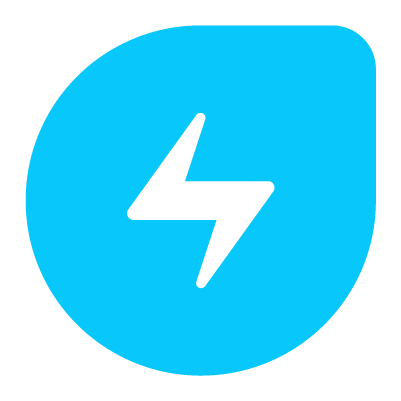Description

Stonly

UserGuiding
Comprehensive Overview: Stonly vs UserGuiding
Comprehensive Overview of Stonly and UserGuiding
a) Primary Functions and Target Markets
Stonly:
-
Primary Functions:
- Stonly is primarily a tool designed for creating interactive guides and product tours that help users navigate software products or websites.
- It allows for the creation of step-by-step tutorials and FAQs to assist users in problem-solving without extensive customer support interaction.
- Features include interactive tutorials, help centers, and onboarding workflows.
-
Target Markets:
- Stonly targets a wide range of industries including SaaS companies, customer support teams, and any organization that requires extensive user onboarding or support.
- It is particularly popular among companies that have complex products and need to simplify user education.
UserGuiding:
-
Primary Functions:
- UserGuiding is a digital adoption platform focused on onboarding and guiding users through product features.
- It enables businesses to create walkthroughs, tooltips, checklists, and surveys aimed at enhancing user experience and adoption.
- The platform also provides analytics to track user engagement and interaction.
-
Target Markets:
- Similar to Stonly, UserGuiding serves SaaS companies, startups, and enterprises looking to improve product adoption and user onboarding.
- It is suitable for product managers, UX/UI designers, and customer success teams.
b) Market Share and User Base Comparison
- Market Share and User Base:
- Both Stonly and UserGuiding operate in a competitive niche, focusing primarily on digital adoption platforms and user-guided tutorials.
- Detailed market share specifics can be challenging to define without proprietary industry insights, though both have carved out niches within mid-sized to larger SaaS firms and technology-forward companies.
- UserGuiding might have a broader appeal to startups due to its competitive pricing structure.
- Stonly is well-regarded for its depth in creating highly interactive and flexible guides.
- User Base:
- Both platforms cater to tech-savvy companies but vary in user base size, with more detailed figures requiring access to proprietary sales and demographic data.
- Both companies offer trial versions or tiered pricing strategies to onboard new users, which helps expand their user bases.
c) Key Differentiating Factors
-
Stonly:
- Emphasizes the creation of interactive and highly customizable guides with branching logic, allowing for diverse and complex use case solutions.
- Known for its modular content system where users can build their guides using reusable content blocks.
- Stonly is praised for its integration capabilities with various existing platforms like CRMs and customer support tools.
-
UserGuiding:
- Praised for its ease of use and setup, making it accessible for teams without strong technical backgrounds.
- Provides a robust analytics suite for tracking user interactions and the effectiveness of guides.
- Offers a more straightforward price structure, making it appealing to startups and smaller teams that need cost-effective solutions.
Conclusion:
Both Stonly and UserGuiding have established themselves as strong players in the digital adoption and user onboarding industry. The choice between the two often comes down to specific business needs related to customization, pricing, and ease of use. Stonly is often favored for its advanced customization capabilities, while UserGuiding gains preference for its simplicity and affordability. Each tool has its own strengths and can significantly enhance user engagement and support efficiency depending on the use case.
Contact Info

Year founded :
2018
Not Available
Not Available
France
http://www.linkedin.com/company/stonly

Year founded :
2017
+1 628-224-2830
Not Available
Tuerkiye
http://www.linkedin.com/company/userguiding
Feature Similarity Breakdown: Stonly, UserGuiding
Stonly and UserGuiding are both digital adoption platforms that help businesses guide users through software applications with interactive tutorials and onboarding tools. Here's a feature similarity breakdown for both:
a) Core Features in Common
-
Interactive Walkthroughs: Both platforms offer tools to create interactive walkthroughs that guide users through different features of a software application.
-
Onboarding Checklists: They provide customizable checklists to ensure that users complete all necessary steps during onboarding.
-
Tooltips and Pop-ups: Stonly and UserGuiding enable the addition of tooltips and pop-ups within applications to provide contextual help.
-
Analytics and Insights: Each platform offers analytics to help track user engagement with guides and measure the effectiveness of onboarding efforts.
-
Customization Options: Both tools allow for customization of guides to match company branding, ensuring a seamless user experience.
-
Integration Capabilities: They support integrations with various third-party applications, such as CRMs and helpdesk software.
b) User Interface Comparison
-
Stonly: Stonly has a user-friendly interface that emphasizes visual flow and interactive elements. It focuses on minimalistic design, making it easy for users to navigate and create guides without a steep learning curve. The platform typically organizes guides in a step-by-step flow with clear visual representation.
-
UserGuiding: UserGuiding's interface is similarly user-friendly and visually straightforward. It often emphasizes ease of setup and usability, featuring drag-and-drop functionalities and a guided creation process. Their UI design is approachable for users who may not have robust technical skills.
c) Unique Features
- Stonly:
- Conditional Logic: Stonly provides conditional logic options allowing for more personalized user experiences by displaying steps based on user choices or behaviors.
- Knowledge Bases: Stonly also offers capabilities to build comprehensive knowledge bases within the platform, helping users find solutions independently.
- UserGuiding:
- NPS Surveys: UserGuiding includes features to create and deploy Net Promoter Score (NPS) surveys within its guides, offering a method to capture user feedback directly.
- User Segmentation: The platform provides more nuanced user segmentation tools to tailor walkthroughs and onboarding experiences based on user persona or behavior.
While both platforms share a common goal of enhancing user onboarding and product adoption, their unique features and minor differences in user interface can cater to slightly different needs or preferences among businesses.
Features

Onboarding and Training
Analytics and Feedback
Customer Support
Content Management

Guided Product Tours
User Segmentation
Analytics and Insights
No-Code Implementation
Feedback Collection
Best Fit Use Cases: Stonly, UserGuiding
Stonly and UserGuiding are both tools designed to enhance user onboarding, training, and support through interactive guides and tutorials. Choosing between them depends on specific business needs, scenarios, and company characteristics. Here’s a breakdown of their best fit use cases:
a) Stonly
Best Fit for:
-
Customer Support-Focused Companies:
- Stonly excels in creating interactive, step-by-step guides that are particularly suited for customer support. Companies that heavily rely on reducing support tickets and enhancing self-service support can benefit significantly.
-
SaaS Companies:
- Businesses offering SaaS products can leverage Stonly to create product tours and educate users on complex features, thus improving activation and retention rates.
-
Content-Heavy Industries:
- Industries that require extensive documentation or procedural content, such as edtech or content management systems, can use Stonly to transform static content into interactive guides.
Attributes:
- Known for its ability to easily integrate with customer support platforms and its focus on creating documentation that is interactive and customizable.
- Provides analytics to understand how users interact with the guides, allowing businesses to fine-tune their support content.
b) UserGuiding
Preferred Scenarios:
-
Startups and SMBs:
- UserGuiding is highly suitable for startups and small to medium-sized businesses due to its cost-effectiveness and ease of use, requiring no coding skills to implement guides.
-
Product Onboarding:
- Ideal for scenarios where straightforward product onboarding is essential. It allows businesses to create customized onboarding experiences to increase the user's first impressions and engagement.
-
Digital Products with Frequent Updates:
- Companies that frequently update their digital products can benefit from UserGuiding's straightforward interface to quickly adjust guides and product tours.
Attributes:
- Offers a user-friendly experience for creating walkthroughs, tooltips, and checklists, enabling businesses to guide their users efficiently through their platforms.
- Provides segmentation options to tailor experiences for different user groups and A/B testing features to optimize guide effectiveness.
d) Catering to Different Industry Verticals or Company Sizes
-
Industry Verticals: Both Stonly and UserGuiding are flexible enough to cater to various industry verticals, including technology, education, finance, e-commerce, and customer service. However, Stonly might have an edge in industries where customer support and detailed documentation are more critical, whereas UserGuiding can quickly adapt to industries with faster product iteration needs.
-
Company Sizes:
- Stonly: More suited for midsize to large enterprises due to its robust analytics and integration capabilities, which are valuable for extensive support operations.
- UserGuiding: Targets SMBs and startups with its budget-friendly pricing and ease of use, especially appealing for teams with limited IT resources.
Ultimately, both platforms provide valuable solutions for enhancing user experience and reducing customer support burdens, but they do so in ways that cater differently to the needs of various companies and projects.
Pricing

Pricing Not Available

Pricing Not Available
Metrics History
Metrics History
Comparing teamSize across companies
Conclusion & Final Verdict: Stonly vs UserGuiding
To effectively conclude and provide a final verdict for Stonly and UserGuiding, we'll evaluate both products based on their overall value, pros and cons, and specific recommendations for users.
Overall Value
a) Best Overall Value
Considering all factors such as feature set, ease of use, customer support, pricing, and scalability, UserGuiding offers the best overall value for a broad range of businesses. These businesses might include small to medium-sized enterprises looking for an affordable, user-friendly onboarding tool that scales well with their needs.
Pros and Cons
b) Stonly
Pros:
- Customization Flexibility: Stonly offers robust customization options, allowing companies to tailor guides and tutorials to fit their unique branding.
- Interactivity: Known for its interactive and branching walkthroughs, Stonly can provide more engaging user experiences.
- Data-Driven Insights: Provides rich analytics to understand how users are interacting with the guides, helping businesses refine their strategies.
Cons:
- Complex Setup for Advanced Features: For users looking to implement more complex interactive features, the setup can be intricate and time-consuming.
- Steeper Learning Curve: While powerful, the breadth of features can result in a steeper learning curve for new users.
UserGuiding
Pros:
- Ease of Use: UserGuiding is notably user-friendly, making it easy for non-technical staff to create and manage guides.
- Affordable Pricing: Offers competitive pricing structures, making it accessible for startups and smaller companies.
- Versatile Integration Options: Integrates seamlessly with various platforms, enhancing its usability across different tech stacks.
Cons:
- Limited Advanced Features: While user-friendly, some of the more advanced customization options found in Stonly might be lacking.
- Design Limitations: Pre-designed themes and templates may not offer the same level of deep customization for branding as Stonly.
Specific Recommendations
c) Recommendations for Users
-
For Businesses Prioritizing Customization and Interactivity: Stonly is the better option, especially if you have technical staff to manage its setup. It's ideal for businesses wanting to create highly customized, interactive user experiences.
-
For Startups and SMEs Prioritizing Ease of Use and Cost-Effectiveness: UserGuiding should be your choice. Its intuitive interface ensures that anyone can design effective guides without technical expertise, and the price point is friendly for businesses with smaller budgets.
-
For Scalability Needs: Consider the future growth of your business. If you anticipate rapid scaling and have resources for customization, Stonly may offer more long-term benefits. However, for steady growth without complex requirements, UserGuiding provides essential features with lower investment and effort.
By examining the distinct strengths and limitations of each product, businesses can make an informed decision based on their unique requirements and resources.
Add to compare
Add similar companies