Description
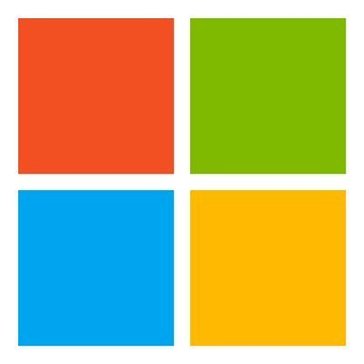
Microsoft Computer Vision API

Microsoft Video API
Comprehensive Overview: Microsoft Computer Vision API vs Microsoft Video API
Microsoft Computer Vision API
a) Primary Functions and Target Markets
Primary Functions:
- Image Analysis: Extracts information from images, providing insights like categorization, description, and tagging. It can also determine the type of content in the image, such as adult content detection.
- Optical Character Recognition (OCR): Recognizes and extracts text from images, including handwriting, and supports multiple languages.
- Face Detection: Identifies human faces and returns attributes such as age, gender, and emotions.
- Image Moderation: Helps in detecting offensive content ensuring compliance with content policies.
- Thumbnail Generation: Creates intelligent and content-aware thumbnails from images.
- Object Detection: Recognizes and labels objects within an image.
Target Markets:
- Retail: For product recognition and automated inventory management.
- Healthcare: Assisting in diagnostics and patient record management through image data.
- Automotive: Enables features like driver assistance and autonomous driving through image analysis.
- Security and Surveillance: Enhances video monitoring with facial recognition and anomaly detection.
- Content Moderation: For compliance with guidelines in social media and content platforms.
b) Market Share and User Base
The Microsoft Computer Vision API is a part of Azure Cognitive Services, which is widely used across various industries for its scalability and integration capabilities. While exact market share figures are difficult to determine due to proprietary data and the broader scope of Azure Cognitive Services, Microsoft maintains a strong position in AI services, competing closely with Google Cloud Vision and AWS Rekognition. Microsoft's robust cloud infrastructure and enterprise solutions have attracted a significant user base, particularly among large enterprises and businesses already invested in Microsoft's ecosystem.
c) Key Differentiating Factors
- Integration: Seamless integration with other Microsoft products and services, including Azure, Dynamics 365, and Power BI.
- Customization: Offers Custom Vision services for users to build and deploy tailored image classifiers.
- Enterprise Focus: Strong enterprise-grade security, compliance, and support features.
- Language and Regional Support: Extensive language support for OCR and image insights.
Microsoft Video Indexer (Formerly Microsoft Video API)
a) Primary Functions and Target Markets
Primary Functions:
- Automatic Video Indexing: Annotates content to make it searchable and provides insights such as identifying faces, speakers, and emotions.
- Transcription and Translation: Provides transcription for audio tracks and translates the content into multiple languages.
- Scene and Event Detection: Automatically detects scenes and important events in video content.
- Content Moderation: Detects inappropriate content within videos.
- Extracts Metadata: Generates metadata for video files which can enhance searchability and content analysis.
Target Markets:
- Media and Entertainment: For content management, streamlining post-production processes, and enhancing accessibility.
- Education: Facilitates educational institutions with lecture indexing and transcription.
- Corporate Training: Enhances video training materials with searchable and translatable transcripts.
- Advertising and Marketing: Enabling marketers to analyze consumer sentiment and audience engagement.
b) Market Share and User Base
Like the Computer Vision API, Microsoft Video Indexer relies on Azure's infrastructure, making it a robust choice for businesses already leveraging Azure services. In the competitive landscape of video analysis and indexing, Microsoft stands alongside Google Video Intelligence and IBM Watson Video. Its widespread use across industries reflects trust in Microsoft's cloud services and AI capabilities.
c) Key Differentiating Factors
- Comprehensive Video Insights: Combines several advanced AI technologies to provide holistic video analytics and insights.
- Cloud Integration: Strong alignment with Azure's cloud services, providing scalability and easy deployment options.
- User-Friendly Interface: Offers a more accessible interface and tools for content creators and non-developers.
- Rich Metadata: Detailed scene-level analysis and metadata extraction enhance video editing and management workflows.
Conclusion
Both the Microsoft Computer Vision API and Video Indexer cater to businesses that require sophisticated AI-driven analysis of visual content. Their strength lies in integration within Microsoft's ecosystem, cloud capabilities, and a broad range of functionalities tailored for different industries. While the Computer Vision API focuses on image analysis and content moderation, Video Indexer is oriented towards understanding and extracting value from video content. Their differentiation lies in the specific type of visual data they process, the granularity of insights, and their use cases, ranging from enterprise to media industries.
Contact Info
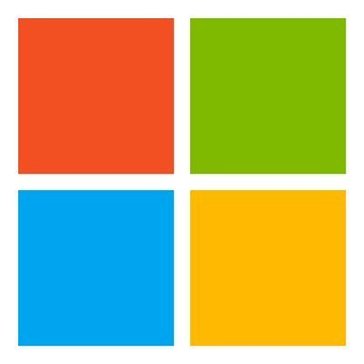
Year founded :
Not Available
Not Available
Not Available
Not Available
Not Available

Year founded :
Not Available
Not Available
Not Available
Not Available
Not Available
Feature Similarity Breakdown: Microsoft Computer Vision API, Microsoft Video API
When comparing the Microsoft Computer Vision API and the Microsoft Video API, it's important to understand both the commonalities and differences in features, user interfaces, and unique offerings. Here's a breakdown:
a) Core Features in Common
-
Object Detection and Recognition:
- Both APIs are capable of detecting and recognizing objects within images or video frames. This includes features like identifying general objects, brands, and logos.
-
OCR (Optical Character Recognition):
- Both APIs can extract text from images and video frames, allowing for text recognition in various scenarios.
-
Face Detection:
- They both support basic face detection capabilities, identifying faces and facial landmarks in images and videos.
-
Emotion and Sentiment Analysis:
- Analyzing emotional expressions is a common functionality, helping in applications that require emotional insights.
-
Analysis of Image/Video Content:
- Both provide descriptive tags and captions for content, which helps in understanding and categorizing media.
-
Integration with Azure Ecosystem:
- Both services are integrated within the Azure ecosystem, making it easy to use with other Microsoft products and services.
b) Comparison of User Interfaces
-
Developer Interfaces:
- Both APIs provide RESTful endpoints that allow developers to integrate vision and video processing capabilities into their applications. They typically use JSON for requests and responses.
-
Dashboard and Console:
- Microsoft Azure portal acts as a common user interface for both APIs. Through this portal, users can manage API keys, monitor usage, and access documentation and tutorials.
-
Ease of Use:
- Since both APIs are part of the Azure Cognitive Services, they have similar interfaces and are designed to be user-friendly, with extensive documentation and support available.
c) Unique Features
- Microsoft Computer Vision API:
- Image Analysis: Offers detailed image analysis, including capabilities like generating image thumbnails and detecting adult content.
- Scene and Activity Recognition: Specifically designed for identifying scenes and activities within still images, which might not be as prominent in the Video API.
- Microsoft Video API:
- Temporal Analysis: Focuses on processing video content over time, including scene changes, motion detection, and video indexing.
- Video Summarization: Can create shorter versions of longer videos by selecting significant segments, a feature critical for media applications.
- Live Video Processing: Capabilities to analyze live videos, making it applicable for real-time surveillance or live broadcasts.
Conclusion
While both APIs offer powerful tools for understanding visual content, the Computer Vision API is more centered on image analysis, whereas the Video API provides advanced features for handling temporal aspects of video content. The choice between them would depend on whether the primary need is for static images or dynamic video processing.
Features
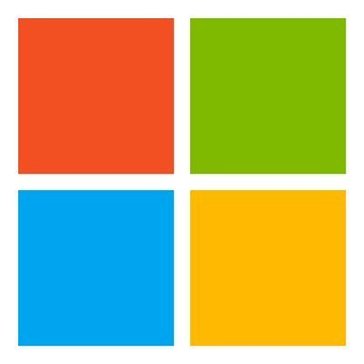
Not Available

Not Available
Best Fit Use Cases: Microsoft Computer Vision API, Microsoft Video API
Microsoft Computer Vision API and Microsoft Video Indexer API are both powerful tools, but they cater to different needs and use cases. Here's a detailed look at each, along with how they cater to different industry verticals or company sizes:
a) Best Fit Use Cases for Microsoft Computer Vision API
The Microsoft Computer Vision API is a great choice for businesses and projects that require image processing and analysis. It offers capabilities such as object detection, image tagging, optical character recognition (OCR), facial recognition, and more. Here are some scenarios where it can be especially useful:
-
Retail and E-commerce:
- Automate product tagging and categorization.
- Enhance search functionality with visual search capabilities.
- Improve inventory management by using image recognition for stock taking.
-
Healthcare:
- Assist in analyzing medical images to identify certain conditions (e.g., X-rays, MRIs).
- Implement patient identification and management through facial recognition.
-
Security and Surveillance:
- Enhance security systems with image recognition for monitoring and detecting unauthorized entry.
- Utilize facial recognition for employee access control and attendance systems.
-
Content Moderation:
- Automatically filter and flag inappropriate content in images before they reach end-users.
- Safe-for-work verification for user-uploaded images on platforms.
-
Document Digitization and Management:
- Convert scanned documents into editable text with OCR.
- Automate data extraction from forms and receipts.
b) Preferred Scenarios for Microsoft Video Indexer API
The Microsoft Video Indexer API provides video analysis capabilities, including speech-to-text transcription, face detection, emotion analysis, and scene categorization, making it a suitable choice for:
-
Media and Entertainment:
- Automate metadata generation for large video libraries to enhance searchability and content management.
- Analyze and index video content for subtitles, keywords, and scene detection.
-
Corporate Training and E-Learning:
- Index and transcribe video lectures for easy access and review.
- Analyze participant reactions and engagement through emotion detection.
-
Security and Surveillance:
- Monitor real-time video feeds for specific incidents or individuals.
- Use video indexing to identify patterns or anomalies in surveillance footage.
-
Marketing and Social Media:
- Analyze videos to understand audience engagement and sentiment.
- Build interactive video experiences using scene and activity recognition.
d) Catering to Different Industry Verticals and Company Sizes
-
Industry Verticals:
- Both APIs are highly adaptable and can serve various verticals such as retail, healthcare, media, finance, and more. The specific use is driven by the industry need—e.g., e-commerce companies might focus on product recognition, while media companies might make more use of video indexing.
-
Company Sizes:
- Small and Medium Businesses (SMBs): These tools can provide significant efficiencies by automating tasks like image tagging, video transcription, and content moderation. The pay-as-you-go pricing model can work well for SMBs that need scalability without heavy upfront investment.
- Large Enterprises: These organizations might utilize these APIs for large-scale image and video data processing, enhancing existing systems like CRM, ERP, or security infrastructures with AI-driven insights from visual data.
Both APIs integrate easily with other Microsoft services, enabling businesses to build comprehensive, intelligent applications without needing extensive machine learning expertise. They offer scalable solutions that grow with the business, making them a versatile choice across various sectors and company sizes.
Pricing
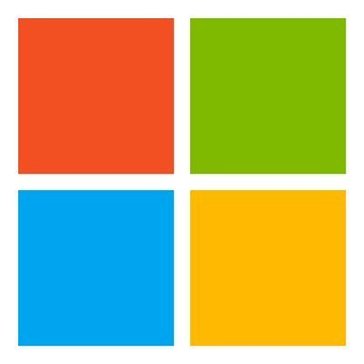
Pricing Not Available

Pricing Not Available
Metrics History
Metrics History
Comparing undefined across companies
Conclusion & Final Verdict: Microsoft Computer Vision API vs Microsoft Video API
Conclusion and Final Verdict
When evaluating Microsoft Computer Vision API and Microsoft Video API, it's essential to consider the specific use cases and requirements of your project. Both APIs offer robust features and utilize advanced AI to provide valuable insights. However, the best overall value depends on the context of their application. Here’s a detailed analysis:
a) Best Overall Value
The best overall value between the Microsoft Computer Vision API and the Microsoft Video API largely depends on the nature of your needs:
-
Microsoft Computer Vision API is the ideal choice if your primary requirement is analyzing and extracting data from static images. It offers excellent capabilities in object detection, face recognition, image categorization, and OCR (Optical Character Recognition). This makes it highly valuable for applications in photo tagging, automated content moderation, and document analysis.
-
Microsoft Video API adds significant value when working with moving visuals. It excels at video indexing, motion detection, face tracking in videos, and extracting meaningful data from video content. It is best suited for projects requiring real-time analysis, such as surveillance systems, video classification, and live streaming optimizations.
b) Pros and Cons of Each Product
Microsoft Computer Vision API
Pros:
- Strong capabilities in static image analysis.
- High accuracy in object detection, facial recognition, and text extraction.
- Easy integration with various applications via RESTful API.
- Consistent updates and support from Microsoft’s AI research.
Cons:
- Limited functionality for video content.
- May require preprocessing for complex image scenarios (e.g., heavily distorted images).
- Some advanced features require premium pricing tiers.
Microsoft Video API
Pros:
- Advanced functionality for video content analysis, including motion detection and video indexing.
- Suitable for real-time video analysis tasks.
- Seamless integration with services requiring video and audio data processing.
- Capable of identifying custom objects and tracking them through video frames.
Cons:
- Less effective for static image analysis compared to the Computer Vision API.
- May require extensive processing power and bandwidth, particularly for high-resolution videos.
- Complex deployment might be necessary for real-time applications.
c) Recommendations for Users
-
Identify Your Primary Use Case:
- If your project is image-centric, start with the Computer Vision API. It's designed for extracting information from static images efficiently.
- If your needs are more video-oriented, the Video API should be your go-to solution for comprehensive video content analysis.
-
Evaluate Your Infrastructure:
- Ensure that your existing infrastructure can handle the computational and bandwidth demands of the Video API, especially for high-definition content.
-
Consider Budget and Pricing:
- Analyze the pricing models based on your expected usage volume, as costs can escalate with more complex tasks or higher resolution video processing.
-
Leverage Microsoft’s Documentation and Support:
- Both APIs come with extensive documentation and customer support. Make full use of these resources to simplify integration and troubleshooting.
-
Test with Pilot Projects:
- Implement a small-scale pilot project with each API to determine firsthand how they fit into your existing system and meet your specific needs.
In conclusion, choosing between the Microsoft Computer Vision API and the Microsoft Video API hinges on whether your primary focus is static images or video content. Both tools offer high value in their respective domains, and careful consideration of your project requirements will guide you to the best choice.
Add to compare
Add similar companies



