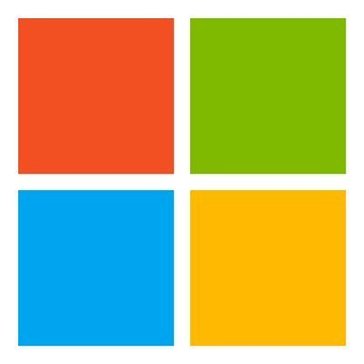Company Overview
About Microsoft Computer Vision API
Microsoft Computer Vision API Details
What SIA Thinks
Microsoft Computer Vision API is designed to empower businesses by adding powerful image recognition capabilities to their applications. With this tool, you can easily analyze visual content in images, extracting rich information and insights without needing deep expertise in computer vision technology.
Imagine being able to automatically tag and categorize a large collection of photos with just a few clicks. The API can identify objects, texts, and even describe scenes in images. This means you can streamline tasks like organizing images, enabling advanced search functionalities, or boosting the accuracy of your data entry processes.
Another powerful feature is the ability to read and process handwritten and printed text within images, making it simpler to digitize and manage information from physical documents like receipts, forms, or notes. This not only saves time but also reduces errors that typically come with manual data entry.
If you’re concerned about moderation, Microsoft Computer Vision API is a reliable solution to detect adult content, racy content, and even offensive text, helping you maintain a safe and appropriate environment for your users.
The API is also highly scalable and can be seamlessly integrated into various platforms, whether you're building a web application, a mobile app, or expanding your existing software's capabilities. The tools Microsoft provides are designed to support businesses of all sizes, making it a versatile addition to your digital toolset.
In essence, Microsoft Computer Vision API offers a range of features that can make managing and understanding visual content significantly easier. It’s straightforward to use, allowing your team to focus more on your core business rather than getting bogged down with technical details. With Microsoft’s robust support and continuous updates, you can rely on a solution that grows with your business needs.
Pros and Cons
Pros
- Time-saving features
- Easy integration
- Customizable options
- Accurate recognition
- Cloud-based service
Cons
- Learning curve
- Possible privacy concerns
- Limited offline use
- Dependent on internet
- Complex pricing
Reviews
There are no reviews yet!!