Description

Create LMS

Game Show Presenter
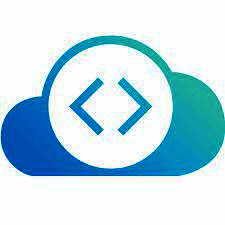
KodeKloud
Comprehensive Overview: Create LMS vs Game Show Presenter vs KodeKloud
Create LMS, Game Show Presenter, and KodeKloud are unique tools aimed at different markets within the broader landscape of digital learning and engagement. Here's a comprehensive overview of their functions, target markets, market share, user base, and differentiating factors:
Create LMS
a) Primary Functions and Target Markets:
- Primary Functions: Create LMS is an enterprise-grade Learning Management System (LMS) designed to facilitate digital learning. It offers features such as online course creation, user management, reporting, and analytics. The platform supports various types of content, including SCORM-compliant courses, and provides tools for assessments and certifications.
- Target Markets: Primarily targets businesses, educational institutions, and training organizations seeking to streamline their learning and development processes. It caters to industries requiring robust training compliance, such as healthcare, finance, and IT.
b) Market Share and User Base:
- Market Share: Create LMS is part of a competitive market, with numerous LMS providers. It holds a modest share compared to leaders like Moodle or Blackboard, but it is recognized for its specialized capabilities in corporate training.
- User Base: Typically serves medium to large organizations, with user numbers varying widely based on enterprise adoption.
c) Key Differentiating Factors:
- Robust Compliance Features: Specializes in managing compliance training with thorough analytics and reporting.
- Scalability and Integration: Offers scalable solutions that can integrate with existing enterprise systems.
- Customization: Provides customizable learning paths and user interfaces to align with corporate branding and training needs.
Game Show Presenter
a) Primary Functions and Target Markets:
- Primary Functions: A software designed to create game show-like quizzes and presentations. It is used to make learning and corporate training engaging by incorporating interactive game elements.
- Target Markets: Aimed at educators, trainers, and event facilitators seeking to enhance audience participation and retention through gamified learning.
b) Market Share and User Base:
- Market Share: Operates in a niche market of gamified learning tools. The market share is relatively small compared to standard e-learning software but has a loyal user base interested in interactive content.
- User Base: Popular among smaller educational institutions, individual educators, and corporate trainers looking to enhance existing learning solutions.
c) Key Differentiating Factors:
- Game-Themed Interactivity: Stands out for its ability to engage users through game mechanics, making learning fun.
- Ease of Use: Known for a straightforward setup process, allowing quick creation of engaging quizzes.
- Cost-Effectiveness: Offers a cost-effective solution for trainers and educators seeking to add dynamism to their sessions without extensive investment.
KodeKloud
a) Primary Functions and Target Markets:
- Primary Functions: KodeKloud provides hands-on training environments, primarily focusing on IT and DevOps skills. It offers labs and courses designed to practice technologies like Docker, Kubernetes, Jenkins, and more.
- Target Markets: Targets individuals and professionals in the tech industry looking to upskill or reskill in cloud computing, software development, and IT operations.
b) Market Share and User Base:
- Market Share: KodeKloud is a prominent name in the niche of hands-on IT training but competes with platforms like A Cloud Guru and Udemy's technical courses.
- User Base: Attracts tech enthusiasts, IT professionals, and students keen on acquiring practical, industry-relevant skills. Subscription and user growth are tied to the increasing demand for tech skills.
c) Key Differentiating Factors:
- Practical Hands-On Labs: Emphasizes real-world practice through interactive labs, setting it apart from traditional lecture-based courses.
- Focus on DevOps and Cloud Skills: Offers a niche focus that caters specifically to fast-growing fields in technology.
- Integrated Learning Paths: Provides curated learning paths for various technologies, making it easier for users to follow a structured approach to skill development.
In summary, while Create LMS, Game Show Presenter, and KodeKloud all serve to facilitate learning and engagement, they each carve out distinct spaces by targeting different audiences and meeting unique needs: Create LMS for enterprises, Game Show Presenter for interactive learning, and KodeKloud for hands-on tech skills training.
Contact Info

Year founded :
2013
+44 141 275 4803
Not Available
United Kingdom
http://www.linkedin.com/company/createlms

Year founded :
Not Available
Not Available
Not Available
Not Available
Not Available
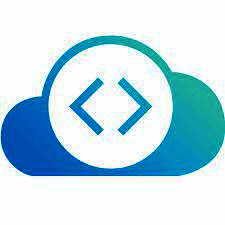
Year founded :
2017
+1 916-445-1254
Not Available
Singapore
http://www.linkedin.com/company/kodekloud
Feature Similarity Breakdown: Create LMS, Game Show Presenter, KodeKloud
To provide a feature similarity breakdown for Create LMS, Game Show Presenter, and KodeKloud, let's analyze each of these products across the key areas you've mentioned.
a) Core Features in Common
-
Learning and Training Focus:
- Create LMS: Primarily designed for delivering learning management solutions, focusing on course creation, tracking, and reporting.
- Game Show Presenter: Not primarily a learning management system, but can be used for educational purposes where learning is delivered in a gamified format.
- KodeKloud: Offers a platform for learning IT skills through hands-on labs and video tutorials, focusing on practical, skills-based learning.
While all three cater to learning and education in different formats, they share the common goal of enabling users to gain knowledge through structured content delivery.
-
Content Delivery:
- All three platforms offer some form of content delivery mechanism. For Create LMS, it's courses, for Game Show Presenter, it's game-based sessions, and for KodeKloud, it's video and lab-based instruction.
b) User Interface Comparison
-
Create LMS: Typically has a conventional LMS interface, which is structured and possibly customizable to suit corporate branding and workflows. It often focuses on simplifying course management and data reporting for administrators.
-
Game Show Presenter: Presents a more engaging and interactive interface, leaning towards gamification. Its design is likely centered around user engagement and providing an intuitive experience for creating and playing game-show styled quizzes.
-
KodeKloud: Likely emphasizes a clean, straightforward design that guides users to their courses and labs without unnecessary complexity. Given its focus on tech skill-building, the UI might integrate aspects that are intuitive for coding and IT environments.
c) Unique Features
-
Create LMS:
- Strong emphasis on course management, scheduling, and corporate integration.
- May offer more robust reporting and analytics tools tailored for businesses.
-
Game Show Presenter:
- Unique gamification focus, turning educational content into interactive game shows.
- Features could include point scoring, timed sessions, and leaderboard functionalities.
-
KodeKloud:
- Hands-on labs specific to IT and cloud environments that provide real-world simulations.
- High focus on technical skill acquisition with a catalog that often includes cloud-native technologies and DevOps tools.
Each of these platforms caters to different segments within the learning and training domain, offering unique approaches to content delivery and user engagement.
Features

Not Available

Not Available
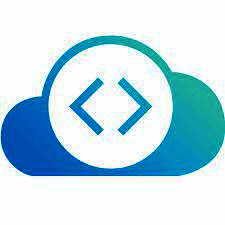
Not Available
Best Fit Use Cases: Create LMS, Game Show Presenter, KodeKloud
When considering tools like Create LMS, Game Show Presenter, and KodeKloud, it’s important to understand their unique capabilities and use cases. Each of these platforms is designed to serve specific needs within learning, engagement, and skill development. Below is an analysis of optimal scenarios for each.
a) Create LMS
Best Fit Use Cases:
- Corporate Training Programs: Create LMS is ideal for businesses that need to manage extensive employee training and development programs. Its robust features allow organizations to track progress, certify learners, and ensure compliance training is up to date.
- Educational Institutions: Universities or online education providers can leverage Create LMS to offer structured e-learning courses with assessments, fostering a systematic learning environment.
- Nonprofits and Member Organizations: For organizations that provide training or certifications to members or volunteers, Create LMS can offer a scalable solution.
- SMBs to Large Enterprises: Its scalability makes it suitable for both small and large companies looking to standardize training across global teams.
Industry Vertical Suitability:
- Healthcare, Finance, Manufacturing, IT, Retail: Particularly where regulatory compliance training is critical.
b) Game Show Presenter
Best Fit Use Cases:
- Employee Engagement and Team Building: Companies looking to enhance employee engagement through fun and interactive means can use Game Show Presenter to organize gamified learning sessions.
- Educational Settings: Teachers and educators can use it to create interactive quizzes and competitions for students, making learning more engaging.
- Event Planners: Useful in organizing game-show style entertainment for corporate events, gatherings, or public events.
Industry Vertical Suitability:
- Education, Entertainment, Hospitality: Particularly beneficial for sectors that emphasize customer experience and engagement.
c) KodeKloud
Best Fit Use Cases:
- IT and DevOps Training: Ideal for companies focusing on IT, software development, and DevOps training. KodeKloud offers practical, hands-on labs to train personnel on cloud platforms, containerization, and other IT skills.
- Certification Preparation: Provides a structured environment for preparing for certifications like Kubernetes, Docker, AWS, and similar.
- Skill Development for Tech Enthusiasts: Individuals and organizations looking to upskill their tech teams with the latest tools and technologies can find value in KodeKloud.
Industry Vertical Suitability:
- IT, Tech, SaaS: Highly suitable for tech companies, startups, and educational institutions focused on tech skills development.
d) Catering to Different Industry Verticals or Company Sizes
- Create LMS is versatile across industries with a focus on structured training and compliance, making it highly adaptable for any company size, especially those in regulated sectors.
- Game Show Presenter appeals more to industries where engagement and interactivity are keys to success, serving a niche across education and event industries irrespective of size, though more commonly used in smaller settings.
- KodeKloud is specifically tailored for tech-driven industries where practical, hands-on experience is valuable. It can be particularly beneficial for companies of any size that need to keep their technical team updated with the latest IT skills.
Each of these platforms offers distinct benefits tailored to specific aspects of organizational and educational needs, making them suitable for diverse applications depending on the organization's goals and the industry they operate in.
Pricing

Pricing Not Available

Pricing Not Available
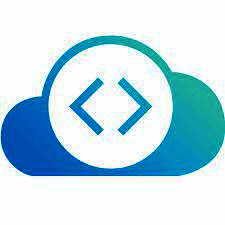
Pricing Not Available
Metrics History
Metrics History
Comparing teamSize across companies
Conclusion & Final Verdict: Create LMS vs Game Show Presenter vs KodeKloud
To provide a conclusion and final verdict for Create LMS, Game Show Presenter, and KodeKloud, let's evaluate each product, determine which offers the best overall value, and provide specific recommendations for users.
a) Best Overall Value
Considering the distinct purposes of each platform, determining the best overall value largely depends on your specific needs. However, based on versatility and a broader range of utility, KodeKloud offers the best overall value for those in the tech industry looking to develop and hone their skills through practical, hands-on learning experiences.
b) Pros and Cons
Create LMS
Pros:
- Comprehensive platform designed for diverse e-learning and training needs.
- Customizable courses and adaptable interfaces for various business contexts.
- Robust support for SCORM and xAPI, making it compatible with many existing e-learning modules.
Cons:
- Might be overwhelming for users outside of a corporate or educational setting due to its extensive feature set.
- Can be resource-intensive in terms of management and administration.
Game Show Presenter
Pros:
- Engaging way to present information using a game show format, effective for quizzes and enhancing learning through fun.
- User-friendly interface with easy setup for non-technical users.
- Encourages participation and retention through interactive content.
Cons:
- Limited in scope, mainly suitable for entertainment or educational purposes in specific formats.
- Not designed for delivering comprehensive learning courses beyond the quiz/show style.
KodeKloud
Pros:
- Targeted at IT and software development professionals—great for acquiring technical skills in a hands-on environment.
- Offers a range of cloud-native and devops tools training.
- Real-world scenarios and labs to practice skills.
Cons:
- May not cater to broader learning needs outside of IT and technology sectors.
- Subscription fees could be considered high for individual users, depending on their use case.
c) Specific Recommendations
-
For corporate training and educational institutions: If your primary goal is to develop structured training programs that require tracking, compliance, and varied formats, Create LMS is the suitable choice due to its extensive features and flexibility.
-
For educators or trainers looking to create engaging presentations or quizzes: Game Show Presenter is ideal if you're looking for an interactive format that enhances active learning and engagement without the need for deep technical configurations.
-
For tech professionals and individuals seeking IT skill enhancement: KodeKloud offers the best value, particularly if your focus is on cloud, DevOps, and other technical skills development. The platform’s hands-on labs and real-world scenarios provide practical experience that is vital in the tech field.
In conclusion, your decision should ultimately align with your specific learning objectives and the context in which you intend to use the platform. Each of these products has unique strengths that cater to different aspects of learning and development, making them best-in-class for their target audiences.