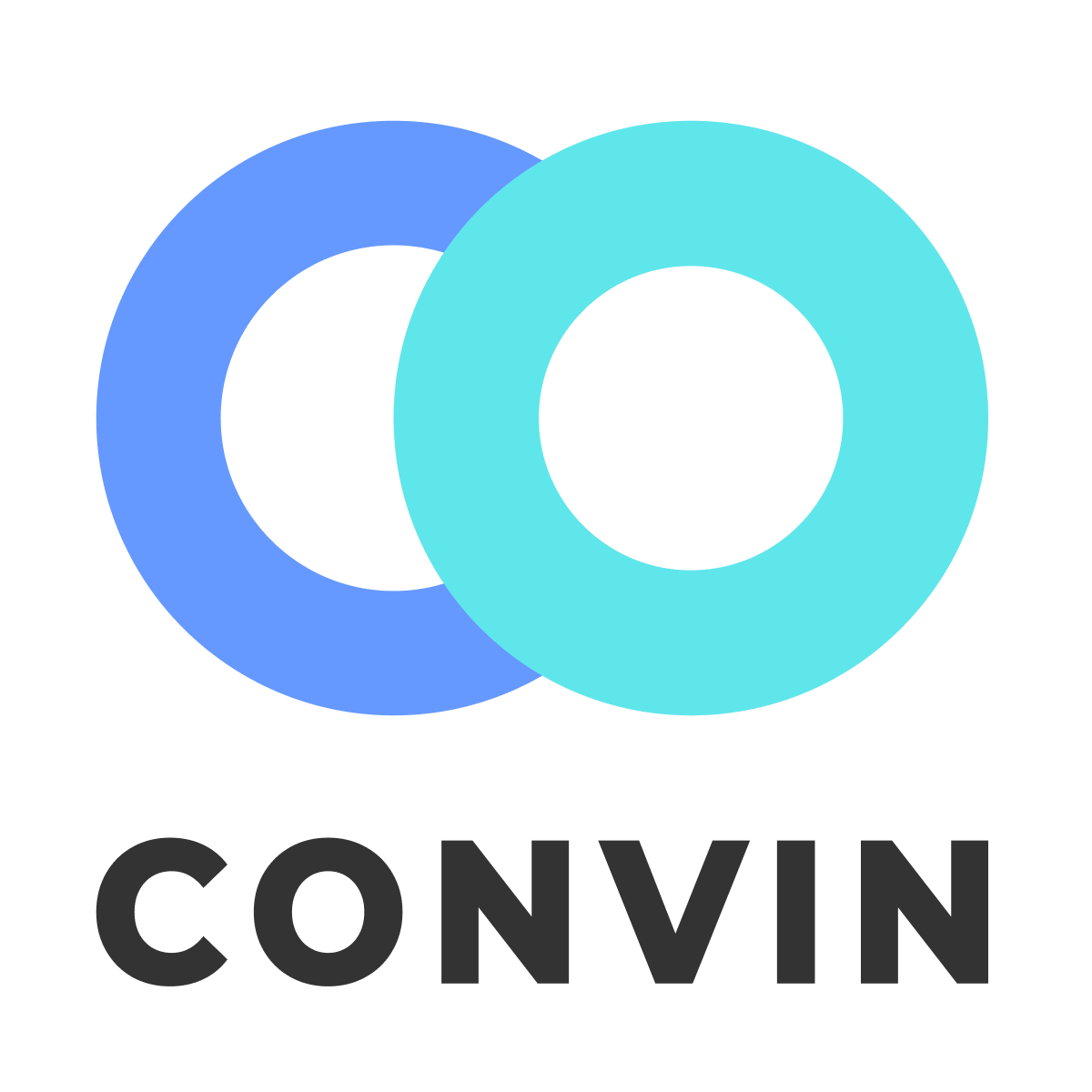Description

Create LMS
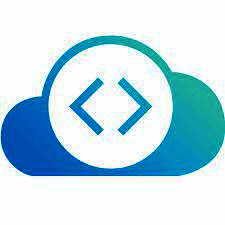
KodeKloud
Comprehensive Overview: Create LMS vs KodeKloud
Create LMS and KodeKloud are both platforms targeted at addressing needs in the learning management space, albeit with different focal points and target audiences. Here's a comprehensive overview addressing the aspects you've specified:
a) Primary Functions and Target Markets
Create LMS:
- Primary Functions:
- Create LMS specializes in providing a comprehensive learning management system for businesses. It focuses on delivering customizable training solutions, allowing organizations to manage, deliver, and track training efficiently. The platform supports a variety of content types, including videos, documents, quizzes, and SCORM-compliant courses.
- It offers tools for course creation, certification management, compliance tracking, and reporting. Create LMS also integrates with third-party applications via API.
- Target Markets:
- The primary target markets for Create LMS include corporations looking for robust employee training solutions, educational institutions, and organizations needing compliance training. Industries such as healthcare, manufacturing, and technology are typical users due to specific compliance and skill requirements.
KodeKloud:
-
Primary Functions:
- KodeKloud is a platform primarily focusing on offering interactive, hands-on IT training, particularly in DevOps, cloud computing, and programming. It uses real-world scenarios and interactive labs to teach skills needed in these technical fields.
- The platform is known for its practical approach to learning, offering courses that range from beginner to advanced levels in technologies like Docker, Kubernetes, AWS, and Linux.
-
Target Markets:
- KodeKloud targets individual learners and IT professionals seeking to upskill, as well as companies looking to provide employees with technical training. It serves both learners seeking to enter the IT industry as well as seasoned professionals aiming to expand their technical expertise.
b) Market Share and User Base
-
Create LMS:
- Create LMS competes in a crowded LMS market where numerous players offer a wide array of functionalities tailored to business needs. While specific market share data is often proprietary and not publicly disclosed, Create LMS is recognized among small to medium-sized enterprises seeking customizable and easy-to-implement solutions. Its market reach is not as extensive as large LMS providers like Moodle or Blackboard.
-
KodeKloud:
- KodeKloud has carved out a niche in the technical training segment, with a strong user base among IT professionals and learners interested in DevOps and cloud technologies. Its market share is smaller compared to major MOOC platforms like Coursera or Udemy, but it is well-regarded in the tech education space for its practical training methodologies.
c) Key Differentiating Factors
-
Create LMS:
- Customization & Business Focus: A significant differentiator is Create LMS's focus on customization for business needs, with features that support corporate requirements such as compliance training and detailed reporting.
- Integration Capabilities: The ability to integrate seamlessly with other enterprise systems is a notable feature, facilitating smoother operational workflows within organizations.
- Industry-Specific Solutions: Create LMS often emphasizes solutions tailored to industry-specific needs, offering specialized modules to address compliance and certification requirements.
-
KodeKloud:
- Hands-On Learning Approach: KodeKloud's key differentiator is its emphasis on interactive, hands-on labs that simulate real-world IT environments, helping learners gain practical skills rather than just theoretical knowledge.
- Focus on DevOps and Cloud Training: While many platforms offer generic IT courses, KodeKloud's strength lies in its focused curriculum on current in-demand areas like DevOps practices and cloud technologies.
- Community and Support: KodeKloud maintains a strong community presence and offers substantial support for its learners, with active forums and feedback mechanisms.
In summary, while both Create LMS and KodeKloud operate within the broader learning and development ecosystem, they serve distinct audiences with differing needs. Create LMS targets business-oriented training requirements with customizable solutions, whereas KodeKloud is geared towards individuals and businesses looking for specialized IT training with a hands-on approach.
Contact Info

Year founded :
2013
+44 141 275 4803
Not Available
United Kingdom
http://www.linkedin.com/company/createlms
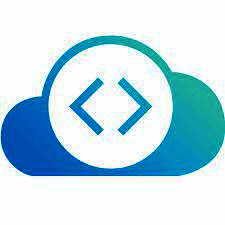
Year founded :
2017
+1 916-445-1254
Not Available
Singapore
http://www.linkedin.com/company/kodekloud
Feature Similarity Breakdown: Create LMS, KodeKloud
When comparing learning management systems like Create LMS and KodeKloud, it's essential to understand each platform's core features, user interface, and unique offerings. Here's a breakdown:
a) Core Features in Common
-
Course Management:
- Both platforms offer robust course management tools that allow users to create, organize, and deliver content effectively. This includes creating courses, managing modules, and scheduling sessions.
-
User Management:
- They provide user management features such as enrolling users, managing roles and permissions, and monitoring user progress.
-
Assessment and Analytics:
- Features for creating quizzes and assessments to evaluate learner progress and understanding are present. They also offer analytics dashboards to track learner progress and course effectiveness.
-
Certification:
- Both platforms provide certification upon course completion, which can be an essential feature for incentivizing learning and providing credentials.
-
Mobile Access:
- Support for mobile learning to ensure users can access courses from anywhere on various devices.
-
Integration Capabilities:
- Both LMS platforms typically support integration with third-party applications for extended functionality (e.g., APIs, plugins).
b) User Interface Comparison
-
Create LMS:
- This platform often emphasizes a straightforward, user-friendly interface that can be customized to align with the branding of the organization. It might favor simplicity to cater to various industries and user demographics.
-
KodeKloud:
- Tends to have a more tech-oriented design, with interfaces that suit IT professionals and tech enthusiasts. The layout is often more detailed to support hands-on labs and technical content delivery effectively.
c) Unique Features
-
Create LMS:
- Customization: Create LMS might offer greater flexibility for branding and customizing the learning environment to meet specific organizational needs.
- Broad Industry Focus: While technical training can be part of its offerings, Create LMS might cater to a wider range of industries, providing more generalized training course templates.
-
KodeKloud:
- Hands-on Labs: Known for providing interactive, hands-on labs and scenarios, particularly suited for IT and DevOps training. This is a standout feature for learners who require practical experience.
- Technical Focus: KodeKloud offers niche content that focuses on technology, cloud computing, and DevOps, making it especially attractive to learners in these fields.
- Community Engagement: It might have a more active focus on building a community where learners can collaborate, share experiences, and solve problems together, due to its tech-centric audience.
When evaluating these platforms, consider the specific needs of your organization and how these features align with your educational goals. Both platforms have their strengths, depending on the context and target audience.
Features

Not Available
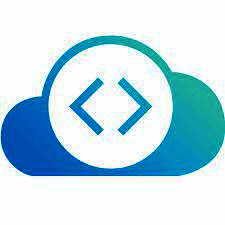
Not Available
Best Fit Use Cases: Create LMS, KodeKloud
Create LMS and KodeKloud are both learning management systems (LMS) that cater to various types of businesses and learning scenarios, but they have distinct features and strengths that make them suitable for different use cases. Here's a breakdown of each:
a) Best Fit Use Cases for Create LMS
Types of Businesses or Projects:
- Corporate Training: Create LMS is well-suited for businesses that need to deliver corporate training programs at scale. Its robust features support enterprise-level training needs with ease.
- Manufacturing and Healthcare: Industries like manufacturing and healthcare can benefit due to its ability to handle compliance training and track learner progress precisely.
- Custom E-Learning Development: Organizations that require tailor-made content development to meet specific training needs can utilize Create LMS's flexibility and integration capabilities.
- Consulting Firms: Firms needing to deliver bespoke training courses to different clients will find the customization options and scalability advantageous.
Scenarios:
- Global Organizations: Companies that operate in multiple locations can leverage Create LMS's multilingual support and diverse reporting features to maintain consistency across regions.
- Onboarding Processes: Businesses with complex onboarding needs can use the system to ensure new employees receive consistent training materials.
b) Preferred Use Cases for KodeKloud
Types of Businesses or Projects:
- IT and DevOps Training: KodeKloud specializes in IT and DevOps training, making it ideal for tech companies that need to upskill their workforce in these areas.
- Certification Preparation: It's particularly useful for individuals and teams preparing for certifications like Kubernetes, AWS, Docker, and other cloud technologies.
- Continuous IT Learning: Tech teams engaged in continuous learning and needing access to hands-on labs and environments can greatly benefit from KodeKloud.
Scenarios:
- Tech Startups and SMBs: Smaller tech firms or startups needing a cost-effective and efficient way to train staff in the latest technologies.
- Online Education Providers: Platforms offering specialized tech courses will find KodeKloud’s hands-on labs and scenario-based learning modules effective for their curriculum.
c) Catering to Different Industry Verticals or Company Sizes
Create LMS:
- Large Enterprises: Its scalability and comprehensive feature set make it suitable for large enterprises with complex training needs.
- Regulated Industries: Industries subject to strict regulatory requirements can use Create LMS to ensure compliance through its advanced tracking and reporting features.
- Diverse Vertical Support: Create LMS supports diverse sectors like finance, healthcare, legal, and manufacturing, providing customizable features to match each industry’s demands.
KodeKloud:
- Tech Industry and Freelancers: Primarily serves the IT and DevOps sectors; it's well-suited for both companies and individual learners looking to gain or enhance tech skills.
- SMBs and Individuals: Useful for small and medium-sized businesses needing a focused, practical training solution in tech, and for individuals seeking certifications or skill enhancement.
In summary, Create LMS is versatile across industries with comprehensive corporate training capabilities, whereas KodeKloud is more niche, focusing on the tech industry with specialized, hands-on training content. Both platforms cater to different needs and can effectively serve various business sizes and verticals by leveraging their distinct strengths.
Pricing

Pricing Not Available
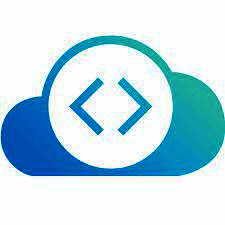
Pricing Not Available
Metrics History
Metrics History
Comparing teamSize across companies
Conclusion & Final Verdict: Create LMS vs KodeKloud
To determine which of the two platforms, Create LMS and KodeKloud, offers the best overall value, it's essential to weigh the features, pricing, user experience, and specific needs they cater to. Here is a structured conclusion that addresses each aspect:
a) Best Overall Value
Create LMS:
- Create LMS is recognized for its robust features as a Learning Management System (LMS), designed to accommodate a wide range of eLearning needs. It caters to organizations looking to manage, deliver, and track learning activities effectively. It offers customizable solutions that are particularly appealing to businesses and educational institutions that require a comprehensive LMS with administrative controls, reporting tools, and integration capabilities.
KodeKloud:
- KodeKloud, on the other hand, specializes in providing training and courses primarily focused on DevOps, Cloud, and IT technologies. It is an excellent resource for individuals and enterprises seeking specialized technical training, with hands-on labs and practical experiences designed to enhance real-world skills.
Verdict:
- For organizations needing a full-fledged LMS to manage varied e-learning programs across different subjects, Create LMS offers better overall value due to its versatility and comprehensive management features. Conversely, for individuals or businesses specifically targeting IT skill enhancement, KodeKloud provides superior value with its specialized content and immersive learning experience.
b) Pros and Cons
Create LMS:
Pros:
- Highly customizable and scalable to fit different organizational needs.
- Rich set of features including user management, reporting, and course tracking.
- Supports a variety of content formats and integrates with other enterprise systems.
Cons:
- Might have a steeper learning curve for setup and management.
- Could be more costly for smaller businesses or individual users due to its extensive features designed for larger deployments.
KodeKloud:
Pros:
- Specialized content with a strong focus on DevOps and Cloud technologies.
- Offers hands-on labs that provide practical, scenario-based learning.
- Generally more affordable for individual users or small teams looking for IT training.
Cons:
- Limited in scope if you need a more comprehensive LMS for different types of learning beyond IT.
- Less suitable for organizations looking to manage a wide range of training programs across various areas.
c) Recommendations for Users
-
For Corporate Training Needs: If your organization is in need of an LMS to manage a diverse range of training programs and require detailed administrative controls, Create LMS is the suitable choice. It would be particularly beneficial if your team requires robust reporting and analytics.
-
For Technical Skill Development: If you're an individual or a team focused on acquiring specific IT skills, particularly in DevOps, Cloud, or related technical fields, KodeKloud is recommended. Its practical, hands-on approach is suited to those needing real-world skills.
-
Budget Considerations: If budget constraints are a primary concern, and the need is solely for technical training, KodeKloud offers a cost-effective solution with its focus and specialization in IT skills.
Ultimately, the choice between Create LMS and KodeKloud should align with the specific training objectives, scale, and budget of the user or organization. Each has its strengths and serves different markets effectively.
Add to compare
Add similar companies