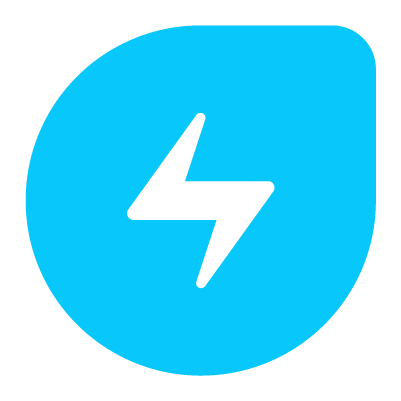Description

Helpdesk 365

UserGuiding
Comprehensive Overview: Helpdesk 365 vs UserGuiding
Helpdesk 365 and UserGuiding are tools designed to enhance customer support and user experience through different approaches. Here’s a comprehensive overview of each product, including their primary functions, target markets, market share, user base, and differentiating factors:
Helpdesk 365
a) Primary Functions and Target Markets:
- Primary Functions: Helpdesk 365 is a customer support and ticketing solution built specifically for Microsoft 365 users. It provides a streamlined interface to handle customer inquiries, manage tickets, automate responses, and engage with users efficiently. Its integration with Microsoft 365 serves as a core advantage, allowing seamless communication and document management within the familiar Microsoft ecosystem.
- Target Markets: Helpdesk 365 primarily targets small to medium-sized businesses (SMBs) that are heavily invested in the Microsoft 365 ecosystem. It is particularly appealing to organizations seeking a cohesive solution that leverages their existing Microsoft tools and workflow without needing extensive training or setup.
b) Market Share and User Base:
- Market Share: As a niche product integrated within the Microsoft 365 environment, Helpdesk 365 enjoys a modest market presence. While not as broadly used as standalone customer support solutions like Zendesk or Freshdesk, it attracts a dedicated segment interested in Microsoft-centric solutions.
- User Base: The user base consists mostly of businesses already using Microsoft 365, favoring its integration capabilities. The adoption is generally from sectors where Microsoft tools are prevalent, such as education, healthcare, and corporate environments.
c) Key Differentiating Factors:
- Microsoft Integration: The deep integration with Microsoft 365 tools is a crucial differentiator, simplifying processes for organizations already in this ecosystem.
- Ease of Use: Designed for simplicity, it provides intuitive interfaces for users familiar with Microsoft tools, reducing the learning curve.
- Cost Efficiency: Often more economically favorable for Microsoft 365 users as it utilizes existing subscriptions and infrastructure.
UserGuiding
a) Primary Functions and Target Markets:
- Primary Functions: UserGuiding is a product adoption platform focused on enhancing user onboarding and training through interactive guides, tooltips, and product tours. It helps companies improve user engagement and adoption rates by providing no-code tools to build onboarding flows.
- Target Markets: The main targets are SaaS companies, digital products, and platforms that require effective user onboarding and experience improvement. This includes startups, tech companies, and businesses developing customer-facing applications.
b) Market Share and User Base:
- Market Share: UserGuiding is part of the rapidly growing digital adoption platform market. Competing with tools like WalkMe and Appcues, UserGuiding is recognized for its cost-effectiveness and ease of use, capturing a decent share among startups and SMBs.
- User Base: Its user base is broad and includes a variety of technology-driven companies looking to optimize user engagement and reduce churn rates. The platform appeals to product teams and customer success teams focusing on enhancing the user journey.
c) Key Differentiating Factors:
- No-Code Solution: UserGuiding’s no-code platform is a significant differentiator, making it accessible for non-technical teams to design and implement onboarding processes.
- Customization Capabilities: Offers robust customization options for creating tailored user experiences without extensive development work.
- Affordability: Positioned as a cost-effective alternative compared to some of its larger competitors, appealing to budget-conscious businesses.
Comparison and Conclusion
- Integration vs. Standalone Functionality: Helpdesk 365 is deeply integrated into the Microsoft 365 environment, offering seamless functionality for existing Microsoft users, whereas UserGuiding operates independently, focusing on enhancing user experience through product tours and guides.
- Ease of Use and Accessibility: Both platforms emphasize ease of use, but Helpdesk 365 benefits from a familiar interface for Microsoft users, whereas UserGuiding capitalizes on its no-code design to appeal to a wider, non-technical audience.
- Market Focus and Strategy: While Helpdesk 365 leverages its role within the Microsoft ecosystem to support existing customers, UserGuiding targets proactive engagement and onboarding strategies for product development teams in diverse sectors.
Overall, the choice between Helpdesk 365 and UserGuiding depends on a company’s specific needs, such as integration with existing tools or requirements for user onboarding enhancement. Each product serves distinct purposes and markets, offering unique benefits to their respective users.
Contact Info

Year founded :
Not Available
Not Available
Not Available
Not Available
Not Available

Year founded :
2017
+1 628-224-2830
Not Available
Tuerkiye
http://www.linkedin.com/company/userguiding
Feature Similarity Breakdown: Helpdesk 365, UserGuiding
Helpdesk 365 and UserGuiding are tools that cater to improving user experience and operational efficiency in different ways. Here's a breakdown of their features:
a) Core Features in Common
-
User Onboarding: Both platforms offer solutions for user onboarding. UserGuiding specializes in creating interactive guides, while Helpdesk 365 provides support-oriented onboarding features.
-
Knowledge Base: Each platform provides a way to create a knowledge base for users to access helpful resources. UserGuiding consolidates FAQs and walkthroughs, while Helpdesk 365 integrates help documentation.
-
Analytics and Reporting: Both tools give insights into user interactions. UserGuiding analyzes guide engagement, and Helpdesk 365 focuses more on support performance metrics.
-
Customization: Both solutions offer customization of their respective user interface elements to match users' branding needs.
b) User Interface Comparison
-
UserGuiding: Known for its straightforward and intuitive interface, UserGuiding provides drag-and-drop guide creation and a wizard-like UI for setting up guides. The design focuses heavily on usability, especially for non-technical users.
-
Helpdesk 365: This product offers a more utilitarian interface that reflects its service-oriented focus. The UI is centric on ticket management and dashboards, which prioritize function over form compared to UserGuiding’s guide-centric layout.
c) Unique Features
-
Helpdesk 365 Unique Features:
- Ticketing System: Helpdesk 365 stands out with its comprehensive ticketing system for managing support requests.
- Live Chat Support: Offers real-time chat functionality.
- Service Level Agreement Management: Provides tools for SLA management to ensure timely support resolutions.
- Multichannel Support Integration: Integrates with multiple communication channels for comprehensive support.
-
UserGuiding Unique Features:
- No-code Guide Creation: Strong no-code platform for creating interactive guides without technical expertise.
- User Segmentation: Allows for targeted guidance based on user profiles or behavior.
- Progress Tracking: Offers features to track user progress through guides.
- NPS Surveys: Integration for collecting Net Promoter Score (NPS) to gauge customer satisfaction directly within the onboarding process.
Each product aims to enhance user experience and productivity, but they cater to distinct aspects: Helpdesk 365 focuses on customer support environments, whereas UserGuiding is tailored to improving onboarding and in-app guidance.
Features

Not Available

Not Available
Best Fit Use Cases: Helpdesk 365, UserGuiding
Helpdesk 365
a) Best Fit Use Cases
Types of Businesses or Projects:
- Small to Medium Enterprises (SMEs): Helpdesk 365 is ideal for SMEs that need a cost-effective yet robust ticket management system. Its integration with Microsoft 365 makes it particularly appealing for businesses that are already embedded in that ecosystem.
- Managed Service Providers (MSPs): MSPs can leverage Helpdesk 365 to efficiently manage multiple client requests and streamline operations.
- Educational Institutions: As these institutions often have existing licenses for Microsoft products, Helpdesk 365 can be seamlessly integrated to handle student and staff queries.
Scenarios:
- Complex IT Environments: Companies with complex IT environments will benefit from Helpdesk 365’s ability to manage a high volume of tickets efficiently.
- Existing Microsoft Infrastructure: Organizations that have a significant investment in Microsoft technology would find Helpdesk 365 an easy addition to their suite of tools.
Industry Verticals or Company Sizes:
- Tech and IT Services: Helpdesk 365 is particularly effective in tech sectors where ticket resolution efficiency is paramount.
- Education and Non-Profit Organizations: These sectors appreciate the integration with existing Microsoft tools and the community/education pricing models.
UserGuiding
b) Preferred Use Cases
Types of Businesses or Projects:
- Software-as-a-Service (SaaS) Companies: UserGuiding excels in providing onboarding and training for SaaS products, helping to improve user engagement and retention.
- Product Teams and Development Organizations: Teams launching new software or features can use UserGuiding to create intuitive walkthroughs and guides.
Scenarios:
- User Onboarding and Training: Businesses looking to enhance their onboarding processes can use UserGuiding to create interactive product tours and tooltips.
- Feature Adoption and Product Education: When rolling out new features, UserGuiding can help ensure users are educated and engaged, increasing adoption rates.
Industry Verticals or Company Sizes:
- Tech Startups and Large Enterprises: While startups benefit from the self-service ease of use, larger enterprises can tailor experiences with advanced features.
- E-commerce and Online Services: E-commerce platforms can use UserGuiding to simplify navigation for users, enhancing the overall shopping experience.
Catering to Different Industry Verticals or Company Sizes
-
Helpdesk 365 is particularly suitable for industries where integration with Microsoft products is a priority and where managing communications efficiently across teams is critical. These include IT services, education, and non-profits. Its scalability and integration make it adaptable from small businesses to larger organizations needing a comprehensive support tool.
-
UserGuiding appeals broadly across industries that prioritize user engagement and education, such as SaaS, e-commerce, and online services. It caters to a wide range of company sizes by providing scalable solutions that work efficiently for both startups and large corporations seeking to enhance their user training capabilities.
In summary, Helpdesk 365 is the optimal choice for businesses invested in the Microsoft ecosystem and needing efficient ticket management, while UserGuiding is the go-to for companies looking to enhance user onboarding and engagement, irrespective of the underlying technology platform.
Pricing

Pricing Not Available

Pricing Not Available
Metrics History
Metrics History
Comparing teamSize across companies
Conclusion & Final Verdict: Helpdesk 365 vs UserGuiding
When evaluating Helpdesk 365 and UserGuiding, the conclusion and final verdict should be based on several key considerations, including features, pricing, usability, and support. Each product has its strengths and weaknesses, which can influence your decision depending on your specific needs.
Best Overall Value
Helpdesk 365: This tool is generally designed for managing customer support and ticketing systems efficiently. It often integrates well with Microsoft ecosystems, offering a seamless experience for businesses already using similar platforms.
UserGuiding: Primarily focused on user onboarding and guidance, this tool aims to increase product adoption and improve user experience through walkthroughs and tutorials. It is particularly effective for SaaS businesses requiring comprehensive user support.
Overall Value Verdict: If your primary need is robust customer support and ticket management, Helpdesk 365 offers the best value, especially for businesses within the Microsoft environment. On the other hand, if your focus is on enhancing user engagement and providing seamless onboarding experiences, UserGuiding might present better value.
Pros and Cons
Helpdesk 365
-
Pros:
- Strong integration with Microsoft tools.
- Efficient ticket management system.
- Reliable for businesses focused on customer support.
-
Cons:
- May not have advanced onboarding features.
- Could be overwhelming for those not familiar with Microsoft products.
UserGuiding
-
Pros:
- Excellent for user onboarding and guidance.
- Highly customizable for different user flows.
- Easy-to-build interactive tutorials and walkthroughs.
-
Cons:
- Limited in its ability to manage customer support tickets.
- Might require integration with other software for a complete helpdesk solution.
Specific Recommendations
-
Assess Your Primary Needs: If your main goal is to manage customer inquiries and streamline support operations, lean towards Helpdesk 365. However, if your focus is on user onboarding and improving product adoption, UserGuiding is likely the better choice.
-
Consider Your Existing Systems: For businesses using Microsoft Office 365 or other Microsoft ecosystems, Helpdesk 365 could provide added value through seamless integration. UserGuiding might be more suitable for those using diverse or non-Microsoft based platforms due to its versatile integrations.
-
Evaluate the Learning Curve: If your team is not familiar with Microsoft tools, adopting Helpdesk 365 might involve a learning curve. UserGuiding, with a more straightforward UI focused on non-technical users, might be easier to implement quickly.
In summary, the choice between Helpdesk 365 and UserGuiding depends largely on your organization's specific requirements for customer support versus user engagement strategies. Carefully evaluate the pros and cons, and consider how each tool will integrate with your existing workflows and systems to make the most informed choice.
Add to compare
Add similar companies