Description

OnRamp
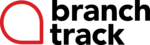
BranchTrack

Game Show Presenter
Comprehensive Overview: OnRamp vs BranchTrack vs Game Show Presenter
Here's a comprehensive overview of OnRamp, BranchTrack, and Game Show Presenter:
OnRamp
a) Primary Functions and Target Markets:
- Primary Functions: OnRamp is a platform primarily designed for onboarding employees. It helps streamline the process of training and integrating new hires into a company by providing interactive modules, checklists, and resources that guide new employees through the initial stages of their employment.
- Target Markets: Its target market primarily includes HR departments and onboarding specialists within medium to large enterprises that require an organized and systematic approach to new employee integration. It might also appeal to organizations looking to automate and enhance their onboarding process.
b) Market Share and User Base:
- Market Share and User Base: OnRamp, being a niche product within the broader HR technology market, might not hold a large market share compared to more comprehensive HR platforms. However, it would have a dedicated and focused user base within companies that emphasize structured and effective onboarding experiences.
c) Key Differentiating Factors:
- Emphasizes specific features for onboarding, such as customizable onboarding paths, progress tracking, and integration with existing HR systems.
- Offers tailored onboarding experiences that can be customized per role or department, making it highly relevant for complex organizations.
BranchTrack
a) Primary Functions and Target Markets:
- Primary Functions: BranchTrack is a tool used for creating scenario-based training simulations. It allows users to design branching scenarios that help in decision-making skills and role-playing activities for employees, primarily used in training.
- Target Markets: BranchTrack is widely used in corporate training, particularly in areas where decision-making and role-playing are critical (e.g., sales, customer service). It targets training professionals and agencies that develop interactive learning experiences.
b) Market Share and User Base:
- Market Share and User Base: BranchTrack has carved a niche within the eLearning market by focusing on interactive simulations. Its market share is relatively modest, but it’s well-regarded among corporate trainers and eLearning developers who seek realistic and engaging learning tools.
c) Key Differentiating Factors:
- Strong focus on interaction through branching scenarios, promoting user engagement and retention.
- Easy-to-use interface that does not require programming skills, making it accessible for users with various technical abilities.
- Integration capabilities with Learning Management Systems (LMS) and authoring tools, broadening its usage like SCORM-compliance.
Game Show Presenter
a) Primary Functions and Target Markets:
- Primary Functions: Game Show Presenter is a software designed to create game-show-style quizzes and presentations for educational and entertainment purposes. It’s frequently used to make learning more engaging and fun in both classrooms and corporate training sessions.
- Target Markets: The target market includes educators, trainers, and event organizers who want to incorporate interactive and entertaining learning experiences. It can be used in schools, corporate training settings, and team-building events.
b) Market Share and User Base:
- Market Share and User Base: This product occupies a niche space, catering to users who specifically want to gamify learning or presentations. The user base tends to be smaller, focusing on those seeking to implement game-based learning methodologies.
c) Key Differentiating Factors:
- Focused on turning traditional learning content into engaging game shows, providing a unique learning experience.
- Offers different game show formats and customization options to suit various learning styles and subjects.
- Emphasizes ease of use and quick setup to appeal to educators and trainers with little to no technical expertise.
Comparative Summary
- OnRamp is tailored toward organized onboarding, appealing to enterprises looking for detailed employee integration systems.
- BranchTrack offers interactive, decision-based training scenarios, attracting businesses that need simulated training environments.
- Game Show Presenter brings gamification to learning, targeting educators and trainers aiming to enhance engagement through entertainment.
In terms of market presence, none of these tools dominate the broad HR or eLearning market but have distinct followings and usages within their specific applications. Their success and adoption largely depend on the specific needs and contexts of their target markets.
Contact Info

Year founded :
2021
Not Available
Not Available
Canada
Not Available
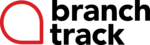
Year founded :
2014
+371 28 343 319
Not Available
Latvia
http://www.linkedin.com/company/branchtrack

Year founded :
Not Available
Not Available
Not Available
Not Available
Not Available
Feature Similarity Breakdown: OnRamp, BranchTrack, Game Show Presenter
To provide a comprehensive feature similarity breakdown for OnRamp, BranchTrack, and Game Show Presenter, let’s look at each product in terms of their core features, user interfaces, and unique characteristics.
a) Common Core Features:
-
Interactive Content Creation:
- OnRamp: Primarily designed for creating interactive learning and training modules.
- BranchTrack: Focuses on creating branching scenarios and interactive learning paths.
- Game Show Presenter: Allows users to create interactive game-like presentations, often used for educational or training purposes.
-
Customization Options:
- All three platforms offer various customization options to tailor content to specific needs or branding.
-
User Engagement:
- Each platform provides tools to increase user engagement through interactivity, whether in a training or a presentation setting.
-
Analytics and Tracking:
- Most likely offer some form of analytics to track user progress and engagement, though the depth and presentation of these analytics might vary.
b) User Interface Comparisons:
-
OnRamp:
- Typically designed for ease of use with an intuitive layout that helps users create learning modules without extensive training.
- Emphasizes a clean, professional look suitable for corporate environments.
-
BranchTrack:
- Focuses on a visual storyline approach, offering a drag-and-drop interface to design branching scenarios.
- The interface is intuitive for those familiar with creating flowcharts or maps.
-
Game Show Presenter:
- Typically features a more vibrant and engaging interface suited to creating entertaining and game-like experiences.
- Interface design prioritizes ease of building fun, engaging presentations, often with game elements prominently featured.
c) Unique Features:
-
OnRamp:
- Might have specific tools for integrating with larger Learning Management Systems (LMS) or corporate learning environments.
- Features focused on corporate training needs, such as compliance tracking or complex module assessments.
-
BranchTrack:
- Specializes in branching scenario creation, offering flexibility in creating nuanced, decision-based storytelling experiences.
- Unique templates and scenario-based learning paths not available in more linear content tools.
-
Game Show Presenter:
- Offers specific templates and features for game show-style presentations, possibly including features like buzzers, scoring systems, and timers that aren't commonly found in general interactive content platforms.
- Ideal for educators and trainers who want to incorporate entertainment dynamics into their presentations.
Ultimately, the choice between these platforms often depends on the specific needs of the user—whether they require more traditional training modules, scenario-based learning, or engaging, game-like presentations. Each platform has carved a niche within the interactive content creation space by focusing on different aspects of engagement and presentation.
Features

Not Available
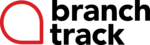
Not Available

Not Available
Best Fit Use Cases: OnRamp, BranchTrack, Game Show Presenter
Certainly! Let's break down the best fit use cases for each of these tools:
OnRamp
a) For what types of businesses or projects is OnRamp the best choice?
OnRamp is typically aimed at businesses or projects focused on onboarding processes, particularly in industries where employee training and orientation are crucial. It is an excellent choice for:
- Large Corporations: Companies with a high turnover rate or those regularly onboarding new employees across various departments benefit from OnRamp's structured onboarding management.
- Technology Firms: Tech companies can use OnRamp to ensure all employees are up to speed with product knowledge and company protocols.
- Professional Services: Industries such as consulting or finance, where precise and consistent onboarding is necessary to maintain service quality.
d) How do these products cater to different industry verticals or company sizes?
OnRamp is highly scalable, making it suitable for both SMBs and large enterprises. It serves various industries by allowing customization of onboarding processes to fit industry-specific needs.
BranchTrack
b) In what scenarios would BranchTrack be the preferred option?
BranchTrack is ideal for scenarios where interactive and scenario-based learning is essential. Use cases include:
- Customer Service Training: Companies looking to enhance the customer experience through role-playing scenarios.
- Sales Training: Sales teams can use BranchTrack to simulate real-life customer interactions and decision-making processes.
- Healthcare: Training healthcare professionals in decision-making and patient interaction without real-world consequences.
d) How do these products cater to different industry verticals or company sizes?
BranchTrack is particularly beneficial for industries that require complex decision-making skills. It is versatile and can be deployed by organizations of various sizes, offering features that cater to specific training paths within different sectors.
Game Show Presenter
c) When should users consider Game Show Presenter over the other options?
Users should consider Game Show Presenter when the goal is to make training sessions, seminars, or meetings engaging through gamification. Best fit scenarios include:
- Educational Institutions: Schools and universities looking to increase student engagement and participation during lessons.
- Corporate Training: Companies aiming to break the monotony of traditional training sessions and make learning fun and memorable.
- Events and Conferences: Organizers can use it to add interactive components to sessions or for audience engagement.
d) How do these products cater to different industry verticals or company sizes?
Game Show Presenter is adaptable, designed primarily to fit educational environments and corporate settings regardless of size. It provides a playful approach, making it appealing across sectors that value interactive and engaging learning experiences, thereby supporting a range of company sizes from small teams to large audience setups.
Each product offers distinct benefits catering to specific training and educational needs across various industries and organizational scales, ensuring tailored solutions for both niche applications and broader deployment.
Pricing

Pricing Not Available
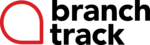
Pricing Not Available

Pricing Not Available
Metrics History
Metrics History
Comparing undefined across companies
Conclusion & Final Verdict: OnRamp vs BranchTrack vs Game Show Presenter
When it comes to evaluating OnRamp, BranchTrack, and Game Show Presenter, it is essential to consider several factors such as cost, ease of use, features, target audience, and specific needs of the users. Below is a detailed conclusion with a final verdict for each product:
Conclusion and Final Verdict
a) Best Overall Value:
- Considering versatility, ease of use, customer feedback, and pricing, BranchTrack offers the best overall value for users looking for a comprehensive solution for building interactive learning scenarios and branching simulations. It strikes a balance between performance, ease of use, and affordability.
b) Pros and Cons:
- OnRamp:
- Pros:
- Highly customizable, allowing tailored learning experiences.
- Offers robust analytics for tracking progress and performance.
- Good integration with existing learning management systems.
- Cons:
- Can be complex for beginners, requiring a learning curve.
- Price might be higher compared to simpler solutions.
- Pros:
- BranchTrack:
- Pros:
- User-friendly interface ideal for building branching scenarios.
- Instant feedback and assessment capabilities.
- Cloud-based, allowing for easy collaboration and access.
- Cons:
- May not be as feature-rich for non-scenario-based learning content.
- Limited customization options compared to more complex platforms.
- Pros:
- Game Show Presenter:
- Pros:
- Excellent for engaging audiences through interactive, game-based learning.
- Easy to set up and use, even for non-tech-savvy individuals.
- Affordable pricing for educators and trainers on a budget.
- Cons:
- Limited functionality outside of game-based presentations.
- Not ideal for detailed, branching scenarios or traditional e-learning content.
- Pros:
c) Recommendations:
-
For users seeking a comprehensive tool for interactive scenarios and simulations: Go with BranchTrack. Its ease of use, cloud capabilities, and focus on interactive learning provide a balanced solution.
-
For users needing a more customized and complex content delivery: Consider OnRamp. If you're looking for robust analytics and integration with LMS, and have the resources for potentially higher costs and a steep learning curve, OnRamp would be apt.
-
For users who are more focused on engaging an audience with game-based elements: Game Show Presenter is ideal. It is particularly suited for those prioritizing cost and ease of use, and whose primary need is to engage learners through quizzes or games.
Ultimately, choosing the right product depends on the user's specific needs, budget, and technical capabilities. It is recommended to take advantage of any free trials or demos offered by these platforms to better evaluate which one aligns best with individual requirements.