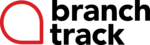
BranchTrack
Company Overview
About BranchTrack
BranchTrack Details
Founded
2014
Revenue
$32K
Funding
$278K
Team Size
5
What SIA Thinks
BranchTrack is an intuitive tool designed to help businesses create interactive simulations and branching scenarios for training and development. This software takes the complexity out of building engaging and practical training modules by providing a straightforward platform that requires no prior experience in coding or design. Whether you're looking to enhance onboarding processes, improve soft skills training, or provide employees with realistic decision-making scenarios, BranchTrack offers a user-friendly solution.
One of the standout features of BranchTrack is its drag-and-drop interface, which makes it simple to build detailed and dynamic training sessions. You can create your scenarios from scratch or use one of the many templates available to expedite the process. This makes it especially useful for trainers, HR professionals, or anyone involved in employee development who needs to put together comprehensive training programs quickly.
BranchTrack also supports collaboration, allowing multiple team members to work on the same project simultaneously. This is particularly helpful for large organizations where input from different departments can enrich the training content. Additionally, the software offers insightful analytics to track progress and measure the effectiveness of training programs, ensuring that organizations can continually refine and improve their training strategies.
Another significant advantage of BranchTrack is its compatibility with various Learning Management Systems (LMS), which means the scenarios and simulations you create can be seamlessly integrated into your existing training infrastructure. This level of flexibility allows companies to adapt the platform to their specific needs, making for a highly versatile training tool.
Overall, BranchTrack aims to simplify the process of creating effective, engaging training exercises for employees, helping organizations to better prepare their staff for real-world challenges. It’s a practical tool for any company looking to optimize their training efforts without getting bogged down by technical hurdles.
Pros and Cons
Pros
- User-friendly interface
- Time-saving features
- Engaging design
- Customizable options
- Quick simulations
- Engaging simulations
- Fast deployment
- Customization options
- User-friendly design
- Interactive training
Cons
- Basic reporting
- Limited support
- Requires internet
- Pricing concerns
- Limited analytics
- Internet required
- Limited support hours
- Limited free options
- Learning curve
- Basic analytics
Reviews
There are no reviews yet!!