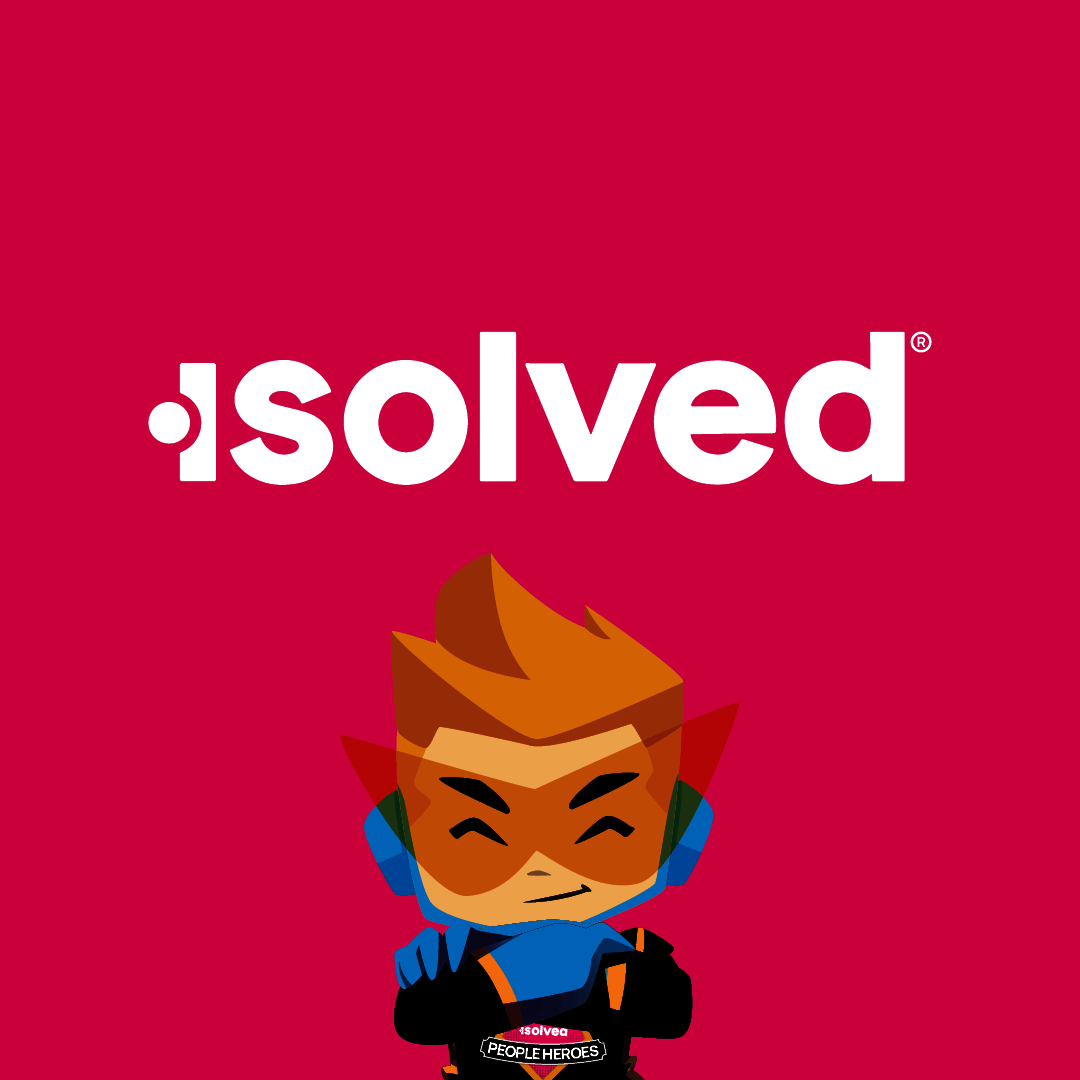Top Workforce Management Softwares
Workforce Management software plays a crucial role in optimizing the efficiency of an organization's human resources. This category of software assists businesses in scheduling, time tracking, workforce planning, and analytics. By leveraging these tools, companies can ensure the right number of employees are working at the right times, improving productivity and reducing labor costs. The software ... Read More
140 companies found
Product Description
Anaplan is a user-friendly software designed to help businesses manage their planning and decision-making processes more efficiently. Its key focus is on making complex planning tasks simpler by bringing together data from different parts of an organization into one easy-to-use platform. Whether it's budgeting, forecasting, or sales and operations planning, Anaplan aims to simplify the process so ... Read More
Users
- • No Data
Industries
- • No Data
Market Segment
- • No Data
Product Description
Paycor is designed to simplify the day-to-day tasks associated with managing your workforce. Whether you're handling payroll, human resources (HR), or time tracking, this software aims to integrate and streamline these processes. Essentially, it helps you take care of the logistical side of running a business, so you can focus more on the big picture. When it comes to payroll, Paycor ensures that... Read More
Users
- • No Data
Industries
- • No Data
Market Segment
- • No Data
Product Description
isolved is a human capital management (HCM) software that's designed to make managing your workforce simpler and more efficient. If your business needs a streamlined approach to handle everything from payroll and benefits to time tracking and employee engagement, isolved can help. The software offers an all-in-one platform where you can find various tools to manage your employees' life cycle fro... Read More
Users
- • No Data
Industries
- • No Data
Market Segment
- • No Data
Product Description
BambooHR is designed to make managing your company's Human Resources (HR) processes easier and more efficient. It offers a user-friendly platform that helps businesses, especially small to mid-sized ones, with everything from tracking employee information to automating key HR tasks. Think of BambooHR as a helping hand for your HR team, allowing them to focus more on people and less on paperwork. ... Read More
Users
- • No Data
Industries
- • No Data
Market Segment
- • No Data
Employment Hero
Product Description
Employment Hero is a versatile software platform designed to streamline and enhance the human resources (HR) processes for businesses of all sizes. It brings together essential HR tasks into one easy-to-use system, making it simpler for companies to manage employee benefits, payroll, recruitment, and performance. One of the main features of Employment Hero is its comprehensive payroll management ... Read More
Users
- • No Data
Industries
- • No Data
Market Segment
- • No Data
Product Description
Quinyx is a user-friendly software designed to simplify and streamline workforce management. It's perfect for businesses looking to get a handle on their scheduling, time tracking, communication, and other related tasks. With Quinyx, it's easier for managers to organize shift schedules, ensure proper attendance, and stay connected with their teams. Employees also benefit from the convenience of ... Read More
Users
- • No Data
Industries
- • No Data
Market Segment
- • No Data
Product Description
Dayforce is a comprehensive human capital management (HCM) software designed to simplify and streamline the way businesses handle HR tasks and workforce management. Developed by Ceridian, this cloud-based solution aims to make everyday operations for HR professionals smoother and more efficient. Whether you're dealing with payroll, benefits, talent management, or workforce planning, Dayforce helps... Read More
Users
- • No Data
Industries
- • No Data
Market Segment
- • No Data
Product Description
Zip Clock is a straightforward time-tracking and employee management tool designed to help businesses manage their workforce more efficiently. At its core, Zip Clock streamlines the process of clocking in and out, ensuring that your team sticks to their schedules with ease. Whether you run a small cafe or a large retail store, Zip Clock can help you keep track of staff hours, reduce administrative... Read More
Users
- • No Data
Industries
- • No Data
Market Segment
- • No Data
Our People
Product Description
In today's fast-paced business world, managing your team's information and resources efficiently is essential. Our People software is designed to simplify and streamline these processes for organizations of all sizes. Our People helps you keep track of employee information, manage schedules effortlessly, and communicate effectively within your team. Our user-friendly interface ensures that you ca... Read More
Users
- • No Data
Industries
- • No Data
Market Segment
- • No Data
Product Description
Namely is a software platform designed to make managing human resources (HR) simpler and more effective for small to medium-sized companies. It's an all-in-one solution that addresses various aspects of HR including payroll, benefits, and talent management. What sets Namely apart is its user-friendly interface that anyone in your team can navigate without feeling overwhelmed. Imagine handling tas... Read More
Users
- • No Data
Industries
- • No Data
Market Segment
- • No Data
What is Workforce Management software and why is it important for businesses?
Understanding Workforce Management Software
Workforce Management software is a specialized tool that enables businesses to optimize their workforce's productivity efficiently and effectively. At its core, this software encompasses a broad range of processes related to managing the operational workload of employees. These processes include task scheduling, managing labor costs, and ensuring compliance with labor laws. Workforce Management software aims to streamline all these tasks to help businesses maintain a balance between workforce demand and labor supply.
Key Components of Workforce Management Software
-
Scheduling and Planning: One of the primary functions of Workforce Management software is the ability to create accurate employee schedules. This ensures that there are enough staff members to meet business needs without overstaffing, which can lead to unnecessary expenses.
-
Time and Attendance Tracking: This component ensures that all employee working hours are accurately recorded. It helps in tracking absenteeism and tardiness, reducing time theft, and optimizing payroll processes.
-
Forecasting and Capacity Planning: Workforce Management software uses historical data to predict future workforce requirements. This forecasting assists businesses in planning for peak times and allocating resources efficiently.
-
Compliance Management: The software helps organizations remain compliant with labor laws and regulations by automating processes like overtime calculation, meal breaks, and more.
-
Performance Analytics: With built-in analytics, businesses can obtain insights into workforce productivity and identify areas needing improvement.
Importance of Workforce Management Software for Businesses
-
Cost Efficiency: By optimizing scheduling and reducing overstaffing, Workforce Management software helps businesses cut unnecessary labor costs. Automated time tracking and payroll integration can further reduce administrative expenses.
-
Improved Productivity: Through precise scheduling and real-time insights, Workforce Management software ensures that the right number of employees with the right skills are working at the right time, leading to an increase in overall productivity.
-
Employee Satisfaction: Properly managed shifts and clear communication contribute to higher employee morale. Workforce Management software facilitates transparent scheduling processes, allowing employees to feel more engaged and satisfied.
-
Regulatory Compliance: Automatic compliance checks regarding labor laws and regulations reduce the risk of violations and potential legal issues.
-
Strategic Decision Making: With access to detailed analytics and reports, managers can make informed decisions that positively impact workforce deployment strategies and, ultimately, the company's bottom line.
In conclusion, Workforce Management software serves as a critical component in modern business operations. By enhancing efficiency and providing detailed analytical insights, it empowers businesses to manage their workforce more effectively. As businesses continue to grow, the utility of Workforce Management software becomes increasingly pronounced, making it an integral part of strategic workforce planning.
How can Workforce Management software improve employee scheduling?
Workforce Management software plays a crucial role in enhancing how organizations handle employee scheduling. This technology streamlines processes, leading to increased efficiency and reduced operational costs. Below are some key ways Workforce Management software can improve employee scheduling:
Automating Scheduling Processes
Workforce Management software automates the scheduling process, minimizing the manual effort required. This automation helps in generating schedules based on predefined rules and conditions, eliminating human errors. Automated processes allow quick adjustments for last-minute changes and ensure compliance with labor laws and agreements.
Optimizing Resource Allocation
The software offers robust tools for optimizing resource allocation. It analyzes historical data and predicts future needs, ensuring an ideal match between staff availability and demand. This results in balanced workloads, reducing overtime and the risk of employee burnout. By aligning resources efficiently, companies can maintain productivity and enhance service quality.
Enhancing Employee Self-Service
Workforce Management software provides self-service portals where employees can access their schedules, request changes, swap shifts, or apply for time off. Empowering employees to manage their schedules boosts satisfaction and fosters a sense of trust. This feature reduces the administrative burden on managers and facilitates better communication and transparency.
Improving Forecasting Accuracy
Accurate forecasting is integral to effective scheduling. Workforce Management software uses advanced algorithms and machine learning to forecast demand patterns. By incorporating factors like peak periods, historical trends, and seasonal variations, it helps create reliable schedules that meet actual business needs.
Ensuring Compliance
The software ensures compliance with labor laws, regulations, and company policies. It automatically checks schedules against legal constraints, such as working hour limits, rest periods, and overtime considerations. This capability helps organizations avoid legal penalties and supports fair and equitable scheduling practices.
Reducing Absenteeism and Turnover
Effective scheduling minimizes absenteeism and turnover. By considering employees’ preferences and availability, Workforce Management software reduces scheduling conflicts and dissatisfaction. Happy, well-scheduled employees are more engaged and less likely to miss work or leave the organization.
Analyzing Performance Metrics
Performance analysis is supported through scheduling data analytics. Workforce Management software provides insights into scheduling efficiency, identifying patterns that may affect productivity. Analyzing these metrics helps in refining future scheduling practices, leading to continuous improvement.
Supporting Real-Time Adjustments
The dynamic nature of business operations necessitates real-time adjustments to schedules. Workforce Management software facilitates immediate updates, ensuring schedules reflect current conditions. Whether it’s dealing with absences, unexpected demand surges, or other contingencies, the software allows for swift and informed decision-making.
Increasing Scheduling Flexibility
Workforce Management software offers flexible scheduling structures, such as flexi-time, part-time, or remote work. By accommodating different working arrangements, it caters to diverse employee needs and enhances work-life balance. This flexibility attracts a broader talent pool and supports the organization’s adaptable work culture.
In summary, Workforce Management software significantly improves employee scheduling through automation, optimization, enhanced forecasting, compliance, and flexibility. It fosters a proactive approach to scheduling, ensuring resources are efficiently utilized to meet business demands while maintaining employee satisfaction and adherence to regulations.
What features should you look for in a Workforce Management software?
When exploring Workforce Management software, several essential features should be considered to enhance operations and ensure efficient workforce management.
Time and Attendance Tracking
Accurate time and attendance tracking is crucial in any Workforce Management software. It helps in monitoring employee working hours, managing overtime, and ensuring compliance with labor laws. Look for features like clock-in/out options, automated time-stamping, and integration with biometric systems.
Employee Scheduling
Efficient workforce scheduling can significantly impact productivity and employee satisfaction. Workforce Management software should offer dynamic scheduling capabilities, allowing for the automatic generation of schedules based on business needs and employee availability. Drag-and-drop interfaces and alerts for overlapping shifts can enhance usability.
Leave Management
A comprehensive leave management system is crucial for handling various types of employee leave, such as vacation, sick, and parental leave. Workforce Management software should facilitate easy requests and approvals, track leave balances, and provide visibility into employee availability.
Demand Forecasting
Look for Workforce Management software that includes demand forecasting features. It should analyze historical data and predict future staffing needs. This helps in aligning workforce capacity with business demands and minimizes under or overstaffing issues.
Compliance Management
To avoid potential legal issues, it is essential that Workforce Management software has robust compliance management features. It should facilitate adherence to labor laws, industry regulations, and company policies. Alerts and notifications for non-compliance can aid in maintaining the required standards.
Real-Time Analytics and Reporting
Data-driven decision-making is vital for operational efficiency. Workforce Management software should offer real-time analytics and reporting tools, providing insights into KPIs such as productivity, attendance trends, and labor costs. Customizable reports can help tailor information to specific business needs.
Employee Self-Service Portal
A self-service portal empowers employees to manage their schedules, view their attendance records, and request time off. Workforce Management software should include intuitive self-service features, accessible through mobile devices, enhancing flexibility and engagement.
Integration Capabilities
For seamless operations, Workforce Management software should integrate with other HR systems such as payroll, ERP, and CRM tools. Integration capabilities ensure data consistency and streamline processes across different departments.
Performance Management
Monitoring and managing employee performance is another key feature. Look for Workforce Management software that includes tools for performance reviews, goal setting, and skill assessments, facilitating a comprehensive view of workforce productivity and development areas.
Mobile Accessibility
In a mobile-driven world, having mobile access to Workforce Management software is crucial. Mobile functionality allows managers and employees to perform necessary tasks such as schedule checks and approvals, even when offsite.
By focusing on these core features, organizations can better manage their workforce, improve productivity, and adapt to changing business needs. These capabilities ensure that Workforce Management software serves as a robust tool for enhancing organizational efficiency and employee satisfaction.
How does Workforce Management software help with labor cost management?
Workforce Management software plays a crucial role in optimizing labor cost management by providing businesses with tools to effectively plan, track, and analyze labor resources. Its capabilities aid in aligning labor costs with company goals, ensuring efficient operations. Here are some ways Workforce Management software assists in managing labor costs:
Forecasting and Scheduling
Workforce Management software enables precise forecasting by analyzing historical data, trends, and seasonal variations. This allows businesses to predict labor demand, ensuring that the right number of employees is scheduled at the right time. By aligning staffing levels with actual demand, businesses can avoid excessive overtime or understaffing, thereby controlling labor costs.
Time and Attendance Tracking
Accurate time and attendance tracking features ensure employees are paid for the exact hours worked. This minimizes errors related to manual timekeeping and prevents overpayment. Workforce Management software automates attendance data collection, reducing administrative burdens and ensuring compliance with labor laws.
Payroll Integration
Effective integration with payroll systems ensures seamless data flow between attendance records and payroll processing. This reduces administrative errors and discrepancies in employee pay. Workforce Management software processes these transactions efficiently, minimizing the risk of overpayment or non-compliance penalties.
Overtime Management
Managing overtime is critical for controlling labor costs. Workforce Management software identifies patterns or trends leading to overtime, allowing managers to make informed decisions. By setting thresholds and alerts, organizations can proactively manage overtime before it impacts the budget significantly.
Analytics and Reporting
Comprehensive analytics and reporting tools in Workforce Management software offer insights into labor costs and productivity. Managers can identify cost drivers, monitor labor budget versus actual spending, and assess workforce productivity. These actionable insights help in making informed strategic decisions to optimize labor costs.
Compliance and Labor Law Adherence
Adhering to labor laws is essential to avoid costly fines and legal disputes. Workforce Management software helps ensure compliance by automating adherence to labor regulations, such as break times, maximum working hours, and minimum wage requirements. This minimizes legal risks and associated costs.
Employee Self-Service
Employee self-service portals in Workforce Management software empower employees to manage their schedules, swap shifts, and request time off. These features enhance employee satisfaction while reducing administrative workload. By providing transparency and a degree of autonomy, organizations can improve workforce management efficiency and control labor expenses.
Real-Time Monitoring and Adjustments
Real-time monitoring capabilities enable businesses to adjust staffing levels dynamically in response to fluctuating demands. Workforce Management software allows for swift redistribution of labor resources, optimizing coverage and controlling expenses. This agility helps businesses stay within budget while maintaining operational efficiency.
Workforce Management software is an essential tool for managing labor costs effectively. By leveraging its comprehensive features, organizations can forecast demand accurately, manage attendance, optimize schedules, and adhere to compliance standards. These capabilities collectively ensure efficient labor cost management, contributing to the organization's overall financial health.
Can Workforce Management Software Integrate with Other Business Systems?
Workforce Management software is designed to optimize the efficiency and productivity of workforce-related operations. A critical aspect of such software is its ability to integrate seamlessly with other business systems, enhancing the overall effectiveness of business processes by ensuring data silos are broken down. Integration capabilities with various business systems allow organizations to streamline operations, ensuring consistency and coordination across departments.
Benefits of Integration
Integrating Workforce Management software with other systems helps achieve comprehensive operational efficiency. Here are several benefits:
-
Centralized Data Management
By integrating with other business systems, Workforce Management software ensures that all employee-related data, such as scheduling, attendance, and payroll, is consolidated in a single platform. This reduces the need for manual data entry, minimizing errors and saving time. -
Enhanced Payroll Accuracy
When Workforce Management software integrates with payroll systems, it can automatically update timesheets and attendance records. This reduces discrepancies and ensures that employees are paid accurately and punctually.
Common Integration Partners
There are several common business systems with which Workforce Management software can integrate:
-
Human Resource Management Systems (HRMS)
By connecting with HRMS, Workforce Management software can access and update employee records, manage compliance with labor laws, and support recruitment processes. This interconnectedness facilitates better workforce planning and development. -
Enterprise Resource Planning (ERP) Systems
Integration with ERP systems allows Workforce Management software to pull information related to operations, finance, and supply chain management, providing a broader context for strategic workforce planning and scheduling. -
Customer Relationship Management (CRM) Systems
Workforce Management software can enhance customer service by aligning employee availability with customer needs. Integrating with CRM systems allows for more accurate forecasting and improved customer satisfaction through efficient staff allocation.
Technical Integration Methods
Several technical methods are employed to achieve system integration, including:
-
Application Programming Interfaces (APIs)
APIs act as intermediaries, allowing Workforce Management software to communicate with other systems, ensuring data synchronization and responsive interactions. -
Middleware Solutions
Middleware can be used to enable communication between disparate systems. This software layer acts as a bridge, standardizing data exchange and aligning different system formats. -
Direct Database Integration
This method involves connecting raw data between the Workforce Management software and other business systems, ensuring real-time updates and consistency across platforms.
Considerations for Effective Integration
-
Compatibility and Scalability
Compatibility with existing systems and scalability to accommodate business growth are crucial considerations when integrating Workforce Management software. -
Data Security and Compliance
Ensuring that data security measures are robust and that the system complies with industry standards and regulations is essential to protect sensitive employee information during integration. -
Cost and Resource Allocation
Determining the costs and resources required for successful integration can impact the decision-making process. Analyzing return on investment and potential productivity gains is crucial.
In summary, the ability for Workforce Management software to integrate with other business systems enhances operational efficiency, data consistency, and regulatory compliance, ultimately bolstering organizational performance.
What are the benefits of using cloud-based Workforce Management software?
Cloud-based Workforce Management software offers numerous advantages to organizations looking to streamline operations, enhance employee productivity, and improve decision-making processes. Below are some of the key benefits:
Accessibility and Flexibility
One of the primary benefits of cloud-based Workforce Management software is the ease of access it provides. Since it's hosted on the cloud, users can access the software from any location with an internet connection. This flexibility is critical for businesses with remote employees or multiple locations, allowing for seamless coordination and communication.
Scalability
Cloud-based solutions offer scalability, enabling businesses to adjust their needs based on workforce size or workload demand. Whether your organization is expanding or experiencing seasonal fluctuations, Workforce Management software can easily scale, ensuring that resources are efficiently managed.
Cost-Effectiveness
Traditional software often involves hefty upfront costs for licenses, hardware, and IT support. In contrast, cloud-based Workforce Management software typically operates on a subscription model, which reduces initial expenditures. This subscription approach also includes updates and maintenance, saving organizations additional costs related to software upgrades and technical support.
Real-Time Data and Analytics
Cloud-based Workforce Management software facilitates the availability of real-time data and analytics, which supports informed decision-making. Managers can access up-to-date information on attendance, performance, and productivity anytime, which helps in identifying trends, predicting needs, and addressing issues proactively.
Improved Collaboration
With cloud-based platforms, team members can easily share information, making collaboration smoother and more effective. Features such as shared calendars, project management tools, and real-time communication channels ensure that teams work efficiently, even when not physically together.
Enhanced Security
Security is a significant concern for any software platform, and cloud-based Workforce Management software addresses this with robust security measures. These platforms often include encryption, two-factor authentication, and consistent security updates, ensuring sensitive workforce data remains protected.
Reduced IT Burden
Cloud-based solutions diminish the IT burden as they are maintained by the provider. This means that organizations do not need to invest heavily in IT infrastructure or a dedicated support team. With maintenance and updates handled externally, internal IT resources can focus on other critical business functions.
Increased Compliance
Compliance with labor laws and regulations is simplified with Workforce Management software. By providing tools such as automated time tracking and reporting, businesses can ensure they adhere to regulatory requirements without manual oversight.
Business Continuity
Cloud-based Workforce Management software supports business continuity planning by ensuring that data is stored securely offsite. In cases of system failures or natural disasters, businesses can access critical information without disruption, minimizing downtime and operational impact.
By leveraging these benefits, companies across various industries can optimize their workforce management processes while supporting enhanced operational efficiency and employee satisfaction.
How does Workforce Management software support compliance and labor law adherence?
Workforce Management software plays a pivotal role in facilitating compliance and labor law adherence for organizations. Here's how this technology supports these critical areas:
Automated Scheduling
Workforce Management software offers automated scheduling capabilities that help ensure that employee work schedules align with legal standards. By automating the process, it reduces human errors in shift assignments that could lead to non-compliance with labor laws, such as regulations concerning overtime or maximum consecutive work hours.
Real-time Monitoring
Many Workforce Management software solutions provide real-time monitoring of employee hours and activities. This functionality allows companies to track whether employees are working more than the legally allowed hours per day or week, ensuring immediate adjustment if necessary. Real-time data aids in maintaining compliance with labor laws governing break times and work limits.
Record Keeping and Reporting
Labor laws often require businesses to maintain detailed records of employment status, hours worked, and wages paid. Workforce Management software systems streamline this process by automatically recording work hours, overtime, and other pertinent data. These comprehensive records can be used to generate reports that demonstrate compliance with labor laws during audits or inspections.
Compliance Alerts
Built-in compliance alerts in Workforce Management software help organizations remain proactive. These alerts notify managers when scheduling decisions or recorded working hours approach or exceed legal limits. By providing timely warnings, the software aids in preventing violations before they occur.
Customizable Compliance Rules
Different regions and industries have unique compliance requirements. Workforce Management software frequently offers customizable rules that businesses can tailor to adhere to specific legal standards. This customization ensures that the software aligns perfectly with local and industry-specific labor regulations, enhancing compliance and labor law adherence.
Legal Updates
Workforce Management software often includes updates on changes to labor laws and regulations. This ensures that organizations have the most current information, allowing them to adjust policies and practices promptly. Keeping up-to-date with legal changes helps avoid inadvertent non-compliance and supports continuous adherence to labor laws.
Employee Self-Service Portals
Many Workforce Management software solutions include employee self-service portals, enabling workers to access their schedules, working hours, and overtime data. This transparency allows employees to monitor their work in compliance with labor laws. Employees can report discrepancies or concerns, contributing to a compliant work environment.
Secure Data Management
Storing employee information securely is a vital aspect of compliance with privacy regulations. Workforce Management software safeguards sensitive employee data through secure digital storage. Proper data management ensures that employee information is handled in compliance with privacy laws and reduces the risk of unauthorized access.
Workforce Analytics
Workforce analytics features within the software provide insights into potential compliance issues. By analyzing workforce metrics, companies can identify trends or patterns that may indicate non-compliance risks. This helps in proactive decision-making to uphold labor law adherence.
By integrating these functionalities, Workforce Management software supports compliance and labor law adherence across various aspects of workforce management, ensuring that companies operate within legal boundaries and maintain ethical labor practices.