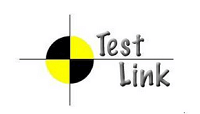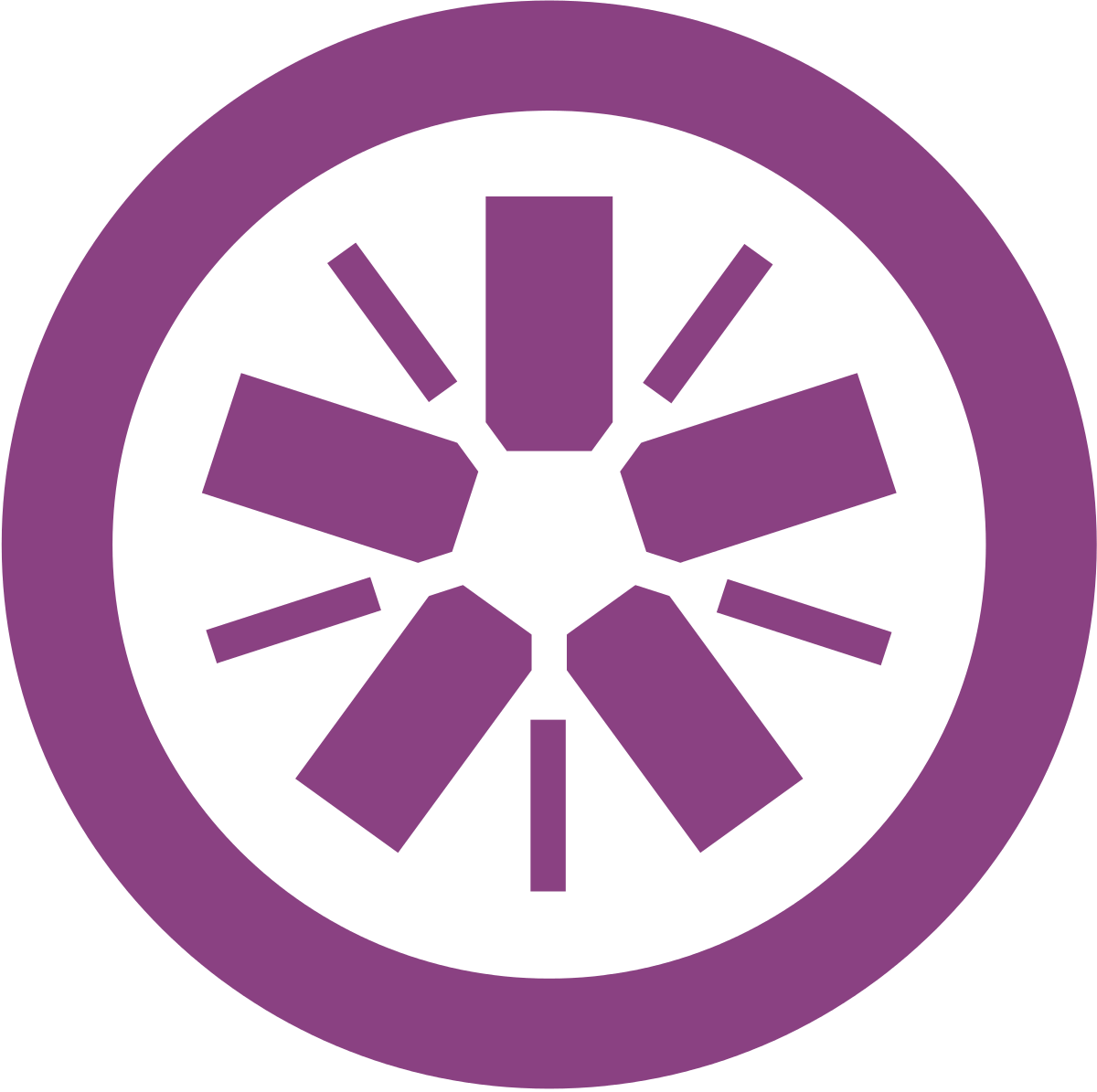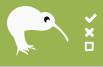Top Test Management Tools Softwares
Test Management Tools software streamline the testing process by organizing test information, managing test cases, and tracking progress. These tools offer a unified platform for planning, execution, and monitoring of software tests, enhancing collaboration among team members. They facilitate handling of defects and ensure compliance with standards, maintaining high quality throughout the software... Read More
31 companies found
Product Description
TestRail is a tool designed to help teams manage and track their testing efforts effectively. It brings organization to the often chaotic process of software testing, helping make sure that quality assurance is a priority in every development cycle. If you’re looking for a way to streamline your testing processes, TestRail offers an intuitive platform that makes it easier to plan, execute, and rep... Read More
Users
- • No Data
Industries
- • No Data
Market Segment
- • No Data
Product Description
In today's fast-paced digital world, delivering high-quality software quickly is essential for keeping customers happy and staying competitive. Testsigma is made to help teams meet this challenge easily. It's a cloud-based tool that simplifies how you test software, making it easier for everyone on your team, regardless of their technical skills. Testsigma works by automating a lot of the testing... Read More
Users
- • No Data
Industries
- • No Data
Market Segment
- • No Data
Product Description
Kualitee is a user-friendly platform designed to help teams manage their software testing processes more effectively. It provides a centralized location where all testing activities can be streamlined, from test case creation and execution to defect tracking and reporting. Kualitee aims to simplify the complexities of software quality assurance, providing tools that are accessible even to those wh... Read More
Users
- • No Data
Industries
- • No Data
Market Segment
- • No Data
Product Description
TestLink is a user-friendly software tool designed to help teams manage their testing processes effectively. Whether you’re working with manual or automated tests, TestLink provides the structure and organization needed to streamline your efforts and ensure a smoother workflow. It’s particularly helpful for teams that juggle multiple projects and need a straightforward way to handle testing tasks,... Read More
Users
- • No Data
Industries
- • No Data
Market Segment
- • No Data
Product Description
FitNesse is an easy-to-use, collaborative testing tool designed to help software teams create and run tests for their applications. It focuses on simplifying the testing process and encourages clear communication among team members by allowing them to write tests in straightforward, everyday language. One of FitNesse's main strengths is its wiki-style interface, which makes it simple for team mem... Read More
Users
- • No Data
Industries
- • No Data
Market Segment
- • No Data
Product Description
Jasmine Software is a straightforward, easy-to-use platform designed to help small and medium-sized businesses manage their various tasks. What sets Jasmine apart is its focus on simplicity and efficiency, making it an ideal fit for teams looking to improve their workflow without getting bogged down by overly complicated features. With Jasmine, you can handle everything from project management t... Read More
Users
- • No Data
Industries
- • No Data
Market Segment
- • No Data
Matrix Requirements
Product Description
Matrix Requirements is a software solution designed to simplify and streamline the complex world of requirements management, particularly geared toward the needs of medical device companies. If you're in the business of developing medical devices, you understand how vital it is to keep all your specifications, regulations, and documentation in perfect order. This is where Matrix Requirements steps... Read More
Users
- • No Data
Industries
- • No Data
Market Segment
- • No Data
Product Description
Kiwi TCMS is a user-friendly test case management system designed to help businesses streamline their software testing processes. It's a software as a service (SaaS) tool that's perfect for teams of all sizes, making it easier for them to manage test cases, execute test runs, and keep track of testing results. With Kiwi TCMS, you get a centralized platform where every team member can access and u... Read More
Users
- • No Data
Industries
- • No Data
Market Segment
- • No Data
Product Description
Qase is a user-friendly software designed to help teams manage their testing processes more efficiently. Think of it as your go-to tool for organizing and overseeing your software testing from start to finish. Whether you're a small startup or a larger organization, Qase simplifies the complex task of test management, empowering your team to focus on what matters most—delivering high-quality softw... Read More
Users
- • No Data
Industries
- • No Data
Market Segment
- • No Data
Product Description
Zephyr software is designed for teams who want to deliver their projects on time and with confidence. It’s a project management tool that focuses on helping teams collaborate more efficiently and keep track of every detail. Zephyr combines project planning, task management, and real-time updates in one easy-to-use platform. With Zephyr, you can create detailed plans for your projects, set milesto... Read More
Users
- • No Data
Industries
- • No Data
Market Segment
- • No Data
What are the Key Features of Test Management Tools Software?
Test Management Tools software plays a crucial role in organizing and managing various testing activities within software development processes. They offer a structured environment for creating, planning, and executing test cases, ultimately ensuring that the software meets its requirements and quality standards. Key features of Test Management Tools software include:
Centralized Test Repository
- Organized Test Storage: Store all test cases, plans, and relevant data in a centralized location, facilitating easy access and retrieval for testers.
- Version Control: Track changes made to test cases over time, ensuring that team members are always working with the most up-to-date information.
Test Planning and Scheduling
- Comprehensive Test Plans: Define detailed testing strategies, objectives, and scopes, ensuring clarity about the testing goals.
- Test Scheduling: Plan and schedule test activities, allotting specific time slots or deadlines for conducting particular tests.
Requirements Management
- Link Requirements to Cases: Map test cases to specific requirements to verify that each requirement is thoroughly tested.
- Traceability: Provide end-to-end traceability from requirements to defects, ensuring comprehensive validation of software functionality.
Execution and Tracking
- Test Execution: Facilitate manual or automated test execution while allowing testers to log results and deviations.
- Tracking Progress: Monitor the progress of ongoing tests and generate insightful reports about test coverage and outcomes.
Defect Management
- Defect Tracking: Identify, log, and track defects or issues discovered during testing activities.
- Integration with Tools: Seamlessly integrate with bug tracking and issue management tools to streamline defect reporting and resolution.
Reporting and Analytics
- Custom Reports: Generate detailed reports on testing metrics, offering insights into executed tests, success rates, and areas that need improvement.
- Dashboards: Visualize test progress and overall health status through intuitive dashboards.
Collaboration and Communication
- Role-Based Access: Ensure that team members have appropriate access levels based on their roles and responsibilities.
- Commenting and Annotations: Allow team members to add comments or notes directly within test cases, enhancing communication and collaboration.
Automation Integration
- Support for Automation Tools: Integrate with various automated testing frameworks and tools to initiate automated test runs and log the results.
- Script Management: Organize, store, and manage automation scripts alongside manual tests.
Test Data Management
- Test Data Creation: Create and manage test data needed for running different test cases effectively.
- Data Masking: Protect sensitive data by generating masked or anonymized data for testing purposes.
User-Friendly Interface
- Intuitive Design: Utilize a user-centric interface that allows easy navigation, enabling testers to work efficiently without a steep learning curve.
Test Management Tools software is indispensable for orchestrating complex testing processes, ensuring effective validation, and meeting expected quality standards. These tools provide organizations with the infrastructure necessary to scale testing efforts, manage resources efficiently, and deliver high-quality software products.
How do Test Management Tools improve software testing efficiency?
Streamlined Test Planning
Test Management Tools software plays a crucial role in streamlining test planning. They enable teams to define test strategies, create test plans, and allocate resources efficiently. By organizing the test requirements in a structured format, teams can prioritize tasks and focus on critical areas, thereby maximizing testing efficiency.
Centralized Test Design
Centralizing test design is another way Test Management Tools software enhances testing efficiency. Test cases can be created, stored, and managed within the same platform, allowing easy access and modification by team members. This centralization facilitates collaboration, reduces redundancy, and ensures consistency across test cases.
Enhanced Collaboration
Collaboration is vital in software testing. Test Management Tools software offers features that foster improved communication among team members, stakeholders, and developers. Shared dashboards and real-time updates ensure everyone stays informed of testing progress, status changes, and issues needing attention. Efficient collaboration prevents misunderstandings, reduces delays, and enhances overall productivity.
Automated Test Execution
Automation is a key element in modern testing. Test Management Tools software supports automated test execution, enabling teams to run multiple test cases simultaneously and repeatedly. This automation reduces manual effort, minimizes human error, and accelerates the testing process, leading to significant gains in efficiency.
Effective Defect Management
Managing defects is a core aspect of software testing. Test Management Tools software provides a systematic approach to defect logging, tracking, and resolution. With features that allow the classification and prioritization of defects, teams can quickly identify and address critical issues, ensuring swift corrective actions and minimizing the impact on delivery schedules.
Comprehensive Reporting
Test Management Tools software enhances testing efficiency through robust reporting capabilities. These tools offer a variety of customizable reports that provide insights into test coverage, execution status, and defect trends. Detailed reports help teams make data-driven decisions, identify bottlenecks, and optimize the testing process.
Improved Traceability
Traceability is another critical factor enhanced by Test Management Tools software. These tools ensure that every test case is linked to its corresponding requirement, providing full traceability from requirements to test execution. This traceability helps ensure comprehensive coverage and quick identification of gaps, thereby improving efficiency.
Scalable Resource Management
With Test Management Tools software, resource management becomes more scalable. Teams can allocate resources based on project needs and adjust assignments dynamically. Efficient resource management ensures that skilled individuals focus on tasks that align with their capabilities, optimizing the use of personnel and minimizing bottlenecks.
Integration with Development Tools
Integration with development tools further improves testing efficiency. Test Management Tools software often integrates seamlessly with version control systems, continuous integration tools, and issue trackers. This connectivity facilitates the flow of information, ensuring testing activities are aligned with development processes and changes.
Consistent Test Execution
Consistency in test execution is crucial for reliable results. Test Management Tools software standardizes test procedures and environments, ensuring tests run under consistent conditions. This standardization reduces variability in results, making it easier to identify true defects and areas for improvement.
By adopting Test Management Tools software, teams can achieve a more structured, collaborative, and automated approach to software testing, significantly enhancing efficiency and delivering high-quality software products.
What benefits do teams gain from using Test Management Tools?
Test Management Tools software is integral in modern software development, providing numerous advantages to teams, particularly in quality assurance (QA) and development departments. Here are some key benefits teams gain from using Test Management Tools:
Enhanced Collaboration
Test Management Tools software facilitates improved collaboration among team members by providing a centralized platform for communication. It allows QA testers, developers, and other stakeholders to access, edit, and review test documentation in real-time. The tools often include shared dashboards and commenting features, making it easier for teams to stay aligned and reduce misunderstandings.
Improved Test Organization
Organizing and maintaining a plethora of test cases can be challenging. Test Management Tools software streamlines the process by providing structured repositories where teams can systematically document, manage, and organize their test cases. This ensures that all scenarios are covered and easily retrievable for future use, facilitating continuous improvement and knowledge transfer.
Increased Test Coverage
With Test Management Tools software, teams can enhance their test coverage. These tools allow for comprehensive planning and execution of test cases, ensuring that all features and functionalities are adequately tested. By maintaining detailed records of past test cases, teams can identify gaps in coverage and adjust testing strategies accordingly.
Traceability and Accountability
Test Management Tools software enhances traceability by linking test cases to requirements, user stories, defects, and other artifacts. This functionality ensures that every test has a clear purpose and can be tracked back to business requirements, providing a transparent audit trail that boosts accountability.
Efficient Defect Management
The ability to log and track defects efficiently is another benefit of Test Management Tools software. Teams can quickly identify, categorize, and prioritize issues, ensuring that defects are promptly addressed. This systematic approach to defect management minimizes the risk of critical bugs reaching the production environment.
Automation Integration
Test Management Tools often integrate with various automation frameworks, allowing teams to execute automated test scripts directly from the platform. This integration supports continuous testing in DevOps pipelines, reducing manual effort and accelerating the overall testing process, which boosts productivity.
Detailed Reporting and Analytics
Test Management Tools software provides detailed reporting and analytics capabilities. Teams gain insights into test execution metrics, defect trends, and overall project health. These reports help teams make data-driven decisions and assess testing efficiency, driving continuous improvement over time.
Time and Resource Optimization
By streamlining test processes, Test Management Tools software helps teams optimize time and resources. Automated scheduling, reusability of test cases, and efficient defect tracking save teams valuable time, allowing them to focus on critical activities such as exploratory testing and innovation.
Compliance and Audit Support
For industries with stringent regulatory requirements, Test Management Tools software supports compliance efforts by maintaining detailed records of testing activities. The ability to produce comprehensive audit trails of testing documentation ensures that teams meet industry standards and regulatory guidelines.
How do Test Management Tools integrate with other development tools?
Test Management Tools software plays a crucial role in the software development lifecycle by streamlining the process of test planning, execution, and assessment. Integration with other development tools is vital to maximize the effectiveness and efficiency of these tools. Here’s how Test Management Tools software typically integrates with various development tools:
Integration with Issue Tracking Tools
Test Management Tools often integrate seamlessly with issue tracking systems. This integration allows teams to log defects directly from test cases. It provides real-time visibility into the defects and links them with test results. When a test fails, a corresponding bug can be automatically created in the issue tracker, complete with details, logs, and screen captures. This linkage ensures that developers have direct access to test contexts, enabling them to address defects more efficiently.
Integration with Continuous Integration/Continuous Deployment (CI/CD) Tools
Test Management Tools software can align with CI/CD pipelines to automate testing processes. This integration triggers automated tests as part of the build process, ensuring that code changes do not introduce new issues. When integrated with CI/CD tools, tests can run automatically upon every commit or at pre-defined triggers, thereby preventing defects from propagating further in the development lifecycle. Results from these tests can feed directly back into the Test Management Tools software, offering immediate insights into the state of the software.
Integration with Version Control Systems
By integrating with version control systems, Test Management Tools software allows for traceability between test cases and code changes. This integration helps in maintaining a history of test evidence corresponding to specific code versions or branches. Developers can track which test cases relate to particular code commits, enhancing accountability and easing the process of identifying what code might have caused a test failure.
Integration with Requirement Management Tools
Integration with requirement management systems facilitates the linking of test cases to individual requirements. This connection ensures that all requirements are covered by test scenarios, guaranteeing comprehensive testing. Traceability offered by this integration helps ensure that any changes in requirements are mirrored by updates in test cases, fostering agility and responsiveness in test planning.
Integration with Automated Testing Frameworks
Test Management Tools can work hand-in-hand with automated testing frameworks. This integration allows the incorporation of various automated tests directly into the test management process, providing a unified view of manual and automated testing efforts. It aids in reducing manual intervention, ensuring tests run consistently and results are recorded in a centralized manner.
Integration with Agile Development Tools
Agile methodologies are a staple in modern software development, and Test Management Tools software often includes integrations with agile tools. This synergy allows for the synchronization of sprint goals, backlogs, and user stories with testing phases. The integration ensures testing activities are aligned with the agile workflows, promoting continuous delivery and iterative testing practices.
The interconnectedness provided by these integrations helps in creating a cohesive development and testing environment. This synergy ensures better communication and cohesion between teams, reducing the time taken to identify, resolve, and retest defects. Test Management Tools software, through its integrations with various development tools, becomes an indispensable component in achieving high-quality software delivery.
What factors should be considered when choosing Test Management Tools?
When selecting Test Management Tools software, it is crucial to evaluate several factors to ensure the tool meets your organization's needs and supports your testing processes effectively. Below are key considerations to keep in mind:
Integration Capabilities
Choosing a Test Management Tools software that integrates seamlessly with other essential systems is vital. These systems might include Continuous Integration/Continuous Deployment (CI/CD) platforms, version control systems, and defect tracking tools. Ensuring compatibility with your existing tech stack can streamline your workflow, minimize disruptions, and enhance productivity.
Usability and User Interface
The user-friendliness of a Test Management Tool can significantly impact its adoption and effectiveness. Look for software with an intuitive interface that offers easy navigation and requires minimal training. A tool with a steep learning curve may hinder the testing efficiency and slow down the adoption rate among team members.
Customization and Flexibility
Flexibility in customizing the Test Management Tools software to align with your unique processes and methodologies is crucial. Assess how adjustable the tool is in terms of creating custom fields, workflows, and reporting formats. Being able to tailor the tool to your specific requirements ensures that it can evolve as your testing needs grow.
Reporting and Analytics
Robust reporting capabilities are an essential feature to consider in Test Management Tools software. Detailed and customizable reports, which provide insights into the testing process, can facilitate better decision-making. Having access to real-time analytics can help identify patterns, track progress, and manage risk effectively.
Scalability
The ability of Test Management Tools software to scale as your team or organization grows is another critical consideration. The tool should support an increasing volume of test cases, users, and projects without sacrificing performance. This scalability ensures long-term utility and avoids the need for frequent software changes.
Cost and Licensing Model
Understanding the cost structure and licensing model of Test Management Tools software is essential for budget planning. Evaluate whether the software aligns with your financial limits and offers the best value for your needs. Consider total costs, including licensing, maintenance, support, and potential upgrades.
Support and Documentation
Comprehensive support and documentation are vital in maximizing the value derived from Test Management Tools software. Consider the availability of customer support services, including online resources, user forums, and direct assistance. Efficient support reduces downtime and helps resolve issues swiftly.
Security and Compliance
Security is a non-negotiable factor when handling sensitive data within Test Management Tools software. Examine how the tool addresses data protection, including compliance with relevant regulations and industry standards. Security features such as role-based access and data encryption should be standard.
Collaboration Features
Effective collaboration among team members is critical in testing environments. Test Management Tools software should facilitate communication and information sharing among testers, developers, and other stakeholders. Features that support remote work, such as cloud-based solutions, are increasingly valuable.
Trial or Demo Availability
Finally, the availability of a trial or demo version of the Test Management Tools software is an important factor. This allows you and your team to experience the tool firsthand before committing to a purchase, ensuring it meets your requirements and expectations.
How do Test Management Tools support automated testing?
Test Management Tools software plays a pivotal role in supporting automated testing, aiming to enhance the overall efficiency and effectiveness of the testing process. These tools provide a structured framework that facilitates the planning, execution, and tracking of automated tests, ensuring seamless integration into the software development lifecycle.
Integration with Automation Frameworks
Test Management Tools software often supports integration with various automation frameworks. By doing so, they allow teams to execute automated tests directly from the tool's interface. This integration helps in organizing and managing automated test scripts centrally, reducing the complexity of dealing with different testing environments.
Centralized Test Repository
A critical feature of Test Management Tools software is a centralized repository for test cases, including those designed for automation. This centralized approach ensures that test cases are easily accessible and maintainable. When a particular set of test automation scripts are updated or modified, these changes can be efficiently managed within the test management environment, which aids in keeping tests consistent and relevant.
Scheduling and Execution
Test Management Tools software often provides scheduling capabilities, enabling automated tests to run at specific times or events. This feature means that tests can be executed during off-peak hours or as part of a continuous integration/continuous deployment (CI/CD) pipeline, optimizing resource use and ensuring that tests do not disrupt other development activities.
Test Results and Reporting
These tools generate comprehensive reports and dashboards after executing automated tests. Test Management Tools software provides insights into pass/fail rates, performance metrics, and other critical parameters, simplifying the identification of defects and anomalies. Rich reporting capabilities mean that stakeholders have readily available data to make informed decisions.
Traceability and Coverage
Test Management Tools software ensures traceability by linking requirements, defects, and test cases. This linkage is particularly beneficial in automated testing, as it maintains a clear trail of accountability. By ensuring traceability, teams can verify that all requirements are adequately tested through automation, helping to ensure comprehensive test coverage.
Collaboration and Communication
Through Test Management Tools software, team members can collaborate effectively. These tools offer communication channels within the platform to discuss test scenarios, results, and defects discovered during automated testing. This feature enhances team collaboration, ensuring that issues are promptly addressed and resolved.
Resource Optimization
Test Management Tools software assists teams in optimizing their resources by providing insights into test environments and test data management. By clearly defining the resources needed for automated testing, these tools help in minimizing costs and avoiding redundancy in test execution.
In summary, Test Management Tools software provides robust support for automated testing through integration with frameworks, centralized management of test cases, scheduling, detailed reporting, traceability, enhanced collaboration, and resource optimization. Using such tools, organizations can streamline their automated testing processes, ensuring higher efficiency and improved quality of software products.
What Challenges Can Arise When Implementing Test Management Tools?
Implementing Test Management Tools software often comes with a set of complex challenges. Recognizing these potential hurdles can assist organizations in preparing better integration and utilization strategies for such tools.
Complexity of Integration
One notable challenge is the complexity that arises during the integration of Test Management Tools software with existing systems and processes. These tools must align seamlessly with various software development and project management platforms in use, such as CI/CD pipelines, issue tracking systems, and version control systems. Ensuring compatibility and smooth data flow between different tools can require significant effort and technological know-how.
Resistance to Change
Organizations often face resistance from team members when introducing new software solutions like Test Management Tools. Employees may be accustomed to the old ways of managing testing processes, and shifting to a new tool may involve an adjustment period. Proper training and change management processes are necessary to mitigate resistance and ensure that the transition is as smooth as possible.
Cost Implications
Implementing Test Management Tools software can entail substantial costs. These tools often come with licensing fees, subscription costs, or both. Additionally, the organization might need to invest in training programs to equip employees with necessary skills, further increasing the total expenditure.
Skill Gaps
Navigating the complexities of Test Management Tools software requires specialized skills and knowledge. The lack of skilled personnel can become a significant roadblock. Organizations may need to invest in comprehensive training sessions for users, which can further delay the implementation process.
Data Migration Issues
Migrating existing test cases and data to a new Test Management Tools software poses its own set of challenges. Ensuring data integrity and minimizing loss during this transfer are critical. Any inaccuracies in migration can lead to severe consequences by disrupting the entire testing workflow.
Customization Challenges
Many organizations need to customize Test Management Tools software to fit specific workflows and processes. However, customizations can be complex and may also complicate future upgrades to the software. Organizations need to balance the need for customization with the potential issues in maintenance and updates.
Scalability Concerns
As organizations grow, their testing requirements expand. Ensuring that the chosen Test Management Tools software can scale in terms of both data volume and user number is vital. Limited scalability can lead to performance degradation, affecting team productivity and workflow efficiency over time.
Vendor Support
Timely vendor support can be crucial when technical issues arise. Slow or inadequate support can hinder the implementation process and lead to prolonged downtimes, which can be detrimental to project timelines.
Security and Compliance
The security of test data is another challenge, especially in industries with strict compliance regulations. Ensuring that the Test Management Tools software adheres to the necessary standards and protocols for data protection is essential. Any lapse in security can lead to data breaches or non-compliance issues.
Identifying and addressing these challenges proactively can significantly enhance the successful implementation of Test Management Tools software within an organization. Recognizing the possible pitfalls allows for the development of more robust strategies, ensuring smoother adoption and integration.