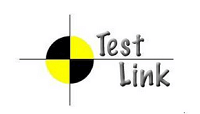
TestLink
Company Overview
About TestLink
TestLink Details
Team Size
8
What SIA Thinks
TestLink is a user-friendly software tool designed to help teams manage their testing processes effectively. Whether you’re working with manual or automated tests, TestLink provides the structure and organization needed to streamline your efforts and ensure a smoother workflow. It’s particularly helpful for teams that juggle multiple projects and need a straightforward way to handle testing tasks, track progress, and generate reports.
Using TestLink is straightforward, making it a good fit for both small teams and larger organizations. It allows team members to collaborate, share test cases, and ensure that everyone is on the same page. This is particularly beneficial when different team members handle various aspects of testing, from planning to execution to reporting outcomes.
TestLink stands out for its simplicity and flexibility. You don’t have to be a technical expert to navigate the system. The intuitive interface means you can get started with minimal training, allowing your team to focus more on the actual testing rather than figuring out how to use the tool.
Furthermore, integration with other popular software tools is one of TestLink’s strong suits. It works well alongside bug tracking systems like Jira, Mantis, or Bugzilla. This integration capability ensures that you can maintain a seamless workflow without having to constantly switch between different applications or manually transfer data.
For teams looking to improve their testing efficiency, TestLink offers an affordable and scalable solution. It helps in keeping test cases organized, tracking the status of ongoing testing efforts, and generating reports that are useful for stakeholders. In essence, TestLink aims to make the testing part of your project less of a hassle, so that your team can focus more on delivering a quality product.
Pros and Cons
Pros
- Centralized management
- Customizable
- Collaboration tools
- User-friendly
- Open-source
Cons
- Complex setup
- Outdated interface
- Limited support
- Limited integrations
- Inconsistent updates
Reviews
There are no reviews yet!!