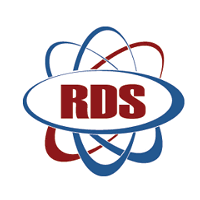Top Point Of Sale Softwares
Point Of Sale software is essential for businesses aiming to streamline sales processes. It helps manage transactions, inventory, and customer data effectively. This type of software supports various payment methods, making transactions seamless. Retailers and hospitality businesses find it useful for tracking sales insights and optimizing operations. Point Of Sale software often includes features... Read More
488 companies found
Product Description
Worldpay is a payment processing solution designed to help businesses handle all kinds of transactions smoothly and securely. Whether you run an online store, a brick-and-mortar shop, or a combination of both, Worldpay can support your payment needs. It offers a range of services that make it easier to accept credit cards, debit cards, and other types of payments, ensuring you can cater to your cu... Read More
Users
- • No Data
Industries
- • No Data
Market Segment
- • No Data
Product Description
Cegid is a software solution designed to help businesses streamline their operations and enhance productivity. Specializing in various sectors, including retail, finance, and human resources, Cegid offers an integrated platform that simplifies complex processes and ensures smooth day-to-day management. For retail businesses, Cegid provides tools to manage inventory, track sales, and optimize cust... Read More
Users
- • No Data
Industries
- • No Data
Market Segment
- • No Data
Product Description
MYOB is a software solution designed to make managing your business finances simpler and more efficient. It’s perfect for small to medium-sized businesses looking to get on top of their bookkeeping, invoicing, payroll, and expenses without the typical hassle. With MYOB, you can easily handle your financial tasks all in one place. Send out invoices, track them, and follow up on overdue payments qu... Read More
Users
- • No Data
Industries
- • No Data
Market Segment
- • No Data
Product Description
ULTIMA is designed for businesses that need straightforward yet powerful tools to manage their operations efficiently. Our goal is to streamline complex tasks into easy-to-use solutions so you can focus on what you do best: running your company. Managing various aspects of your business—from customer relations to inventory—can be overwhelming. ULTIMA offers a suite of integrated tools that help s... Read More
Users
- • No Data
Industries
- • No Data
Market Segment
- • No Data
Product Description
Epos Now is a software platform designed to make managing a retail or hospitality business simpler. It’s essentially a one-stop solution for handling sales, inventory, staff, and customer relationships. Whether you're running a cozy café or a bustling retail store, Epos Now helps you streamline daily operations so you can focus on providing great customer experiences. With Epos Now, setting up yo... Read More
Users
- • No Data
Industries
- • No Data
Market Segment
- • No Data
Retail Data Systems
Product Description
Retail Data Systems is a comprehensive technology solution specifically designed to help retailers manage their operations more efficiently. Our software brings together a range of tools and features that support various aspects of retail management, making everyday tasks simpler for store owners and teams. From inventory tracking to sales analysis, Retail Data Systems aims to automate and streaml... Read More
Users
- • No Data
Industries
- • No Data
Market Segment
- • No Data
Peachworks
Product Description
Peachworks is a software solution designed to help restaurants and other food service businesses streamline their operations. From managing employee schedules and tracking inventory to analyzing sales data, Peachworks offers a suite of tools that are easy to use and crafted with the needs of the food industry in mind. The software aims to simplify the day-to-day tasks that can otherwise be time-co... Read More
Users
- • No Data
Industries
- • No Data
Market Segment
- • No Data
TouchBistro
Product Description
Running a restaurant comes with its own unique set of challenges, and that's where TouchBistro steps in to make things easier. Designed with restaurateurs in mind, TouchBistro is a straightforward, easy-to-use point of sale (POS) system that helps manage every aspect of your restaurant, from order taking to payment processing. With TouchBistro, the focus is on creating an efficient workflow for y... Read More
Users
- • No Data
Industries
- • No Data
Market Segment
- • No Data
Product Description
Pay360 is a comprehensive, user-friendly payment processing software designed for businesses of all sizes. It makes managing transactions easy and efficient by offering a wide range of payment solutions. Whether you’re dealing with online payments, in-store transactions, or mobile payments, Pay360 simplifies the process for both you and your customers. One of the key features of Pay360 is its ver... Read More
Users
- • No Data
Industries
- • No Data
Market Segment
- • No Data
Product Description
LivePOS is a cloud-based point of sale (POS) software designed to streamline retail operations for businesses of all sizes. With LivePOS, managing your store becomes easier, allowing you to focus more on your customers and less on administrative tasks. Designed with the modern retailer in mind, LivePOS offers a flexible and intuitive solution for sales, inventory, and customer management. The so... Read More
Users
- • No Data
Industries
- • No Data
Market Segment
- • No Data
What is Point Of Sale Software and How Does It Work?
Point Of Sale software is an essential tool for businesses, especially in retail and hospitality sectors, where transactions take place. Fundamentally, it serves as the backbone of a transaction ecosystem, ensuring seamless operations at the checkout area. Leveraging technology, Point Of Sale software simplifies and manages various sales-related activities, improving the overall efficiency of business transactions.
Core Functionality
The primary function of Point Of Sale software is to facilitate sales transactions. At its simplest, it handles the exchange of goods or services in return for payment. This software typically integrates with hardware components such as cash registers, barcode scanners, receipt printers, and card readers. Together, they form a cohesive system that records sales, processes payments, and prints receipts.
Transaction Processing
Once a transaction is initiated, the Point Of Sale software scans or manually enters the product or service details. It calculates the total cost, including taxes and discounts. The customer then selects a payment method which might include cash, card, digital wallet, or other payment systems. After processing the payment, the software records the transaction and updates the inventory and sales data in real-time.
Inventory Management
One of the notable aspects of Point Of Sale software is its ability to manage inventory. Each transaction automatically adjusts the inventory levels, helping businesses maintain accurate stock data. This real-time tracking prevents overstocking or stockouts and supports efficient restocking processes. By centralizing inventory information, it reduces the risk of errors and enhances operational transparency.
Reporting and Analytics
Point Of Sale software provides robust reporting and analytics features, crucial for informed decision-making. By analyzing sales trends, customer behaviors, peak sales times, and product performances, businesses can strategize effectively. These insights drive better marketing campaigns and promotional strategies, directly impacting growth and profitability.
Customer Relationship Management
An integrated system can significantly boost customer relationship management. Point Of Sale software often includes features like customer profiles, purchase histories, and loyalty program management. Capturing customer data helps businesses personalize services, run targeted marketing campaigns, and maintain customer engagement, ultimately fostering customer loyalty.
Integration Capabilities
The flexibility of Point Of Sale software lies in its ability to integrate with other business systems. It can connect with accounting software for financial accuracy or with eCommerce platforms for unified sales management across online and offline channels. These integrations streamline workflows and reduce manual tasks, enhancing efficiency and accuracy.
Ease of Use and Accessibility
Modern Point Of Sale software is designed for ease of use, even for non-technical users. Intuitive interfaces and guided setups ensure businesses can quickly go live and focus on serving customers. Additionally, cloud-based versions allow access from various devices, offering portability and enabling remote management of business operations.
In essence, Point Of Sale software is a pivotal component that bridges sales transactions with back-office processes, driving both operational efficiency and strategic insights for businesses.
What Are the Key Features to Look for in Point Of Sale Software?
When evaluating Point Of Sale software, understanding the essential features can enhance business operations. Here are the key features to consider:
Inventory Management
Effective inventory management is crucial for businesses. Point Of Sale software should offer real-time tracking of stock levels, automate reorder notifications, and provide insights into inventory trends. This functionality helps maintain optimal stock levels, reducing both shortages and excess.
Sales Reporting and Analytics
Sales reporting and analytics provide valuable insights into business performance. Look for Point Of Sale software that offers detailed sales reports, customer purchase histories, and performance metrics. These insights can guide marketing strategies and inventory decisions, improving profitability.
Customer Relationship Management (CRM)
Integrating CRM capabilities within Point Of Sale software facilitates better customer service. Features like customer profiles, purchase history, and loyalty programs help tailor marketing initiatives and enhance customer engagement. Personalized interactions can boost customer satisfaction and retention.
Payment Processing
A versatile payment processing system is vital. Point Of Sale software should support multiple payment methods, including credit and debit cards, digital wallets, and contactless payments. Secure and fast transactions improve customer experience and reduce checkout time.
User-Friendly Interface
Ease of use is critical for both staff and customers. Choose Point Of Sale software with an intuitive interface that requires minimal training. A streamlined, user-friendly system speeds up transactions and reduces errors, leading to higher employee productivity and customer satisfaction.
Integration Capabilities
Ability to integrate with other business solutions is essential. Look for Point Of Sale software that seamlessly connects with accounting, inventory, and e-commerce platforms. This integration ensures consistent data flow across systems, enhancing efficiency and accuracy in business operations.
Security Features
Security is a priority when handling transactions and customer data. Point Of Sale software should include robust security measures, such as encryption, to protect sensitive information. Compliance with standards like PCI DSS assures customers that their data is safe.
Mobility and Flexibility
In the modern retail environment, mobility is important. Point Of Sale software should offer mobile capabilities, allowing sales transactions outside the traditional register setup. This flexibility facilitates pop-up shops, food trucks, and other non-traditional sales channels.
Customization Options
Businesses have unique needs and should seek Point Of Sale software that offers customization. Customizable dashboards, reports, and workflows ensure the system aligns with specific business processes and preferences, enhancing operational efficiency.
Scalability
As businesses grow, their technology needs evolve. Choose Point Of Sale software that scales with business expansion, whether through additional features, increased transactional capacity, or enhanced user capabilities.
Support and Training
Reliable support and training resources are crucial. Access to customer support, whether through chat, phone, or email, ensures quick resolution of issues. Comprehensive training materials and resources minimize learning curves and enhance the effective use of the software.
By considering these key features when selecting Point Of Sale software, businesses can optimize their retail operations, improve customer interactions, and drive overall growth.
How can Point Of Sale software benefit small businesses?
Point Of Sale software is a crucial tool for small businesses, offering a range of advantages that streamline operations and boost profitability. This category of software facilitates the sale process, manages inventory, provides valuable insights, and enhances the customer experience.
Efficient Transactions
One of the primary benefits of Point Of Sale software is its ability to handle transactions efficiently. Small businesses can process sales quickly, reducing wait times for customers. This efficiency positively impacts customer satisfaction and can lead to increased sales as a result of improved service. Transactions are automatically logged, reducing errors associated with manual entry.
Inventory Management
Point Of Sale software often includes robust inventory management features. For small businesses, keeping track of stock levels can be challenging. This software automates inventory tracking, alerting business owners to low stock levels and providing insights into popular items. By managing inventory effectively, businesses can reduce waste, lower carrying costs, and ensure that customers have access to the products they desire.
Reporting and Analytics
Access to detailed reports is another advantage of Point Of Sale software. These reports provide insights into sales trends, employee performance, and customer preferences. For small businesses, understanding these patterns can inform better decision-making. Owners can identify peak sales periods, adjust staffing levels accordingly, and tailor marketing efforts to meet customer needs.
Improved Customer Experience
A key benefit of Point Of Sale software lies in its ability to enhance the customer experience. With faster transactions and modern payment options, customers enjoy a seamless shopping experience. Many systems also support customer loyalty programs, encouraging repeat business by rewarding customers for their purchases.
Streamlined Operations
Point Of Sale software helps small businesses streamline their operations. By integrating sales, inventory, and customer management in one system, it reduces the complexity of running a business. Staff can easily learn and use the system, improving their productivity and allowing them to devote more time to customer service tasks rather than administrative duties.
Enhanced Security
In today’s digital age, security is vital. Point Of Sale software often includes features that help protect sensitive data, such as payment information and customer details. This protection is crucial for building customer trust and maintaining business integrity.
Scalability
As small businesses grow, Point Of Sale software can scale with them. This flexibility allows businesses to add new locations, manage additional inventory, and handle increased transactions without having to overhaul their systems. Scalability offers cost savings and keeps operations running smoothly during periods of expansion.
Overall, Point Of Sale software provides small businesses with the tools they need to operate more efficiently, enhance customer satisfaction, and drive sales. By automating routine processes, offering insights into business performance, and improving the customer experience, these systems play a pivotal role in the success of small businesses.
What types of businesses can benefit from using Point Of Sale software?
Point Of Sale software is vital in today's fast-paced business environment, helping various industries enhance customer service and streamline operations. Here are some types of businesses that can benefit significantly from using Point Of Sale software:
Retail Stores
Retail stores ranging from small boutiques to large department stores can utilize Point Of Sale software to manage sales transactions efficiently. This software assists in inventory management, ensuring that products remain in stock without over-ordering. Retail businesses can improve customer service by speeding up the checkout process and keeping track of customer preferences.
Restaurants and Cafés
Restaurants and cafés benefit from Point Of Sale software by improving order accuracy and decreasing wait times. Businesses can manage table assignments, track kitchen orders, and process payments seamlessly. By integrating with kitchen displays, order preparation is streamlined, leading to a more efficient dining experience.
Bars and Nightclubs
In bars and nightclubs, quick transaction times and inventory tracking are crucial. Point Of Sale software helps in managing sales, tracking drink inventory, and monitoring employee performance. With features like split billing and easy receipt generation, customer service is enhanced, leading to better revenue management.
Hospitality Industry
Hotels, resorts, and other hospitality businesses can use Point Of Sale software to manage various revenue centers. From room service orders to gift shop sales, this software helps manage guest experiences by ensuring seamless transactions and accurate billing. Integration with property management systems enhances efficiency across departments.
Spas and Salons
Spas and salons use Point Of Sale software to schedule appointments, manage transactions, and track customer preferences. By maintaining detailed client records, these businesses can offer personalized services and efficient bookings. Inventory management for retail products is also streamlined, ensuring that popular items are always available.
Fitness Centers and Gyms
Fitness centers and gyms benefit from Point Of Sale software by managing memberships, scheduling classes, and processing payments efficiently. This software assists in tracking member check-ins and maintaining equipment inventory, supporting the operational aspects of these businesses while improving the member experience.
Food Trucks and Pop-up Shops
Mobile businesses like food trucks and pop-up shops need flexible Point Of Sale software to manage transactions on the go. By using mobile devices compatible with Point Of Sale software, they can accept various forms of payment, track sales, and manage inventory effectively, enhancing their mobility and customer outreach.
Non-Profit Organizations
Non-profits engaging in fundraising or selling merchandise can use Point Of Sale software to process donations and sales. The software aids in maintaining transparency in financial transactions and offers insight into donor trends and preferences. This allows for more informed strategic planning in fundraising efforts.
Specialty Shops
Specialty businesses, such as bookstores or hobby shops, can benefit from using Point Of Sale software to manage unique inventories and offer specialized services. By tracking customer behavior and purchasing patterns, these businesses can tailor their offerings to meet customer demands, thus improving sales and customer satisfaction.
Using Point Of Sale software, businesses across these categories can improve transaction processing, inventory management, and customer interaction. It provides a comprehensive solution to common operational challenges, fostering growth and efficiency.
How Does Point Of Sale Software Improve Customer Experience?
Point Of Sale software plays a significant role in enhancing the customer experience by streamlining several key processes within the retail and service environments.
Efficient Transaction Processing
Point Of Sale software offers efficient transaction processing, ensuring that customers spend less time waiting in line. Its ability to quickly scan products, calculate prices, and process payments enhances customer satisfaction by speeding up the checkout process. The integration of various payment options, including cash, credit cards, and digital wallets, accommodates customer preferences, further simplifying transactions.
Inventory Management
Effective inventory management is another crucial aspect of improving customer experience. With Point Of Sale software, businesses can maintain real-time inventory data, reducing the risk of stockouts or overstocking. This ensures that the products or services customers desire are available when needed, eliminating the frustration associated with unavailable items. Customers appreciate knowing that their favorite products are in stock, fostering a sense of reliability and trust in the business.
Personalized Customer Interactions
Point Of Sale software allows businesses to personalize customer interactions by storing purchase history and preferences. When employees have access to this information, they can recommend relevant products or services, creating a tailored shopping experience. Personal touches, such as greeting customers by name or offering personalized discounts, enhance customer loyalty and satisfaction, encouraging repeat business.
Loyalty Programs and Rewards
The integration of loyalty programs within Point Of Sale software helps improve customer experience by rewarding repeat customers. These programs track customer purchases and offer incentives such as discounts, exclusive offers, or points redeemable for future purchases. By providing tangible benefits, businesses can cultivate a loyal customer base, leading to increased customer retention and positive word-of-mouth advertising.
Seamless Returns and Exchanges
A streamlined process for returns and exchanges significantly enhances customer experience. Point Of Sale software simplifies these processes by maintaining thorough purchase records, ensuring hassle-free returns. Quick and seamless transactions mean customers can exchange or return items without frustration, encouraging future purchases and fostering goodwill.
Integrated Customer Feedback
Point Of Sale software can also collect customer feedback at the point of sale, providing valuable insights into customer satisfaction. This feedback allows businesses to identify areas of improvement and address issues promptly. Addressing customer concerns directly at the point of sale demonstrates a commitment to providing excellent service, enhancing the overall customer experience.
Enhanced Customer Security
Security is paramount in creating a positive customer experience. Point Of Sale software offers secure payment processing, reducing fraud risks and increasing customer trust. Customers feel more confident knowing their transactions are protected by robust security measures, fostering long-term relationships with the business.
By facilitating efficient transactions, offering personalized experiences, and ensuring customer security, Point Of Sale software significantly improves customer satisfaction. Its comprehensive capabilities streamline business operations while creating a seamless and enjoyable experience for customers, encouraging them to return.
What security measures should Point Of Sale software include?
Point Of Sale software plays a vital role in processing transactions and storing sensitive customer data. Ensuring robust security measures is crucial to protect both businesses and customers from potential threats. Below are essential security measures that Point Of Sale software should include:
End-to-End Encryption
Encrypting data throughout the transaction process is vital. End-to-end encryption ensures that data is encrypted from the moment a customer swipes or inserts their card until it reaches the payment processor. This prevents unauthorized interception.
Tokenization
Tokenization is replacing sensitive information, such as credit card numbers, with a unique identifier or token. This approach reduces the risk of data theft, as the actual data is not stored in the system and is useless even if intercepted.
PCI DSS Compliance
Point Of Sale software must comply with the Payment Card Industry Data Security Standard (PCI DSS). This compliance involves a set of security standards designed to ensure that all companies accept, process, store, or transmit credit card information maintain a secure environment.
Secure Network Communication
Protecting the data flow between devices and the network is crucial. Implementing secure communication protocols like SSL/TLS ensures that data transferred over networks is encrypted and secure from external threats.
User Access Controls
Implementing strict user access controls is essential. Point Of Sale software should allow permissions based on role, ensuring only authorized personnel can access or modify sensitive information. This minimizes the risk of internal data breaches.
Regular Software Updates
Frequent software updates are important to address potential security vulnerabilities. The software should support automatic updates for critical security patches, ensuring that the system remains resilient to new threats.
Malware Protection
Integrating robust malware and antivirus protection within the Point Of Sale system helps protect against malicious attacks. Regular scanning and monitoring ensure the system is free from potential threats that could compromise data integrity.
Audit Logs
Maintaining comprehensive audit logs helps track user activities within the Point Of Sale software. These logs are invaluable in identifying unauthorized access attempts or data manipulation, facilitating quick response to potential threats.
Data Backup and Recovery
Regular data backups and an efficient recovery plan are essential to mitigate data loss risks. Implement secure methods for data backups, ensuring business continuity in the event of data corruption or loss.
Physical Security Measures
While the focus often lies on software, physical security measures for Point Of Sale terminals are equally important. Secure installation and restricted access to hardware components can prevent tampering and unauthorized hardware connections.
Two-Factor Authentication
Enhancing security by requiring two-factor authentication for system access can significantly reduce unauthorized access risk. This ensures that even if login credentials are compromised, additional authentication is required.
Incorporating these security measures in Point Of Sale software is crucial for maintaining robust protection of customer data and transactional integrity. Prioritizing these features ensures business operations are secure, trustworthy, and in line with industry standards.
How can mobile Point Of Sale software enhance business operations?
Mobile Point Of Sale software can significantly enhance business operations through increased flexibility, improved customer experience, and operational efficiency. The integration of mobile technology into the Point Of Sale (POS) process offers businesses a competitive edge in a rapidly evolving retail environment.
Flexibility in Sales
Mobile Point Of Sale software allows sales transactions to be conducted anywhere within a store or offsite location, such as pop-up shops or trade shows. This mobility provides employees the flexibility to assist consumers, check inventory, and complete sales on the go. By eliminating the need for fixed checkout stations, businesses can effectively manage floor space and promptly adapt to changes in customer traffic patterns.
Enhanced Customer Experience
Mobile POS devices can improve the customer experience by reducing wait times. Staff equipped with mobile Point Of Sale software can perform instant checkouts from anywhere within the store, thereby minimizing lines. Quick checkouts lead to higher customer satisfaction, encouraging repeat business. Additionally, the software’s ability to store customer data enables personalized service by tracking past purchases and preferences.
Streamlined Operations
Mobile Point Of Sale software streamlines various aspects of business operations. POS systems can integrate with other business software, such as inventory management and customer relationship management (CRM) systems, enabling automatic updates and reducing the likelihood of errors. This integration allows real-time inventory tracking, ensuring that stock levels are consistently updated across all platforms, thereby reducing discrepancies.
Data-Driven Insights
The use of mobile Point Of Sale software provides businesses with valuable data-driven insights. These systems can track sales patterns, customer preferences, and product performance. Access to this data allows businesses to make informed decisions about inventory management, tweaking product offerings, and launching targeted marketing campaigns. Leveraging such insights can lead to improved operational efficiency and increased profitability.
Cost Efficiency
Implementing mobile Point Of Sale software can be more cost-effective than traditional POS systems. The initial investment is often lower, as it requires fewer hardware components and infrastructure changes. Reducing the reliance on extensive hardware leads to savings in maintenance and upgrade expenses. Furthermore, the adaptability of mobile solutions allows businesses to scale operations without significant additional costs.
Security and Compliance
Modern mobile Point Of Sale software is equipped with robust security features to protect sensitive customer data. Compliance with industry standards, such as PCI DSS (Payment Card Industry Data Security Standard), ensures secure transaction processing. These security measures build customer trust and protect the business from data breaches and fraud.
Conclusion
Mobile Point Of Sale software offers businesses the opportunity to enhance their operations by introducing flexibility, improving customer interactions, and reducing costs. The ability to analyze data in real-time, coupled with enhanced security features, positions businesses for growth in a competitive market. As the retail landscape continues to evolve, mobile POS systems will play a pivotal role in shaping the future of sales transactions.