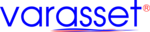Top Asset Management Softwares
Asset Management software is vital for organizations aiming to optimize asset utilization and management. This software enables businesses to track physical and digital assets from acquisition to disposal, ensuring efficient use and maintenance. By consolidating asset data, it aids in reducing costs and minimizing risks associated with asset ownership. Key functionalities often include inventory t... Read More
277 companies found
BMC Software
Product Description
BMC Software is an established provider that helps companies manage their IT systems more effectively. They focus on creating solutions that increase efficiency, streamline operations, and improve overall business performance. BMC Software offers a range of tools designed to simplify complex IT tasks, making it easier for businesses to maintain and optimize their technology infrastructure. One of... Read More
Users
- • No Data
Industries
- • No Data
Market Segment
- • No Data
Product Description
Managing technology can get complicated, especially when dealing with a mix of hardware, software, mobile devices, and cloud solutions. This is where Axonius steps in to simplify the process. Recognized for its easy-to-use platform, Axonius offers a straightforward way for organizations to gain full visibility into their IT environments. Axonius helps companies consolidate data from various sou... Read More
Users
- • No Data
Industries
- • No Data
Market Segment
- • No Data
Spiceworks
Product Description
Spiceworks is a software designed to make the IT management process easier and more efficient for businesses, especially small to medium-sized companies. Founded with the goal of simplifying IT tasks, Spiceworks provides a range of tools that help businesses manage their networks, keep track of their devices, and support their users. One of the standout features of Spiceworks is its user-friendly... Read More
Users
- • No Data
Industries
- • No Data
Market Segment
- • No Data
Lansweeper
Product Description
Lansweeper is a software solution designed to help businesses efficiently manage their IT assets. With Lansweeper, companies can easily discover and keep track of all the hardware and software within their organization, ensuring that nothing is overlooked. This not only helps in managing inventory but also in planning for the future. The main strength of Lansweeper lies in its ability to automati... Read More
Users
- • No Data
Industries
- • No Data
Market Segment
- • No Data
Product Description
EasyVista offers an approachable solution for companies looking to streamline their IT service management and IT operations. With a focus on user-friendliness, EasyVista helps businesses improve their service delivery without getting bogged down by complex processes. If you’re managing IT services or support desks, EasyVista can make those tasks far less stressful. The software allows you to crea... Read More
Users
- • No Data
Industries
- • No Data
Market Segment
- • No Data
Product Description
FileWave is a versatile tool designed to make device management and software deployment a breeze for organizations. If you're managing a mix of laptops, desktops, tablets, and smartphones across various operating systems, FileWave provides a comprehensive solution that simplifies the whole process. It helps IT teams from educational institutions, businesses, and governmental agencies to keep track... Read More
Users
- • No Data
Industries
- • No Data
Market Segment
- • No Data
Product Description
Snow Software offers a unified platform designed to help businesses manage their cloud applications and subscriptions more effectively. As companies increasingly rely on a variety of software-as-a-service (SaaS) tools, keeping track of everything can become quite daunting. Snow Software simplifies this by providing a comprehensive view of all the SaaS products a company uses, their costs, and thei... Read More
Users
- • No Data
Industries
- • No Data
Market Segment
- • No Data
Product Description
xAssets is a comprehensive asset management software designed to help businesses keep track of their assets in a more organized and efficient way. Whether you're managing physical or digital assets, xAssets offers a streamlined solution that can be tailored to meet the specific needs of various industries. From tracking inventory and fixed assets to managing IT equipment and financial data, xAsset... Read More
Users
- • No Data
Industries
- • No Data
Market Segment
- • No Data
Product Description
Atera is a comprehensive software designed to make IT management easier for businesses of all sizes. With Atera, small and medium-sized businesses gain a powerful tool to handle their IT needs efficiently and without the complexity typically associated with IT management. Its all-in-one platform combines various essential functions like remote monitoring, management, and help desk support into a s... Read More
Users
- • No Data
Industries
- • No Data
Market Segment
- • No Data
Product Description
Varasset is designed to make managing complex infrastructure straightforward and effortless. If you're looking for a solution to help you handle the intricacies of asset management, Varasset is built for you. This software is ideal for organizations that oversee utility networks, telecom infrastructures, and other large-scale asset bases. Varasset combines several key capabilities into one compr... Read More
Users
- • No Data
Industries
- • No Data
Market Segment
- • No Data
What are the key features of Asset Management software?
Centralized Asset Repository
Asset Management software typically offers a centralized asset repository. This feature allows organizations to maintain a comprehensive inventory of all assets in one location. This repository serves as the foundation for both tracking and managing assets throughout their lifecycle.
Asset Tracking
A core feature of Asset Management software is asset tracking. By using barcodes, RFID tags, or serial numbers, the software ensures real-time tracking of assets. This aids in monitoring their location, status, and other important metrics, providing transparency across all asset management activities.
Lifecycle Management
Asset Management software supports lifecycle management, covering the stages from acquisition to disposal. This feature helps organizations maximize the value of assets by ensuring their optimal use and timely replacement or disposal, thus helping to extend the asset lifecycle and reduce costs.
Maintenance Management
To maintain operational efficiency, maintenance management is a vital feature. This function schedules and tracks regular maintenance tasks, ensuring that assets operate at peak performance and reducing downtime. Maintenance logs and alerts are often part of this feature.
Compliance and Audit Support
Compliance and audit support is essential for organizations needing to meet regulatory requirements. Asset Management software helps maintain audit trails and provides necessary documentation, ensuring adherence to legal and industry standards.
Reporting and Analytics
Reporting and analytics features in Asset Management software provide insights into asset performance and utilization. Customizable dashboards and detailed reports facilitate informed decision-making, presenting data-driven insights into asset management strategies and operations.
Integration Capabilities
Integration capabilities are crucial for Asset Management software to work seamlessly with existing IT infrastructure. By interfacing with other systems like ERP and CMMS, organizations can streamline processes and improve data accuracy, ensuring smooth information flow across departments.
Financial and Depreciation Management
Financial and depreciation management features track the financial performance of assets. By calculating depreciation and providing financial insights, this feature helps organizations plan budgets and forecasts, manage tax obligations, and assess asset profitability.
User Permissions and Roles
Managing user permissions and roles is key to maintaining security and data integrity within Asset Management software. It allows organizations to control who has access to specific information and what actions users can perform, reducing the risk of unauthorized access or data breaches.
Mobile Access
Many Asset Management software solutions offer mobile access, allowing field workers to update asset information on-the-go. This feature proves invaluable in keeping data up-to-date and ensuring efficient asset management, regardless of the user's location.
Alerts and Notifications
Alerts and notifications are crucial for proactive asset management. By providing timely reminders for maintenance, compliance, or when assets are nearing their end-of-life, organizations can take action promptly, reducing risks associated with asset failure or non-compliance.
Configuration and Customization
The ability to configure and customize is a substantial benefit of many Asset Management software solutions. This feature ensures the software meets the unique needs of different organizations, allowing customization of fields, workflows, and reports to align with specific processes and objectives.
Asset Management software provides these key features to help organizations efficiently manage and optimize their assets throughout the entire lifecycle. By doing so, it enhances productivity, ensures compliance, and reduces unnecessary costs.
How Does Asset Management Software Improve Operational Efficiency?
Streamlined Asset Tracking
Asset Management software enhances operational efficiency by streamlining asset tracking. Companies can monitor assets throughout their lifecycle, from acquisition to disposal. This visibility ensures that assets are not misplaced, which minimizes unnecessary purchases and loss.
Enhanced Resource Allocation
By providing a clear overview of asset utilization, Asset Management software allows businesses to allocate resources more effectively. This insight helps prevent over-provisioning or under-utilization, ensuring that assets are used optimally, which directly boosts productivity.
Preventive Maintenance Scheduling
Asset Management software often includes features for scheduling maintenance. By proactively maintaining assets, companies can avoid unexpected breakdowns. This anticipatory action reduces downtime, ensuring that operations continue smoothly and efficiently.
Accurate and Real-Time Data
The software offers accurate, real-time data on asset performance and location. This information allows businesses to make informed decisions quickly. Having real-time insights prevents bottlenecks and improves the decision-making process, enhancing overall efficiency.
Reduced Operational Costs
With Asset Management software, organizations can significantly reduce operational costs. By avoiding unnecessary asset purchases and implementing preventive maintenance schedules, businesses can lower expenses. This cost reduction supports more efficient financial management and planning.
Improved Compliance and Risk Management
Asset Management software ensures compliance with industry regulations by tracking asset details and history. It helps mitigate risks associated with asset mismanagement, such as fines or operational disruptions. Ensuring compliance and minimizing risks improves the seamless execution of operations.
Centralized Asset Data
Centralized data management is another benefit of Asset Management software. By consolidating all asset information in one location, it reduces the time spent searching for asset data. This streamlining of information access improves operational tasks and collaboration among teams.
Automated Workflows
The automation capabilities of Asset Management software further enhance efficiency. Automating asset-related tasks such as maintenance alerts, asset checks, and documentation reduces manual errors and frees up valuable time. Automation ensures that routine operations are managed smoothly, boosting efficiency.
Lifecycle Management
Asset Management software excels in providing a comprehensive view of the asset lifecycle. By monitoring each stage, businesses can plan better for upgrades and replacements. This strategic planning ensures asset longevity and uninterrupted service, enhancing operational workflows.
Enhanced Asset Utilization
With detailed insights into asset usage patterns, businesses can maximize asset utilization. This information helps in redistributing underused assets where needed, ensuring resources are fully exploited, thus benefiting operational efficiency.
Integration with Other Systems
Integration capabilities are a key aspect of Asset Management software. Businesses can synchronize asset data with other applications like financial systems and human resources platforms. This integration improves data consistency and eliminates redundant processes, trimming inefficiencies.
Improved Decision-Making Process
Thanks to enhanced reporting and analytics features, Asset Management software facilitates improved decision-making. Organizations can analyze asset performance data to develop strategies that enhance asset use. Good decisions, based on accurate data, naturally improve operational efficiency.
What industries benefit the most from using Asset Management software?
Asset Management software, a versatile tool, serves various industries by optimizing asset utilization and streamlining operations. These industries leverage this software to manage assets effectively, maintain compliance, and drive operational efficiency.
Manufacturing
Manufacturing industries greatly benefit from Asset Management software by optimizing the use of machinery and equipment. It helps in tracking the condition, location, and performance of assets, which is crucial for minimizing downtime and maximizing productivity. Predictive maintenance, enabled by this software, prevents unexpected breakdowns, thereby reducing maintenance costs and ensuring smooth production processes.
Healthcare
In the healthcare sector, Asset Management software plays a vital role in managing medical equipment and devices. It ensures that all equipment is available, functional, and compliant with industry regulations. By tracking the usage and maintenance schedules of assets, healthcare organizations can provide uninterrupted and quality patient care, thereby enhancing operational efficiency and patient safety.
IT and Telecommunications
The IT and telecommunications industries rely heavily on their assets—ranging from servers to network devices. Asset Management software helps in managing hardware and software inventories, license renewals, and lifecycle management. It enhances IT governance by facilitating audits and compliance tracking, ensuring that IT resources are used efficiently and effectively.
Construction
The construction industry benefits from Asset Management software by keeping track of heavy machinery, equipment, and tools across various sites. It assists in monitoring asset location, usage, and condition. With this information, construction companies can optimize equipment utilization, reduce operational costs, and avoid project delays caused by equipment unavailability.
Energy & Utilities
In the energy and utilities sector, Asset Management software is crucial for managing a wide range of assets, including pipelines, transformers, and power plants. It helps in ensuring regulatory compliance, performing lifecycle management, and scheduling maintenance activities. By leveraging this software, companies can reduce downtime, optimize asset performance, and improve service reliability to customers.
Transportation and Logistics
Transportation and logistics companies utilize Asset Management software to manage fleets, track shipments, and maintain vehicles and equipment. The software aids in scheduling maintenance, optimizing routes, and ensuring compliance with transportation regulations. Effective asset management improves delivery efficiency, reduces fuel costs, and enhances customer satisfaction.
Real Estate
In real estate, Asset Management software assists in managing and maintaining property portfolios. It helps property managers track and maintain buildings, equipment, and other facilities. By managing lease records, maintenance schedules, and tenant information, real estate firms can enhance property value, reduce operational costs, and improve tenant relationships.
Retail
Retail industries use Asset Management software to manage inventory, store fixtures, and warehouse equipment. The software assists in tracking asset lifecycle, ensuring optimal inventory levels, and maintaining equipment for store operations. By optimizing asset use, retail companies can reduce costs, avoid stockouts, and improve customer service.
Industries with valuable physical assets, compliance needs, or critical infrastructure significantly benefit from implementing Asset Management software. Each industry utilizes this software to enhance asset visibility, optimize resources, and achieve strategic objectives.
How does Asset Management software help in tracking asset lifecycle?
Asset Management software plays a crucial role in efficiently managing and tracking the entire lifecycle of assets within an organization. This encompasses every stage from acquisition, deployment, maintenance, and eventual disposal. Employing Asset Management software in tracking an asset's lifecycle is integral for maximizing value and minimizing management costs. Here's how it contributes to each phase of the asset lifecycle:
Acquisition
Asset Management software aids in the acquisition phase by streamlining procurement processes. The software can integrate with purchasing systems to ensure that assets are ordered on time and recorded accurately with all essential details. By maintaining a centralized database, it prevents redundant purchases and helps in planning procurement needs based on the current inventory and projected demands. The software can also manage supplier relationships, ensuring timely delivery and optimal pricing.
Deployment
Once assets are procured, deploying them efficiently is the next step. Asset Management software facilitates deployment by tracking the location, status, and configuration of each asset. This ensures that assets are allocated to the right departments or individuals promptly. The software maintains records of who is using the asset, how it's being used, and any terms of use. This reduces loss or misuse of assets and ensures accountability within the organization.
Maintenance
Maintaining assets is crucial for extending their lifespan and maximizing return on investment. Asset Management software schedules regular maintenance tasks, tracks repairs, and provides alerts for upcoming service needs. It helps in maintaining a history of all service activities, which can be used to forecast future maintenance needs and budgets. By automating notifications for scheduled maintenance, organizations can prevent costly downtimes and repairs.
Utilization
Efficient utilization of assets is vital for operational efficiency. Asset Management software provides insights into asset utilization patterns, enabling organizations to optimize the use of their resources. It helps identify underutilized assets that can be reassigned to other areas where they are needed more. This ensures maximum productivity and value extraction from each asset, reducing unnecessary costs and avoiding over-purchasing.
Disposal
The final phase of the asset lifecycle is the disposal or retirement of assets. Asset Management software assists this phase by providing comprehensive records of the asset’s history and remaining value. It ensures compliance with disposal regulations and helps in determining the best disposal strategy, whether it's resale, recycling, or disposal. The software can also document these activities for auditing and reporting purposes, thus ensuring transparency and legality in the disposal process.
In summary, Asset Management software provides a structured and efficient approach to manage each stage of an asset's lifecycle. It ensures that organizations have visibility and control over their asset's health and performance, thus maximizing the value of their investments and ensuring sustainable operations. By automating and integrating lifecycle management processes, this software improves decision-making, enhances operational efficiencies, and minimizes risks associated with asset management.
What are the cost benefits of using Asset Management software?
Optimized Asset Utilization
Asset Management software helps organizations maximize the use of assets by providing a clear understanding of asset location, status, and utilization patterns. This improved visibility allows companies to schedule maintenance activities effectively, reducing downtime and maximizing productivity. By ensuring assets are used at their full capacity, businesses can avoid unnecessary expenses on additional resources or new asset purchases.
Reduced Operational Costs
Through effective tracking and maintenance scheduling, Asset Management software reduces the likelihood of asset failure and unexpected repairs. This proactive management minimizes the need for emergency repairs, which are often more expensive than regular maintenance. By keeping assets functioning optimally, businesses can decrease the costs associated with operational disruptions and last-minute repair services.
Extended Asset Lifespan
Asset Management software helps extend the lifespan of assets through regular maintenance and timely interventions. By monitoring the condition and performance of assets, businesses can identify potential issues early and take corrective actions to prevent more extensive damage. This prolongs the useful life of assets, reducing the need for frequent replacements, and lowering long-term capital expenditures.
Improved Financial Planning
Accurate asset tracking and reporting provide organizations with valuable insights into asset depreciation and value over time. Asset Management software aids in financial planning by offering real-time data for budgeting, forecasting, and financial reporting. With detailed asset information, businesses can make informed decisions about asset investments, ensuring capital is allocated effectively and reducing financial waste.
Enhanced Regulatory Compliance
Maintaining compliance with asset-related regulations can be costly if not managed properly. Asset Management software assists in streamlining compliance processes by documenting and automating record-keeping. This reduces the risk of non-compliance penalties and the costs associated with manual compliance efforts. Efficiently meeting regulatory requirements helps organizations avoid fines and maintain a good reputation.
Lower Insurance Premiums
Insurance companies often provide lower premiums to businesses that demonstrate effective asset management practices. Asset Management software helps track and manage risks associated with asset usage, providing evidence of robust risk management to insurers. By reducing incidents of asset-related losses and claims, businesses can benefit from decreased insurance costs.
Streamlined Operations
Asset Management software integrates various processes, minimizing administrative overhead. Automation of tasks such as inventory management, procurement, and maintenance scheduling helps reduce the need for manual intervention. This streamlined approach lowers labor costs and frees up staff to focus on strategic tasks, maximizing overall efficiency.
Informed Decision-Making
Access to up-to-date asset data facilitates better decision-making. Businesses can analyze performance, expenses, and utilization patterns to make strategic choices regarding asset acquisition, retirement, and allocation. By aligning asset management with organizational goals, companies can prevent over-investment in underutilized assets, optimizing financial resources.
Asset Management software proves to be a cost-effective tool, enabling organizations to manage assets efficiently while reducing operational costs and improving financial health. By optimizing asset usage and ensuring compliance, businesses can achieve sustainable growth and profitability.
How does cloud-based Asset Management software differ from on-premises solutions?
Deployment and Accessibility
Cloud-based Asset Management software is hosted on remote servers and accessed via the internet, while on-premises solutions are installed locally on a company’s own servers. Cloud-based systems offer higher accessibility as they can be accessed from any location with internet access. This enables teams who may be working remotely or from various global locations to utilize the software efficiently. In contrast, on-premises solutions generally require direct access to the local network, which can limit flexibility in terms of where and when employees can engage with the system.
Scalability
Cloud-based Asset Management software provides greater scalability compared to on-premises solutions. Users can often adjust their subscription based on current need, increasing or decreasing resources in real-time. This is facilitated by the cloud provider’s ability to allocate resources dynamically. On-premises software, however, often requires businesses to purchase hardware and licenses upfront, limiting scalability unless additional investments are made, which can be time consuming and costly.
Cost Structure
The cost structure for cloud-based Asset Management software typically follows a subscription or pay-as-you-go model. This can be advantageous for businesses looking to manage costs effectively, as they only pay for the resources they utilize. On-premises solutions, however, usually involve higher initial expenditures due to the necessity of purchasing software licenses and hardware. These up-front costs can be a barrier for smaller companies or those with limited capital expenditure budgets.
Maintenance and Updates
Cloud-based solutions handle maintenance and software updates transparently for the user. This reduces the burden on internal IT teams, as the cloud provider ensures systems are up to date with the latest features and security patches. Conversely, on-premises solutions require internal teams to manage updates and maintenance. This can increase the workload on IT staff and may lead to potential interruptions if updates are not managed in a timely manner.
Security and Compliance
Security in cloud-based Asset Management software often utilizes advanced protocols and practices maintained by the hosting provider. This can be beneficial as such providers typically have dedicated security teams and infrastructure. However, it imposes trust in a third party to manage sensitive data. On-premises solutions grant organizations more control over their security measures. Companies can tailor security practices to their specific needs and maintain tighter direct control over data access and compliance procedures.
Customization
On-premises solutions are often more customizable to an organization’s specific needs, allowing for deeper integration with existing internal systems and databases. Cloud-based Asset Management software tends to offer standardization in features and may provide limited customization relative to locally hosted solutions. However, this can also mean that cloud solutions can be easier to deploy and quicker to implement, especially for businesses without the requirement for extensive customization.
Understanding these differences is critical for organizations deciding between cloud-based and on-premises Asset Management software. Each type offers unique benefits and challenges, which should align with the organization’s operational goals, budget considerations, and strategic requirements.
What security measures are typically included in Asset Management software?
Asset Management software plays a vital role in an organization's ability to track, manage, and optimize its assets. Given the sensitivity and importance of asset data, security measures are essential to ensure data integrity and availability. Below are some common security measures integrated into Asset Management software:
Access Control and Authentication
Access control mechanisms are critical in managing who has access to specific data and functionalities within Asset Management software. These systems often employ multi-factor authentication (MFA) to ensure that only authorized users can access sensitive information. Role-based access control (RBAC) restricts access based on user roles, allowing organizations to limit who can view, edit, or delete data.
Data Encryption
Encryption is a standard measure for protecting data at rest and in transit. Asset Management software typically uses advanced encryption standards (AES) to encrypt data stored within its environment. During data transmission, protocols like TLS (Transport Layer Security) ensure that information is not intercepted or tampered with over the network.
Audit Trails and Logging
Comprehensive auditing and logging functionalities help monitor user activities within the Asset Management software. These tools track changes, access patterns, and potential security incidents, offering a trail that can be audited to detect anomalies or unauthorized activities. Audit trails are essential for compliance with various industry regulations and standards.
Integration with Security Platforms
Asset Management software often integrates with enterprise security platforms to enhance threat detection and response capabilities. These integrations allow for real-time monitoring of security events and automated alerts on suspicious activities. By interfacing with security information and event management (SIEM) systems, the software provides an additional layer of oversight.
Patch Management and Updates
Regular updates and patch management processes are crucial for protecting against vulnerabilities and security threats. Asset Management software includes mechanisms for timely installation of security patches, ensuring that the system remains resilient to newly discovered exploits.
Disaster Recovery and Backup
To safeguard against data loss due to cyber incidents or system failures, Asset Management software incorporates robust disaster recovery and backup strategies. These measures are designed to ensure business continuity by maintaining data backups in secure, off-site locations that can be quickly restored in the event of a disruption.
Compliance and Regulatory Adherence
Asset Management software aligns with industry standards and regulatory requirements such as GDPR, HIPAA, or SOX. Compliance with these standards is crucial for data protection and ensuring the software supports organizations in meeting their legal obligations.
User Education and Awareness
Although not a direct feature of Asset Management software itself, user education and awareness are indispensable in enhancing security. Training programs to educate staff about best practices and potential phishing threats serve as an additional layer of security to protect organizational assets.
By incorporating these security measures, Asset Management software helps organizations safeguard their critical asset data, ensuring it remains secure, confidential, and accessible to authorized users.