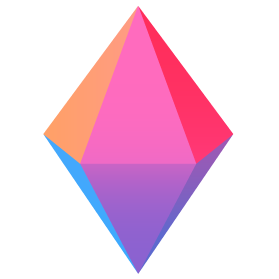
Zenkit
Company Overview
About Zenkit
Zenkit Details
Founded
2016
Team Size
12
What SIA Thinks
Zenkit is a versatile project management tool designed to help teams work more efficiently and collaborate seamlessly. With a user-friendly interface, it provides the right tools for managing tasks, tracking progress, and organizing workflows, making it ideal for businesses of all sizes.
One of Zenkit's key strengths lies in its flexibility. Whether your team prefers working with traditional to-do lists, detailed spreadsheets, visual Kanban boards, or mind maps, Zenkit's various views cater to different project management styles. This adaptability enables team members to choose the best format for the way they work, enhancing productivity and satisfaction.
Collaboration is made easy with Zenkit. Shared workspaces allow team members to work together in real time, ensuring everyone is on the same page. Tasks can be easily assigned, deadlines set, and comments added directly to items, reducing the need for lengthy email chains and meetings. Zenkit also integrates smoothly with popular tools like Google Drive, Trello, and Slack, ensuring your team can keep using their favorite apps without disruption.
For teams dealing with complex projects, Zenkit offers powerful yet simple tools to keep everything on track. Its Gantt chart feature allows for detailed planning and time management, helping identify dependencies and avoid bottlenecks. Customizable fields and filters let you tailor Zenkit to your specific needs, making it possible to track any kind of data relevant to your project.
With Zenkit, security and privacy are taken seriously. Your data is encrypted and regularly backed up, ensuring that your information is always safe and accessible. This focus on security provides peace of mind, allowing your team to focus on what really matters: getting things done.
In summary, Zenkit is a comprehensive and adaptable project management tool that promotes collaboration, streamlines workflows, and enhances productivity. Its intuitive design and flexible features make it a practical choice for any team looking to improve their project management capabilities.
Metrics History
7/22 - 4/23
Pros and Cons
Pros
- Seamless collaboration
- Integration options
- Flexible project views
- User-friendly interface
- Customizable templates
Cons
- Limited free version
- Complex for beginners
- Sometimes sluggish
- No offline access
- Basic automation
Reviews
There are no reviews yet!!