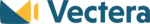
Company Overview
About Vectera
Vectera Details
Founded
2016
Team Size
8
What SIA Thinks
Vectera is an online meeting and collaboration tool designed to simplify connecting with clients and teams. Imagine a platform where you can easily set up video conferences, share documents, and brainstorm in real-time. Vectera helps you create a seamless experience for meeting with people, no matter where they are.
One of the key features of Vectera is its virtual meeting rooms. These rooms are more than just places to chat; they offer tools like whiteboards, screen sharing, and document collaboration. You can draw, make notes, and edit materials together, which brings a new level of interactivity to your meetings. It’s particularly useful for visual presentations or when you need to explain complex ideas clearly.
Scheduling meetings has never been easier. Vectera integrates with your calendar so you can book appointments without the usual back-and-forth emails. It sends automatic reminders and even creates personalized links for your guests, making the whole process straightforward and user-friendly.
Confidentiality is also a priority. Vectera ensures that your conversations and documents stay private. Only the people you invite can join the meeting, so you can talk freely without worrying about uninvited guests.
Another advantage is that Vectera is web-based. There’s no need to download or install software, which makes it accessible from any device with an internet connection. This flexibility means you can join a meeting from your office computer, home laptop, or even your smartphone while on the go.
Whether you're a small business needing efficient ways to keep in touch with clients, or part of a bigger team working remotely, Vectera can help you stay connected and productive. It brings together all the tools you need for effective communication in one simple, easy-to-use platform.
Metrics History
7/22 - 4/24
Pros and Cons
Pros
- Easy scheduling
- Video meetings
- Affordable pricing
- Screen sharing
- User-friendly interface
Cons
- Basic features
- Limited integrations
- Occasional glitches
- Customization limits
- No mobile app
Reviews
There are no reviews yet!!