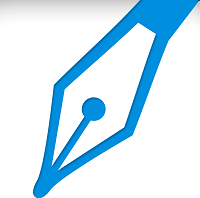
SignEasy
Company Overview
About SignEasy
SignEasy Details
Founded
2010
Revenue
$6M
Team Size
68
What SIA Thinks
SignEasy is a user-friendly digital signing solution designed with simplicity in mind. Perfect for small businesses, freelance professionals, and anyone who regularly deals with contracts or forms, SignEasy streamlines the process of getting documents signed quickly and securely.
Using SignEasy, you can upload documents, add your signature, and send them off to be signed by others, all in a few straightforward steps. There’s no need for complicated setups or extensive training; you can get started immediately. The software works across different devices, so whether you're on a computer, tablet, or smartphone, you have access to your important documents and can sign them from anywhere.
One of the standout features of SignEasy is its clean interface. It’s designed to eliminate clutter and minimize the learning curve, so anyone can use it without feeling overwhelmed. This makes it especially suitable for teams and organizations that need a quick-to-adopt and reliable e-signature solution.
SignEasy also integrates smoothly with other business tools you might already be using. It works well with popular cloud storage services like Google Drive, Dropbox, and OneDrive, among others. This means you can pull in documents from these services, sign them, and save them back seamlessly, saving you time and reducing the hassle of switching between different apps.
Security is a top priority at SignEasy. Your documents and signatures are protected through industry-standard encryption methods. This ensures that your information remains confidential and secure throughout the signing process.
For those who need to manage multiple signers or track the status of documents, SignEasy offers features like real-time notifications and reminders. This helps you keep the signing process moving along smoothly and ensures you never miss a deadline.
Overall, SignEasy is a practical and efficient e-signature solution, tailored for ease of use, security, and smooth integration into your existing workflows.
Metrics History
7/22 - 4/24
Pros and Cons
Pros
- Time-saving features
- User-friendly interface
- Secure document storage
- Mobile access
- Integration options
Cons
- Subscription costs
- Limited free plan
- Requires internet
- Potential security risks
- Limited support hours
Reviews
There are no reviews yet!!