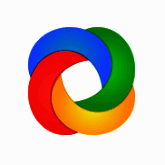
Company Overview
About ShareX
ShareX Details
Founded
2020
Team Size
4
What SIA Thinks
ShareX is a user-friendly tool designed for those looking to easily capture and share content on their screens. With ShareX, you can take screenshots or record videos of your computer screen effortlessly. Whether you need to grab an image of a specific area, a window, or the full screen, this software makes it simple and straightforward.
One of the standout features of ShareX is its flexibility. Beyond just capturing images or videos, ShareX offers a wide range of editing tools to annotate, highlight, or blur parts of your captures to suit your needs. You can add arrows, texts, or shapes to make your content more understandable and engaging. After capturing and editing, sharing your content is just as easy. ShareX supports seamless uploading to various cloud services and social media platforms, so you’re never more than a few clicks away from sharing your information exactly where you need it.
ShareX is ideal for professionals in any field who require quick and efficient ways to share visual information. It can help improve communication and speed up workflows, making it an essential tool for teams working on collaborative projects or customer support. The software is also highly customizable, allowing users to set shortcuts and automated tasks, reducing the time and effort spent on repetitive actions.
The program is lightweight and doesn’t slow down your system, ensuring a smooth experience from start to finish. With a simple interface that doesn’t require a steep learning curve, anyone can start taking advantage of ShareX’s powerful features right away.
In essence, ShareX is a straightforward, reliable tool for capturing, editing, and sharing screen content, designed to make your workflow more efficient and communication clearer.
Pros and Cons
Pros
- Multiple formats
- Open source
- Fast sharing
- Customizable options
- Free to use
Cons
- Complex setup
- Steep learning curve
- Basic interface
- No mobile app
- Limited support
Reviews
There are no reviews yet!!