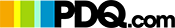Company Overview
About PDQ Inventory
PDQ Inventory Details
What SIA Thinks
PDQ Inventory is a straightforward and powerful tool designed to help businesses manage their computer networks more efficiently. If you've ever had to keep track of a company’s hardware and software, you know it can be a daunting task. PDQ Inventory simplifies this process by providing an up-to-date overview of all the computers in your network.
With PDQ Inventory, you can easily collect detailed information about each computer, such as installed software, hardware specifications, and operating system details. This makes it simpler for IT teams to keep tabs on what’s going on across the board. When you need to pinpoint which machines need updates or are running low on resources, PDQ Inventory has you covered with clear, actionable data.
One of the best parts of PDQ Inventory is its user-friendly design. Even if you're not a tech guru, you’ll find it intuitive to navigate and use. Set it up once, and it continuously scans and updates the inventory, ensuring you always have the latest information at your fingertips.
For teams handling a large number of computers, PDQ Inventory can save a lot of time and effort. Instead of manually checking each machine, everything is automated and placed neatly into one dashboard. This lets you focus on more pressing tasks, knowing that your inventory management is well-handled.
Another benefit is its integration capabilities. PDQ Inventory works well with other software management tools, allowing for seamless workflows and better data consistency across your IT operations. This makes it not only a powerful tool on its own but also a valuable part of a broader IT management strategy.
In short, PDQ Inventory is a reliable solution for businesses looking to keep their computer inventory in check without the hassle. Whether you're part of a small business or a large enterprise, its features can help streamline your IT management tasks and improve overall efficiency.
Pros and Cons
Pros
- User-friendly interface
- Centralized management
- Time-saving features
- Comprehensive reporting
- Efficient updates
Cons
- Limited integrations
- Higher cost
- Windows only
- Complex setup
- Hardware demands
Reviews
There are no reviews yet!!