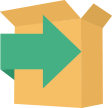Company Overview
About InstallBuilder
InstallBuilder Details
What SIA Thinks
InstallBuilder is designed to make the process of installing and configuring your software easy and efficient. If you're looking to distribute your software, this tool can help streamline that process, making it accessible to your users without the hassle of complex setups.
The key feature of InstallBuilder is its intuitive interface. This means that even those with minimal technical knowledge can create installers for various operating systems. The straightforward design allows you to drag and drop files into place, configure settings, and build your installer quickly.
InstallBuilder also supports updates. So, when you need to roll out new features or improvements, you can do so smoothly, without requiring your users to reinstall the software from scratch. This functionality helps in maintaining user satisfaction and reducing potential disruptions.
It also offers a range of customization options. This means you can tailor the installer to match your brand's look and feel, giving your users a more cohesive experience. You can also set up pre-installation checks to ensure that the installation environment meets all necessary requirements, reducing the likelihood of errors during the installation process.
Another aspect that makes InstallBuilder appealing is its cross-platform capability. Whether your users are on Windows, macOS, Linux, or even less common operating systems, InstallBuilder can create installers that work across all these platforms. This flexibility means you can reach a wider audience without needing to create separate installers for each system.
In essence, InstallBuilder is designed to simplify the distribution and update process of your software. By focusing on ease of use, cross-platform support, and customization, it provides a practical solution for getting your software into the hands of users with minimal fuss.
Pros and Cons
Pros
- Quick updates
- Good support
- Customizable
- Cross-platform
- User-friendly
Cons
- Pricey plans
- Steep learning curve
- Limited features
- Few integrations
- Complex setup
Reviews
There are no reviews yet!!