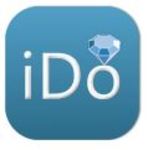
Company Overview
About iDo
iDo Details
Founded
2019
Team Size
84
What SIA Thinks
iDo is a straightforward and reliable software designed to help businesses of all sizes streamline their daily operations and enhance team collaboration. It combines a variety of essential tools to aid in project management, communication, and workflow automation—all in one accessible platform.
At the core of iDo is its project management feature. With an intuitive interface, users can easily plan, track, and complete tasks. Creating and assigning tasks is as simple as a few clicks, and keeping everyone informed about project timelines and deadlines helps keep the team aligned and focused on common goals.
Beyond task management, iDo offers solid communication tools. An integrated chat system ensures that team members can discuss projects in real-time, share updates, and solve issues quickly. With these chat features, keeping conversations out of lengthy email threads becomes possible, making communication smoother and less confusing.
Another key aspect of iDo is its document sharing and storing capability. Team members can upload and collaborate on documents directly within the platform. This means that important files are kept in one place, making it easier to find the right information and ensuring everyone is working with the latest data.
iDo also boasts adaptable workflow automation features that help reduce manual work. By setting up simple rules and triggers, routine tasks can be automated, giving your team more time to focus on important projects. This can lead to increased efficiency and a more productive work environment.
Given its versatile features and ease of use, iDo is a practical choice for businesses looking to improve their organizational tools and foster better teamwork. Whether you're managing a remote team or working from the office, iDo provides a simple and effective way to keep projects on track and improve daily workflows.
Pros and Cons
Pros
- Affordable pricing
- Customizable options
- Reliable support
- User-friendly interface
- Time-saving features
- Affordable pricing
- Time-saving tools
- User-friendly app
- Collaborative options
- Customizable features
Cons
- Limited integrations
- Basic analytics
- Subscription costs
- Feature overload
- Occasional bugs
- Limited support
- Requires internet
- Occasional bugs
- Few integrations
- Basic analytics
Reviews
There are no reviews yet!!