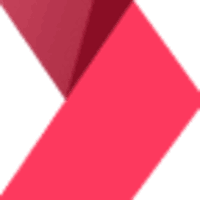
Flatirons Fuse
Company Overview
About Flatirons Fuse
Flatirons Fuse Details
Team Size
4
What SIA Thinks
Flatirons Fuse is a software tool designed to make data import easier and more efficient for your team. Essentially, it helps you and your customers bring their data from various formats into your application with smooth, hassle-free steps. No more dealing with complicated spreadsheets or error-prone manual uploads—Flatirons Fuse simplifies the whole process.
Imagine you have a new customer ready to start using your service, but they need to upload a bunch of their existing data. With traditional methods, that could be a time-consuming and error-prone task. Flatirons Fuse changes that by offering a more intuitive way to handle data import. It streamlines the entire workflow, ensuring that data moves from point A to point B seamlessly.
One of the key features of Flatirons Fuse is its user-friendly interface. It’s designed so both technical and non-technical users can easily map out their data and ensure it gets where it needs to go. No need to spend hours deciphering complex instructions or hiring additional IT resources; anyone on your team should be able to handle data imports with minimal training.
Another advantage is the built-in error handling. Flatirons Fuse automatically checks for common data issues and provides options to correct them on the fly. This helps in reducing the number of failed uploads and ensures that your data remains clean and reliable.
Flatirons Fuse isn’t just about making your life easier; it also enhances your customers' experience. By simplifying the data import process, you make it easy for new users to get onboarded quickly and start getting value from your service right away.
In short, Flatirons Fuse takes the headache out of data imports, letting you and your customers focus more on what really matters—using your application to its fullest potential.
Metrics History
7/22 - 4/24
Pros and Cons
Pros
- Easy integration
- User-friendly interface
- Customizable options
- Reliable performance
- Efficient workflow
- Flexible options
- Good customer support
- Quick setup
- Efficient data import
- User-friendly interface
Cons
- Steep learning curve
- Limited support
- Periodic updates
- Compatibility issues
- Pricey for small businesses
- Basic features
- Higher pricing
- Steep learning curve
- Occasional bugs
- Limited integrations
Reviews
There are no reviews yet!!