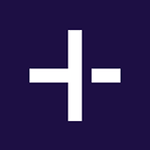
FINALCAD
Company Overview
About FINALCAD
FINALCAD Details
Founded
2011
Revenue
$10M
Funding
$63M
Team Size
55
What SIA Thinks
FINALCAD is a software designed to make construction projects run smoothly and efficiently. It serves as an assistant for everyone involved in building, from architects and engineers to site managers and contractors. Think of it as a digital toolbox that helps you keep track of everything going on at the construction site.
With FINALCAD, you can easily manage tasks and communicate with your team. It allows you to create and share reports, upload photos, and mark up plans right from your smartphone or tablet. This means that everyone on the project can stay updated in real-time, reducing the chances of mistakes and delays.
One of the key features of FINALCAD is its ability to track issues and defects. When a problem is spotted, you can document it right then and there, complete with photos and notes. This makes it much easier to ensure that issues are fixed quickly and correctly. You can also assign tasks to specific team members, so everyone knows exactly what they need to do.
Additionally, FINALCAD helps with quality control and safety inspections. By keeping a digital record of all inspections, it simplifies compliance with safety standards and regulations. This can be a huge time-saver, as it eliminates the need for piles of paperwork and allows for faster, more accurate reporting.
Moreover, FINALCAD’s user-friendly interface makes it accessible even for those who are not tech-savvy. It’s designed to be easy to use so that anyone on the job site can pick it up and start working with it right away.
In summary, FINALCAD brings simplicity and efficiency to construction project management. It helps teams stay organized, communicate better, and complete tasks more effectively, making construction processes more streamlined and less stressful.
Metrics History
7/22 - 4/24
Pros and Cons
Pros
- Mobile access
- Data analytics
- Task management
- User-friendly interface
- Collaboration tools
- Time-saving features
- Collaborative tools
- Affordable pricing
- User-friendly
- Mobile access
Cons
- Learning curve
- Offline limitations
- Pricey subscription
- Occasional bugs
- Limited customization
- Occasional bugs
- Feature limitations
- Learning curve
- Subscription costs
- Limited integrations
Reviews
There are no reviews yet!!