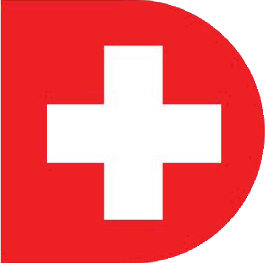
Company Overview
About DataHelp PFC to PST Converter
DataHelp PFC to PST Converter Details
What SIA Thinks
DataHelp PFC to PST Converter is a user-friendly software product designed to assist users in converting their email files from PFC (AOL Personal Filing Cabinet) format to PST (Personal Storage Table) format. This is particularly useful for users who are transitioning from AOL to Microsoft Outlook as their primary email platform.
The software simplifies the migration process, ensuring that important email data, such as messages, attachments, contacts, and calendar events, are transferred without losing integrity or detail. The main goal is to provide a smooth and seamless conversion experience, so users don’t have to worry about complex technical steps.
With its intuitive interface, DataHelp PFC to PST Converter is accessible to both individual users and businesses alike. There's no need for prior technical expertise, as the software guides you through each step, making the conversion process as straightforward as possible.
The converter works efficiently by scanning your PFC files, extracting the necessary data, and then converting this data into the PST format required by Outlook. This ensures you have access to all your previous email communications in a format that's compatible with your new email client.
Additionally, DataHelp PFC to PST Converter ensures that the new PST files are organized and easily importable into Outlook. This means you can quickly resume your email activities with minimal downtime, keeping your communication lines open and effective.
In summary, DataHelp PFC to PST Converter offers a practical solution for anyone needing to switch from AOL to Outlook, providing reliability and ease of use through a well-designed, streamlined process.
Pros and Cons
Pros
- Quick conversion
- High accuracy
- Wide compatibility
- Affordable pricing
- Supports bulk conversion
- Affordable pricing
- Reliable performance
- User-friendly interface
- User-friendly
- Time-saving features
Cons
- No batch conversion
- Email size limits
- No Mac support
- Basic interface
- Limited free trial
- No cloud support
- Internet required
- Windows only
- Limited customization
- Occasional glitches
Reviews
There are no reviews yet!!