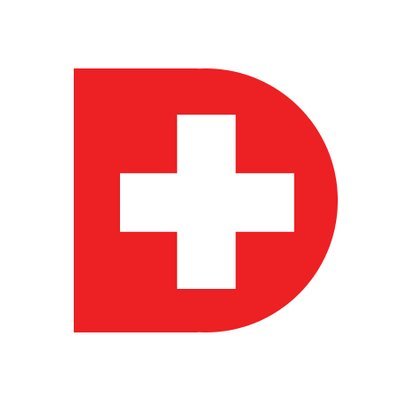
Company Overview
About DataHelp OST to PST Converter
DataHelp OST to PST Converter Details
What SIA Thinks
DataHelp OST to PST Converter is a handy tool designed specifically for those who need an easy solution to deal with their Outlook email files. Whether you are looking to move your emails from one system to another or just wanting to back up your data, this software provides a smooth and straightforward way to convert your OST (Offline Storage Table) files into PST (Personal Storage Table) files.
The beauty of DataHelp OST to PST Converter lies in its simplicity and efficiency. You don’t need to be a tech expert to use it. The software offers a clean and intuitive interface, making it user-friendly for both individual users and professionals alike. Simply select the OST file you need to convert, choose the location where you want to save the new PST file, and the software handles the rest.
When it comes to compatibility, DataHelp OST to PST Converter covers all the bases. It works seamlessly with various versions of Microsoft Outlook, ensuring that your data transfer is smooth regardless of the version you are using. Also, the software maintains the integrity of your data. Your emails, contacts, calendars, and other Outlook items are preserved exactly as they were, so you don't have to worry about losing any vital information during the conversion process.
Another key aspect is the reliability and speed it offers. No more long waiting periods or worrying about data corruption. The software is engineered to process large files quickly, making it ideal for businesses of all sizes that need to manage their Outlook data efficiently.
In summary, DataHelp OST to PST Converter is an accessible, reliable, and efficient solution for anyone looking to convert and manage their Outlook files without any hassle.
Pros and Cons
Pros
- User-friendly interface
- Supports batch conversion
- User-friendly interface
- Time-saving features
- Quick conversion
- Easy installation
- Free demo available
- Cost effective
- Quick conversion
- Preserves data integrity
Cons
- Limited features
- Restricted to specific formats
- No free version
- Paid software
- Limited trial version
- No direct customer support
- Basic design
- Larger files lag
- No live chat support
- Windows only
Reviews
There are no reviews yet!!