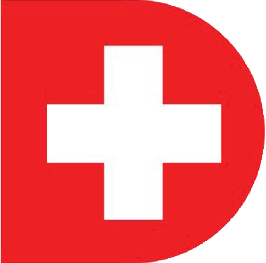
Company Overview
About DataHelp MSG to PST converter
DataHelp MSG to PST converter Details
What SIA Thinks
DataHelp MSG to PST Converter is a straightforward software tool designed to simplify the process of converting MSG files to PST format. Whether you're dealing with a handful of messages or a large batch, this software makes the task of converting email files easy and efficient.
This user-friendly converter stands out by offering a clean interface and a straightforward approach to file conversion. There's no need for technical know-how to get started. Simply load your MSG files into the software, choose your desired destination for the PST files, and let the converter take care of the rest.
For businesses and individual users alike, time is a valuable resource. With DataHelp MSG to PST Converter, what could be a time-consuming task is completed quickly without stress. One of the key benefits is the preservation of your original email formatting and structure, ensuring that your emails look exactly the same after conversion. All email properties, including attachments, are retained, so you don't lose any important information during the process.
Additionally, the software is designed to handle large volumes of email messages, making it an ideal choice for those managing significant amounts of data. The batch conversion feature means you can convert multiple MSG files to PST in one go, saving you from repetitive manual tasks.
Whether you're migrating emails from one platform to another or simply organizing your email archive, DataHelp MSG to PST Converter offers a reliable solution that keeps things simple and effective. This software is a practical tool designed with the user in mind, making the task of email file conversion a breeze.
Pros and Cons
Pros
- Reliable conversion
- Easy to use
- Affordable pricing
- Supports attachments
- User-friendly interface
- Time-saving features
- Cost effective
- Batch conversion
- Time-saving features
- Free trial available
Cons
- Basic interface
- Limited support
- Limited customization
- No free version
- Requires installation
- Windows only
- Basic features
- No cloud integration
- Windows-only
- File size limits
Reviews
There are no reviews yet!!