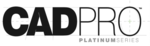Description

ARES Commander

ZWCAD
Comprehensive Overview: ARES Commander vs ZWCAD
ARES Commander and ZWCAD are both popular computer-aided design (CAD) software solutions used by professionals across various industries. They offer an alternative to more established CAD software and have unique features and target markets. Here’s a comprehensive overview of each:
ARES Commander
a) Primary Functions and Target Markets
-
Primary Functions:
- ARES Commander is a full-featured CAD platform offering 2D and 3D design and drafting capabilities.
- It supports DWG file format, ensuring compatibility with other CAD applications.
- Features include advanced drawing tools, layers management, annotations, and a customizable user interface.
- It integrates well with cloud services like ARES Kudo and ARES Touch, making it suitable for collaborative projects.
-
Target Markets:
- Architecture, engineering, and construction (AEC) industries.
- Mechanical, electrical, and plumbing (MEP) design.
- Manufacturing design and product lifecycle management.
- Geospatial and civil engineering sectors.
b) Market Share and User Base
- ARES Commander has a growing user base as a cost-effective alternative to AutoCAD.
- While not as widely adopted as AutoCAD, it has a significant presence in small to medium-sized businesses due to its competitive pricing and powerful feature set.
c) Key Differentiating Factors
- Cross-Platform Compatibility: ARES Commander runs on Windows, macOS, and Linux, providing versatility for users across different operating systems.
- Integration with ARES Kudo and ARES Touch: Offers seamless transition between desktop, mobile, and cloud environments, improving workflow efficiency.
- Cost-Effectiveness: Generally more affordable than some leading CAD software, making it attractive for budget-conscious businesses.
ZWCAD
a) Primary Functions and Target Markets
-
Primary Functions:
- ZWCAD provides reliable CAD tools for drafting, designing, and modeling in 2D and 3D.
- It includes features like smart voice, smart mouse, dynamic block, and file compare.
- Offers robust layer management, annotation tools, and supports various design formats.
-
Target Markets:
- Aimed at AEC professionals as well as manufacturers and product designers.
- Suits businesses looking for cost-effective CAD solutions with powerful functionality.
- Often adopted by educational institutions for training purposes owing to its intuitive interface.
b) Market Share and User Base
- ZWCAD has a strong market presence, particularly in Asia and other regions looking for competitive and affordable CAD solutions.
- It has been steadily acquiring users due to its comparable functionality to AutoCAD and lower price point.
c) Key Differentiating Factors
- Performance and Stability: Often noted for its speed and stability, handling large files efficiently.
- Affordability: Lower licensing costs compared to mainstream CAD software make it accessible for small businesses and freelancers.
- Localization and Support: Extensive language support and local customer service, particularly strong in non-English speaking countries.
Comparison
While both ARES Commander and ZWCAD are positioned as cost-effective alternatives to high-end CAD software, their differentiation often lies in specific features and regional strengths. ARES Commander offers a more integrated approach with its cloud and mobile applications, while ZWCAD emphasizes performance and affordability with extensive localization efforts. The choice between them ultimately depends on specific user needs, such as platform compatibility, integrated applications, budget constraints, and regional support preferences.
Contact Info

Year founded :
Not Available
Not Available
Not Available
Not Available
http://www.linkedin.com/company/ares-commander

Year founded :
Not Available
Not Available
Not Available
Not Available
Not Available
Feature Similarity Breakdown: ARES Commander, ZWCAD
When comparing ARES Commander and ZWCAD, two popular CAD software solutions, it's important to consider their core features, user interfaces, and any unique attributes that may set them apart. Here's a breakdown based on these aspects:
a) Core Features in Common
ARES Commander and ZWCAD share several core features typical of advanced CAD software. These include:
-
2D Drafting and Drawing:
- Both provide comprehensive tools for creating and editing 2D designs, including lines, polylines, circles, arcs, and other basic geometric shapes.
-
3D Modeling:
- Both support basic 3D modeling features, allowing users to create and modify 3D objects, albeit with varying degrees of complexity.
-
File Compatibility:
- They offer a high level of compatibility with industry-standard file formats like DWG and DXF, ensuring easy exchange with other CAD tools.
-
Layer Management:
- Both include robust layer management tools, allowing users to organize and control the visibility of different design elements effectively.
-
Annotations and Dimensions:
- Each software provides tools for adding annotations, dimensions, and other detailing features to drawings, crucial for supporting documentation.
-
Customization and Automation:
- Support for creating custom scripts or automating repetitive tasks through APIs or built-in scripting languages.
-
Printing and Plotting:
- Both provide extensive options for printing and plotting designs, including setting up paper sizes, scales, and print configurations.
b) User Interface Comparison
-
ARES Commander:
- ARES Commander offers a clean and modern interface with a ribbon-style toolbar similar to Microsoft Office products, which many users find intuitive.
- It supports customizable workspaces, allowing users to tailor the interface to their preferences.
- Multi-platform support provides a consistent user experience across Windows, macOS, and Linux.
-
ZWCAD:
- ZWCAD also employs a familiar ribbon interface, which is designed to be intuitive for users transitioning from other popular CAD software.
- It includes a classic interface option that resembles older CAD environments, which can be a comfort for longtime users.
- The software is known for its responsive and snappy performance, particularly appreciated on less powerful machines.
c) Unique Features
-
ARES Commander:
- Trinity Concept: This feature integrates ARES Commander (desktop), ARES Touch (mobile), and ARES Kudo (cloud) into a single ecosystem, enabling flexible work across different platforms and devices.
- Extended Collaboration Tools: Offers integrated features for real-time collaboration and sharing through cloud services.
- Advanced Customization: Supports LISP, C++, and DCL programming languages for deeper customization.
- Building Information Modeling (BIM): Some versions offer basic BIM functionalities, allowing integration with BIM workflows.
-
ZWCAD:
- SmartVoice: A unique feature that allows users to add voice annotations directly into drawings.
- ZWCAD Mechanical & Architectural: Specialized modules that provide industry-specific tools for mechanical and architectural design, offering tailored objects and features beyond the standard edition.
- Super Hatch and Express Tools: ZWCAD includes additional tools and hatches that can aid in streamlining workflows and increasing productivity.
- Affordable Licensing Options: Often positions itself as a cost-effective alternative to other CAD software with perpetual and flexible licensing options.
Both ARES Commander and ZWCAD have their strengths, and the choice between them may largely depend on specific feature requirements, budget, and user preference regarding interface ergonomics and platform integration. It's recommended to take advantage of trial versions to see which software aligns best with the desired workflow.
Features

Collaboration
2D and 3D CAD Design
Interoperability

Advanced Features and Tools
Performance and Stability
Compatibility
User-Friendly Interface
2D Drafting and 3D Modeling
Best Fit Use Cases: ARES Commander, ZWCAD
ARES Commander and ZWCAD are both powerful CAD (Computer-Aided Design) software tools that cater to different needs and preferences within the design and engineering communities. They both offer unique features and capabilities that make them suitable for various types of businesses and projects. Here's a breakdown of their best use cases:
ARES Commander
a) Best Fit for Businesses or Projects:
-
Architecture and Engineering Firms: ARES Commander is particularly suitable for architecture, engineering, and construction (AEC) sectors. Its comprehensive set of 2D and 3D design tools, along with features for BIM workflows, make it an excellent choice for complex construction projects.
-
Large Collaborative Projects: Businesses engaged in large-scale projects requiring multiple stakeholders to collaborate will benefit from ARES Commander’s cloud-based features, which facilitate real-time collaboration and document sharing among team members.
-
Custom Workflow Integration: Companies with specific workflow needs or looking to integrate CAD into broader enterprise resource planning (ERP) systems might find ARES preferred due to its extensive API and connectivity features, allowing for deep integration and automation.
-
Flexible Licensing Needs: ARES offers flexible licensing options, including perpetual licenses, network licenses, and subscriptions, making it a viable option for organizations with varying budgetary constraints over time.
Industry Verticals and Company Sizes: ARES Commander can cater to small to large enterprises, especially those within construction, architecture, mechanical, and civil engineering industries. It’s especially beneficial for companies needing collaborative and customizable design tools.
ZWCAD
b) Preferred Scenarios:
-
Budget-Conscious Firms: ZWCAD is generally more cost-effective compared to many other CAD solutions, making it ideal for small to medium-sized businesses that need robust CAD capabilities without substantial financial investment.
-
2D Drafting and Design Projects: ZWCAD excels in 2D drafting and is perfect for projects heavily reliant on 2D plans, such as floor layouts, electrical schematics, and piping diagrams.
-
User Familiarity and Simplicity: For businesses with staff experienced in AutoCAD, ZWCAD offers a familiar interface and command experience, minimizing the learning curve and making it easier to adopt.
-
Local Enterprises with Specific Needs: Companies operating in regions where ZWCAD has significant local support or where specific local industry standards are integrated into the software can find it advantageous.
Industry Verticals and Company Sizes: ZWCAD is well-suited for small to medium enterprises (SMEs) across multiple sectors such as architecture, landscaping, manufacturing, and interior design. It’s also ideal for industries in regions where the cost of CAD software is a major consideration, and flexibility is needed without sacrificing performance.
Conclusion
Both ARES Commander and ZWCAD offer valuable solutions for CAD applications but are tailored to different needs and priorities. ARES Commander stands out for collaborative, large-scale, and customizable projects in industries like architecture and engineering, while ZWCAD shines in providing a cost-effective, user-friendly solution best suited for budget-conscious firms engaged in 2D drafting and small to medium-sized enterprises.
Pricing

Pricing Not Available

Pricing Not Available
Metrics History
Metrics History
Comparing undefined across companies
Conclusion & Final Verdict: ARES Commander vs ZWCAD
When evaluating ARES Commander and ZWCAD, both of which are popular CAD software packages, it's essential to consider various factors, including features, usability, pricing, compatibility, and support. Let's break down each aspect to arrive at a conclusion and final verdict.
a) Best Overall Value:
ARES Commander tends to offer the best overall value for users who prioritize cloud integration, collaboration, and cross-platform access. Its unique selling proposition lies in its Trinity concept, which includes access to the software from Windows, macOS, Linux, Android, and iOS devices. This flexibility is particularly useful for teams working in diverse environments and on the go.
ZWCAD, on the other hand, often appeals more to price-sensitive users or those seeking a straightforward, no-frills CAD solution. Its perpetual licensing model offers a lower total cost of ownership over time, particularly for those who are not upgrading constantly.
b) Pros and Cons:
ARES Commander:
- Pros:
- Strong cloud collaboration tools.
- Multi-platform support including mobile devices.
- Advanced features for 2D and 3D drafting.
- Regular updates and a subscription model ensure access to the latest features.
- Cons:
- Subscription pricing can add up over time.
- Advanced features might not be fully utilized by every user.
ZWCAD:
- Pros:
- Cost-effective with a perpetual license option.
- Simple UI that's easy for AutoCAD users to transition to.
- Reliable for basic to intermediate 2D and 3D design tasks.
- Cons:
- Limited in terms of advanced features compared to ARES Commander.
- Less focus on cloud integration.
c) Recommendations for Users:
-
For Users Focused on Collaboration and Mobility:
- Recommendation: Choose ARES Commander. The advanced cloud-based features and seamless operation across multiple platforms make it ideal for teams needing access from various devices and locations.
-
For Budget-Conscious Users with Basic Needs:
- Recommendation: Opt for ZWCAD, especially if you need a CAD solution that mirrors AutoCAD’s interface and functionality at a lower cost with a one-time purchase option.
-
For Users Needing Advanced Functionalities:
- Recommendation: ARES Commander would be more suitable due to its robust feature set and continuous improvement via a subscription model.
In conclusion, the choice between ARES Commander and ZWCAD depends largely on the user's specific needs, working environment, and budget. Assessing your priorities will help determine which software aligns best with your requirements.
Add to compare
Add similar companies