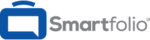Description

Showcase Workshop

Zoho Show
Comprehensive Overview: Showcase Workshop vs Zoho Show
Certainly! Let's dive into a comprehensive overview of Showcase Workshop and Zoho Show, examining their primary functions, target markets, market presence, user base, and key differentiating factors.
Showcase Workshop
Primary Functions and Target Markets:
- Showcase Workshop is a platform designed to help businesses create, manage, and deploy sales presentations. Its core function is to enable sales teams to deliver interactive and engaging presentations using tablets and other mobile devices.
- Target Markets: The platform primarily targets sales and marketing teams, particularly in industries like real estate, technology, pharmaceuticals, and retail. It's often used by organizations needing to update content frequently and deliver it consistently across their teams.
Market Share and User Base:
- Showcase Workshop does not have a significant share of the overall presentation market, dominated by giants like Microsoft PowerPoint and Google Slides. However, it has carved out a niche for itself within the mobile sales enablement space.
- The user base tends to be more specialized, focusing on industries where mobile sales presentations are critical, such as on-the-go sales teams in various sectors.
Key Differentiating Factors:
- Mobile-First Approach: Showcase Workshop is designed specifically for mobile devices, which differentiates it from traditional presentation tools.
- Offline Access: One of its standout features is the ability to access content offline, which is crucial for sales professionals who may not always have reliable internet access.
- Analytics and Tracking: It offers analytics that provides insights into how content is being used and engaged with, enabling teams to optimize their sales strategies.
Zoho Show
Primary Functions and Target Markets:
- Zoho Show is a cloud-based presentation tool that is part of the Zoho Office Suite. Its primary function is to enable users to create, collaborate on, and present slideshows.
- Target Markets: Zoho Show targets a broad range of users, from individual professionals and educators to large organizations seeking a cost-effective alternative to traditional office suites. It’s particularly appealing to small to medium-sized businesses (SMBs) looking for integrated software solutions.
Market Share and User Base:
- As part of the larger Zoho suite of products, Zoho Show benefits from the overall user base of Zoho, which is quite extensive among SMBs.
- While it is not a market leader in terms of standalone presentation software, its integration with Zoho's ecosystem gives it a solid presence in workplaces already using other Zoho applications.
Key Differentiating Factors:
- Integration with Zoho Ecosystem: Seamless integration with other Zoho applications like Zoho CRM, Zoho Projects, etc., offers a cohesive experience for users invested in the Zoho ecosystem.
- Collaboration Features: Strong collaboration tools, including the ability to work on presentations in real time with team members, are a key feature.
- Affordability: Zoho Show is often more cost-effective compared to other solutions, making it attractive for budget-conscious organizations.
- Cloud-Based Deployment: The cloud-based nature of Zoho Show allows users to create and access presentations from anywhere, with the added benefit of cloud collaboration and sharing features.
Comparative Summary
- Showcase Workshop is highly specialized, focusing on mobile sales presentations with strong offline capabilities and analytics. It excels in environments where mobility and offline access are paramount.
- Zoho Show, while not as feature-rich in the sales enablement space, offers broader presentation functionality integrated with a wide array of other business applications, especially for those within the Zoho ecosystem. Its cloud-based collaboration features and cost-effectiveness are appealing to a wide range of users, particularly SMBs.
In summary, the choice between these tools would largely depend on specific business needs. Showcase Workshop would be ideal for sales-centric organizations looking for mobile and offline capabilities, while Zoho Show would be better suited for users seeking a versatile, integrated, and cost-effective presentation tool within the larger Zoho ecosystem.
Contact Info

Year founded :
2011
+64 4-385 6572
Not Available
New Zealand
http://www.linkedin.com/company/showcase-software-ltd

Year founded :
Not Available
Not Available
Not Available
India
http://www.linkedin.com/company/zohoshow
Feature Similarity Breakdown: Showcase Workshop, Zoho Show
To compare Showcase Workshop and Zoho Show, let's break down their core features, user interfaces, and any unique aspects that set them apart from each other.
a) Core Features in Common:
-
Presentation Creation: Both platforms offer tools for creating engaging presentations with multimedia elements like images, videos, and text.
-
Collaboration Tools: They enable collaboration, allowing multiple users to work simultaneously on a presentation, though the specifics of how collaboration is implemented may differ.
-
Cloud-Based Access: Both platforms are cloud-based, allowing users to access and edit presentations from anywhere with an internet connection.
-
Templates: They offer a variety of templates to help users quickly create professional-looking presentations without needing to start from scratch.
-
Sharing Options: Showcase Workshop and Zoho Show provide multiple options for sharing presentations with others, either through links or direct collaboration invites.
b) User Interface Comparison:
-
Showcase Workshop:
- Designed with a focus on sales and marketing professionals, emphasizing ease of use in a high-pressure sales environment.
- The interface is streamlined for quick navigation and presentation delivery on tablets and mobile devices.
- It is highly visual, catering to users who need to present content quickly and effectively in person.
-
Zoho Show:
- User interface resembles traditional slide-based presentation software but with modern aesthetics and cloud integration.
- Offers a more comprehensive set of menus and tools, suitable for creating detailed presentations.
- The interface is designed to be intuitive for users familiar with other Zoho products and standard productivity software.
c) Unique Features:
-
Showcase Workshop:
- Offline Access and Presentation Delivery: Showcase Workshop excels in offline capabilities, allowing sales teams to deliver presentations without internet connectivity.
- Detailed Analytics: Provides in-depth analytics on presentation views and interactions, crucial for sales teams to evaluate engagement.
- Branding Options: Allows for heavy customization and branding, with extensive options to match company-specific visual guidelines.
-
Zoho Show:
- Integration with Zoho Ecosystem: Deep integration with Zoho’s suite of business productivity applications, which can be advantageous for users already within Zoho’s ecosystem.
- AI-Powered Features: Includes AI tools for enhancing presentations, like intelligent formatting and design suggestions.
- Advanced Animation and Transitions: Offers a larger variety of animations and transitions for slides, giving users more creative control over presentation dynamics.
Each platform has its strengths, making Showcase Workshop more suitable for sales-focused environments where offline access and analytics are prioritized, while Zoho Show offers a robust tool set for creating feature-rich presentations, particularly benefiting users already using other Zoho applications.
Features

Interactive Presentations
Analytics
Team Collaboration
Content Management

Templates and Designs
Multimedia Integration
Collaborative Editing
Data Visualization
Accessibility and Sharing
Best Fit Use Cases: Showcase Workshop, Zoho Show
When evaluating the use cases for Showcase Workshop and Zoho Show, it's essential to understand the strengths and capabilities of each platform, as well as their target users and business environments.
Showcase Workshop
a) Best Fit for Showcase Workshop:
-
Sales Teams and Marketing Departments:
- Showcase Workshop is designed specifically for sales teams that need to deliver presentations on-the-go. It is particularly effective for field sales efforts, where representatives need to present information in a compelling and interactive way.
-
Industries with Heavy Content Needs:
- Industries such as real estate, automotive, and consumer goods can benefit from Showcase Workshop due to the need for visually appealing content during client interactions.
-
Companies with a Focus on Product Demos:
- Businesses that rely on product demos to drive sales can use Showcase Workshop to bring interactive elements into their demonstrations, enhancing the customer's experience.
-
Organizations Requiring Offline Access:
- It is ideal for situations where internet connectivity is unreliable, as content can be accessed offline once downloaded.
-
Small to Medium Enterprises (SMEs):
- Due to its user-friendly interface and focus on enhancing presentations rather than managing a vast range of productivity tools, SMEs can adopt it without requiring extensive technical support or resources.
Zoho Show
b) Preferred Scenarios for Zoho Show:
-
Collaborative Corporate Environments:
- Zoho Show is part of the Zoho Office suite and integrates well with other Zoho applications, making it ideal for companies already using the Zoho ecosystem for business process management.
-
Remote and Hybrid Workplaces:
- Its cloud-based nature allows teams to work collaboratively on presentations regardless of their physical location, which is advantageous for distributed teams.
-
Businesses Requiring Advanced Presentation Features:
- It is suitable for businesses that need more advanced presentation features such as animations, transitions, and extensive editing tools to create highly polished slides.
-
Educational Institutions:
- Educators who need a reliable and easy-to-use platform for creating engaging presentations can benefit from Zoho Show, with its educational discount and broad range of features.
-
Small to Large Enterprises:
- Zoho Show caters to a wide range of company sizes due to its scalability and integration capabilities, accommodating the needs of both small startups and larger enterprises.
d) Catering to Industry Verticals and Company Sizes:
-
Showcase Workshop:
- Industry Verticals: Primarily benefits sectors like sales-driven industries, retail, pharmaceuticals, and insurance, which often require quick, visually impactful presentations in client-facing roles.
- Company Sizes: Leans towards small to medium businesses due to a straightforward, intuitive setup that doesn't necessitate a comprehensive IT infrastructure.
-
Zoho Show:
- Industry Verticals: Versatile across industries such as education, technology, finance, and any sector requiring intricate presentation capabilities along with collaboration tools.
- Company Sizes: Capable of serving both small and large enterprises. Its integration with the broader Zoho suite offers an all-in-one solution for larger corporations seeking cohesion between their productivity tools.
In summary, the choice between Showcase Workshop and Zoho Show largely depends on the specific needs of the business regarding presentation delivery, collaborative functionalities, and compatibility with existing software ecosystems.
Pricing

Pricing Not Available

Pricing Not Available
Metrics History
Metrics History
Comparing teamSize across companies
Conclusion & Final Verdict: Showcase Workshop vs Zoho Show
When evaluating Showcase Workshop and Zoho Show, it's important to carefully consider various aspects such as features, user experience, cost, and specific business needs to determine which product offers the best overall value.
a) Best Overall Value
Zoho Show tends to offer the best overall value for most users, especially for small to medium-sized enterprises or those already engaged with the Zoho ecosystem. Its integration capabilities, collaborative features, and competitive pricing make it an attractive option for businesses looking for a comprehensive presentation solution.
b) Pros and Cons
Showcase Workshop:
-
Pros:
- Interactivity: Excellent for creating highly interactive presentations, which can be beneficial for engaging sales pitches and product demonstrations.
- Offline Access: Strong offline capabilities, allowing users to present without an internet connection, a critical feature for on-the-go usage.
- Ease of Use: User-friendly interface with an intuitive drag-and-drop feature that simplifies the creation of presentations.
- Brand Consistency: Robust tools for maintaining brand consistency across presentations.
-
Cons:
- Limited Integrations: Compared to larger ecosystems, Showcase Workshop offers fewer third-party integrations, which may impact users who rely on connecting multiple software tools.
- Higher Cost: It can be more expensive per user, especially for smaller teams looking for a cost-effective solution.
- Basic Analytics: Limited analytics features compared to other software solutions that offer more detailed insights.
Zoho Show:
-
Pros:
- Seamless Integration: Strong integration with Zoho's suite of applications and other popular productivity tools, which can enhance workflow efficiency.
- Feature-Rich: Offers a wide range of features, including cloud storage, real-time collaboration, and a variety of templates and themes.
- Cost-Effective: Affordable pricing models, especially attractive for users already paying for other Zoho services.
- Cross-Platform: Availability across multiple platforms with consistent user experience.
-
Cons:
- Learning Curve: Initially, new users might experience a learning curve, especially if they are not familiar with other Zoho services.
- Performance: Occasionally, users report performance lags with more complex presentations or on devices with limited processing power.
c) Recommendations for Users
-
Assess Specific Use Cases: If your primary requirement is creating interactive content for sales or marketing that can be accessed offline, and you value brand consistency, Showcase Workshop might be the better choice. Consider this option if offline access is critical.
-
Consider Integration Needs: If your work involves extensive use of other Zoho applications or if you need a presentation tool that coordinates well with several third-party applications, Zoho Show could be ideal. Its collaborative features are also a plus for remote teams that need to work on presentations simultaneously.
-
Budget Considerations: For businesses conscious about costs, especially if they are already using Zoho’s suite of products, Zoho Show tends to provide more value for money.
-
Trial Both Platforms: Both tools often offer free trials or demos. Users should take advantage of these to explore each platform’s capabilities based on their specific workflow and prioritize the features that matter most to their business objectives.
In conclusion, the decision between Showcase Workshop and Zoho Show depends on individual needs and priorities. While Zoho Show offers substantial integration features, cost efficiency, and collaboration tools, Showcase Workshop excels in interactive, offline presentations. Users should weigh these factors against their primary use cases and strategic goals to make a decision.
Add to compare