Description

Microsoft Dynamics 365 Field Service
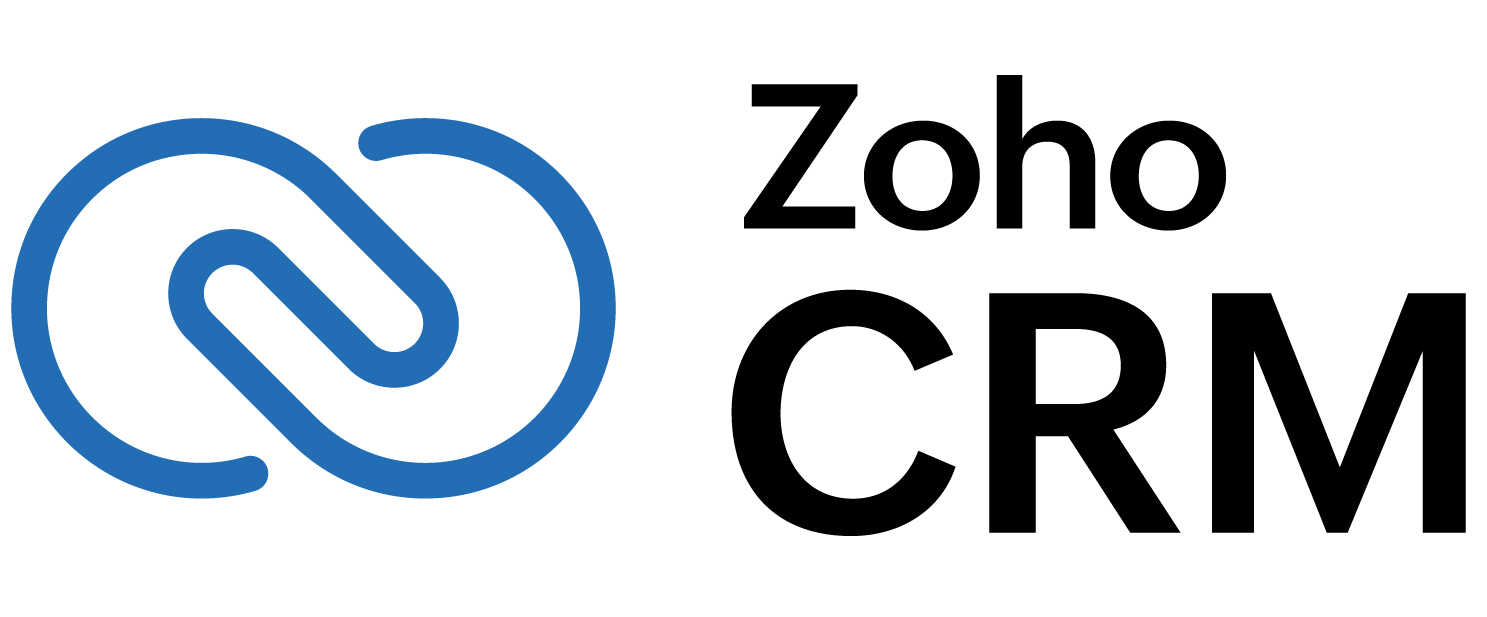
Zoho CRM
Comprehensive Overview: Microsoft Dynamics 365 Field Service vs Zoho CRM
Microsoft Dynamics 365 Field Service
a) Primary Functions and Target Markets
Primary Functions: Microsoft Dynamics 365 Field Service is designed to optimize field operations through intelligent scheduling, resource management, and service delivery. Key features include:
- Work Order Management: Automates the creation and management of work orders.
- Resource Scheduling: Uses AI-driven insights for optimal scheduling of field technicians.
- Mobile Access: Empowers technicians with mobile tools for accessing customer information, capturing service details, and reporting.
- Inventory Management: Tracks and manages inventory levels and usage.
- Customer Communications: Enables customer notifications and feedback collection.
- Analytics and Insights: Provides dashboards and reporting tools for performance monitoring.
Target Markets: Dynamics 365 Field Service primarily targets industries with significant field service operations, such as utilities, healthcare, manufacturing, and telecommunications. It is ideal for medium to large enterprises that need comprehensive field service management capabilities.
b) Market Share and User Base
Microsoft Dynamics 365 Field Service benefits from the broader adoption of Microsoft's ecosystem of cloud services and products. It is a part of the Microsoft Dynamics 365 suite, which is known for its strong presence in the enterprise sector. While specific market share data for Field Service alone may be limited, Dynamics 365 as a whole is a leading player in the CRM and ERP space, with a significant enterprise user base globally.
c) Key Differentiating Factors
- Integration with Microsoft Ecosystem: Seamless integration with other Microsoft products like Azure, Office 365, and Teams.
- AI and Advanced Analytics: Offers sophisticated AI capabilities for predictive maintenance and optimal routing.
- Scalability: Tailored for larger organizations with complex field service needs.
- Customization and Flexibility: Strong customization features to adapt to diverse industry requirements.
Zoho CRM
a) Primary Functions and Target Markets
Primary Functions: Zoho CRM focuses on managing customer relationships through robust sales automation, marketing, and customer support functions. Key features include:
- Sales Automation: Manages leads, contacts, accounts, and deals.
- Marketing Automation: Facilitates email campaigns and social media marketing.
- Customer Support: Provides tools for managing customer inquiries and support tickets.
- Analytics and Reporting: Offers insights into sales performance and customer interactions.
- Customization: Customizable workflows and modules to fit various business processes.
- Zia AI: An AI-powered sales assistant for predictive analytics and automation.
Target Markets: Zoho CRM targets small to medium-sized businesses (SMBs) across various industries looking for affordable and flexible CRM solutions. It is particularly popular among startups and businesses looking for robust features without a steep learning curve.
b) Market Share and User Base
Zoho CRM is part of Zoho Corporation's suite of over 50 web-based business tools. It has a substantial presence globally, particularly among SMBs, and is known for its cost-effectiveness and ease of use. While it may not have the enterprise-level reach of Dynamics 365, it is widely adopted by businesses aiming for comprehensive CRM capabilities at a lower cost.
c) Key Differentiating Factors
- Affordability: Offers a competitive pricing structure suitable for smaller businesses and startups.
- Ease of Use: User-friendly interface designed to minimize onboarding time and effort.
- Extensive Application Suite: Integration with other Zoho applications for comprehensive business management.
- SMB Focus: Specially tailored for the needs of small to medium-sized enterprises.
Comparison Summary
- Target Audience: Dynamics 365 Field Service suits larger enterprises with intensive field service needs, whereas Zoho CRM is ideal for SMBs looking for a comprehensive CRM solution.
- Functionality: While Dynamics 365 excels in field service management, Zoho offers a versatile CRM toolset with marketing and sales capabilities.
- Integration: Dynamics 365 offers deep integration with Microsoft technologies, while Zoho provides connectivity with its extensive suite of business apps.
- Cost: Zoho is typically more affordable, appealing to budget-conscious businesses, while Dynamics 365 provides a robust solution for larger companies willing to invest in sophisticated field service functionalities.
Contact Info

Year founded :
Not Available
Not Available
Not Available
Not Available
Not Available
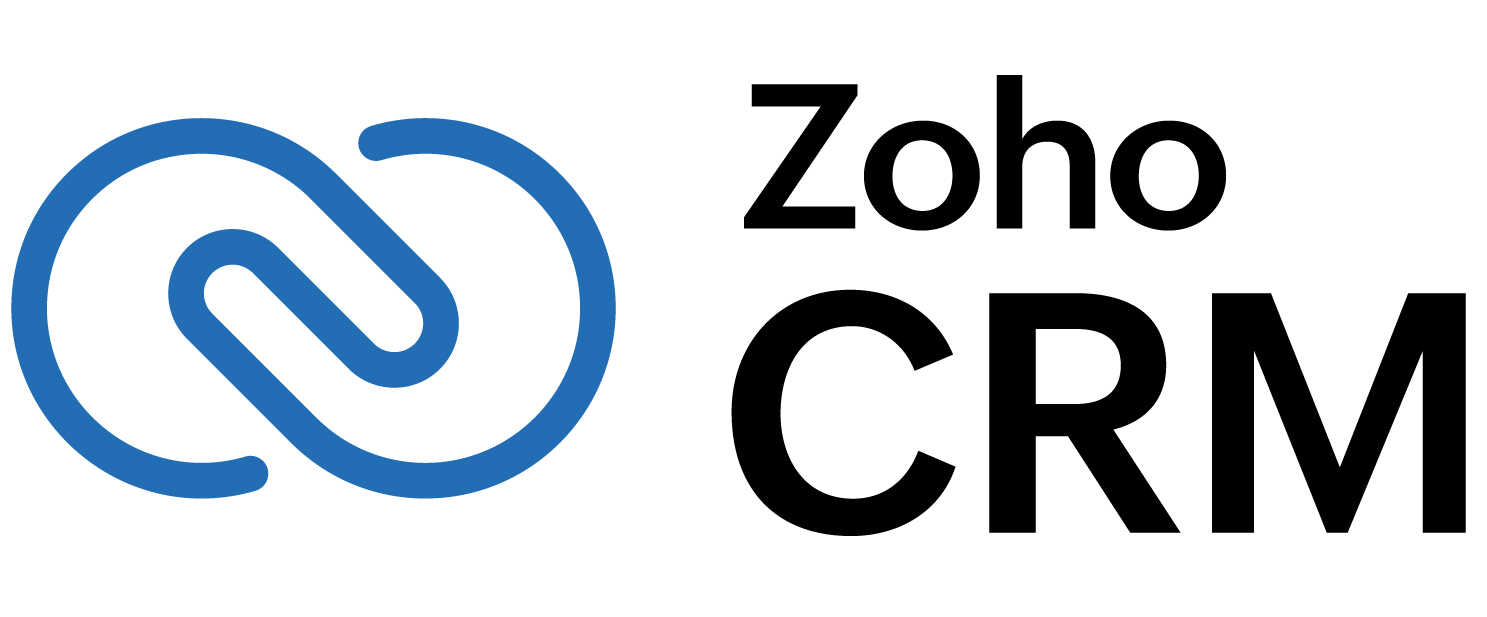
Year founded :
Not Available
+91 92592 49500
Not Available
India
Not Available
Feature Similarity Breakdown: Microsoft Dynamics 365 Field Service, Zoho CRM
When evaluating Microsoft Dynamics 365 Field Service and Zoho CRM, it's important to understand the core features they offer, their user interface design, and any unique aspects that differentiate them. Here's a breakdown:
a) Core Features in Common
Both Microsoft Dynamics 365 Field Service and Zoho CRM provide a rich set of core features aimed at improving customer relationship management and field service operations. Common features include:
-
Customer Relationship Management: Both platforms offer robust CRM systems for managing customer data, interactions, and sales pipelines.
-
Scheduling and Dispatching: Both systems include tools for scheduling appointments and dispatching field service agents, ensuring efficient allocation of resources.
-
Mobile Support: Mobile applications are available, providing field technicians and sales teams access to necessary information on-the-go.
-
Integration Capabilities: Both products offer integration with numerous third-party applications and services, including email platforms, productivity tools, and other business applications.
-
Analytics and Reporting: Built-in analytics and reporting tools help businesses track performance metrics and gain insights into operations.
-
Collaboration Tools: Features like shared calendars and communication modules are provided for team collaboration.
b) User Interface Comparison
The user interface (UI) can significantly influence user experience, and both Microsoft Dynamics 365 Field Service and Zoho CRM have their strengths and differences:
-
Microsoft Dynamics 365 Field Service: The UI is designed with a modern, immersive approach, focusing on modular design and intuitive navigation. It's a part of the larger Dynamics 365 suite and offers seamless integration with other Microsoft products. The platform is known for its layered approach, which might be complex for beginners but provides powerful capabilities for experienced users.
-
Zoho CRM: Known for its clean, easy-to-navigate interface, Zoho CRM emphasizes simplicity and usability. It provides dashboards that are customizable and easy to set up, making it accessible even for small businesses with limited IT capabilities. Zoho also allows users to switch between different themes, enhancing personalization.
c) Unique Features
Microsoft Dynamics 365 Field Service:
-
IoT Integration: Offers integration with IoT devices, allowing businesses to proactively monitor and maintain equipment before issues occur.
-
Augmented Reality Support: Through Dynamics 365 Remote Assist, field technicians can perform tasks using AR technology, looking up schematics, and consulting experts who can annotate their view in real-time.
-
Comprehensive Resource Management: Provides sophisticated tools for resource management, including real-time location tracking of field service agents.
Zoho CRM:
-
Zia AI: Zoho's AI assistant, Zia, provides predictive sales insights, suggestions for workflow automations, and even sentiment analysis on customer emails.
-
Sales and Marketing Automation: Zoho stands out for its marketing automation features, providing robust tools for email campaigns, lead nurturing, and more.
-
Social Media Integration: Zoho CRM offers deep social media integration, allowing businesses to interact with customers directly through social platforms within the CRM.
Conclusion
Both Microsoft Dynamics 365 Field Service and Zoho CRM provide comprehensive solutions for managing customer relationships and field service operations, with shared core features that address scheduling, CRM, and analytics. Microsoft is better suited for enterprises needing advanced IoT and AR capabilities, while Zoho is often preferred by small to medium businesses for its straightforward interface and powerful AI-driven features. The choice depends largely on business size, specific needs, and existing technology ecosystems.
Features

Not Available
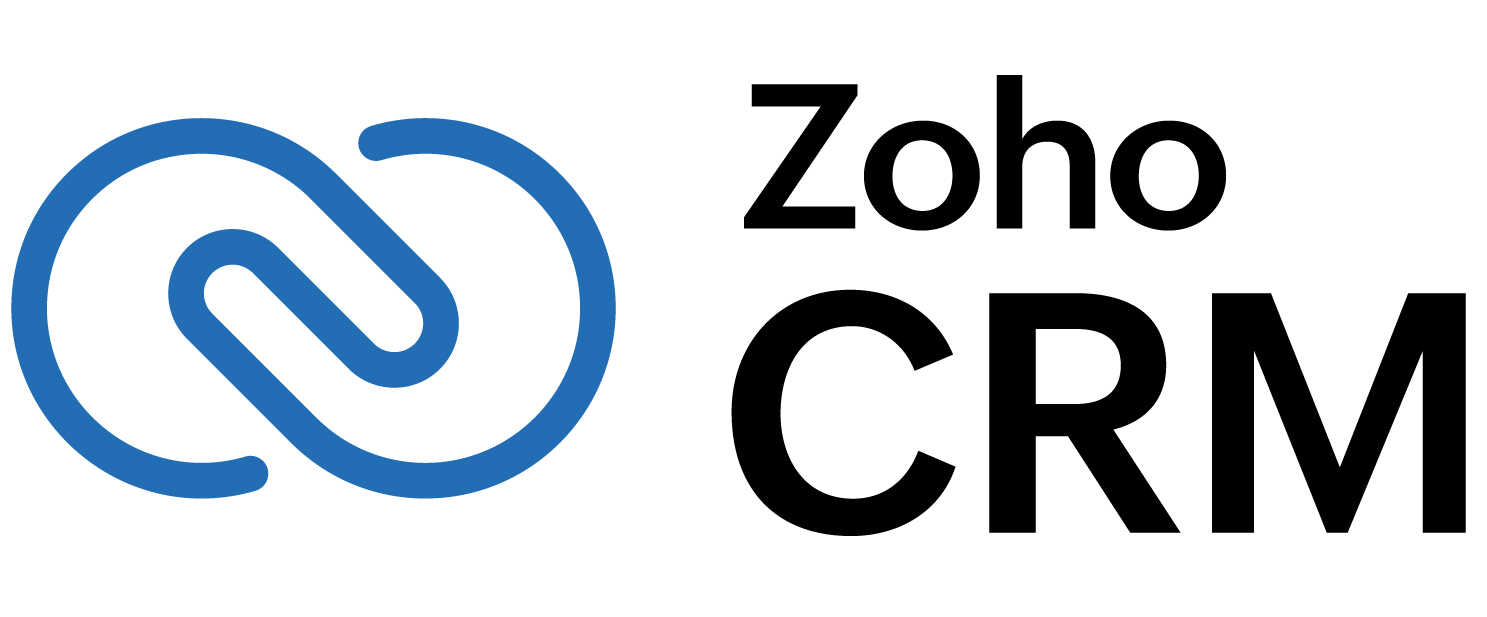
Not Available
Best Fit Use Cases: Microsoft Dynamics 365 Field Service, Zoho CRM
Microsoft Dynamics 365 Field Service and Zoho CRM cater to different types of businesses and use cases, providing solutions for varying industry needs and organizational sizes. Here’s a detailed look at their best fit scenarios:
Microsoft Dynamics 365 Field Service
a) Best Fit Use Cases:
-
Field Service-Intensive Businesses:
- Industries: Utilities, telecommunications, healthcare, facilities management, and manufacturing.
- Projects: Companies that require efficient scheduling, resource optimization, real-time communication with field technicians, and advanced work order management.
-
Large Enterprises and Complex Operations:
- Business Size: Large enterprises with complex, multi-location operations that need a scalable, integrated solution.
- Features Required: Advanced analytics, predictive maintenance using IoT capabilities, and comprehensive integration with enterprise resource planning (ERP) and customer relationship management (CRM) systems.
-
Businesses with IoT Needs:
- Use Case: Organizations that need to leverage IoT technology for predictive maintenance, allowing them to proactively address equipment issues before they result in failures.
c) Industry Vertical and Company Size:
- Verticals: Utilities, telecoms, manufacturing, healthcare.
- Company Size: Best suited for medium to large enterprises due to its robust set of features designed for comprehensive field service management, integration capabilities, and scalability.
Zoho CRM
b) Preferred Use Scenarios:
-
Small to Medium-Sized Enterprises (SMEs):
- Business Size: Smaller businesses that require a cost-effective, flexible, and user-friendly CRM solution.
- Features Required: Basic to intermediate CRM functionalities such as contact management, sales automation, lead management, and email marketing.
-
Businesses Looking for Customization:
- Use Case: Organizations that need customizable CRM workflows and the ability to tailor the platform to specific processes without intensive IT involvement.
-
Industries with Varied Sales Cycles:
- Industries: Retail, real estate, services industry, and small-scale manufacturing.
- Projects: Sales and customer relationship management where efficient lead tracking, nurturing, and closure are paramount.
d) Industry Vertical and Company Size:
- Verticals: Retail, real estate, services, education.
- Company Size: Well-suited for small to medium-sized businesses due to its affordability, ease of use, and flexibility in customization, as well as its capacity to serve niche industries through various vertical-specific add-ons.
Conclusion
- Microsoft Dynamics 365 Field Service is ideal for larger, field service-oriented businesses or those with extensive logistical needs, seeking enterprise-grade integration and advanced analytics.
- Zoho CRM shines in environments where ease of use, affordability, and customization are key, often serving small to medium businesses across a wide range of verticals that emphasize CRM and sales automation rather than extensive field operations.
Pricing

Pricing Not Available
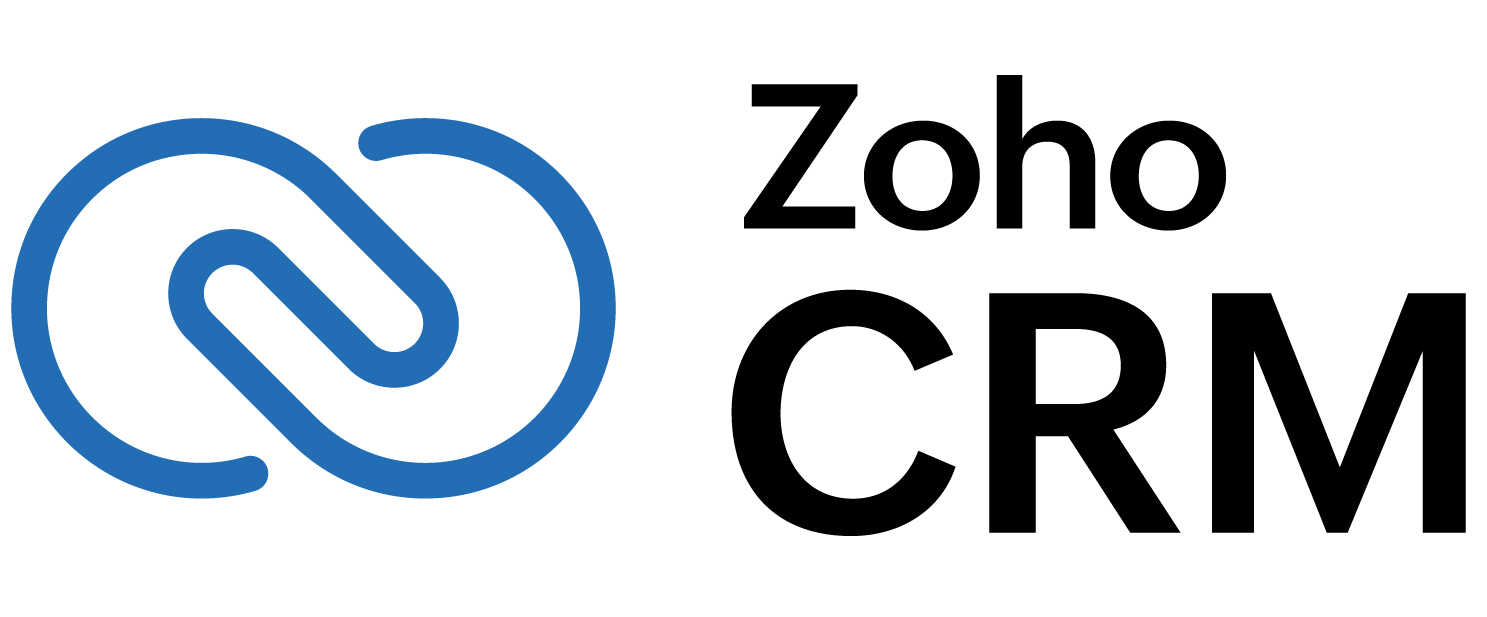
Pricing Not Available
Metrics History
Metrics History
Comparing undefined across companies
Conclusion & Final Verdict: Microsoft Dynamics 365 Field Service vs Zoho CRM
Conclusion and Final Verdict
When evaluating Microsoft Dynamics 365 Field Service and Zoho CRM, it is essential to consider various factors including features, scalability, integration capabilities, ease of use, customer support, and pricing. Each tool offers unique benefits tailored to specific business needs, making them both strong contenders in the CRM space.
a) Best Overall Value
Zoho CRM offers the best overall value, particularly for small to medium-sized businesses. Its combination of extensive features, affordability, and user-friendly interface makes it accessible for a broader range of businesses without compromising on functionality. While Microsoft Dynamics 365 Field Service stands out for larger enterprises with complex field operations, Zoho CRM is typically more cost-effective and easier to deploy for most businesses in need of a robust CRM system.
b) Pros and Cons
Microsoft Dynamics 365 Field Service:
-
Pros:
- Comprehensive Field Service Features: Includes scheduling, work order management, and real-time technician location tracking.
- Integration with Microsoft Ecosystem: Seamless integration with other Microsoft products like Office 365 and Azure.
- Scalability: Designed to cater to large enterprises with the ability to scale operations as needed.
- Customization: Flexible options for customization to meet specific business requirements.
-
Cons:
- Higher Cost: Pricing can be prohibitive for smaller businesses.
- Complexity: Steeper learning curve due to extensive features and customization options.
- Resource Intensive: Requires more IT resources and support for implementation and maintenance.
Zoho CRM:
-
Pros:
- Cost-Effective: Competitive pricing which is ideal for small to mid-sized businesses.
- Ease of Use: Intuitive user interface that facilitates quick adoption.
- Flexibility: Offers a wide range of integrations and customizations.
- Comprehensive Features: Includes sales and marketing automation, analytics, and multiple communication channels.
-
Cons:
- Limited Field Service Specific Features: Lacks some specialized features required for complex field operations.
- Scalability Constraints: May not be the best fit for very large enterprises with complex requirements.
- Integration Limitations: May require additional tools for seamless integration with non-Zoho products.
c) Recommendations
For users trying to decide between Microsoft Dynamics 365 Field Service and Zoho CRM, consider the following recommendations:
-
Business Size and Complexity: If your business involves complex field service operations and requires deep integration with Microsoft products, Microsoft Dynamics 365 Field Service may be the better choice despite its higher cost and complexity.
-
Budget Considerations: For businesses with budget constraints or those looking for a more straightforward CRM solution, Zoho CRM offers excellent value with its attractive pricing and ease of use.
-
Feature Requirements: Evaluate the specific features you need. If field service is a critical component of your business, assess whether Zoho CRM's limited field service capabilities are sufficient or if the comprehensive features of Microsoft Dynamics are necessary.
-
Integration Needs: Consider your existing software ecosystem. If you are heavily invested in Microsoft products, the integration capabilities with Microsoft Dynamics 365 may offer significant advantages.
Ultimately, the decision should align with your business goals, budget, and the specific CRM functionalities that are most important for your operations.




