Description
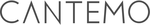
Cantemo

Teams.cc

WorkApps
Comprehensive Overview: Cantemo vs Teams.cc vs WorkApps
Cantemo
a) Primary Functions and Target Markets: Cantemo is a media asset management (MAM) solution designed primarily for organizations that handle large volumes of video content. Its core function is to streamline the organization, storage, and retrieval of media assets. Primarily targeting broadcasters, media production companies, and content creators, Cantemo offers functionalities like metadata management, video transcoding, search and retrieval capabilities, and workflow automation to enhance media production efficiency.
b) Market Share and User Base: Cantemo, as a specialized software solution, holds a niche position in the wider media management market. It targets specific industries such as broadcasting and media production, so while it might not have as large a market share compared to general asset management or cloud storage solutions, it enjoys a strong presence among mid-to-large-sized media companies that require sophisticated asset management capabilities.
c) Key Differentiating Factors:
- Customizability: Cantemo provides highly customizable solutions tailored to specific media management needs.
- Integration Capabilities: It easily integrates with various existing systems, enhancing its versatility for media companies already using tools like Adobe Creative Suite or Avid.
- Focus on Video Content: Its comprehensive video management features set it apart from more generalized asset management systems.
Teams.cc
a) Primary Functions and Target Markets: Teams.cc is a team collaboration and communication platform designed for businesses of all sizes. Its primary functions include chat, video conferencing, task management, and file sharing to facilitate teamwork. The platform targets a broad audience, from small and medium-sized enterprises (SMEs) to larger organizations looking for an integrated solution to enhance productivity and collaboration within teams.
b) Market Share and User Base: Teams.cc operates in a highly competitive market alongside well-established platforms like Slack, Microsoft Teams, and Google Workspace. While it may not match the user base of these giants, Teams.cc appeals to businesses seeking an alternative with potentially more affordable pricing or unique integrations that fit their specific needs.
c) Key Differentiating Factors:
- Unified Communication Suite: Teams.cc combines multiple communication and collaboration tools into one platform, which can be attractive for companies looking for a centralized solution.
- User-Friendly Interface: Offers a straightforward user experience designed to minimize onboarding time for new users.
- Competitive Pricing: Often marketed as a cost-effective alternative to larger competitors, appealing to SMEs with budget constraints.
WorkApps
a) Primary Functions and Target Markets: WorkApps is a productivity platform aimed at helping organizations streamline business processes through customizable apps and workflows. It allows users to create applications tailored to specific business needs without requiring extensive programming knowledge. WorkApps targets a wide audience, from startups and SMEs to larger enterprises looking to digitize and automate workflows.
b) Market Share and User Base: WorkApps competes with platforms like Airtable, Smartsheet, and Monday.com in the no-code/low-code application development market. While these sectors continue to grow rapidly, WorkApps may not have the visibility or user base of some major competitors, but it appeals to businesses seeking flexible, adaptable solutions tailored to unique workflows.
c) Key Differentiating Factors:
- No-Code Development: Enables users to build custom applications easily, appealing to businesses without extensive IT resources.
- Flexibility: Offers a high degree of customization with drag-and-drop interfaces, allowing users to create solutions specific to their business processes.
- Process Automation: Emphasizes automation, aiding businesses in reducing repetitive tasks and increasing efficiency.
Comparative Summary
Cantemo vs. Teams.cc vs. WorkApps:
- Target Market: Cantemo focuses on media companies, Teams.cc targets a broad range of businesses for collaboration, and WorkApps provides flexible process automation suitable for varied industries.
- Functionality: Cantemo is specialized in media management, Teams.cc offers communication and collaboration, while WorkApps provides customizable workflow automation.
- Market Positioning: Cantemo is niche with strong industry-specific ties, Teams.cc is positioned as an affordable alternative to big players in collaboration, and WorkApps serves organizations needing bespoke workflow solutions with minimal coding.
- Differentiators: Each product is tailored to specific needs—Cantemo’s media-specific features, Teams.cc’s diverse communication tools at a competitive price, and WorkApps’ focus on no-code solutions for process automation.
Contact Info
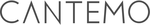
Year founded :
2010
Not Available
Not Available
Sweden
http://www.linkedin.com/company/cantemo

Year founded :
Not Available
Not Available
Not Available
Not Available
Not Available

Year founded :
2013
Not Available
Not Available
Colombia
http://www.linkedin.com/company/workapps
Feature Similarity Breakdown: Cantemo, Teams.cc, WorkApps
When comparing Cantemo, Teams.cc, and WorkApps, it's important to note that these applications serve somewhat different functions but may often be considered when looking for solutions around team collaboration, communication, and project management. Here's a breakdown of their feature similarities and differences:
a) Core Features in Common
While these platforms differ in primary focus, they tend to share some core features typical of solutions around team collaboration and project management:
-
Collaboration Tools:
- All three platforms offer tools for facilitating teamwork and communication. This might include project management features, discussion threads, or team-based file sharing.
-
Integration Capabilities:
- They support integration with other popular tools and services, allowing users to seamlessly connect with their existing ecosystems, be it through APIs or built-in app integrations.
-
User Management:
- Basic user and team management features such as user roles, permission settings, and team directory are offered by all these platforms.
-
Security Features:
- They offer security measures such as data encryption and user authentication to protect information.
b) User Interface Comparison
-
Cantemo:
- Cantemo’s interface is typically designed with media management in mind, appealing to users who handle large volumes of digital content. Its layout tends to prioritize visual content browsing and metadata management, making it intuitive for users in creative industries.
-
Teams.cc:
- Teams.cc focuses on simplicity and efficiency in communication. Its interface is sleek and minimalist, designed to reduce clutter and allow teams to focus on chat and collaborative tasks without unnecessary distractions.
-
WorkApps:
- WorkApps tends to provide a more configurable UI that can be tailored to fit into various business workflows. It might be less visually oriented than Cantemo but offers dashboards that can easily adapt to different project management methodologies.
c) Unique Features
-
Cantemo:
- Media Asset Management (MAM): Unlike the other two, Cantemo's primary strength lies in robust media asset management capabilities, making it ideal for handling and distributing video and other rich media content.
- Metadata Management: Advanced tools for tagging, categorizing, and searching media files through metadata, making content retrieval effortless.
-
Teams.cc:
- Real-time Communication: Offers a strong emphasis on chat and instant messaging, akin to what Slack or Microsoft Teams offer. Its focus on seamless communication within teams is a defining feature.
- Task Management Integration: Integration of chat with task management, allowing users to turn conversations into task lists.
-
WorkApps:
- Custom Workflows: The ability to create custom workflows and automatons, adapting to varying organizational needs more flexibly than the other two.
- Project Management Tools: Extensive project management capabilities, focusing on task dependencies, timelines, and resource management.
These comparisons should provide a clearer picture of how each platform might fit into a company's workflow based on specific needs, such as media management, communication, or flexible project management.
Features
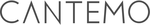
Integration and Compatibility
Collaboration Tools
Content Management
Security and Compliance
Media Asset Management
Reporting & Analytics
Content Distribution

Security and Compliance
File Sharing
Task Management
Meeting Scheduling
Team Collaboration

Analytics and Reporting
Project Management
Security and Compliance
Integration Capabilities
User Management
Best Fit Use Cases: Cantemo, Teams.cc, WorkApps
Here's a breakdown of the best fit use cases for Cantemo, Teams.cc, and WorkApps, along with how they cater to different industries and company sizes:
Cantemo
a) Best Fit for Cantemo:
- Types of Businesses or Projects: Cantemo is ideally suited for media asset management (MAM) needs. It is an excellent choice for businesses involved in video production, broadcasting, media agencies, and post-production houses. Cantemo is designed to manage and streamline large volumes of video and multimedia files.
- Key Features: Advanced metadata management, workflow automation, version control, and seamless integration with editing tools like Adobe Premiere Pro and Final Cut Pro.
- Scenarios: It's particularly beneficial for projects requiring robust collaboration on media content, centralized media management, and efficient archival and retrieval processes.
d) Industry Verticals/Company Sizes:
- Industry Verticals: Media, entertainment, advertising, education (film and video production courses), and any industry heavily reliant on video content.
- Company Sizes: Primarily targets medium to large companies due to the complexity and scale of managing vast amounts of media assets.
Teams.cc
b) Preferred Scenarios for Teams.cc:
- Types of Businesses or Projects: Teams.cc is optimal for small to medium-sized enterprises (SMEs) looking for a streamlined internal communication and collaboration tool. It's geared towards teams needing efficient, centralized communication without the complexity of larger enterprise tools.
- Key Features: Instant messaging, group chats, file sharing, task management, and integrations with common productivity tools.
- Scenarios: Ideal for teams requiring quick collaboration on various projects, remote teams needing a cohesive communication tool, or businesses transitioning from email-heavy communication to more immediate chat-based interactions.
d) Industry Verticals/Company Sizes:
- Industry Verticals: Versatile across various industries such as technology, marketing, consulting, and startups.
- Company Sizes: Best suited for small to medium enterprises that do not require the extensive features of comprehensive enterprise solutions like Microsoft Teams or Slack.
WorkApps
c) When to Consider WorkApps:
- Types of Businesses or Projects: WorkApps is a highly customizable platform aimed at businesses looking to create tailored applications that fit specific workflow and process needs. It's suitable for organizations focused on digitizing and streamlining operations.
- Key Features: Low-code, drag-and-drop development, integration with existing systems, customizable workflows, and a focus on business-specific productivity.
- Scenarios: Best for companies needing custom solutions that align precisely with unique business processes, or those wishing to transition from outdated or manual systems to automated apps.
d) Industry Verticals/Company Sizes:
- Industry Verticals: Healthcare, finance, manufacturing, logistics, and any sectors requiring bespoke business process applications.
- Company Sizes: Targets a wide range from small to large enterprises, especially those with specific needs not covered by off-the-shelf software solutions.
In summary, Cantemo is best for media-intensive industries, Teams.cc is ideal for SMEs requiring effective communication tools, and WorkApps is suited for businesses needing customized application solutions to enhance internal workflows. Each product caters to different needs based on the specific demands of industry verticals and company sizes.
Pricing
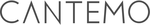
Pricing Not Available

Pricing Not Available

Pricing Not Available
Metrics History
Metrics History
Comparing teamSize across companies
Conclusion & Final Verdict: Cantemo vs Teams.cc vs WorkApps
When evaluating Cantemo, Teams.cc, and WorkApps, it's essential to consider various factors such as functionality, cost, ease of use, integration capabilities, and the specific needs of your organization. Each product has its strengths and weaknesses, and the best choice often depends on the context of its intended use.
a) Best Overall Value
Teams.cc generally offers the best overall value for collaborative communication and project management, particularly for organizations that prioritize seamless teamwork, integration with other tools, and comprehensive communication features. Its balance of affordability, functionality, and easy integration with other platforms makes it a strong contender for businesses of varying sizes.
b) Pros and Cons of Each Product
Cantemo
Pros:
- Specialized in Media Asset Management: Offers robust features for managing large media files, editing, and collaboration on media projects.
- Scalability and Customization: Highly scalable and customizable to fit specific workflows in media-intensive environments.
- Integration Capabilities: Can integrate with various media workflow tools, providing a comprehensive solution for media management.
Cons:
- Niche Application: Primarily focused on media asset management, making it less suitable for general non-media-centric project management.
- Cost: May be more expensive, particularly for companies that do not require extensive media management functionalities.
Teams.cc
Pros:
- Comprehensive Communication Tools: Offers instant messaging, voice/video calls, and task management, ideal for enhancing team collaboration.
- Integration: Compatible with a wide range of third-party services, enhancing its utility in diverse environments.
- User-Friendly Interface: Intuitive and easy to use, reducing the learning curve for new users.
Cons:
- Limited Depth in Specialist Features: While it covers many bases, it might lack the depth found in specialist tools for particular industries like media.
- Feature Overlap: Some features may overlap with existing tools an organization is already using, possibly leading to redundancy.
WorkApps
Pros:
- Versatile Work Management: Suitable for various task management and workflow automation tasks.
- Customization: Highly customizable, allowing businesses to tailor the platform to their needs.
- Integration: Good integration with other productivity and business tools.
Cons:
- Complexity: May have a steeper learning curve compared to Teams.cc, depending on the extent of customization.
- Cost: Pricing may escalate with additional features or depending on the scale of implementation.
c) Recommendations for Users
-
For Media-Centric Organizations: Cantemo is the best choice for businesses heavily invested in media production, needing significant media asset management capabilities.
-
For General Project Management and Collaboration Needs: Teams.cc offers excellent value for organizations looking for robust communication and project management features integrated into one platform without overwhelming complexity.
-
For Organizations Needing Customizable Solutions: WorkApps is suitable for businesses that need a highly customizable and versatile tool for managing various workflows across departments.
In conclusion, the deciding factor should be aligned with the core business needs. Organizations should assess the specific functionalities they require, such as media management, communication, project management, or customization and choose accordingly. A thorough trial and evaluation of each product against the specific context of use is recommended for the best decision.