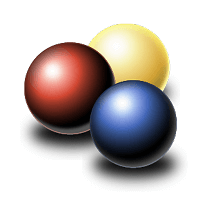Description

DVDVideoSoft

Wipster
Comprehensive Overview: DVDVideoSoft vs Wipster
DVDVideoSoft
a) Primary Functions and Target Markets:
DVDVideoSoft is a software development company known for creating multimedia software applications. Some of the most popular products they offer include:
- Free Studio: A comprehensive package that includes several applications for video and audio processing. Key functions include video downloading, conversion, editing, screen recording, and more.
- Free YouTube to MP3 Converter: Allows users to download and convert YouTube videos to MP3 format.
- Free YouTube Download: Enables users to download YouTube videos for offline viewing.
The target market for DVDVideoSoft's products primarily includes individual consumers, media enthusiasts, and content creators who are looking for free or low-cost solutions for audio and video conversion and editing.
b) Market Share and User Base:
DVDVideoSoft has established a significant user base due to the popularity of its free tools, particularly among consumers who seek free solutions for personal use. However, precise market share data is challenging to determine because they operate in a competitive environment with many similar offerings from other companies. The market is highly fragmented with both free and paid software options available.
c) Key Differentiating Factors:
- Comprehensive Free Tools: DVDVideoSoft is known for offering a broad suite of free multimedia tools in a single package (Free Studio), which makes it appealing for users seeking versatility without financial commitment.
- Focus on YouTube: Their dedicated tools for downloading and converting YouTube content have been particularly successful, appealing to users who frequently engage with online video content.
- User-Friendly Interfaces: Their software is generally designed to be accessible, making it attractive to users with varying levels of technical expertise.
Wipster
a) Primary Functions and Target Markets:
Wipster is a cloud-based video review and collaboration platform designed to enhance the video production workflow. Its primary features include:
- Video Review and Feedback: Allows teams to collaborate by providing frame-accurate feedback on video projects in real-time.
- Version Control: Offers tools to manage different versions of video projects, making it easier to track changes and approvals.
- Integration with Editing Software: Compatible with major video editing platforms like Adobe Premiere Pro and Final Cut Pro, allowing seamless import and export of video content.
Wipster is targeted toward professional markets, primarily video production companies, marketing teams, and creative agencies that require efficient collaboration tools to streamline their video projects.
b) Market Share and User Base:
Wipster operates in a more niche segment compared to DVDVideoSoft, focusing on professional and corporate users. While not as widely recognized among individual consumers, it has a solid presence among teams and businesses looking for specialized video review and collaboration features. Ultimately, its market share is smaller than more generalized multimedia software but significant within its niche.
c) Key Differentiating Factors:
- Collaboration Focus: Wipster is distinguished by its emphasis on team collaboration and feedback, offering tools that cater specifically to the needs of video production teams.
- Integration Capabilities: Its ability to integrate seamlessly with professional video editing software gives it an edge over more generic video editing tools, ensuring it aligns with professional workflows.
- Cloud-Based Platform: Being cloud-based allows teams to collaborate remotely, a vital feature in the modern, increasingly remote-working environment.
Overall, while both DVDVideoSoft and Wipster focus on video processing, the former caters to a wider consumer base with a range of free multimedia tools, whereas the latter serves a professional market with specialized collaboration solutions. Their differentiation lies in their target audiences and the specific features tailored to the needs of those audiences.
Contact Info

Year founded :
2006
+44 347 410 9451
Not Available
United Kingdom
http://www.linkedin.com/company/dvdvideosoft

Year founded :
2012
Not Available
Not Available
New Zealand
http://www.linkedin.com/company/wipster-experts-and-friends
Feature Similarity Breakdown: DVDVideoSoft, Wipster
DVDVideoSoft and Wipster are two distinct software products catering to different needs: DVDVideoSoft is primarily known for multimedia software, while Wipster is focused on video collaboration and review. Nonetheless, we can perform a feature similarity breakdown based on the general functionalities and interface approaches.
a) Core Features in Common:
Despite their differences, there are still a few core functionalities they might share, especially focusing on video content:
-
Video Management:
- Both platforms allow users to manage and organize video files, albeit with different end goals. DVDVideoSoft often deals with video conversion or downloading, whereas Wipster is about organizing videos for review.
-
User Access and Permissions:
- Both systems likely have features to control user access. DVDVideoSoft may offer this in terms of user managing software functions, while Wipster enables managing permissions for video review.
-
Basic Editing Tools:
- While DVDVideoSoft typically provides basic video editing features, Wipster likely allows basic video trims or notes as part of its review process.
b) User Interface Comparison:
-
DVDVideoSoft:
- The user interface for DVDVideoSoft applications is generally straightforward and utilitarian, focusing on ease of use for non-technical users. It usually consists of simple menus and clear instructions tailored towards executing specific tasks like converting files or downloading videos.
-
Wipster:
- Wipster is designed for collaboration and review, so its UI is more modern and visually oriented. It emphasizes video playback, feedback tools, and real-time collaboration capabilities. The interface is likely more sophisticated, with a focus on engaging multiple users interactively.
c) Unique Features:
-
DVDVideoSoft Unique Features:
- Video Conversion & Downloading: Offers a wide range of tools for downloading and converting videos from various sources, including YouTube.
- Audio Extraction: Capabilities to extract audio from video files or downloads, which is not typically a feature in collaborative platforms like Wipster.
-
Wipster Unique Features:
- Collaborative Review and Approval: Wipster stands out with its collaborative features for video review, allowing comments, version tracking, and approval workflows.
- Integration with Content Creation Tools: Wipster can integrate with popular video editing and content management tools, enhancing team collaboration beyond the review process.
- Real-Time Comments and Annotations: Users can place time-coded comments directly onto video frames, which is integral for production teams.
In summary, while DVDVideoSoft and Wipster share minimal common ground, their specific strengths and specialties serve unique purposes that reflect in their features and user interface design.
Features

Not Available

Not Available
Best Fit Use Cases: DVDVideoSoft, Wipster
DVDVideoSoft
a) Best Fit Use Cases for DVDVideoSoft
-
Small to Medium Enterprises (SMEs): DVDVideoSoft is particularly well-suited for small to medium businesses that need cost-effective and straightforward solutions for video conversion, editing, and downloading. These businesses might not have a dedicated media production team and require simple tools to handle video content efficiently.
-
Educational Institutions: Schools and universities that wish to integrate multimedia into their teaching can benefit from DVDVideoSoft's tools. They can easily convert video formats for various teaching aids or download educational content for offline use.
-
Content Creators & Hobbyists: Independent creators or hobbyists who work with video content on platforms like YouTube can use DVDVideoSoft to convert videos to different formats, download content for personal use, or extract audio without needing complex software.
-
Marketing Agencies: Agencies that need a simple solution for downloading and converting videos for campaigns, with no advanced editing capabilities required, might find DVDVideoSoft to be a practical choice.
d) Industry Verticals or Company Sizes
DVDVideoSoft generally caters to industries or companies that require basic video processing tools rather than full-fledged professional solutions. Its tools are ideal for users who need quick, uncomplicated tasks executed, such as downloading or converting files to different formats, and it serves small to mid-sized companies, educational sectors, and individual users.
Wipster
b) Preferred Use Cases for Wipster
-
Media Production Companies: Wipster is an excellent choice for media production companies that require collaborative video review and approval systems. The platform facilitates feedback from multiple stakeholders in a streamlined manner, helping to keep video projects on track and within deadlines.
-
Marketing Teams: Marketing departments within larger organizations that produce substantial amounts of video content for products, campaigns, or social media can significantly benefit from Wipster's capabilities. The software supports project management and communication across teams, enhancing efficiency.
-
Creative Agencies: Agencies that handle multiple clients and need a robust system for managing video projects will find Wipster's review tools indispensable. Its features allow for effective client communication and streamlined approval processes.
-
Corporate Video Teams: Companies with internal video production teams creating training, promotional, or informational content can use Wipster to organize and manage video reviews, making sure that various departments provide input early and effectively.
d) Industry Verticals or Company Sizes
Wipster targets industries involved in substantial video production activities, such as media, advertising, marketing, and corporate communications. It caters to mid-size to large companies and creative agencies that require advanced collaborative tools for handling complex video projects with multiple feedback loops. Its features support scalability, making it fitting for larger teams or projects with heavy review and approval needs.
Pricing

Pricing Not Available

Pricing Not Available
Metrics History
Metrics History
Comparing teamSize across companies
Conclusion & Final Verdict: DVDVideoSoft vs Wipster
When evaluating DVDVideoSoft and Wipster, it's important to consider the primary needs and use cases of each product as they cater to different audiences and functionalities.
a) Best Overall Value
DVDVideoSoft is primarily focused on offering a variety of multimedia tools for downloading, converting, and editing media files. If your needs are strictly centered around personal media management, such as downloading YouTube videos, converting files, or basic editing tasks, DVDVideoSoft provides a free solution that offers good value for these purposes.
Wipster, on the other hand, is a collaborative video review and approval platform tailored for creative teams and businesses. Its strength lies in facilitating team collaboration, client feedback, and project management, which makes it invaluable for professional video production environments.
Overall Value Verdict: For individual users or those with basic multimedia needs, DVDVideoSoft is a more cost-effective choice. However, for creative industry professionals who require robust collaboration tools, Wipster offers greater value.
b) Pros and Cons
DVDVideoSoft
-
Pros:
- Free to use, with some paid features.
- Offers a wide range of tools for media downloading, conversion, and basic editing.
- User-friendly interface suitable for non-technical users.
-
Cons:
- Limited advanced editing capabilities.
- Primarily a solo tool lacking collaborative functionalities.
- Potential for bundled adware in free programs.
Wipster
-
Pros:
- Excellent collaboration and feedback features ideal for teams.
- Integrates with professional workflow tools (e.g., Adobe Creative Cloud).
- Streamlines video review and approval processes, saving time and improving project outcomes.
-
Cons:
- Subscription-based, potentially high cost for individual users or small teams.
- More complex interface, which may require a learning curve for new users.
- Primarily useful for those in professional video production, with limited utility for other users.
c) Recommendations for Users
-
Individual or Casual Users: If your focus is on simple media tasks and you do not require collaboration features, DVDVideoSoft is a better choice due to its cost-effectiveness and simplicity. Be cautious about any bundled software during installation and consider investing in the paid version to avoid this.
-
Creative Teams and Professionals: If you need a platform for collaborative video project review, Wipster is the recommended option. The investment in Wipster can lead to increased efficiency and better communication with clients and team members. Evaluate your budget and consider the scale of your projects when deciding.
To summarize, your choice between DVDVideoSoft and Wipster should be guided by your specific needs: DVDVideoSoft for basic media tasks and cost efficiency, or Wipster for enhancing team collaboration and project management in professional video production settings.
Add to compare
Add similar companies