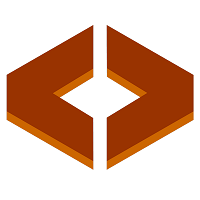Description

Homebase

WINHRMPAYROLL
Comprehensive Overview: Homebase vs WINHRMPAYROLL
To provide a comprehensive overview of Homebase and WINHRMPAYROLL, let's delve into their functionalities, target markets, market presence, and differentiators.
Homebase
a) Primary Functions and Target Markets
- Primary Functions:
- Homebase is predominantly a workforce management solution designed to simplify employee scheduling, time tracking, payroll, and team communication. It offers features like online scheduling, timesheets, time clock, team messaging, health and safety screening, and hiring tools.
- Target Markets:
- Homebase mainly targets small to medium-sized businesses (SMBs), especially those in the retail, restaurant, and service industries. These types of businesses frequently deal with shift-based workforces and benefit from easy-to-use scheduling and time-tracking solutions.
b) Market Share and User Base
- Homebase is a popular choice among SMBs due to its user-friendly interface and freemium model, which provides essential features at no cost and paid tiers for advanced functionalities. It has a significant presence in the workforce management segment, particularly in the United States, but detailed market share statistics specific to Homebase are typically not disclosed publicly.
c) Key Differentiating Factors
- Ease of Use: Known for its intuitive interface, making it accessible for non-technical users.
- Freemium Model: Attractive to small businesses due to basic functionalities offered for free, with the option to upgrade.
- Industry Focus: Strong presence in industries with shift-based workforce requirements.
WINHRMPAYROLL
a) Primary Functions and Target Markets
- Primary Functions:
- WINHRMPAYROLL offers comprehensive human resource management and payroll processing capabilities. Its features include payroll management, tax filing, leave and attendance tracking, employee self-service, performance appraisals, and compliance management.
- Target Markets:
- The platform targets a wider range of businesses, from small to large enterprises, looking for robust HR and payroll solutions. While it can cater to various industries, it is particularly suited for companies with more complex HR needs and payroll processing requirements.
b) Market Share and User Base
- WINHRMPAYROLL is one of many players in the HR and payroll software market. It generally serves a more niche and specialized user base compared to broader spectrum platforms. It may not be as widely adopted as some more general tools but is favored by companies with specific HR and payroll complexities.
c) Key Differentiating Factors
- Comprehensive HR and Payroll: Offers extensive functionality beyond simple scheduling and time tracking.
- Complex Needs Accommodation: Well-suited for businesses with complex payroll and HR requirements.
- Customization and Flexibility: Often provides more customization options to cater to the unique needs of diverse enterprises.
Overall Comparison
- Target Audience: Homebase is ideal for SMBs seeking straightforward scheduling and time management, while WINHRMPAYROLL is suitable for organizations needing comprehensive HR and payroll services.
- Breadth of Service: Homebase’s strength lies in its specialty for shift management, whereas WINHRMPAYROLL offers a broad suite tailored for HR and payroll.
- Cost Structure: Homebase offers a free tier making it advantageous for cost-conscious smaller businesses, compared to WINHRMPAYROLL which typically involves a more committed investment due to its robust capabilities.
Both products serve essential functions within their niches but cater to different business needs and sizes. Homebase supports operational workforce management effectively for SMBs, and WINHRMPAYROLL meets broader HR and payroll demands of diverse organizational structures.
Contact Info

Year founded :
1986
Not Available
Not Available
United States
Not Available

Year founded :
Not Available
Not Available
Not Available
India
http://www.linkedin.com/company/winhrmpayroll
Feature Similarity Breakdown: Homebase, WINHRMPAYROLL
When comparing Homebase and WINHRMPAYROLL, it's important to examine their core features, user interfaces, and any unique characteristics that differentiate them. Both platforms are designed to assist businesses with HR and payroll operations, but they cater to different needs and have distinct functionalities.
a) Core Features in Common:
-
Time Tracking:
- Both Homebase and WINHRMPAYROLL offer time tracking capabilities, allowing employees to clock in and out. This feature helps in monitoring attendance and managing work hours efficiently.
-
Employee Scheduling:
- These platforms provide scheduling tools that enable managers to create and manage employee schedules, reducing scheduling conflicts and enhancing workforce management.
-
Payroll Processing:
- Both systems facilitate payroll processing, calculating wages, managing deductions, and ensuring that employees are paid accurately and on time.
-
Employee Management:
- Basic employee management features are common in both products, including maintaining employee records, tracking performance, and managing time-off requests.
b) User Interface Comparison:
-
Homebase:
- Homebase is known for its user-friendly and intuitive interface. It is designed to be straightforward, making it accessible even for users without technical expertise. The dashboard is clean, with a focus on visual simplicity, allowing users to navigate quickly to essential functions like scheduling and time tracking.
-
WINHRMPAYROLL:
- WINHRMPAYROLL typically offers a more detailed and technical user interface, which might require a steeper learning curve compared to Homebase. The design is often focused on providing comprehensive data views and reports, which can be beneficial for HR professionals seeking in-depth insights but might be overwhelming for new users.
c) Unique Features:
-
Homebase:
- Integrations with POS Systems: Homebase offers seamless integrations with various point-of-sale systems, making it ideal for businesses in the retail and hospitality sectors.
- Team Communication Tools: It includes built-in messaging features that allow teams to communicate directly within the app, enhancing coordination and team collaboration.
-
WINHRMPAYROLL:
- Comprehensive HR Module: WINHRMPAYROLL often includes broader HR management functionalities such as recruitment, on-boarding, and employee self-service portals, catering more towards organizations looking for a holistic HR solution.
- Customization Options: It offers more customization options, allowing businesses to tailor the software to their specific HR processes and reporting needs, which can be particularly advantageous for larger organizations with complex requirements.
In summary, both Homebase and WINHRMPAYROLL share essential HR features but are tailored to different user needs. Homebase excels in ease of use and team communication, making it suitable for small to medium-sized businesses, especially in sectors like retail and hospitality. On the other hand, WINHRMPAYROLL offers a more comprehensive HR suite with advanced customization, appealing to larger organizations seeking in-depth HR solutions.
Features

Not Available

Not Available
Best Fit Use Cases: Homebase, WINHRMPAYROLL
Homebase and WINHRMPAYROLL are both tools designed to assist businesses with HR and payroll needs, but they cater to different types of organizations and have their distinct strengths.
Homebase
a) Best Fit Use Cases for Homebase:
- Small to Mid-sized Retail and Service Businesses: Homebase is particularly well-suited for small to medium-sized businesses in the retail, hospitality, restaurant, and service industries. It excels in environments where there is a need for robust scheduling, time tracking, and team communication.
- Hourly Workforce Management: Homebase is advantageous for businesses that predominantly employ hourly workers. Its features are tailored to managing shift work, which includes easy scheduling, shift swaps, and notifications.
- Businesses with Multiple Locations: Companies that operate in multiple locations can leverage Homebase’s centralized scheduling and time tracking features to manage all branches consistently.
- Scenarios with High Employee Turnover: Industries with high turnover rates benefit from Homebase’s user-friendly onboarding and team management tools, which simplify the hiring and training processes.
WINHRMPAYROLL
b) Preferred Scenarios for WINHRMPAYROLL:
- Complex Payroll Needs: WINHRMPAYROLL is designed for businesses that require comprehensive payroll management, including handling diverse pay structures, tax calculations, and compliance needs.
- Mid to Large-sized Organizations: Although it can serve smaller businesses, WINHRMPAYROLL is particularly beneficial for mid to large-sized organizations that need scalable solutions to manage extensive HR and payroll operations.
- Industries with Advanced HR Processes: Organizations in industries like finance, healthcare, or technology, where there are intricate HR policies and benefits administration, may prefer WINHRMPAYROLL due to its advanced HR management features.
- Regulatory Compliance and Reporting Needs: Businesses that face strict regulatory oversight and require detailed reporting and compliance capabilities will find WINHRMPAYROLL useful.
Catering to Different Industry Verticals or Company Sizes
Homebase:
- Industry Vertical Focus: Primarily targets the retail, restaurant, and hospitality sectors but is adaptable to any business with shift-based employees.
- Company Size Adjustment: Best suited for small to mid-sized businesses due to its focus on simplicity and ease of use, which suits companies with limited HR infrastructure.
WINHRMPAYROLL:
- Industry Vertical Focus: Offers flexibility to cater to various industries with more complex HR and payroll needs, making it suitable for sectors like healthcare, finance, and manufacturing.
- Company Size Adjustment: Scales well from mid-sized to large enterprises, providing sophisticated tools for organizations with a broader range of HR functions and larger employee bases.
In summary, while Homebase is excellent for small to mid-sized businesses needing straightforward scheduling and team management for hourly employees, WINHRMPAYROLL is more appropriate for businesses that require comprehensive HR and payroll functionality, often appealing to mid to large-sized organizations with complex needs.
Pricing

Pricing Not Available

Pricing Not Available
Metrics History
Metrics History
Comparing teamSize across companies
Conclusion & Final Verdict: Homebase vs WINHRMPAYROLL
To provide a conclusion and final verdict for Homebase and WINHRMPAYROLL, let’s analyze each aspect you are interested in:
a) Best Overall Value
Homebase is generally recognized for its user-friendly design, affordability, and robust features tailored to small to medium-sized businesses. It offers comprehensive scheduling, time tracking, and basic HR management solutions, often with a free tier for essential functionalities.
WINHRMPAYROLL, on the other hand, provides more advanced HR and payroll functionalities, which can be particularly beneficial for larger organizations that need more in-depth HR management tools.
Best Overall Value: If your priority is a cost-effective, easy-to-use solution with powerful scheduling and time-tracking features, Homebase may offer the best overall value. However, if your organization requires a more comprehensive HR and payroll system and is willing to invest in a more robust solution, WINHRMPAYROLL might be more appropriate.
b) Pros and Cons of Choosing Each Product
Homebase
-
Pros:
- Free tier available, which can be sufficient for smaller businesses.
- Easy to set up and use, with an intuitive interface.
- Strong employee scheduling and time-tracking features.
- Cloud-based, allowing easy access from anywhere.
-
Cons:
- May lack in-depth HR and payroll features needed for larger companies.
- Relies on integration with other software for more advanced capabilities.
- Customer support may not be as robust as premium options.
WINHRMPAYROLL
-
Pros:
- Comprehensive HR and payroll functionalities.
- Scalable features suitable for larger organizations.
- Robust reporting and analytics capabilities.
- Strong customer support for paid plans.
-
Cons:
- Higher cost compared to solutions like Homebase.
- More complex setup and onboarding process.
- May provide more functionalities than needed for smaller businesses.
c) Specific Recommendations for Users
-
Identify Needs and Budget:
- Evaluate your organization’s specific needs. If time tracking and scheduling are your primary concerns and cost is a constraint, start with Homebase.
-
Company Size and Growth:
- Smaller businesses or startups with limited HR needs may benefit from the simplicity and affordability of Homebase. Conversely, larger or rapidly growing businesses might require the comprehensive HR functionalities of WINHRMPAYROLL.
-
Trial and Testing:
- Take advantage of any free trials offered by both tools. This allows you to assess both platforms in your operational environment before making a final decision.
-
Integration Considerations:
- Consider how each system integrates with your current tools and infrastructure. Seamless integration can significantly affect operational efficiency.
In conclusion, the choice between Homebase and WINHRMPAYROLL largely depends on your organization's size and specific HR needs. Homebase is ideal for businesses looking for cost-effective, straightforward scheduling and time management, whereas WINHRMPAYROLL suits those requiring a more comprehensive HR and payroll solution. Remember to carefully consider your company's specific requirements, planned growth, and budget to make the best decision.
Add to compare
Add similar companies