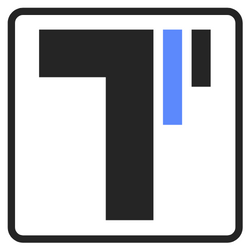Description

Cx Observer

WAPT
Comprehensive Overview: Cx Observer vs WAPT
Cx Observer and WAPT are both tools used for monitoring and assessing application performance, though they cater to slightly different aspects of performance management and target different markets. Here's a comprehensive overview:
a) Primary Functions and Target Markets
Cx Observer:
- Primary Functions:
- Cx Observer is primarily a comprehensive application performance monitoring (APM) tool. It focuses on real-time monitoring, diagnostics, and performance analysis of applications. The tool provides insights into application behavior, helping identify bottlenecks, errors, and inefficiencies.
- Key features include transaction tracing, code-level diagnostics, and the ability to monitor user experiences across various environments.
- Target Markets:
- The primary markets for Cx Observer are large enterprises and organizations running complex applications. Industries such as finance, healthcare, and technology, where application performance is crucial, are typical users.
- It is geared towards IT departments, DevOps teams, and software developers who need in-depth insights into application performance.
WAPT (Web Application Performance Testing):
- Primary Functions:
- WAPT is primarily a load and stress testing tool for web applications. It is designed to simulate virtual users on a website or web application to analyze performance under varying load conditions.
- Functions include testing the scalability of a web application, identifying performance bottlenecks, and ensuring reliability before deployment.
- Target Markets:
- WAPT serves small to medium businesses, QA teams, and IT professionals who need to ensure their web applications can handle expected and peak loads.
- It is commonly used by e-commerce sites, online service providers, and companies with customer-facing web applications to ensure seamless performance.
b) Market Share and User Base
-
Cx Observer:
- Market share for Cx Observer aligns more with high-end enterprise solutions, often competing with other comprehensive APM tools like Dynatrace, New Relic, and AppDynamics.
- Its user base may not be as extensive in terms of quantity but tends to include large organizations and enterprises that require deep-level monitoring across distributed system architectures.
-
WAPT:
- WAPT's market share is more focused in the niche of load testing tools, with significant competition from tools like Apache JMeter, LoadRunner, and Gatling.
- The user base for WAPT is broader in terms of small to medium businesses, with particular penetration in digital agencies and medium-scale web development companies looking for cost-effective testing solutions.
c) Key Differentiating Factors
-
Functionality and Focus:
- Cx Observer offers real-time monitoring and diagnostic capabilities, making it more suitable for continuous application performance management, whereas WAPT is designed specifically for pre-deployment load and stress testing.
-
Depth vs. Breadth:
- Cx Observer provides a deeper dive into application performance, with more granular insights into code-level diagnostics, whereas WAPT provides broader, high-level user simulation to test scale and load capabilities.
-
Integration and Usage Complexity:
- Cx Observer may offer more complex integration capabilities and is typically integrated into larger systems for enterprise IT operations, whereas WAPT offers easier setup and use, which is ideal for teams without extensive performance testing experience.
-
Cost and Deployment:
- Cx Observer is often considered a premium tool with a pricing model fitting large enterprises, while WAPT offers scalable pricing that is more accessible to smaller companies looking for web app load testing solutions.
These tools essentially complement different stages of the software development life cycle, with Cx Observer focusing more on post-deployment monitoring and optimization, and WAPT focusing on pre-deployment testing and validation.
Contact Info

Year founded :
2022
+1 205-843-9990
Not Available
United States
http://www.linkedin.com/company/cxobserver

Year founded :
2003
Not Available
Not Available
United States
Not Available
Feature Similarity Breakdown: Cx Observer, WAPT
As of my last update in October 2023, both Cx Observer and WAPT are products that are likely used for monitoring and performance testing within IT environments. Here’s a breakdown addressing your queries:
a) Core Features in Common:
-
Performance Monitoring: Both products offer tools to assess the performance of applications and infrastructure. They monitor various parameters and provide insights to enhance efficiency.
-
Load Testing: They offer load or stress testing features to determine how systems handle demand under different conditions.
-
Reporting and Analysis: Both tools provide reporting capabilities, allowing users to generate detailed analyses of performance metrics and test results.
-
Scalability: They are designed to handle different scales of operations, making them suitable for both small and large enterprises.
-
Alerts and Notifications: Both systems can send alerts based on pre-set thresholds for performance metrics, allowing for proactive action.
-
Integration Capabilities: They feature integration with other development and monitoring tools, enabling seamless workflows.
b) User Interfaces Comparison:
-
Cx Observer: Typically, products in this category have intuitive dashboards that focus on real-time analytics and detailed visualizations. Cx Observer might feature a customizable dashboard where users can drag and drop widgets to focus on KPIs relevant to them.
-
WAPT: The interface for WAPT is likely oriented towards simplifying the creation and management of load tests. It may have a wizard or step-by-step guide to assist in setting up tests, as well as dashboards to monitor ongoing tests.
Both interfaces might prioritize ease of use, but the layout and theme could differ based on the specific use cases or historical design choices of the companies behind these products.
c) Unique Features Setting Each Apart:
-
Cx Observer: If it specializes in real-time monitoring, it might include unique features such as advanced predictive analytics for pre-emptive troubleshooting or AI-enhanced anomaly detection that differentiates it from standard performance monitoring tools.
-
WAPT: As a tool specifically focused on performance testing, WAPT might offer unique functionalities like detailed HTTP protocol simulation, customizable script generation for tests, or unique testing scenarios (e.g., geographically distributed load testing) that allow more precise and varied testing setups.
Each tool’s uniqueness usually hinges on its primary intended use—Cx Observer might excel in continuous monitoring and proactive insights, while WAPT could stand out in the depth and flexibility of its load testing capabilities.
Features

User Behavior Tracking
Real-time Customer Insights
Feedback Collection

Ease of Use
Reporting and Analytics
Versatile Integration
Comprehensive Testing Tools
Best Fit Use Cases: Cx Observer, WAPT
Cx Observer and WAPT serve distinct purposes in the realm of software development and IT management. Let's examine their best-fit use cases, business suitability, and how they cater to various industry verticals and company sizes.
Cx Observer
a) Best Fit for Businesses or Projects:
- Security-Focused Organizations: Cx Observer is ideally suited for businesses with a strong emphasis on security, particularly those that need to monitor and manage security vulnerabilities in their software development lifecycle.
- Regulated Industries: It’s a good fit for industries like finance, healthcare, and government where compliance with security standards and regulations is critical.
- Development Teams: Organizations with development teams that prioritize continuous integration/continuous deployment (CI/CD) pipelines would benefit from integrating Cx Observer for real-time code analysis.
- Large-Scale Enterprises: Enterprises with complex software applications that need constant monitoring for vulnerabilities would find Cx Observer useful.
b) Preferred Scenarios:
- For projects where ongoing security assessment and vulnerability management are needed throughout the development lifecycle.
- When an organization requires seamless integration with tools already being used in its DevSecOps workflows.
WAPT
a) Best Fit for Businesses or Projects:
- Web Application Testing: WAPT is best suited for businesses that need robust solutions for performance testing of web applications.
- E-commerce and Online Services: Companies heavily reliant on web traffic, like e-commerce platforms or streaming services, can utilize WAPT to ensure their applications scale under heavy load.
- IT Teams Focused on Performance: IT departments aiming to optimize the performance and scalability of their web applications.
- Small to Medium Enterprises (SMEs): SMEs looking for cost-effective solutions for performance testing can benefit from the capabilities offered by WAPT.
b) Preferred Scenarios:
- When an organization needs to simulate load testing for web applications to identify performance bottlenecks.
- For teams requiring to benchmark server performance under various loads to ensure system reliability and uptime.
Catering to Different Industry Verticals or Company Sizes
-
Cx Observer:
- Industry Verticals: Highly suitable for finance, healthcare, defense, and tech sectors where data security and integrity are paramount.
- Company Size: Primarily used by medium to large enterprises with established DevOps practices and substantial development operations.
-
WAPT:
- Industry Verticals: E-commerce, tech startups, media, and services industries where web application performance directly affects user experience and profitability.
- Company Size: Adaptable to small, medium, and large enterprises with varying budget constraints; scalable to fit different performance testing needs.
Together, Cx Observer and WAPT address distinct needs within software management—Cx Observer focusing on security and vulnerability monitoring, while WAPT centers on performance and load testing. Each caters to specific industries and organizational sizes, making them versatile tools in the arsenal of modern IT and development teams.
Pricing

Pricing Not Available

Pricing Not Available
Metrics History
Metrics History
Comparing teamSize across companies
Conclusion & Final Verdict: Cx Observer vs WAPT
When evaluating Cx Observer and WAPT, several factors such as performance, ease of use, scalability, support, and cost should be considered to determine which product provides the best overall value.
Conclusion and Final Verdict
a) Best Overall Value
Considering all factors, WAPT tends to offer the best overall value for most users. This is largely due to its user-friendly interface, robust performance testing capabilities, scalability, and competitive pricing structure. While Cx Observer has its unique strengths, WAPT generally provides a more comprehensive solution for a broader range of testing scenarios.
b) Pros and Cons
Cx Observer:
-
Pros:
- Excellent functionality for monitoring and observing critical infrastructure in real-time.
- Strong analytics capabilities; useful for detailed metrics and performance insights.
- Good for teams needing deep visibility into specific systems or applications.
-
Cons:
- May require a steeper learning curve and can be complex for new users.
- Higher cost compared to some alternatives, particularly for small teams.
- Less focused on broad performance testing scenarios compared to WAPT.
WAPT:
-
Pros:
- User-friendly with an intuitive interface, making it accessible for users of all skill levels.
- Highly scalable, suitable for small to large organizations.
- Comprehensive testing capabilities, allowing for a wide range of performance tests.
- Good community support and resources available.
-
Cons:
- May lack some of the in-depth analytics features that power users might require.
- May require additional customization for highly specific testing needs.
c) Recommendations for Users
-
For users looking for a robust performance testing tool: If your primary goal is comprehensive load and performance testing, especially for web applications, WAPT is likely the better choice due to its scalability and ease of use.
-
For users needing detailed infrastructure observation and analytics: Choose Cx Observer if your objective is to gain in-depth insights into system performance and you require detailed analytics and monitoring capabilities. It suits teams focused on real-time observation and deep-dive metrics.
-
Consider hybrid needs: If your organization needs overlap between these functionalities, you might consider using both tools in a complementary manner. This setup allows leveraging the strengths of each platform, albeit with increased investment in terms of time and resources.
Ultimately, the decision will depend on specific organizational requirements, budget constraints, and team expertise. It's recommended for potential users to take advantage of any trial periods offered by these products to ensure they meet the intended use cases before making a purchase.
Add to compare
Add similar companies