Description

DWG FastView Plus
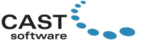
Vivien
Comprehensive Overview: DWG FastView Plus vs Vivien
DWG FastView Plus and Vivien are both specialized tools that cater to different aspects of design and event planning. Here's a comprehensive overview of each product:
DWG FastView Plus
a) Primary Functions and Target Markets:
-
Primary Functions: DWG FastView Plus is primarily a CAD (Computer-Aided Design) software tool designed for viewing, editing, and managing DWG files, which are widely used in the architectural, engineering, and construction industries. It provides a range of features including drawing, dimensioning, and annotation tools, as well as file format conversion. Its design and functionality are pared down to prioritize speed and ease of use.
-
Target Markets: The software targets professionals and businesses in the architecture, engineering, and construction (AEC) sectors who need a reliable and fast tool for handling DWG files without the need for a full-fledged CAD suite. It is also aimed at students and educators in related fields.
b) Market Share and User Base:
While exact market share and user base statistics are not easily available for DWG FastView Plus specifically, it can be positioned within a niche market segment as a lighter, more accessible alternative to heavyweight CAD programs like AutoCAD. Its user base is generally composed of those who require quick access to DWG files without investing in more comprehensive but expensive CAD solutions.
c) Key Differentiating Factors:
-
Cost-Effectiveness: DWG FastView Plus is more cost-effective compared to standard CAD software suites, making it attractive for smaller businesses or users with limited budgets.
-
Ease of Use: The software is designed for speed and ease of use, providing a simple interface that reduces the learning curve for new users.
-
Lightweight Installation: With a focus on viewing and basic editing features, it demands less in terms of system resources, allowing it to operate on less powerful hardware.
Vivien
a) Primary Functions and Target Markets:
-
Primary Functions: Vivien is a specialized event design and simulation software tool developed by CAST Software. It enables event planners, designers, and production professionals to create 3D models and simulations of events. Its features include floor plan design, virtual walk-throughs, lighting and AV simulations, and guest management tools.
-
Target Markets: The software is primarily targeted at event planners, designers, and production companies involved in organizing live events, trade shows, weddings, corporate events, and other entertainment-related activities.
b) Market Share and User Base:
Vivien occupies a specific niche within the event planning and design industry. While it does not rival broader, high-profile CAD or design software in terms of overall market share, it is well-regarded in its niche, specifically among those who require a 3D event design tool. Its user base includes event design professionals and companies that specialize in delivering sophisticated event experiences.
c) Key Differentiating Factors:
-
Event-Specific Tools: Vivien provides tools that are customized for the event industry, such as virtual walk-throughs and real-time lighting and AV simulations. This specialization is a significant differentiator from other design software.
-
3D Visualization: The software excels in providing realistic 3D visualizations that help stakeholders envisage the final event setup, which is a critical component for approvals and planning.
-
Integration Capabilities: It integrates with other event industry tools and technologies, facilitating smoother workflows for event planners.
Comparative Summary:
When comparing DWG FastView Plus and Vivien, it's clear that they cater to different markets with distinct needs. DWG FastView Plus is tailored for professionals dealing with CAD files who need a straightforward, economical solution, while Vivien is crafted for event designers requiring specialized tools and 3D visualization capabilities. The choice between these tools largely depends on the specific needs of the user base—whether they are dealing with architecture and engineering drawings or intricate event planning and design.
Contact Info

Year founded :
Not Available
Not Available
Not Available
Not Available
Not Available
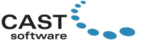
Year founded :
1983
Not Available
Not Available
France
Not Available
Feature Similarity Breakdown: DWG FastView Plus, Vivien
DWG FastView Plus and Vivien are both specialized software tools used for different purposes but can have overlapping features in terms of basic functionalities. Here's a breakdown of their similarities and differences:
a) Core Features in Common
-
3D Visualization and Modeling: Both software tools offer capabilities for 3D visualization and modeling. DWG FastView Plus is used for detailed CAD designing, while Vivien focuses on event design, but both involves creating and modifying 3D models.
-
File Import/Export: Both applications likely support importing and exporting a wide range of file formats to ensure compatibility with other software and ease of data transfer.
-
Layer Management: Effective layer management is crucial for both CAD and event design, allowing users to organize and manage different elements of their projects efficiently.
-
Measurement and Dimension Tools: Both software will have tools to accurately measure distances and angles within a project to ensure precision and accuracy.
-
Annotation Tools: The ability to add notes, comments, or instructions directly onto a design or plan is a common feature, useful in both engineering and event planning contexts.
b) User Interface Comparison
-
DWG FastView Plus: The user interface is likely oriented toward professional engineers and architects, with a focus on precision tools and detailed options for drawing, modifying, and reviewing CAD plans. The interface would be more technical, likely featuring a complex ribbon of tools, option palettes, and customizable toolbars.
-
Vivien: The UI for Vivien is probably designed to be more visually intuitive, focusing on ease of use for creative professionals such as event planners. The interface might emphasize drag-and-drop functionality, often featuring vibrant graphics and straightforward controls.
c) Unique Features
-
DWG FastView Plus:
- High-Precision CAD Tools: Offers advanced CAD tools not just for viewing but also for creating detailed technical drawings.
- Built for Engineering Projects: Specifically tailored for engineering and architectural purposes, offering industry-standard tools and compatibility.
- Mobile and Cloud Integration: Available on multiple platforms, potentially offering mobile or cloud-based features that allow for design on-the-go or easy sharing.
-
Vivien:
- Event Planning Tools: Unique features for event design, such as lighting simulation, stage setup tools, and seating arrangement planners.
- Real-Time Visualization: Allows users to visualize how an event will look in real life, including audience view and interactive manipulation of event elements.
- Inventory and Resource Management: Likely includes tools to manage event inventory and resources, crucial for event planning and management.
These distinct features set DWG FastView Plus and Vivien apart in their respective industries, with one focusing on technical design and precision, and the other on creative event planning and visualization.
Features

Efficient CAD Viewing
Accurate Measurement Tools
Reliable Performance
Smooth Collaboration
User-Friendly Interface
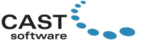
Collaborative Features
Efficient Event Planning
User-Friendly Interface
Seamless Integrations
Best Fit Use Cases: DWG FastView Plus, Vivien
DWG FastView Plus and Vivien serve distinct purposes and are tailored to specific industries and use cases. Here's how each product fits into different business scenarios and projects:
DWG FastView Plus
a) Best Fit Use Cases:
- Architecture and Engineering Firms: DWG FastView Plus is an excellent choice for architecture and engineering companies that require a reliable, efficient tool for viewing, editing, and annotating DWG files. Its lightweight nature makes it easy to use on-site or in the office.
- Construction Companies: For construction professionals who need to review and communicate drawings quickly, DWG FastView Plus offers the ability to access and edit CAD files without needing a full-fledged CAD software suite.
- Manufacturing: Companies in manufacturing that work with CAD designs for product development can use DWG FastView Plus to check designs, make necessary annotations, and communicate changes effectively.
d) Catering to Different Verticals or Company Sizes:
- Small to Medium-Sized Enterprises (SMEs): Its affordability and ease of use make DWG FastView Plus ideal for SMEs that need basic CAD functions without the expenses associated with comprehensive CAD software.
- Global Reach: Its compatibility with multiple languages and formats ensures that it can be used in multinational projects and teams.
Vivien
b) Preferred Scenarios:
- Event Planning and Management: Vivien is specifically designed for event planners and production companies. It excels in creating 3D event designs and layouts, allowing planners to visualize and modify space designs effectively.
- Exhibition and Trade Shows: Companies involved in organizing trade shows and exhibitions can use Vivien to design and plan booth layouts, ensuring optimal space utilization and visitor flow.
- Hospitality and Venue Management: Hotels and conference centers can use Vivien for planning events hosted within their venues, ensuring that setups meet client expectations and space constraints.
d) Catering to Different Verticals or Company Sizes:
- Event Management Companies: Whether small boutique event firms or large production houses, Vivien offers scalable solutions tailored to the complexity of events being managed.
- Hospitality Industry: Venues across different sizes benefit from Vivien's ability to simulate setups and layouts, from intimate gatherings to large-scale events, aiding sales and operations teams in delivering client visions.
In summary, DWG FastView Plus is best suited for engineering-centric businesses needing efficient CAD file access and editing, while Vivien is tailored for the event planning and hospitality industries, providing comprehensive design and visualization tools for event setups. Each product is adapted to their respective industry needs and offers scalability to cater to various business sizes.
Pricing

Pricing Not Available
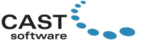
Pricing Not Available
Metrics History
Metrics History
Comparing undefined across companies
Conclusion & Final Verdict: DWG FastView Plus vs Vivien
To provide a comprehensive conclusion and verdict for DWG FastView Plus versus Vivien, let's explore each aspect systematically:
a) Which Product Offers the Best Overall Value?
The decision on which product offers the best overall value typically hinges on the specific needs of the user. DWG FastView Plus caters primarily to CAD users looking for an accessible and functional tool to view, edit, and print DWG/DXF files. It's aimed at users needing a cost-effective solution for 2D CAD tasks. On the other hand, Vivien is a more specialized tool designed for event professionals, offering 3D visualization, design, and planning capabilities for complex events.
-
DWG FastView Plus generally offers the best value for professionals seeking simple, reliable CAD operations without the heavier, often expensive, features of more advanced CAD software.
-
Vivien is the better choice for those in the event planning industry who need detailed 3D visualization and modeling to plan and execute elaborate events.
b) Pros and Cons of Choosing Each Product
DWG FastView Plus:
-
Pros:
- Cost-effective for basic CAD operations.
- User-friendly interface suitable for beginners and professionals.
- Quick performance in viewing and editing DWG/DXF files.
- Lightweight with no need for high-end system requirements.
-
Cons:
- Limited to 2D operations, lacking advanced 3D capabilities.
- Not suitable for industries beyond basic CAD tasks, such as architecture and engineering.
- Lacks collaborative features found in more integrated CAD suites.
Vivien:
-
Pros:
- Excellent for event design and planning with robust 3D visualization.
- Industry-specific features make it invaluable for venue layouts and event management.
- Integrated tools for lighting, sound, video, and décor design.
- Allows for detailed simulations and presentations for clients.
-
Cons:
- High learning curve for users unfamiliar with event-specific software.
- More expensive compared to general CAD or design tools.
- Overkill for users not involved in event planning.
c) Specific Recommendations for Users
When deciding between DWG FastView Plus and Vivien, users should consider the following:
-
Assess Your Primary Needs: If your work revolves around basic CAD editing or viewing without extensive 3D or industry-specific needs, DWG FastView Plus is likely sufficient. However, if your work involves detailed event planning and visualization, Vivien is the superior choice.
-
Consider Budget Constraints: DWG FastView Plus is typically more affordable, which is an important consideration for individuals or small businesses needing to manage costs.
-
Evaluate Industry Requirements: For CAD-focused industries like engineering or architecture, other advanced CAD software might be more appropriate than either of these. For those in event planning, Vivien’s specialized tools could be indispensable, despite its cost.
-
Trial Both Products: If feasible, take advantage of any available trial versions to fully understand each software's capabilities and limitations.
Ultimately, the decision between DWG FastView Plus and Vivien should be guided by the user's specific industry requirements and workspace goals.
Add to compare
Add similar companies



