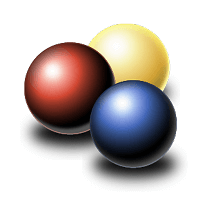Description

DVDVideoSoft

VidJuice UniTube
Comprehensive Overview: DVDVideoSoft vs VidJuice UniTube
DVDVideoSoft
a) Primary Functions and Target Markets
DVDVideoSoft is a software company that offers a suite of multimedia applications, primarily focused on video and audio downloading, conversion, and editing. Some of their most popular products include Free YouTube Download, Free YouTube to MP3 Converter, and Free Studio. These tools are designed for both individual consumers and, to a lesser extent, small businesses that require simple, cost-effective solutions for managing and converting video and audio content. The primary functions include downloading online videos from various platforms like YouTube, converting videos to different formats, and editing video/audio files.
b) Market Share and User Base
DVDVideoSoft has been around since 2006 and has developed a sizable user base over the years. While they do not publicly share specific market share data, the longevity and popularity of their free-to-use tools suggest a robust user base, mostly among individual users seeking free or inexpensive multimedia solutions. The software's simplicity and zero-cost entry make it popular among non-professional users.
c) Key Differentiating Factors
- Versatility in Tool Offering: DVDVideoSoft provides a wide range of tools under its Free Studio bundle, making it a versatile choice for users needing various multimedia functions.
- Freemium Model: Most of their tools are free with optional paid upgrades for additional features, appealing to budget-conscious users.
- User-Friendly Interface: The software is straightforward, making it easily accessible even for those with minimal technical expertise.
VidJuice UniTube
a) Primary Functions and Target Markets
VidJuice UniTube is a tool primarily designed for downloading and converting videos and audios from numerous online sources, including YouTube, Vimeo, Facebook, and more. The tool supports high-quality downloads, including 4K and 8K resolutions, and offers batch downloading capabilities. It targets both individual consumers and professional users who require high-quality and efficient downloading solutions, such as digital marketers, educators, and content creators.
b) Market Share and User Base
VidJuice UniTube is a relatively newer entrant in the market compared to DVDVideoSoft. While it may not have as large a user base as DVDVideoSoft, it appeals to a more niche audience looking for advanced features like batch downloading and high-resolution video support. The product’s focus on quality and efficiency attracts professionals who are willing to pay for premium features.
c) Key Differentiating Factors
- High-Resolution Support: UniTube supports downloading in 4K and 8K resolutions, making it a preferred choice for professional users needing high-quality downloads.
- Batch Downloading and Speed: UniTube emphasizes faster download speeds and batch processing capabilities, allowing users to download multiple files efficiently.
- Paid Model: Unlike the freemium model of DVDVideoSoft, VidJuice UniTube operates on a paid model, which generally caters to users who require more robust and reliable performance.
Comparison Summary
-
Target Audience: DVDVideoSoft attracts a wider audience due to its freemium model, making it suitable for casual users on a budget. VidJuice UniTube, on the other hand, targets professional users who are more focused on high-quality downloads and are willing to invest in premium features.
-
Features and Performance: UniTube generally offers more advanced features, such as higher resolution support and batch downloading, compared to the more basic tools provided by DVDVideoSoft.
-
Market Positioning: While DVDVideoSoft enjoys a large user base due to its longevity and extensive marketing of free tools, VidJuice UniTube positions itself in the premium market segment, focusing on delivering superior performance for professional applications.
In conclusion, the choice between DVDVideoSoft and VidJuice UniTube largely depends on the user's specific needs, budget, and technical requirements. Casual users may gravitate towards DVDVideoSoft for its cost-free tools and simplicity, whereas professional users looking for advanced features and higher quality outputs might prefer VidJuice UniTube.
Contact Info

Year founded :
2006
+44 347 410 9451
Not Available
United Kingdom
http://www.linkedin.com/company/dvdvideosoft

Year founded :
Not Available
Not Available
Not Available
Not Available
http://www.linkedin.com/company/vidjuice-unitube
Feature Similarity Breakdown: DVDVideoSoft, VidJuice UniTube
To provide a feature similarity breakdown for DVDVideoSoft and VidJuice UniTube, we can examine their core features, user interfaces, and unique offerings. Here's a detailed comparison:
a) Core Features in Common
Both DVDVideoSoft (often known for its Free YouTube Download software) and VidJuice UniTube are popular tools for downloading and converting online videos. They share several core features, including:
-
Video Downloading: Both tools allow users to download videos from popular platforms like YouTube. They often support downloading in multiple formats and resolutions, including high-definition options.
-
Batch Downloading: Both programs typically offer batch downloading capabilities, enabling users to download multiple videos or entire playlists simultaneously.
-
Video Conversion: The ability to convert downloaded videos into various formats such as MP4, MP3, AVI, etc., is a common feature of these tools.
-
Cross-Platform Support: They generally provide support for both Windows and Mac operating systems, broadening their usability across different devices.
-
Audio Extraction: Extracting audio tracks from videos and saving them as standalone audio files is a feature offered by both applications.
b) User Interface Comparison
The user interfaces of DVDVideoSoft and VidJuice UniTube differ primarily in terms of design and ease of use:
-
DVDVideoSoft: Known for its straightforward, functional interface, DVDVideoSoft tends to stick with a minimalist design featuring easy-to-navigate menus. The UI is accessible for beginners but may appear basic compared to more modern interfaces.
-
VidJuice UniTube: Generally offers a more modern and polished user interface. It features intuitive navigation and aesthetically pleasing design elements that make the downloading process user-friendly and visually engaging. VidJuice's UI often prioritizes simplicity and efficiency.
c) Unique Features
Each tool has unique features that may set it apart:
-
DVDVideoSoft:
- Free Software: DVDVideoSoft offers many of its tools for free, albeit with potential limitations in functionality or included ads unless you upgrade to premium versions.
- Wide Range of Tools: Apart from video downloading, DVDVideoSoft offers other multimedia-related software products such as audio editors and image converters, providing a broad multimedia suite.
-
VidJuice UniTube:
- Built-in Web Browser: UniTube often includes a built-in browser, allowing users to directly access and download videos from within the application without needing to switch between a browser and the downloading tool.
- Editing Features: Includes basic editing features, allowing users to trim, cut, or adjust downloaded videos before saving them.
- Fast Download Technology: Known for employing fast downloading technologies that can accelerate the download process compared to some other tools.
By comparing these features, users can choose between DVDVideoSoft and VidJuice UniTube based on what specific functionalities and interface experiences they prefer.
Features

Video Downloading
Video Editing
Ease of Use
Social Media Integration
Audio Converting

Easy Downloading
User-Friendly Interface
Convenient Management
Comprehensive Support
Best Fit Use Cases: DVDVideoSoft, VidJuice UniTube
When considering software solutions for video downloading and conversion, it's important to assess the specific needs of a business or project against what each tool can offer. Here's a detailed look at the best fit use cases for DVDVideoSoft and VidJuice UniTube:
a) DVDVideoSoft
Best Fit Use Cases:
-
Individual Creators and Educators:
- Independent content creators or educators looking to download online videos for offline viewing or for integrating into educational content.
- They benefit from the simplicity and reliability of DVDVideoSoft’s tools.
-
Small Businesses:
- Businesses that need basic video downloading capabilities for creating marketing content or presentations.
- Ideal for small-scale operations with limited budgets needing straightforward video conversion and downloading.
-
Non-Technical Users:
- Users who require easy-to-use software with a simple interface and straightforward functionality.
- Those looking for basic features without the need for extensive configurations.
Industry Verticals and Company Sizes:
- DVDVideoSoft is particularly appealing to the education sector, small marketing agencies, and freelance content creators.
- Typically smaller companies or individual users due to its simplicity and cost-effectiveness.
b) VidJuice UniTube
Preferred Scenarios:
-
Professional Content Developers:
- Those involved in developing comprehensive content libraries, such as e-learning courses or video archives.
- Professionals who need advanced downloading features, such as batch downloading and support for many formats and resolutions.
-
Medium to Large Enterprises:
- Businesses that require more sophisticated tools for downloading and managing extensive amounts of video content.
- Media companies or digital marketing firms needing robust solutions for content repurposing and distribution.
-
Organizations Needing Compliance and High-Quality Outputs:
- Companies that must ensure high-quality video downloads for regulatory compliance and professional presentation.
- Entities needing to convert or subtitle videos across diverse formats and platforms effectively.
Industry Verticals and Company Sizes:
- VidJuice UniTube caters well to larger businesses, media production companies, marketing firms, and educational institutions with more substantial resources and technical requirements.
- Often used by industries such as media production, large education providers, or tech companies with significant multimedia needs.
Conclusion
Both DVDVideoSoft and VidJuice UniTube serve distinct user segments and industry needs. DVDVideoSoft is better suited for individuals or smaller businesses seeking cost-effective, user-friendly solutions. In contrast, VidJuice UniTube is ideal for larger enterprises or professional content developers needing advanced features and high-quality output. Each tool's deployment depends heavily on the scale of video usage, technical proficiency required, and the overall multimedia strategy of the organization.
Pricing

Pricing Not Available

Pricing Not Available
Metrics History
Metrics History
Comparing teamSize across companies
Conclusion & Final Verdict: DVDVideoSoft vs VidJuice UniTube
Conclusion and Final Verdict: DVDVideoSoft vs. VidJuice UniTube
When evaluating DVDVideoSoft and VidJuice UniTube, it’s essential to consider factors such as features, usability, compatibility, pricing, and customer support to determine which product offers the best overall value. Each product has its strengths and weaknesses, so the decision may vary depending on individual needs and preferences.
a) Best Overall Value
VidJuice UniTube offers the best overall value, particularly for users who seek a comprehensive solution for downloading and managing media content. Its diverse feature set, intuitive user interface, and strong compatibility align well with modern user expectations. However, those looking for a cost-free option with basic downloading needs might find DVDVideoSoft a reasonable choice.
b) Pros and Cons
DVDVideoSoft
-
Pros:
- Free Version Available: Offers basic functionality without any cost, which is attractive for budget-conscious users.
- Simple Interface: Easy to use, even for beginners.
- Basic Features: Suitable for straightforward downloading tasks without additional complexities.
-
Cons:
- Limited Features: Lacks advanced features found in paid competitors.
- Ads and Upsell Tactics: The free version may include ads or attempts to upsell to other products.
- Updates and Support: May not receive updates and dedicated support as rapidly as premier solutions.
VidJuice UniTube
-
Pros:
- Comprehensive Feature Set: Supports a wide array of media formats and offers more advanced features like batch downloading and playlist support.
- User-Friendly Interface: Intuitive and easy to navigate, suitable for both beginners and advanced users.
- Continuous Updates and Support: Regular updates ensure compatibility with new platforms and prompt customer support aids in resolving issues.
-
Cons:
- Cost: Involves a purchase for full functionality, which could be a downside for users on a tight budget.
- Learning Curve: Advanced features might require a slight learning curve for complete mastery by beginners.
c) Recommendations
-
For Basic Users: If your needs revolve around occasional downloading without the necessity for complex features, DVDVideoSoft's free version might suffice. However, be prepared for limitations in features and potential ads.
-
For Regular/Advanced Users: Those who frequently download and manage large amounts of media content will likely benefit more from VidJuice UniTube. Its robust features, efficient usability, and active support provide a more rounded solution.
In summary, choose DVDVideoSoft if you are prioritizing cost and are content with basic features, but opt for VidJuice UniTube for a richer, more supported experience if you require advanced functionality and are willing to invest in software for better management and quality of downloads.
Add to compare
Add similar companies