Description
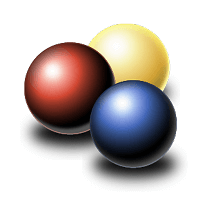
Video DownloadHelper

DVDVideoSoft
Comprehensive Overview: Video DownloadHelper vs DVDVideoSoft
Video DownloadHelper and DVDVideoSoft are both popular tools used for downloading and converting media from the internet, but they cater to slightly different user needs and have distinct features.
a) Primary Functions and Target Markets:
Video DownloadHelper:
- Primary Functions: Video DownloadHelper is a browser extension available for Firefox and Chrome. Its primary function is to detect and download multimedia content directly from websites. It is particularly effective for capturing video and image galleries from various streaming services, social media platforms, and other websites that host video content.
- Target Market: The target market includes general internet users who frequently consume online video content and want the ability to save this content for offline use. It's popular among users who prefer browser-based solutions for on-the-fly downloads.
DVDVideoSoft:
- Primary Functions: DVDVideoSoft provides a suite of software tools, with Free YouTube Download and Free YouTube to MP3 Converter being some of its most popular applications. These tools are desktop applications designed to download and convert YouTube videos into various formats, including MP3 and MP4.
- Target Market: While it also targets general internet users, its specific focus is on those who want to download and convert YouTube content to watch or listen offline on different devices. It appeals to users who prefer standalone applications over browser extensions.
b) Market Share and User Base Comparison:
In terms of market share and user base:
-
Video DownloadHelper: As a long-standing browser extension, Video DownloadHelper enjoys a large user base, especially among Firefox users. Its direct integration with popular web browsers and ease of use contribute to its widespread adoption. However, as a browser extension, it may be limited compared to standalone applications in terms of heavy-duty download management and options.
-
DVDVideoSoft: While lacking information on official user statistics, DVDVideoSoft tools, especially Free YouTube Download, are highly popular due to their specific focus on YouTube. The simple, standalone application format appeals to a wide range of users looking for a dedicated utility without the requirement of browser-based operation.
Determining the precise market share can be challenging without direct sales or user download data from the companies. However, both have significant user bases and maintain popularity in the sphere of media download tools.
c) Key Differentiating Factors:
-
Platform and Usage:
- Video DownloadHelper operates as a browser extension, offering direct integration with web browsers for ease of use while browsing. DVDVideoSoft, on the other hand, provides standalone software with a focus on YouTube.
-
Functionality and Flexibility:
- Video DownloadHelper provides broader functionality regarding the types and sources of content it can handle. It supports various websites and multimedia formats.
- DVDVideoSoft focuses on downloading and converting YouTube content, offering specific YouTube-related tools that are easy to use but limited to fewer input sources.
-
User Interface and Experience:
- Video DownloadHelper is integrated directly into the browser, providing on-the-spot download options as users encounter media online.
- DVDVideoSoft's desktop applications may offer more comprehensive features for batch downloading and more advanced conversion settings, tailored specifically for users with frequent YouTube use.
-
Tech Support and Development:
- Both tools provide support and regular updates, but Video DownloadHelper benefits from community support via browser extension platforms, whereas DVDVideoSoft relies on dedicated user forums and their website for updates and assistance.
Ultimately, the choice between these tools depends on the user's specific needs: Video DownloadHelper for those who need a versatile, browser-based tool, and DVDVideoSoft for users interested in dedicated, high-quality YouTube downloads and conversions.
Contact Info
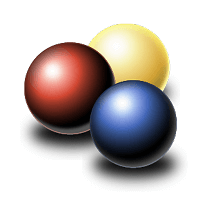
Year founded :
Not Available
Not Available
Not Available
Not Available
Not Available

Year founded :
2006
+44 347 410 9451
Not Available
United Kingdom
http://www.linkedin.com/company/dvdvideosoft
Feature Similarity Breakdown: Video DownloadHelper, DVDVideoSoft
When comparing Video DownloadHelper and DVDVideoSoft, both popular tools for downloading videos from various online platforms, we can analyze their features, user interfaces, and distinguishing characteristics as follows:
a) Core Features in Common
-
Video Downloading: Both tools excel at downloading videos from popular streaming sites like YouTube, Vimeo, Dailymotion, and more. They support several resolutions and formats, allowing users to choose the quality and type of video file they want.
-
Format Conversion: Each tool provides options to convert downloaded videos into different formats such as MP4, AVI, FLV, etc. This is useful for users who need specific formats for different devices.
-
Batch Downloads: Both Video DownloadHelper and DVDVideoSoft support downloading multiple videos simultaneously, increasing efficiency for users who need large quantities of content quickly.
-
Audio Extraction: They offer the capability to extract audio from video files, which is handy for users interested in obtaining only the soundtracks.
-
Browser Integration: Video DownloadHelper is primarily a browser extension (for Firefox and Chrome), and DVDVideoSoft offers standalone apps with some integration features enabling easier downloads directly through web browsers.
b) User Interface Comparison
-
Video DownloadHelper:
- As a browser extension, its interface is sleek and minimalistic, focusing on ease of access directly from the browser toolbar.
- It provides on-the-go interaction with media on a webpage, offering quick download options with a simple click.
- The UI may feel more integrated for users who prefer not to switch between different programs while browsing.
-
DVDVideoSoft:
- It typically features a standalone application interface that’s more comprehensive, with detailed menu options and settings.
- The layout is often more robust, catering to users who prefer dedicated software with clear, possibly more intricate, control over their video and audio downloads.
- This can make DVDVideoSoft feel slightly more complex, yet powerful for those who require advanced functionalities.
c) Unique Features
-
Video DownloadHelper:
- Ad Detection: This tool offers features to detect and avoid ads in video streams, improving the user’s downloading experience by retaining only the desired content.
- Segmented Downloads: Supports segmented downloading, helping in obtaining large video files more reliably.
- Customization & Filters: Offers some customizations and filters to refine the download process, such as choosing specific streams.
-
DVDVideoSoft:
- Free Studio Suite: Part of a broader Free Studio package that includes tools for video conversion, editing, and screen recording, offering a more integrated multimedia package.
- VR Video Downloads: Offers some features for downloading VR videos, appealing to users with VR headsets.
- 3D Video Support: Capabilities for handling 3D videos, which might appeal to niche audiences seeking this content type.
Both tools have carved out substantial niches and maintain dedicated user bases. The choice between them often depends on user preferences concerning interface style (browser-integrated vs. standalone application) and specific feature needs, such as ad detection or 3D video support.
Features
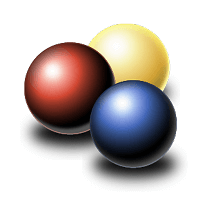
Customization Options
Downloading Made Easy
Security and Updates
User-Friendly Interface

Video Downloading
Video Editing
Ease of Use
Social Media Integration
Audio Converting
Best Fit Use Cases: Video DownloadHelper, DVDVideoSoft
Video DownloadHelper and DVDVideoSoft cater to different needs and scenarios when it comes to downloading and converting multimedia content online. Here’s how they align with various businesses, projects, and industries:
Video DownloadHelper
a) For what types of businesses or projects is Video DownloadHelper the best choice?
-
Content Creation Agencies: Agencies focused on digital content creation that need to collect video content from various websites for market analysis, trend identification, or inspiration may find Video DownloadHelper useful due to its ease of capturing multimedia.
-
Media Monitoring Services: Companies that need to monitor video content for media coverage or competitive analysis. Video DownloadHelper can assist in gathering video content from various online platforms.
-
Educational Institutions: Schools and universities where educators need to download videos for instructional purposes, offline lessons, or maintaining a library of resources for remote learning.
-
Marketing Departments: Marketing teams within any business setting that require multimedia content for internal uses, such as analyzing competitors’ marketing video efforts or reformatting them for presentations.
DVDVideoSoft
b) In what scenarios would DVDVideoSoft be the preferred option?
-
Personal Use: DVDVideoSoft is often a preferred option for individual users who need a straightforward tool to download and convert videos for personal offline enjoyment, device compatibility, or sharing among personal devices.
-
Small Businesses: Small enterprises with limited budgets requiring simple and cost-effective tools to download and convert videos, such as a family-run retail store needing video content for product displays.
-
Development and Testing: In tech scenarios where developers and testers need a large repository of video content for UI/UX testing on various devices and formats.
-
Non-profit Organizations: Organizations with budget constraints that need to utilize video content for educational or advocacy purposes can benefit from DVDVideoSoft's suite of tools to capture and convert necessary footage without extensive investment.
d) How do these products cater to different industry verticals or company sizes?
-
Size and Scale: Video DownloadHelper is often adaptable for medium to large enterprises focused on large-scale video content operations that require high-capacity downloads and handling sophisticated multimedia needs. It integrates better within professional workflows needing regular and reliable video extractions from online sources.
-
Industry Vertical Approaches:
- Education: Both tools are helpful, but Video DownloadHelper may work better on a larger scale, with more robust features suitable for educational technology departments.
- Media and Entertainment: Video DownloadHelper is typically preferred for its more comprehensive feature set, catering to evolving and eclectic media requirements.
- Non-profit and Grassroots: DVDVideoSoft’s simplicity and cost-effectiveness make it favorable for organizations that need immediate and practical multimedia solutions without extensive technical overhead.
In summary, the choice between Video DownloadHelper and DVDVideoSoft will largely depend on the specific needs and scale of the business or project, as well as budget constraints and industry requirements. Video DownloadHelper supports more sophisticated and high-demand use cases, while DVDVideoSoft offers straightforward, economical solutions for smaller-scale and individual needs.
Pricing
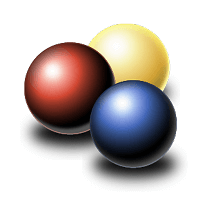
Pricing Not Available

Pricing Not Available
Metrics History
Metrics History
Comparing teamSize across companies
Conclusion & Final Verdict: Video DownloadHelper vs DVDVideoSoft
When evaluating Video DownloadHelper and DVDVideoSoft, it's important to consider the capabilities, ease of use, compatibility, and potential cost factors associated with each. Here's a breakdown to help decide which offers the best overall value:
a) Best Overall Value
Video DownloadHelper offers the best overall value for users who prioritize browser integration, straightforward video downloading, and support for a wide range of video streaming sites. It is particularly valuable for users who use Firefox or Chrome extensively and want a seamless video downloading experience within their browser.
b) Pros and Cons
Video DownloadHelper:
-
Pros:
- Browser Integration: Directly integrates with Firefox and Chrome, providing easy access and usability.
- Wide Compatibility: Supports a multitude of video streaming sites.
- Simple Interface: User-friendly and straightforward operation for downloading videos.
- Regular Updates: Frequently updated to ensure continued compatibility with websites.
-
Cons:
- Limited Format Options: Primarily focused on downloading rather than conversion, which could require additional software for format changes.
- Performance Impact: May slow down browser performance due to its real-time functionality.
- Basic Features: Lacks advanced editing or batch downloading features found in standalone applications.
DVDVideoSoft:
-
Pros:
- Multiple Tools: Includes a variety of software for downloading, converting, and editing media files.
- Format Flexibility: Supports conversion to numerous formats, making it versatile for different needs.
- Batch Download/Conversion: Enables downloading and converting multiple files at once, improving efficiency.
- Standalone Application: Operates independently of browsers, minimizing the risk of slowed browser performance.
-
Cons:
- Separate Installation: Requires downloading and installing multiple applications, which can be cumbersome.
- Windows Only: Primarily designed for Windows, with limited support for other operating systems.
- Interface Complexity: May be overwhelming for users seeking a simple, straightforward downloading solution.
c) Recommendations for Users
-
If Browser Convenience is Key: Users who primarily use their browser for video streaming and prefer a simple, direct downloading approach should opt for Video DownloadHelper. Its seamless browser integration makes it an ideal choice for this user group.
-
If Additional Features and Flexibility Are Required: Users who need more comprehensive media management, including conversion and editing capabilities, should consider DVDVideoSoft. Its suite of tools can cater to more advanced and varied user needs.
-
Operating System Considerations: For users on non-Windows platforms, Video DownloadHelper is the better option due to its browser-based nature, which is largely OS-agnostic. DVDVideoSoft's focus on Windows means it might not serve users on macOS or Linux effectively.
Ultimately, the choice between Video DownloadHelper and DVDVideoSoft should come down to the user’s specific needs for integration, feature set, and their existing operating system environment.
Add to compare
Add similar companies



