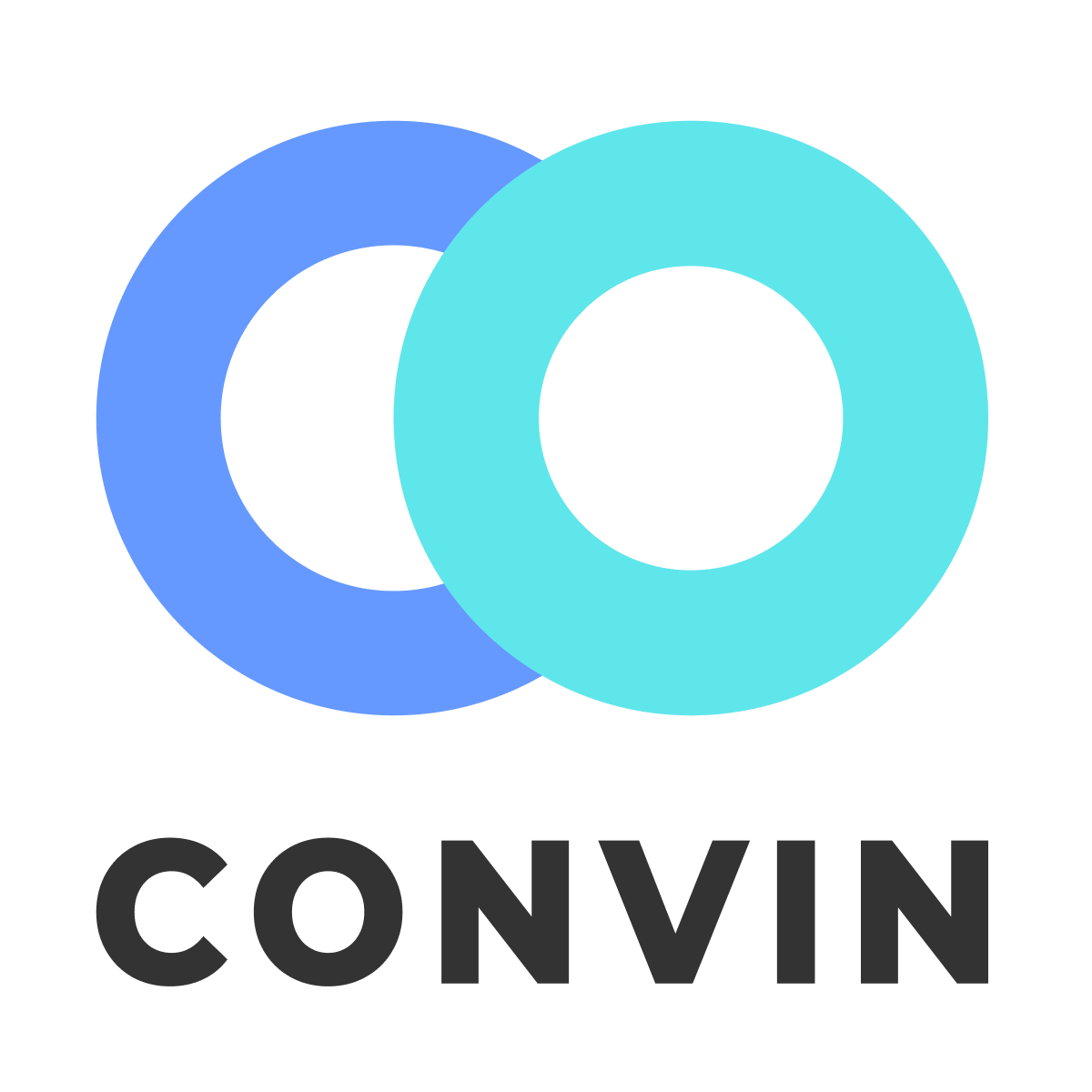Description

OnRamp

Userlane
Comprehensive Overview: OnRamp vs Userlane
Here's a comprehensive overview of OnRamp, Userlane, and Create LMS:
a) Primary Functions and Target Markets
OnRamp
- Primary Functions: OnRamp is a cloud-based onboarding and training software designed to streamline the employee and customer onboarding process. It emphasizes automated workflows, interactive training modules, and analytics to improve the speed and effectiveness of onboarding new users.
- Target Markets: OnRamp mainly targets HR departments in mid-sized to large enterprises, as well as customer success teams looking to accelerate the onboarding process for new clients.
Userlane
- Primary Functions: Userlane is a digital adoption platform that provides interactive in-app guidance and training. It focuses on simplifying user onboarding, product training, and support for software applications through real-time walkthroughs.
- Target Markets: Userlane is aimed at companies committed to improving software adoption, especially SaaS companies, enterprises with complex software deployments, and organizations looking to enhance customer experience through better user engagement.
Create LMS
- Primary Functions: Create LMS is a comprehensive learning management system that offers customizable eLearning modules, course creation tools, assessment features, and certification management. It facilitates both employee training and certification.
- Target Markets: Create LMS targets a broad spectrum of organizations ranging from small businesses to large enterprises across various industries that require structured e-learning programs, including compliance training, professional development, and certifications.
b) Market Share and User Base
-
OnRamp: As a specialized tool in the onboarding niche, OnRamp has a smaller market share compared to more established e-learning platforms. Its impact is notable within its target segment, where efficiency and automation in onboarding are crucial. It tends to have a concentrated user base within specific industries like tech and finance.
-
Userlane: Userlane commands a substantial presence in the digital adoption platform market. It has a growing user base due to its focus on enhancing software usage, particularly within organizations using complex software systems. Its integration capabilities with various software products expand its reach across different sectors.
-
Create LMS: Create LMS competes in the broader LMS market, which is highly competitive with players like Moodle, Blackboard, and others. While it may not have the market share of these larger platforms, it appeals to organizations seeking specialized or customizable learning solutions. Its user base consists of companies looking to implement tailored training solutions.
c) Key Differentiating Factors
OnRamp
- Automation and Analytics: OnRamp's strength lies in its ability to automate the onboarding process and provide detailed analytics, helping organizations measure the effectiveness of their onboarding strategies.
- Simplicity and Speed: It emphasizes ease of use and fast deployment, making it appealing for organizations that need a quick solution to onboarding.
Userlane
- In-App Guidance: Userlane's standout feature is its real-time, interactive guidance within software applications, helping users navigate complex software with ease.
- Versatility in Software Adoption: It shines in environments where increasing software adoption and reducing support queries are priorities, offering a unique approach compared to traditional training methods.
Create LMS
- Comprehensive eLearning Capabilities: Create LMS is notable for its extensive features for course creation, delivery, and tracking, making it suitable for a wide range of training requirements.
- Customization and Scalability: The platform's ability to adapt to specific organizational needs and its scalability for various user sizes differentiate it from simpler LMS solutions.
Each of these products addresses specific needs within the broader landscape of onboarding, digital adoption, and learning management, allowing businesses to choose based on their particular priorities and scale.
Contact Info

Year founded :
2021
Not Available
Not Available
Canada
Not Available

Year founded :
2016
+49 89 414171168
Not Available
Germany
http://www.linkedin.com/company/userlane
Feature Similarity Breakdown: OnRamp, Userlane
When comparing OnRamp, Userlane, and Create LMS, it's important to understand their purpose and core features. These platforms primarily focus on employee training, onboarding, and user guidance. Here's a breakdown of their similarities and differences:
a) Core Features in Common:
-
Guided Learning Experiences:
- All three platforms offer guided learning paths designed to onboard users efficiently and ensure they understand how to use the software or processes effectively.
-
Interactive Content:
- They support interactive content, allowing users to engage with the material through quizzes, simulations, or hands-on tasks.
-
Analytics and Reporting:
- Each platform provides analytics tools to track user progress, engagement, and outcomes. This helps organizations understand the effectiveness of their training programs.
-
Customization:
- The platforms offer customization options, allowing businesses to tailor the learning experience to their specific needs and branding.
-
User Support:
- They all have features for user support, ranging from in-app prompts to FAQs and help centers.
-
Integration Capabilities:
- Integration with other software, such as CRM or HR systems, is possible to help streamline workflows and data management.
b) User Interface Comparison:
-
OnRamp:
- OnRamp typically focuses on a simple, intuitive design allowing users to navigate easily through the training modules. The emphasis is on minimalism to reduce friction for new users.
-
Userlane:
- Userlane's interface is highly interactive, with a focus on guided tours and on-screen instructions. It has a modern, clean design that emphasizes ease of use.
-
Create LMS:
- Create LMS offers a more structured layout with a dashboard that provides an overview of learning paths, making it easy for users to access different sections. It tends to have a more formal and comprehensive UI compared to the other two.
c) Unique Features:
-
OnRamp:
- Unique Feature: OnRamp excels in offering real-time feedback and adaptive learning paths based on user performance, which helps in customizing the experience for each learner.
-
Userlane:
- Unique Feature: Userlane is particularly noted for its on-demand, in-app guidance which overlays directly on other software interfaces. This provides real-time assistance to users as they work.
-
Create LMS:
- Unique Feature: Create LMS is distinguished by its robust capabilities in compliance training and certification tracking, making it ideal for industries with strict regulatory requirements.
Each platform's strengths cater to different needs depending on the target user base and business requirements. It's important to evaluate them based on the organization's specific objectives and user expectations.
Features

Not Available

Not Available
Best Fit Use Cases: OnRamp, Userlane
Each of these platforms—OnRamp, Userlane, and Create LMS—has distinct strengths that make them suitable for specific use cases. Here’s a breakdown of their best-fit applications:
a) OnRamp
Best Fit Use Cases:
- Industries: OnRamp is ideal for companies in the manufacturing, logistics, and IT sectors that require comprehensive employee onboarding and compliance training.
- Project Types: Best for projects focused on employee onboarding, compliance training, and ongoing employee education, particularly in environments with complex processes.
Business Types:
- Medium to Large Enterprises: Especially those with complex onboarding processes and needing to train employees quickly in changing regulations.
- Highly Regulated Industries: Businesses needing to ensure compliance and documentation for safety procedures.
Industry Vertical Adaptation:
- OnRamp caters well to industries with complex and technical training requirements, helping ensure compliance and standardization in workflows.
b) Userlane
Best Fit Use Cases:
- Industries: Particularly well-suited for software companies and businesses that offer SaaS products, as well as enterprises introducing new software tools to employees or customers.
- Project Types: Ideal for user onboarding, software adoption, and employee training on new digital tools.
Business Types:
- Technology Startups and Enterprises: Those needing effective user onboarding paths for their digital products or internal software.
- Customer Support Departments: Seeking to reduce the need for direct support by providing self-guided help and instruction.
Industry Vertical Adaptation:
- Userlane is particularly effective for any industry undergoing digital transformation or requiring rapid user education in tech tools, thanks to its user guidance and real-time support features.
c) Create LMS
Best Fit Use Cases:
- Industries: Best for educational institutions, corporate training departments, and any organization needing a versatile learning management system.
- Project Types: Suitable for comprehensive course delivery, certification programs, and remote learning projects.
Business Types:
- Educational Providers: Schools, colleges, and online course creators seeking a platform for course management and delivery.
- Corporate Training Solutions: Companies investing in structured e-learning solutions for professional development.
Industry Vertical Adaptation:
- Create LMS works well across educational and training-focused businesses, providing tools for specialized training programs that can be tailored to diverse industry needs. It supports high scalability, making it adaptable to different company sizes.
d) How These Products Cater to Different Industry Verticals or Company Sizes:
-
OnRamp: Tailored for larger enterprises with specific training and compliance needs in technical industries. Its strength lies in structured onboarding processes and ensuring adherence to industry regulations.
-
Userlane: Best for tech-oriented companies and those migrating to new digital platforms. It supports businesses by providing self-service training tools that enhance user experiences with new software products.
-
Create LMS: Offers flexibility for both small and large educational endeavors, supporting structured learning and advancement. It is particularly suitable for industries where ongoing training and certification are critical.
Overall, the choice among OnRamp, Userlane, and Create LMS should be guided by the specific training needs, industry requirements, and the scale of the business or project. Each addresses unique aspects of employee and user training, offering diverse solutions tailored to various organizational contexts.
Pricing

Pricing Not Available

Pricing Not Available
Metrics History
Metrics History
Comparing teamSize across companies
Conclusion & Final Verdict: OnRamp vs Userlane
Conclusion and Final Verdict
When evaluating OnRamp, Userlane, and Create LMS, it's crucial to weigh the factors like ease of use, customization, customer support, pricing, and specific business needs. Here's an analysis and final verdict on which product offers the best overall value, the pros and cons of each, and specific recommendations.
a) Best Overall Value
Userlane offers the best overall value for businesses prioritizing user experience and comprehensive onboarding solutions. Its intuitive interface and robust support make it an excellent choice for companies aiming to enhance user engagement efficiently.
b) Pros and Cons
OnRamp
- Pros:
- Highly customizable; tailored onboarding processes.
- Strong analytics and reporting capabilities.
- User-friendly interface and ease of integration.
- Cons:
- Higher pricing tier might not be cost-effective for small businesses.
- Limited in advanced features compared to some competitors.
Userlane
- Pros:
- Excellent user engagement through interactive guides.
- Easy to implement with minimal technical expertise required.
- Great for scaling training and onboarding processes.
- Cons:
- Some customization limitations.
- May require additional integration for advanced analytics.
Create LMS
- Pros:
- Comprehensive LMS features cater to varied learning needs.
- Good for structured learning paths and certifications.
- Flexible in terms of content formats supported.
- Cons:
- Steeper learning curve due to extensive features.
- Might be more complex than necessary for simple onboarding or user engagement.
c) Recommendations
-
For Businesses Focused on User Onboarding and Product Adoption:
- Userlane is recommended due to its simplicity and effectiveness in driving user engagement. It's especially suitable for SaaS companies looking to streamline their user onboarding without investing heavily in technical setup.
-
For Enterprises Needing Tailored Onboarding Solutions:
- OnRamp would be the ideal choice. Its customizable nature allows for specific onboarding processes that can be tailored to a business's unique requirements, making it suitable for larger companies with complex onboarding needs.
-
For Organizations Looking for Comprehensive Learning Management:
- Create LMS offers a broader suite of tools that cater to structured learning and staff development. It's best for organizations that need more than just onboarding, incorporating elements of continuous learning and certification.
In deciding between these platforms, businesses should evaluate their specific requirements, considering factors like scale, budget, and the complexity of onboarding tasks. It's essential to align the platform's strengths with the organization's strategic learning and user engagement goals.
Add to compare
Add similar companies