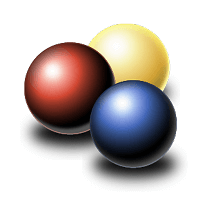Description

Uscreen

VidJuice UniTube
Comprehensive Overview: Uscreen vs VidJuice UniTube
Uscreen
a) Primary Functions and Target Markets
Primary Functions: Uscreen is a video monetization platform that enables creators to launch their own video streaming services, much like Netflix or Hulu. Its core functionalities include:
- Customizable video-on-demand (VOD) websites and apps.
- Support for live streaming, subscription management, and pay-per-view content.
- Tools for analytics, marketing automation, and community management.
- Secure video hosting and DRM protection.
Target Markets: Uscreen primarily targets content creators, influencers, and businesses who want to monetize video content through subscriptions, pay-per-view, or rentals. This includes educational content creators, fitness instructors, filmmakers, and niche hobbyists. It is also suitable for small to medium-sized businesses and larger enterprises looking to create bespoke streaming services.
b) Market Share and User Base
Uscreen is a notable player in the video monetization and digital content delivery space but operates within a niche market. It has gained popularity among independent creators and small-to-medium businesses but is not as widely adopted as platforms like YouTube for general video content distribution. As a boutique platform for those serious about monetizing video content, Uscreen maintains a steady user base but not as large as mainstream video platforms.
c) Key Differentiating Factors
- Customization: Uscreen offers extensive customization options for branding and user experience, helping creators build a unique video streaming service.
- Monetization Flexibility: It supports various monetization models, such as subscriptions, one-time payments, rentals, and bundles.
- All-in-One Solution: Uscreen provides an all-encompassing suite of tools needed to create, manage, and grow a video streaming service, including marketing and community features.
- White-Label Offering: Allows for a fully branded service without exposure to Uscreen branding.
VidJuice UniTube
a) Primary Functions and Target Markets
Primary Functions: VidJuice UniTube is primarily a video downloader application that allows users to download videos and audio from various online platforms such as YouTube, Vimeo, and Facebook. Its key features include:
- Batch downloading.
- High-speed downloads with multi-thread technology.
- Conversion of downloaded videos to different formats.
- Support for downloading playlists and subtitles.
Target Markets: VidJuice UniTube serves individual users who need to download online video and audio content for offline access. This includes students, researchers, and casual users who prefer to watch or listen to content without requiring an internet connection.
b) Market Share and User Base
VidJuice UniTube operates within the utility software market, which is highly fragmented with numerous competitors providing video downloading services. The platform maintains a competitive stance by focusing on usability and functionality but doesn’t command a significant portion of the overall market share compared to larger video platform ecosystems.
c) Key Differentiating Factors
- Focus on Accessibility: VidJuice UniTube emphasizes ease of use, targeting users who want hassle-free downloading and conversion.
- Format Flexibility: Offers wide format support for conversion, allowing compatibility with various devices and media players.
- Multi-Platform Support: Ability to pull content from a multitude of video and audio platforms.
Comparative Overview
While Uscreen and VidJuice UniTube both cater to video-related needs, they serve different purposes and markets:
- Uscreen is a comprehensive platform designed for video content creation and monetization, focusing on creators and entrepreneurs looking to establish their own streaming services. It provides a full-fledged platform for video management and monetization.
- VidJuice UniTube is a utility tool for consumers looking to download and convert videos from the internet for offline access. It focuses more on flexibility and ease of use rather than content management or distribution.
Overall, Uscreen’s strength lies in its service-based model that empowers creators with a platform to monetize content directly, while VidJuice UniTube provides a straightforward solution for video access and conversion.
Contact Info

Year founded :
2014
Not Available
Not Available
United States
Not Available

Year founded :
Not Available
Not Available
Not Available
Not Available
http://www.linkedin.com/company/vidjuice-unitube
Feature Similarity Breakdown: Uscreen, VidJuice UniTube
To provide a feature similarity breakdown for Uscreen and VidJuice UniTube, let's examine the commonalities and differences between these platforms from the perspectives of core features, user interface, and unique functionalities.
a) Core Features in Common
-
Video Hosting and Management:
- Both platforms offer functionalities for hosting and managing video content. They support uploading, organizing, and customizing video libraries efficiently.
-
Monetization Options:
- Uscreen and VidJuice UniTube include tools for monetizing content, though the specifics of these tools might differ. They allow content creators to generate revenue from their videos.
-
Cross-Platform Compatibility:
- Both solutions emphasize compatibility with various devices and platforms, ensuring that video content can be accessed on different types of devices, such as smartphones, tablets, and computers.
-
Analytics and Reporting:
- Analytics is a key feature on both platforms, providing users with insights into video performance, audience engagement, and viewing statistics.
-
Security and Compliance:
- Uscreen and VidJuice UniTube offer secure video hosting options, including DRM and security protocols to protect content and ensure compliance with industry standards.
b) User Interface Comparison
-
Uscreen:
- Uscreen is known for its intuitive and user-friendly interface designed to cater to creators looking to establish their own video streaming platforms. It features a clean, organized layout that simplifies video management, customization, and analytics tracking. The platform tends to focus on providing a seamless experience tailored for online businesses and educators.
-
VidJuice UniTube:
- VidJuice UniTube, oriented more towards video downloading and conversion, offers a straightforward interface that's easy to navigate. Its design emphasizes simplicity and efficiency, allowing users to quickly access download and conversion options. The user interface is streamlined to facilitate ease of use for downloading and managing video content from various sources.
c) Unique Features
-
Uscreen:
-
Customizable OTT Apps: One of the standout features of Uscreen is its capability to create and deploy custom over-the-top (OTT) apps for various platforms, including iOS, Android, Roku, and more. This allows content creators to extend their brand and reach across different devices easily.
-
Community Building Tools: Uscreen offers features for building communities around content, such as comments, forums, and live streaming, which can enhance engagement with viewers.
-
Membership and Subscription Management: Detailed tools for managing subscriptions and memberships are a significant aspect of Uscreen, offering recurring billing, promotional offers, and different pricing tiers.
-
-
VidJuice UniTube:
-
Video Downloading and Conversion: VidJuice UniTube specializes in downloading videos from over 10,000 websites. It also supports converting downloaded videos into various formats for different use cases.
-
Batch Downloading: The platform allows users to download multiple videos simultaneously, which is a time-saving feature for users dealing with large volumes of content.
-
High-Quality Downloads: VidJuice UniTube supports high-definition downloads (up to 8K resolution), catering to users who require high-quality video files.
-
In summary, while both Uscreen and VidJuice UniTube provide essential video-related services, Uscreen is primarily focused on hosting, distributing, and monetizing video content, whereas VidJuice UniTube centers around downloading and converting video content from the web. Their user interfaces and unique features reflect these focal points, catering to different user needs within the broader video technology space.
Features

Not Available

Not Available
Best Fit Use Cases: Uscreen, VidJuice UniTube
Uscreen
a) Best Fit Use Cases for Uscreen
Types of Businesses or Projects:
- Creators and Influencers: Uscreen is an ideal platform for individual content creators and influencers looking to monetize their videos effectively. It allows them to build their own brand without relying on third-party platforms.
- Fitness and Health Coaches: Fitness instructors and health coaches can use Uscreen to offer on-demand workout videos, live classes, and personalized training sessions, making it an excellent choice for the wellness industry.
- Education and eLearning: Educators and institutions can utilize Uscreen for course offerings, allowing them to create, distribute, and monetize educational content in a structured manner.
- Entertainment Companies: Small to medium-sized entertainment companies can use Uscreen to distribute films, series, or niche entertainment content directly to their audiences without intermediaries.
- Enterprise Training: Companies looking for platforms to host corporate training videos, webinars, and employee onboarding programs can benefit from Uscreen’s capabilities.
Industry Verticals or Company Sizes:
- SMEs to Mid-sized Businesses: Uscreen primarily caters to small and medium-sized enterprises that want a turn-key solution for video content monetization and distribution.
- E-Learning Platforms: Educational startups and mid-sized educational institutions that require a structured environment for video content can benefit from its features.
- Niche Markets: Ideal for businesses targeting niche markets where direct engagement with a community through video is essential.
VidJuice UniTube
b) Preferred Scenarios for VidJuice UniTube
Types of Businesses or Projects:
- Content Aggregators: Companies or individuals who need to download and manage large volumes of video content from multiple online sources for offline access and personal use can benefit from VidJuice UniTube.
- Research and Analysis Firms: Firms requiring video content for case studies, competitive analysis, or educational purposes can use the tool for easy access and management.
- Freelancers and Consultants: Professionals who need to curate video content for presentations or project demonstrations can use VidJuice UniTube to source and compile necessary materials efficiently.
Industry Verticals or Company Sizes:
- Independent Users and Small Businesses: Particularly useful for individual entrepreneurs, freelancers, or small business teams who need quick and reliable access to video content.
- Media and Marketing Agencies: Agencies that need to gather video content for analysis, repurposing, or inspiration might find VidJuice UniTube useful for streamlining their processes.
- Content Creators and Educators: Those needing to curate video playlists from various sources or require backup solutions for video content can leverage VidJuice UniTube’s functionalities.
Overall, Uscreen and VidJuice UniTube serve different purposes and cater to distinct needs. Uscreen is excellent for businesses and creators focused on video monetization and distribution, particularly those looking to build a direct-to-consumer model. In contrast, VidJuice UniTube is more about content access and management, serving individuals and businesses that need to gather and utilize video content from multiple sources.
Pricing

Pricing Not Available

Pricing Not Available
Metrics History
Metrics History
Comparing undefined across companies
Conclusion & Final Verdict: Uscreen vs VidJuice UniTube
When evaluating Uscreen and VidJuice UniTube, it's important to understand their different core functionalities and target audiences. Uscreen is a platform designed primarily for creators and businesses seeking to monetize video content through membership sites, while VidJuice UniTube is a software tool focused on downloading and converting videos from various online platforms. Here's a comprehensive conclusion and verdict:
a) Best Overall Value
Uscreen offers the best overall value for content creators and businesses looking to monetize video content. Its robust suite of tools for creating a subscription-based service, managing a video library, and engaging with audiences makes it a comprehensive solution for building a video-first business.
VidJuice UniTube, on the other hand, provides great value for individuals or businesses that need efficient video downloading and conversion capabilities. It’s ideal for those who need offline access to videos or wish to repurpose content for different uses without focusing on monetization or content distribution.
b) Pros and Cons
Uscreen:
-
Pros:
- Comprehensive video monetization features
- Customizable video streaming sites
- Diverse payment integration options
- Analytics tools to track viewer engagement
- Strong support for content creators to expand their reach
-
Cons:
- Higher cost, especially for small creators
- Steeper learning curve for setting up and managing the platform
VidJuice UniTube:
-
Pros:
- Supports downloading from multiple platforms
- High speed and quality for video conversion
- Simple, user-friendly interface
- Low-cost compared to comprehensive platforms like Uscreen
-
Cons:
- Limited to downloading and conversion; lacks monetization tools
- No built-in audience engagement or analytics features
- Potential legal issues depending on video copyright use
c) Recommendations
-
For Content Creators and Businesses: If your primary goal is to monetize video content, build a loyal audience, and own a branded platform, Uscreen is the more suitable choice. It offers an all-in-one solution for video hosting, marketing, and distribution. It's worth the investment if you're serious about creating a sustainable video business.
-
For Individuals and Businesses Focused on Video Access and Conversion: Choose VidJuice UniTube if your main requirement is to download and convert videos for personal use, research, or repurposing content across different formats. It's an economical choice for functionality limited to downloading and processing videos.
In conclusion, Uscreen is the go-to platform for creators aiming to build a thriving business around their video content, while VidJuice UniTube serves those who need a simple and effective way to download and convert videos. Each tool has its strengths, so your choice should align with your ultimate content goals and needs.
Add to compare
Add similar companies