Description
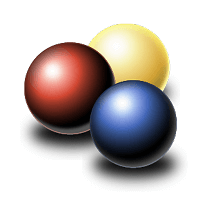
Video DownloadHelper

Uscreen
Comprehensive Overview: Video DownloadHelper vs Uscreen
Overview of Video DownloadHelper and Uscreen
a) Primary Functions and Target Markets
Video DownloadHelper:
-
Primary Functions:
- Video DownloadHelper is a browser extension designed to facilitate the downloading of videos and images from websites.
- It offers support for multiple file formats and resolutions, allowing users to save video and audio from streaming sites directly to their devices.
- The extension also includes features for video conversion and aggregation, catering to users who need to manage multiple media files from different sources.
-
Target Markets:
- Primarily targets individual users who want to download multimedia content for offline viewing.
- Popular among educational users, researchers, and content curators who require offline access to materials.
- Attracts users frustrated by the inability to download streaming content from proprietary platforms.
Uscreen:
-
Primary Functions:
- Uscreen is a video monetization platform that enables creators to build, manage, and distribute video content while offering subscription services, pay-per-view, and other revenue models.
- It provides tools for creating custom-branded streaming sites, video hosting, and marketing automation.
- Includes analytics, community building, and customer management features to help creators maximize their reach and revenue.
-
Target Markets:
- Targets professional content creators, educators, and businesses looking to monetize video content via subscription video on demand (SVOD).
- Attracts influencers, online coaches, and media companies seeking to create a direct video distribution channel to their audience.
b) Market Share and User Base
Video DownloadHelper:
- Market Share and User Base:
- Video DownloadHelper is highly popular, particularly because of its utility and accessibility as a free browser extension.
- It boasts millions of downloads across platforms like Firefox and Chrome thanks to its ability to support a wide range of sites and formats.
- Dominant among individual users due to its straightforward use case, although specific market share data is less defined due to its distribution via browser stores.
Uscreen:
- Market Share and User Base:
- Uscreen is a leader in the niche market of video monetization platforms.
- While not as mass-market as free extensions, it serves thousands of content creators and businesses globally.
- Its market share is significant within the video on demand and online course market sectors but again, specific share metrics are proprietary.
c) Key Differentiating Factors
Video DownloadHelper vs. Uscreen:
-
Functionality:
- Video DownloadHelper focuses on downloading and offline access to streaming media, primarily for individual users.
- Uscreen is centered around video content monetization, helping creators build a profitable streaming service.
-
User Accessibility:
- Video DownloadHelper is free to use, making it accessible to a broad audience with minimal barriers to entry.
- Uscreen is a paid service, with tiered pricing plans, making it more accessible to professional creators and businesses with investment in content monetization.
-
Purpose and Applications:
- The primary purpose of Video DownloadHelper is personal use for offline access. It does not facilitate content creation or distribution.
- Uscreen, by contrast, provides comprehensive tools that encompass content creation, branding, audience growth, and monetization.
-
Integration and User Interaction:
- Video DownloadHelper operates as an extension with basic interaction through browser interfaces.
- Uscreen offers extensive backend tools, customizable frontends for direct user interaction, and integration options with other business systems like CRM and marketing tools.
Conclusion
Video DownloadHelper and Uscreen serve distinctly different needs and markets—one being a tool for video download and offline access, the other being a robust platform for video monetization and distribution. Their user bases reflect these differences, with DownloadHelper typically attracting individuals and Uscreen catering to businesses and professional creators. Their features and pricing structures highlight their distinct roles in the digital media ecosystem.
Contact Info
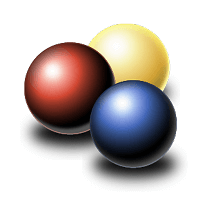
Year founded :
Not Available
Not Available
Not Available
Not Available
Not Available

Year founded :
2014
Not Available
Not Available
United States
Not Available
Feature Similarity Breakdown: Video DownloadHelper, Uscreen
Video DownloadHelper and Uscreen serve different primary purposes, which means they have some differences in their core functionalities. Here's a breakdown comparing their features:
a) Core Features in Common
-
Video Handling: Both Video DownloadHelper and Uscreen deal with video content, but they approach it differently. Video DownloadHelper is geared towards downloading and capturing video directly from websites, while Uscreen is a platform for hosting, distributing, and monetizing video content.
-
Cross-Platform Support: They both provide support across different platforms or browsers. Video DownloadHelper is available as an extension for various web browsers, while Uscreen is a web-based platform accessible from multiple devices.
-
User Analytics: While Video DownloadHelper’s analytics are minimal (mostly related to video download counts), Uscreen offers more extensive analytics relating to video performance and audience engagement. This reflects a partial overlap in terms of user data handling.
b) User Interface Comparison
-
Video DownloadHelper: As a browser extension, its interface is quite straightforward, integrated into the browser's toolbar. It generally appears as an icon that becomes active when video content is detected. The interaction is simple, focusing on ease of use for quick downloads.
-
Uscreen: The UI is more comprehensive and sophisticated, offering dashboard features for managing video libraries, monetization options, and detailed analytics. It includes custom branding capabilities and a more interactive design aimed at content creators and businesses managing video subscriptions and sales.
c) Unique Features
-
Video DownloadHelper:
- Browser Integration: Its seamless integration with web browsers makes it easy to download videos directly from any website.
- Content Aggregation: It detects media content on a webpage that can be downloaded, including complex media streams.
-
Uscreen:
- Monetization Options: Uscreen provides robust monetization features including subscriptions, pay-per-view, and one-time purchases.
- White Label Services: This platform allows businesses to brand the video content delivery as their own, a feature not offered by DownloadHelper.
- OTT Apps: Uscreen supports the development of over-the-top (OTT) applications, enabling content distribution on Roku, iOS, Android, and other services.
- Video Hosting: Offers secure video hosting with high performance and global delivery capabilities.
Conclusion
While both Video DownloadHelper and Uscreen handle video content, their functionalities and target users differ greatly. Video DownloadHelper is focused on providing a tool for end-users to download videos directly from the web, whereas Uscreen is a comprehensive platform for creators and businesses to publish, manage, and monetize video content.
Features
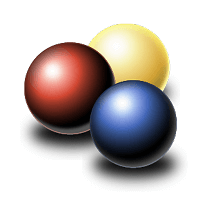
Customization Options
Downloading Made Easy
Security and Updates
User-Friendly Interface

Monetization Options
Content Management
Audience Engagement
Customization
Best Fit Use Cases: Video DownloadHelper, Uscreen
Video DownloadHelper
a) Best Fit for Video DownloadHelper:
Video DownloadHelper is a browser extension primarily used for downloading videos and images from the web. Its best fit use cases include:
-
Individual Users & Freelancers:
- Individuals looking to save online videos for offline viewing.
- Content creators who need to compile videos for personal projects or editing.
-
Small Marketing Agencies:
- Agencies that frequently gather multimedia content for analysis or incorporation into campaigns.
-
Educational Institutions:
- Teachers or students who need to download videos for educational purposes where network restrictions might limit streaming.
-
Research Projects:
- Researchers who gather video data for analysis as part of their qualitative research techniques.
d) Industry Verticals & Company Sizes:
Video DownloadHelper tends to cater more to smaller entities, individuals, or freelancers. It finds its niche in educational sectors, small marketing teams, and any verticals that require easy access to online video content without the need for more comprehensive video handling or hosting solutions.
Uscreen
b) Preferred Use Cases for Uscreen:
Uscreen is a video monetization and streaming platform. It is ideally used in scenarios involving video distribution and sales. Its best fit use cases include:
-
Online Course Providers:
- Educators or coaching businesses looking to create, host, and sell their video courses.
-
Content Creators & Influencers:
- Individuals or companies aiming to monetize their video content directly to their audience.
-
Media & Entertainment Companies:
- Firms that have a large catalog of video content and need a robust platform for distribution and monetization.
-
Fitness & Wellness Instructors:
- Brands or individuals offering workout videos, yoga classes, or wellness programs that can be subscribed to or purchased by users.
-
Corporate Training:
- Businesses needing a platform to deliver video content for employee training or corporate communication.
d) Industry Verticals & Company Sizes:
Uscreen caters to a wide variety of industry verticals, including educational technology, media and entertainment, wellness, and corporate sectors. It is well-suited for both small and large-scale companies due to its scalability and flexibility in handling video content distribution and monetization. Uscreen is a choice for those who need more than just downloading capabilities and seek to create an engaging video experience with monetization features.
Pricing
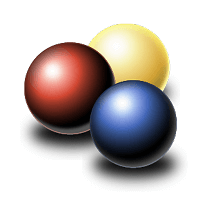
Pricing Not Available

Pricing Not Available
Metrics History
Metrics History
Comparing undefined across companies
Conclusion & Final Verdict: Video DownloadHelper vs Uscreen
Conclusion and Final Verdict
Video DownloadHelper and Uscreen serve distinct purposes and cater to different audiences, making the choice between them largely dependent on user needs. Video DownloadHelper is a browser extension that aids users in downloading videos from various websites, while Uscreen is a video monetization platform designed for businesses and creators to distribute and monetize video content.
a) Considering all factors, which product offers the best overall value?
When considering overall value, the better choice largely depends on the user's objectives:
-
Video DownloadHelper offers significant value for individual users who want a free or cost-effective way to download and save videos from the internet for personal use. It is robust and facilitates quick video downloads without much complexity, providing straightforward functionality for personal consumption.
-
Uscreen offers robust value for businesses, educators, and creators looking to monetize content, offering features like a customizable video player, storefront, subscription management, and analytics. It supports a business's or creator's need for an all-in-one platform to host, distribute, and generate revenue from video content.
While Video DownloadHelper is the best value for individual consumers looking for a free solution to download videos, Uscreen is superior for businesses and creators aiming to build a video-driven revenue stream.
b) Pros and Cons of Choosing Each Product
Video DownloadHelper:
Pros:
- Cost-effective: It's free to use, with the option to purchase a premium license for additional features.
- Ease of use: As a browser extension, it's easy to install and navigate, suitable for less tech-savvy users.
- Versatility: Supports a wide variety of video formats and websites, providing flexibility in video downloads.
Cons:
- Limited scope: Focused solely on downloading, not suitable for content hosting or monetization.
- Potential legal issues: Downloading content can sometimes breach copyright laws.
- Ads in free version: May include ads unless you upgrade to premium.
Uscreen:
Pros:
- Monetization features: Offers multiple revenue options like subscriptions, rentals, and pay-per-view.
- Thorough analytics: Provides advanced analytics to track content performance and audience engagement.
- Customization: Allows for significant customization to match branding needs.
Cons:
- Cost: Monthly fees can be high, which could be a barrier for individuals or small businesses.
- Complexity: Rich features can require a learning curve to manage effectively.
- Dependence on platform: Users are dependent on Uscreen's infrastructure, potentially risking data security or access if issues arise with Uscreen.
c) Recommendations for Users Trying to Decide Between Video DownloadHelper vs Uscreen
-
For Individual Users Seeking Simple Video Downloading: If your primary goal is to download videos from the internet for offline viewing and personal use, Video DownloadHelper is the appropriate tool. Its simplicity and affordability make it ideal for personal users not looking to monetize content.
-
For Content Creators and Businesses: If you're a content creator or business that plans to monetize videos, Uscreen is the way to go. Its comprehensive platform supports distribution, monetization, and audience management, making it a fit for anyone looking to professionalize their video content offerings.
-
Legal and Ethical Considerations: Users should be aware of the legal implications of downloading content without permission and strive to use tools like Video DownloadHelper responsibly. Meanwhile, creators on Uscreen should focus on securing their own content legally and ensuring compliance with platform guidelines.
In summary, the choice hinges on your use case: Video DownloadHelper suits personal, casual use, while Uscreen is designed for professional content distribution and monetization. Each platform offers tremendous value within its respective domain.
Add to compare
Add similar companies



