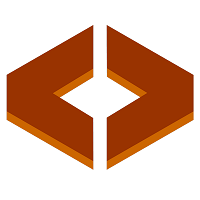Description

Homebase

uExcelerate
Comprehensive Overview: Homebase vs uExcelerate
Homebase and uExcelerate are two distinct platforms serving different market needs. Here's an overview of each:
Homebase
a) Primary Functions and Target Market
Primary Functions: Homebase is a software solution designed to help small businesses streamline their human resources (HR) operations. Its primary functions include:
- Employee scheduling: Facilitating easy creation and management of employee work schedules.
- Time tracking: Offering tools for clocking in and out, tracking hours worked, and managing timesheets.
- Hiring: Assisting in posting jobs, managing applications, and onboarding new employees.
- Compliance: Helping businesses comply with labor laws through record-keeping and alerts.
- Team communication: Providing a platform for team messaging and shift updates.
Target Market: Homebase primarily targets small to medium-sized businesses across various industries, such as retail, restaurants, and service sectors. Its user base typically includes business owners and managers looking for an all-in-one HR solution to manage their teams effectively.
b) Market Share and User Base
Homebase has established itself as a popular choice for small businesses due to its affordability and ease of use. It competes with other HR and scheduling solutions like When I Work, TSheets, and Deputy. While exact market share figures may fluctuate, Homebase claims a significant portion of its target market because of its comprehensive feature set and user-centric design. It serves thousands of businesses across the United States and Canada.
c) Key Differentiating Factors
- Ease of Use: Homebase is known for its user-friendly interface, making it accessible for non-technical users.
- Comprehensive Free Plan: Offers a robust free plan that covers many essential HR functions, which makes it attractive to small businesses with limited budgets.
- Local Business Focus: Tailored to meet the specific needs of local businesses, particularly in retail and food service.
uExcelerate
a) Primary Functions and Target Market
Primary Functions: uExcelerate is a cloud-based platform focused on enabling organizations to develop successful coaching and mentoring programs. Its key functions include:
- Virtual coaching platform: Allows organizations to manage and scale their internal/external coaching practices.
- Mentor-mentee matching: Uses algorithms to effectively pair mentors with mentees based on skills, goals, and preferences.
- Program analytics: Provides insights into program effectiveness, engagement levels, and ROI.
- Learning and development tools: Supports ongoing personal and professional development through tailored learning paths.
Target Market: uExcelerate targets medium to large enterprises, educational institutions, and non-profits that are interested in enhancing their leadership and employee development initiatives through structured coaching and mentoring programs.
b) Market Share and User Base
uExcelerate operates within the niche market of coaching management platforms and competes with other similar service providers like CoachLogix and Chronus. While it might not have the broad market appeal like general HR software, it serves a growing interest in professional development and skills enhancement. It has a focused user base primarily in corporate learning and development departments.
c) Key Differentiating Factors
- Specialization in Coaching: Unlike broader HR platforms, uExcelerate is specifically designed to manage and enhance coaching and mentoring relationships.
- Customizability: Offers extensive customization options for companies to tailor their coaching programs to unique organizational needs.
- Focus on Development: Emphasizes continuous learning and professional development, making it ideal for organizations looking to invest in their talent pool.
In summary, Homebase and uExcelerate serve distinctly different purposes and markets—Homebase addresses a broad spectrum of HR necessities for small businesses, while uExcelerate hones in on the specific needs of coaching and mentoring within larger organizations.
Contact Info

Year founded :
1986
Not Available
Not Available
United States
Not Available

Year founded :
2018
+91 91005 32344
Not Available
India
http://www.linkedin.com/company/uexcelerate
Feature Similarity Breakdown: Homebase, uExcelerate
When comparing tools like Homebase and uExcelerate, which cater to business and team management functionalities, it's important to analyze their core features, user interfaces, and any unique aspects they might offer.
a) Core Features in Common
-
Team Management:
- Homebase: Offers detailed team scheduling, time tracking, and communication features.
- uExcelerate: Primarily focuses on team collaboration and personal growth, often integrated with coaching and development plans.
-
Scheduling:
- Both platforms typically offer scheduling features, but Homebase is more heavily focused on scheduling for shift-work environments.
-
Communication Tools:
- Both platforms provide communication tools to facilitate internal team conversations.
-
Analytics & Reporting:
- Homebase provides data on labor costs and productivity.
- uExcelerate includes analytics related to team development and progress tracking.
-
Integration Abilities:
- Integration with third-party apps is common, though the specifics can vary based on the focus of each platform (HR, payroll systems for Homebase, and personal development tools for uExcelerate).
b) User Interface Comparison
-
Homebase:
- Homebase generally offers a straightforward, user-friendly interface tailored for use in fast-paced environments like retail and restaurants. Focus is on easy navigation for scheduling and shift management.
-
uExcelerate:
- uExcelerate's interface is designed to facilitate coaching, personalized goal setting, and performance tracking. It usually presents a more interactive experience that supports engaging training content, with options to track development progress.
c) Unique Features
-
Homebase:
- Payroll Processing: Homebase offers payroll capabilities, allowing businesses to handle paychecks directly through their platform.
- Shift Swapping: Unique to environments where shift changes are frequent and necessary.
- Compliance Tools: Ensures businesses comply with labor laws, offering alert features for overtime and breaks.
-
uExcelerate:
- Coaching Marketplace: Provides access to external coaches and mentors for professional growth.
- Development Plans: Focuses on creating and tracking personalized development and performance plans.
- Learning Content: Offers a wide range of learning materials, tools for webinars, and training sessions centered around personal and professional development.
Each of these platforms leverages its unique strengths based on the context of use, whether it's a company needing robust scheduling and payroll features (Homebase) or a team focused on skill development and coaching (uExcelerate).
Features

Team Communication
Employee Management
Time Tracking and Timesheets
Payroll Management
Easy Employee Scheduling

Interactive Training Tools
Integration Capabilities
Performance Management
Personalized Learning Paths
Best Fit Use Cases: Homebase, uExcelerate
Homebase
a) For what types of businesses or projects is Homebase the best choice?
Homebase is ideally suited for small to medium-sized businesses, particularly those in industries that require shift scheduling and hourly workforce management. Some of the key industries include:
- Retail: Businesses with varying shift needs and part-time employees can benefit from Homebase’s scheduling and time-tracking features.
- Hospitality: Restaurants, cafés, and hotels can manage employee shifts, track hours, and ensure compliance with labor laws.
- Healthcare: Clinics and small medical practices can organize staff schedules more efficiently.
- Service-Based Industries: Salons, spas, and other service providers can easily manage appointments and employee availability.
Homebase is particularly effective for businesses that require efficient workforce scheduling, time-tracking, and communication in environments with substantial shift work dynamics.
uExcelerate
b) In what scenarios would uExcelerate be the preferred option?
uExcelerate is more appropriate for organizations focused on talent development, performance management, and leadership coaching. Key scenarios where uExcelerate excels include:
- Corporate Training: Organizations looking for robust performance management and personalized employee development programs.
- Leadership Development: Companies focusing on nurturing leadership talents and building coaching culture.
- Continuous Learning: Businesses that prioritize continuous professional development to enhance employee skills and performance.
- HR and L&D Initiatives: Human Resources departments seeking structured platforms to deliver and measure training outcomes and developmental progress.
uExcelerate is best for organizations that are looking to develop their human capital through structured coaching, feedback mechanisms, and learning initiatives, rather than purely managing operational workforce logistics.
Comparison in Industry Verticals and Company Sizes
-
Industry Verticals: Homebase caters effectively to industries where workforce management and operational efficiency are critical (like retail, hospitality), whereas uExcelerate is most beneficial in professional sectors where employee development and performance enhancement are priorities (e.g., corporate, consulting, tech).
-
Company Sizes:
- Small to Medium Businesses: Often find Homebase more aligned with their needs since it offers a cost-effective, easy-to-use platform for managing schedules and communication.
- Medium to Large Organizations: May find uExcelerate more suitable if they have the resources to invest in extensive employee development programs and are committed to fostering a coaching culture.
Each platform thus targets distinct aspects of business operations, with Homebase focusing more on logistical and operational efficiency, and uExcelerate aiming at the strategic growth of human resources and organizational development.
Pricing

Pricing Not Available

Pricing Not Available
Metrics History
Metrics History
Comparing teamSize across companies
Conclusion & Final Verdict: Homebase vs uExcelerate
To provide a conclusion and final verdict for Homebase and uExcelerate, let's examine each question individually:
a) Best Overall Value:
When considering which product offers the best overall value, it's important to evaluate what each tool provides against what a typical user might need. Homebase is a comprehensive employee management tool that offers features like scheduling, time tracking, payroll integration, and team communication. On the other hand, uExcelerate focuses on performance management, offering features such as goal setting, 360-degree feedback, and performance appraisals.
Conclusion: If your primary need is related to scheduling and handling the logistics of a team, Homebase might offer the best value due to its diverse range of management features. Conversely, if your organization needs to focus extensively on employee performance and development, uExcelerate could offer the best value.
b) Pros and Cons:
Homebase:
-
Pros:
- Comprehensive scheduling and time-tracking tools.
- Payroll integration simplifies financial management tasks.
- Effective for managing hourly workers and providing team communication channels.
-
Cons:
- May have more features than needed for performance management.
- Some features might become redundant if used in conjunction with other specialized tools.
uExcelerate:
-
Pros:
- Strong focus on employee development and feedback.
- Facilitates in-depth performance analysis and goal management.
- Useful for organizations that invest heavily in metrics for performance appraisals.
-
Cons:
- Lacks comprehensive scheduling and time-tracking features found in Homebase.
- More suited for a performance-oriented culture, which might not align with all types of businesses.
c) Recommendations for Users:
-
If your business primarily deals with hourly employees and needs tools to manage their schedules efficiently, Homebase is likely more suitable. Its features can help reduce administrative overhead significantly.
-
If your organization prioritizes employee development and needs extensive performance management infrastructure, consider uExcelerate as the top choice. Its focus on feedback and goal setting aligns with companies aiming for high levels of staff development.
-
For businesses that require both effective scheduling and performance tracking, it might be beneficial to integrate both tools, if possible, or evaluate what core functionalities each team needs and choose accordingly.
In conclusion, businesses must clearly define their priorities in managing a workforce. For broad management needs, Homebase excels with its scheduling and team management capabilities, while uExcelerate shines in strengthening performance management frameworks. The best overall value depends heavily on the specific needs and strategic focus of your organization.
Add to compare
Add similar companies