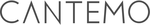Description

Teams.cc
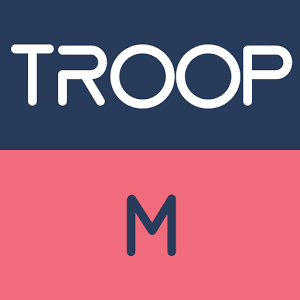
Troop Messenger
Comprehensive Overview: Teams.cc vs Troop Messenger
Teams.cc
a) Primary Functions and Target Markets
Teams.cc is a team collaboration tool designed to streamline communication and enhance teamwork productivity. It typically includes features like chat, video conferencing, file sharing, task management, and integrations with various third-party tools. Its primary market targets small to medium-sized enterprises (SMEs) and teams within larger organizations that require a robust communication platform.
b) Market Share and User Base
Teams.cc is a niche product, focusing on specific verticals or companies seeking a straightforward, cost-effective solution without the extensive feature set of larger competitors like Microsoft Teams or Slack. Its market share is relatively small, and its user base tends to consist of enterprises looking for a tailored, potentially more affordable collaboration tool.
c) Key Differentiating Factors
- Ease of Use: Teams.cc often emphasizes user-friendly interfaces that require minimal training.
- Affordability: Offers competitive pricing plans aimed at smaller businesses.
- Customization: Allows for a customizable experience that can be tailored to the specific needs of a team or organization.
- Integrations: While offering several integrations, focuses on essential tools rather than extensive app marketplaces.
Troop Messenger
a) Primary Functions and Target Markets
Troop Messenger is another team collaboration platform that offers features like instant messaging, voice-video calling, screen sharing, remote desktop control, file sharing, and integration capabilities. It primarily targets government organizations, defense sectors, and enterprises that require high-security communication measures.
b) Market Share and User Base
Troop Messenger has carved out a space for itself in sectors that prioritize security and encrypted communication. Although its market share may not rival international behemoths like Microsoft or Google in overall numbers, it’s a preferred choice among entities requiring secure, enterprise-grade communication solutions. Its user base is more niche, focusing on sectors with high regulatory compliance needs.
c) Key Differentiating Factors
- Security: Offers military-grade security features such as end-to-end encryption, data retention policies, and user-access management.
- Industry Focus: Specializes in serving government and defense sectors with custom solutions.
- Feature Rich: Besides standard communication tools, Troop Messenger provides advanced options like burner messaging and self-destructing chats.
- On-Premise Hosting: Unlike many cloud-dependent tools, it offers on-premise deployments for higher security-based clients.
Comparison Summary
Both Teams.cc and Troop Messenger offer essential communication and collaboration features but differ primarily in their target markets and feature sets.
- Teams.cc focuses on providing accessible and customizable solutions for SMEs, with affordability and ease of use being its key selling points.
- Troop Messenger, on the other hand, is centered around high-security requirements, making it a suitable choice for sectors that handle sensitive information, such as government or defense.
In terms of market presence, both products have niche audiences; Teams.cc is stronger among SMEs looking for economical options, while Troop Messenger excels in environments where security cannot be compromised.
Contact Info

Year founded :
Not Available
Not Available
Not Available
Not Available
Not Available
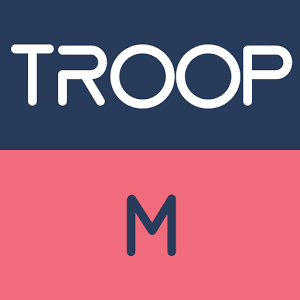
Year founded :
2017
+91 70937 18123
Not Available
India
http://www.linkedin.com/company/troop-messenger
Feature Similarity Breakdown: Teams.cc, Troop Messenger
To provide a comprehensive feature similarity breakdown between Teams.cc and Troop Messenger, let's delve into each of the specified aspects: core features, user interface comparisons, and unique features.
a) Core Features in Common
Both Teams.cc and Troop Messenger are designed to facilitate team communication and collaboration. Here are some core features they share:
-
Instant Messaging: Both platforms allow for instant text-based communication among team members, including one-on-one and group chats.
-
File Sharing: Users can share various file types directly within chats, making it easy to disseminate documents, images, and other resources.
-
Audio and Video Calls: Both tools support voice and video communication, helping teams conduct virtual meetings seamlessly.
-
Search Functionality: Users can search through conversations and files to quickly find past messages or documents.
-
Third-party Integrations: They offer integrations with other software and applications that teams may already be using to streamline workflows.
-
Cross-Platform Support: Both are accessible via web browsers and mobile apps, allowing team members to stay connected regardless of their device.
b) User Interface Comparisons
The user interfaces of Teams.cc and Troop Messenger have similarities, but they also have distinct design philosophies that may appeal differently to users:
-
Teams.cc: Typically features a clean and straightforward interface, focusing on minimalism and ease of use. The navigation is intuitive, and it often emphasizes collaboration features prominently to encourage teamwork and project management directly within the platform.
-
Troop Messenger: Tends to have a more robust interface with a range of tools and features accessible via a side menu. It often emphasizes flexibility and customization, allowing users to tailor the interface to their specific needs and preferences. This could be beneficial for users who require a high degree of control over their communication environment.
c) Unique Features
Despite their similarities, both platforms have unique features that distinguish them from each other:
-
Teams.cc:
- Advanced Task Management: Offers more in-depth task and project management features, which may include tools for tracking progress, setting deadlines, and assigning tasks within the platform.
- Collaborative Document Editing: Some versions include the ability to edit documents collaboratively in real-time.
-
Troop Messenger:
- Burnout Chat: A feature enabling self-destructive chat messages, which are deleted after a set period, ensuring higher privacy for sensitive communications.
- Forkout: Enables users to send a message to multiple contacts or groups at once, which is particularly useful for broadcasting important information quickly.
- Remote Desktop Control: The ability to remotely access and control a team member’s desktop can be useful for IT support or collaborative work that requires troubleshooting.
When comparing these products, your choice may depend on which unique features align better with your team’s needs, as well as which user interface style you find more intuitive and productive.
Features

Not Available
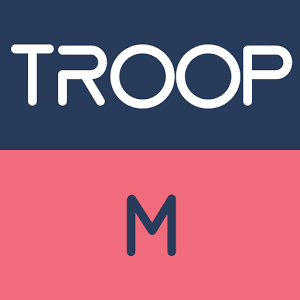
Not Available
Best Fit Use Cases: Teams.cc, Troop Messenger
To determine the best fit use cases for Teams.cc and Troop Messenger, it's important to consider the unique features and strengths of each platform and how they cater to different business needs and scenarios.
Teams.cc
a) Best Fit for Businesses or Projects:
- Small to Medium Enterprises (SMEs): Teams.cc is well-suited for small to medium-sized businesses that require a robust, easy-to-use collaboration tool. The platform's focus on simplicity and ease of integration makes it ideal for companies that may not have extensive IT resources.
- Project-Based Teams: Designed for teams that rely on project collaboration and task management. This tool offers features like real-time messaging, file sharing, and project management capabilities that streamline workflow.
- Remote and Distributed Teams: Businesses with remote or distributed teams can benefit from Teams.cc's communication and collaboration tools that allow team members to stay connected and productive from different locations.
Troop Messenger
b) Preferred Scenarios:
- Large Enterprises and Organizations: Troop Messenger is tailored towards larger organizations needing a comprehensive, secure messaging solution that can handle high volumes of communication across various departments and teams.
- Industries with High Security Demands: Given its emphasis on security features like end-to-end encryption, Troop Messenger is ideal for industries that prioritize data protection, such as finance, healthcare, and government sectors.
- Organizations Needing Custom Integrations: Troop Messenger supports a wide range of integrations and can be customized to fit the specific needs of businesses, making it suitable for scenarios where bespoke solutions are necessary.
Industry Verticals and Company Sizes
c) Catering to Different Industries:
-
Teams.cc: Works well in industries such as marketing, design, technology startups, and any sector where agile project management and collaboration are key. The platform's straightforward approach to team collaboration is beneficial for industries that prioritize speed and efficiency in project execution.
-
Troop Messenger: Designed to meet the needs of industries that demand robust communication with a focus on security and scalability. It’s favored by sectors such as legal, healthcare, finance, and manufacturing, where maintaining secure, efficient communication is critical.
d) Catering to Different Company Sizes:
-
Small to Medium Companies: Teams.cc provides a cost-effective and efficient solution for smaller companies that need reliable tools without the complexity and overhead associated with larger platforms.
-
Large Enterprises: Troop Messenger offers scalable solutions with customized integration possibilities, making it ideal for large companies that require a secure and comprehensive communication platform.
In summary, Teams.cc is optimal for SMEs and projects where simplicity and ease of collaboration are priorities, whereas Troop Messenger is better suited for large enterprises, high-security industries, and scenarios that require customized solutions. Both platforms cater to specific needs, allowing various industry sectors and company sizes to choose the right fit based on their priorities and workflows.
Pricing

Pricing Not Available
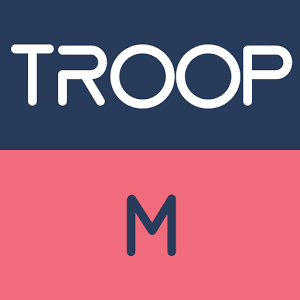
Pricing Not Available
Metrics History
Metrics History
Comparing teamSize across companies
Conclusion & Final Verdict: Teams.cc vs Troop Messenger
When evaluating the overall value of Teams.cc and Troop Messenger, several factors must be considered, including features, pricing, user experience, customer support, and scalability. Here is a comprehensive analysis:
Conclusion and Final Verdict
a) Best Overall Value
Troop Messenger appears to offer the best overall value for organizations seeking a robust and secure team communication platform. Its strong emphasis on security, comprehensive feature set, and competitive pricing make it an attractive option for businesses of various sizes, especially those with strict security requirements.
b) Pros and Cons
Teams.cc
Pros:
- User-Friendly Interface: Teams.cc is known for its intuitive design, making it easy for users to navigate and adopt without extensive training.
- Integrations: It integrates well with numerous productivity tools, enhancing workflows.
- Affordability: Competitive pricing plans make it attractive for small businesses or startups.
Cons:
- Limited Features: Compared to Troop Messenger, Teams.cc may lack certain advanced features, such as high-level security protocols.
- Scalability Concerns: May face challenges as an organization grows, particularly for enterprises with complex communication needs.
Troop Messenger
Pros:
- Robust Security: Offers advanced security features like end-to-end encryption, making it ideal for industries with sensitive data.
- Comprehensive Features: Includes a wide range of functionalities, from file sharing to video conferencing, which can accommodate diverse team needs.
- Scalability: Designed to support growth, it suits both small teams and large enterprises.
Cons:
- Complexity for Small Teams: The feature-rich platform may be overwhelming for small teams with basic communication needs.
- Higher Learning Curve: May require more time for new users to become fully proficient compared to simpler platforms like Teams.cc.
c) Specific Recommendations
-
For Small to Medium Businesses: If simplicity and cost-effectiveness are your primary concerns, Teams.cc might be the better choice. Its user-friendly interface and integration capabilities can aid smaller teams in maintaining productivity without breaking the budget.
-
For Enterprises and Security-Focused Organizations: Troop Messenger is recommended for larger organizations or those in sectors requiring stringent security measures. Its robust set of features and scalability options support diverse communication and collaboration needs.
-
Trial Both Platforms: Before making a final decision, it's advisable for users to trial both platforms (if possible) to assess which aligns best with their workflow and team dynamics. This hands-on experience can provide deeper insights into usability and feature applicability tailored to their specific requirements.
In conclusion, the choice between Teams.cc and Troop Messenger largely depends on organizational size, security requirements, and the specific needs of the team. Troop Messenger generally offers superior value for more demanding environments, while Teams.cc provides a user-friendly and cost-effective solution for smaller teams.
Add to compare
Add similar companies