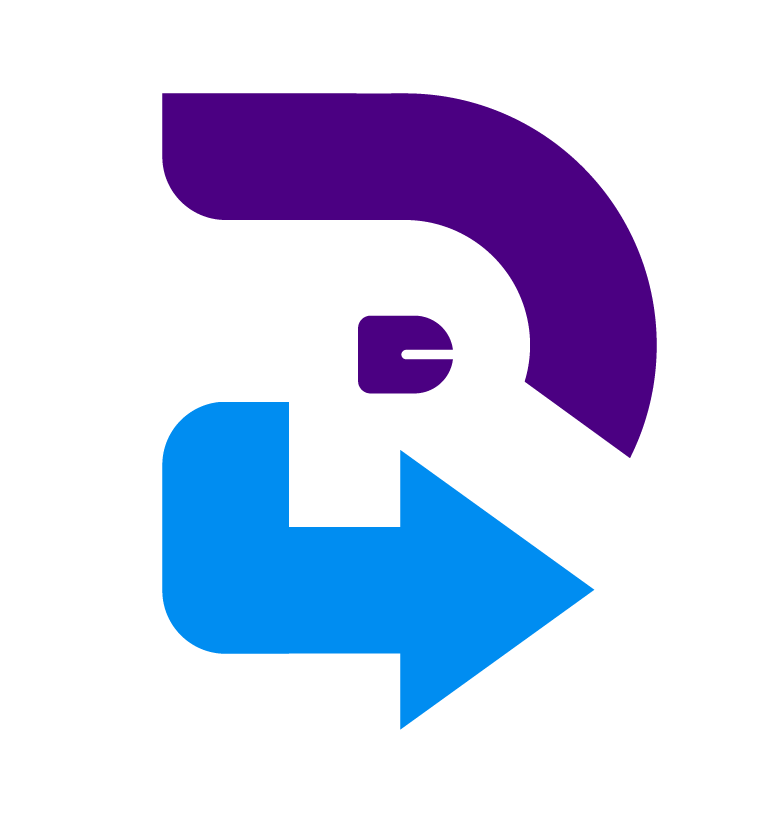Description

Desktop.com

Time Doctor
Comprehensive Overview: Desktop.com vs Time Doctor
Desktop.com and Time Doctor Overview
Desktop.com
a) Primary Functions and Target Markets:
-
Primary Functions: Desktop.com is designed to serve as a centralized workspace hub for managing web applications, tabs, and bookmarks. It focuses on providing users with an organized digital environment where they can seamlessly integrate all their web tools, improving productivity through better organization and accessibility. Key features include a customizable desktop, a unified workspace for team collaboration, app management, and secure web access.
-
Target Markets: Desktop.com primarily targets small to medium-sized businesses (SMBs) and individual users who want to optimize their digital workspace. The tool is beneficial for remote teams and those managing multiple web applications in their daily workflow.
b) Market Share and User Base:
- As of the latest data, Desktop.com is relatively new in the market, with a smaller, niche user base. Market share figures are not extensively reported, indicating its status as an emerging player focused on growing its user community.
c) Key Differentiating Factors:
- Unified Digital Workspace: Desktop.com stands out for its ability to integrate various web applications into a single, user-friendly interface.
- Customization: Users have options to customize their digital environments, making it appealing for teams that require tailored solutions.
- Security: Emphasis on secure web access and management, a critical consideration for businesses concerned with data protection.
Time Doctor
a) Primary Functions and Target Markets:
-
Primary Functions: Time Doctor delivers time tracking and productivity monitoring solutions. It helps businesses track hourly work, improve team productivity, and analyze time spent on tasks to boost operational efficiency. Notable features include real-time tracking, automated timesheets, attendance tracking, distraction alerts, and detailed reporting.
-
Target Markets: The product targets businesses of all sizes, including freelancers and remote teams, who need to enhance accountability and productivity. Its comprehensive tracking features make it particularly appealing to companies with remote and distributed workforces.
b) Market Share and User Base:
- Time Doctor is more established compared to Desktop.com, holding a significant presence in the time tracking and productivity software market. The service is widely adopted among companies seeking to improve employee efficiency and has a substantial user base consisting primarily of remote teams and project managers.
c) Key Differentiating Factors:
- Comprehensive Tracking Features: Time Doctor's advanced tools for tracking employee productivity and activity set it apart from simpler time-tracking solutions.
- Focus on Accountability: By providing extensive reporting and monitoring tools, Time Doctor emphasizes both productivity and accountability.
- Integration with Other Tools: Time Doctor integrates with various project management and communication tools, offering flexibility for diverse workflows.
Comparison Summary
- Functionality: Desktop.com focuses on organizing a digital workspace, whereas Time Doctor specializes in time and productivity tracking.
- Target Audience: Desktop.com appeals to those looking for workspace organization, while Time Doctor targets businesses and freelancers needing to track productivity accurately.
- Market Position: Time Doctor has a more established presence and wider adoption compared to Desktop.com, which is still growing its user base.
- Customization vs. Accountability: Desktop.com differentiates with customization and secure app management, while Time Doctor emphasizes comprehensive tracking and accountability features.
These distinctions highlight how both tools serve different needs but can complement each other, especially in remote work scenarios.
Contact Info

Year founded :
Not Available
Not Available
Not Available
Not Available
Not Available

Year founded :
2010
+1 252-227-7015
Not Available
United States
http://www.linkedin.com/company/time-doctor
Feature Similarity Breakdown: Desktop.com, Time Doctor
When comparing Desktop.com and Time Doctor, it's important to understand the purpose and core functionality of each. Desktop.com is primarily a digital workspace and organization tool, whereas Time Doctor focuses on time tracking and productivity management. Despite their different primary functions, here is a feature similarity breakdown:
a) Core Features in Common
-
Collaboration Tools:
- Desktop.com offers centralized access to apps and resources which can enhance team collaboration, even if indirect.
- Time Doctor supports collaboration by offering detailed insights into how team members are spending their time, allowing for improved team productivity.
-
Cloud-Based Accessibility:
- Both services operate on the cloud, offering access to necessary features from anywhere and on multiple devices.
-
User Management:
- Both platforms offer functionalities for managing user roles and permissions, providing admins control over access and capabilities within the platform.
-
Task Management:
- While primarily different, Time Doctor includes some task management features as part of its time tracking, while Desktop.com might incorporate task management by integrating with apps like Trello or Asana.
b) User Interface Comparison
-
Desktop.com: Has a focus on providing a clean and intuitive digital workspace, offering users a dashboard to organize and access their applications. The interface is geared towards creating an organized digital space with customization options.
-
Time Doctor: Offers a straightforward, results-driven interface centered on tracking productivity metrics. Its design focuses on ease of use for recording time and generating reports, making time tracking as frictionless as possible.
In terms of overall UI, Desktop.com focuses more on app management and customization, while Time Doctor emphasizes functionality directly related to time tracking and productivity metrics.
c) Unique Features
Desktop.com:
-
App Integration: One of Desktop.com's unique features is its ability to integrate and centralize web apps and tools. This facilitates seamless access and organization across different platforms, making it a hub for various applications.
-
Workspace Organization: Desktop.com emphasizes digital workspace organization by allowing users to create and manage workspaces and app directories.
Time Doctor:
-
Comprehensive Time Tracking: Time Doctor excels in providing detailed time tracking, including documenting time spent on tasks and generating productivity reports. It helps identify time-consuming tasks and suggests improvements.
-
Productivity Analytics: Delivers in-depth insights into user productivity, offering breakdowns by projects, websites visited, and applications used. This level of detail is primarily absent in Desktop.com.
In summary, while both platforms share certain overarching features like user management and cloud-based access, each excels in vastly different areas due to their distinct primary purposes. Desktop.com is particularly strong in digital workspace management and app integration, whereas Time Doctor is superior in time tracking and productivity analysis.
Features

Not Available

Not Available
Best Fit Use Cases: Desktop.com, Time Doctor
Desktop.com
a) Best Fit Use Cases for Desktop.com
Types of Businesses or Projects:
-
Small to Medium Enterprises (SMEs): Desktop.com is ideal for SMEs looking to streamline their digital workspace. It provides a centralized platform for organizing and managing multiple web applications, making it easier for smaller organizations to maintain order without the infrastructure of larger IT departments.
-
Remote and Distributed Teams: With the rise of remote work, teams spread across different locations can benefit from a unified platform. Desktop.com offers a virtual workspace that facilitates collaboration and communication across time zones.
-
Startups: Startups that leverage multiple SaaS tools can use Desktop.com to manage subscriptions, control access, and centralize their workflows, enabling growth while maintaining efficiency.
-
Project-Based Work Environments: Companies involved in project-based work, such as marketing agencies or consulting firms, can use Desktop.com to manage applications and resources related to each specific project, optimizing productivity and focus.
d) Catering to Different Industry Verticals or Company Sizes
Desktop.com is versatile enough to cater to various industries by providing a cohesive workspace for any company using multiple online tools. Whether in marketing, IT services, education, or creative fields, any industry requiring access to various applications and cloud services can benefit. Its scalable design makes it suitable for small teams as well as mid-sized enterprises, ensuring a seamless digital experience for businesses that do not have dedicated IT support teams to manage applications and subscriptions.
Time Doctor
b) Best Fit Use Cases for Time Doctor
Scenarios Where Time Doctor is Preferred:
-
Freelancers and Independent Contractors: Individuals who bill clients based on time spent on projects can use Time Doctor to accurately track hours and ensure fair billing, while also managing productivity.
-
Remote and Hybrid Workplaces: Companies with remote and hybrid workforces can use Time Doctor to monitor productivity, optimize work hours, and ensure accountability across geographically dispersed teams.
-
Customer Service Teams: Teams that require rigorous time management to meet service levels can use Time Doctor to track and improve efficiency and response times.
-
Consulting Firms and Professional Services: Businesses where time is directly linked to revenue, such as consulting and legal services, benefit from Time Doctor’s detailed time reports and analytics for client billing and internal audits.
d) Catering to Different Industry Verticals or Company Sizes
Time Doctor is suited to companies across various industries that prioritize time management and productivity insights. Industries like IT, customer service, and healthcare, where precise time tracking translates to better resource allocation and billing accuracy, can benefit significantly. It's scalable for organizations of all sizes from startups trying to instill productive habits to large enterprises needing to manage thousands of employees' productivity data, providing reports and analytics that are insightful and actionable.
Pricing

Pricing Not Available

Pricing Not Available
Metrics History
Metrics History
Comparing teamSize across companies
Conclusion & Final Verdict: Desktop.com vs Time Doctor
To determine the best overall value between Desktop.com and Time Doctor, we need to evaluate each product based on their intended use cases, features, pricing, and overall utility. Both products serve different primary functions, with Desktop.com focusing on organization and management of digital workspaces and Time Doctor emphasizing time tracking and productivity analysis. Here’s a comprehensive conclusion and verdict for both:
a) Best Overall Value
Considering all factors, the best overall value largely depends on the specific needs of a business or user:
- Desktop.com offers excellent value for teams or individuals looking to enhance their digital workspace organization. It provides tools to manage apps, links, and documents in a centralized hub, which can be particularly beneficial for companies heavily reliant on diverse digital tools that require seamless integration.
- Time Doctor, on the other hand, is an excellent choice for organizations focused on detailed employee time tracking and productivity analytics. It helps improve efficiency by providing insights into time usage and identifying areas for productivity improvements.
b) Pros and Cons
Desktop.com
-
Pros:
- Enhances digital workspace management and team collaboration.
- Provides a centralized platform that integrates various applications and tools.
- User-friendly interface that simplifies navigation and access to essential resources.
-
Cons:
- May not be the best fit for companies primarily focused on time tracking or those looking for detailed productivity metrics.
- Requires adaptation and consistency from users to fully leverage its organizational capabilities.
Time Doctor
-
Pros:
- Excellent for detailed time and productivity tracking.
- Provides reports and analytics that can help optimize work processes and improve productivity.
- Offers integrations with popular work management tools and platforms.
-
Cons:
- Primarily focused on time tracking, which might not address needs related to organizational management of workspaces.
- Can be perceived as invasive by employees if not used transparently, impacting morale.
c) Recommendations for Users
For users deciding between Desktop.com and Time Doctor, the choice should be guided by their priorities:
-
If your primary need is better management, organization, and streamlined access to digital tools and documents, Desktop.com is the more suitable choice. This is particularly useful for remote teams or businesses using an extensive array of digital applications.
-
If your focus is on tracking work hours, optimizing productivity, and analyzing how time is spent across tasks and projects, Time Doctor would provide more direct benefits. It's ideal for businesses that want to ensure accountability and improve productivity metrics.
-
Businesses can also consider integrating both solutions if their needs encompass both digital workspace management and detailed time tracking, as these tools address complementary aspects of modern workflows.
In summary, the best choice depends significantly on the specific needs and workflow priorities of the user or organization. Assess your goals and ensure clear communication with your team to successfully implement the chosen tool.
Add to compare
Add similar companies