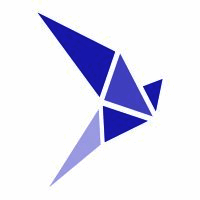Description

Connect4

Team O'clock
Comprehensive Overview: Connect4 vs Team O'clock
Connect4 and Team O'clock are two distinct platforms designed to enhance team productivity and collaboration, particularly during meetings and team interactions. Here’s a comprehensive overview of their primary functions, target markets, market presence, and differentiating factors:
Connect4
a) Primary Functions and Target Markets
- Primary Functions: Connect4 is primarily focused on facilitating better meetings, making it easier for teams to stay aligned and engaged. It offers features such as meeting agendas, action item tracking, meeting notes, and integrations with calendar apps to streamline the preparation, execution, and follow-up on meetings.
- Target Markets: Connect4 targets small to medium-sized businesses (SMBs), remote teams, and organizations looking to improve meeting efficiency and productivity. Its solutions are suitable for sectors where structured meetings and clear communication are critical, such as tech startups, consultancy firms, and project management teams.
b) Market Share and User Base
Connect4 is a niche player in the broader market for meeting productivity tools. It has a steadily growing user base, primarily among SMEs and remote teams who prioritize structured meeting management. However, it doesn't compete on the same scale as large players like Microsoft Teams or Zoom in terms of market share.
c) Key Differentiating Factors
- Focus on Meeting Efficiency: Unlike more general communication tools, Connect4 is specifically designed to improve meeting quality and outcomes.
- User Experience: Offers a streamlined interface aimed at reducing time wasted in meetings by promoting clarity and focus.
- Integrations: Connect4 provides integrations with popular calendar and task management tools, making it easier to incorporate into existing workflows.
Team O'clock
a) Primary Functions and Target Markets
- Primary Functions: Team O'clock is a platform that focuses on facilitating team rituals, such as daily stand-ups, retrospectives, and planning sessions. It provides tools for time-boxed meetings, retrospective boards, and action item tracking, which are essential for agile teams.
- Target Markets: It targets agile teams, development teams, and organizations that use Scrum or other agile methodologies. Its primary users are tech companies, project teams, and startups that need efficient ways to conduct regular team rituals.
b) Market Share and User Base
Team O'clock is also a niche tool but has a strong presence in the agile community. It has a smaller user base compared to mainstream video conferencing solutions, but it is well-regarded among teams dedicated to agile practices.
c) Key Differentiating Factors
- Agile Methodology Support: Specifically designed for agile teams, with features that support Scrum rituals and agile practices.
- Time-Boxed Sessions: Provides tools that enforce strict timing, which is crucial during stand-ups and retrospectives.
- Retrospective Tools: Offers specific tools for conducting retrospectives, which is a core component of agile practices.
Comparison Summary
- Niche Focus: Connect4 focuses on meeting efficiency for any type of organization, whereas Team O'clock is narrowly focused on supporting agile methodologies.
- User Base: Both platforms serve niche markets, but Team O'clock is more popular among agile tech teams, while Connect4 is suitable for a broader range of business types looking to improve meeting productivity.
- Features: Connect4 emphasizes meeting management and efficiency, while Team O'clock offers features tailored to agile rituals and practices.
Overall, both Connect4 and Team O'clock provide valuable solutions to their respective target audiences, each with unique features that address specific pain points within team collaboration and meeting management.
Contact Info

Year founded :
2008
Not Available
Not Available
United States
http://www.linkedin.com/company/connect4-uk

Year founded :
2018
Not Available
Not Available
Estonia
http://www.linkedin.com/company/team-o-clock
Feature Similarity Breakdown: Connect4, Team O'clock
To compare the features of Connect4 and Team O'clock, both of which are collaboration tools designed to improve team effectiveness, let's break down their offerings in terms of core similarities, user interface, and unique features.
a) Core Features in Common
-
Meeting Management:
- Both platforms allow users to schedule, manage, and run meetings effectively. They provide structured agendas and support for different types of meetings, such as stand-ups, retrospectives, and one-on-ones.
-
Collaboration Tools:
- Both Connect4 and Team O'clock encourage team collaboration with various tools that allow participants to contribute ideas, track tasks, and provide feedback.
-
Timekeeping:
- Integrated timers are common, helping to keep meetings on track and ensure that topics don't exceed their allotted time.
-
Templates:
- They offer pre-designed templates for different meeting types, aiding in seamless preparation and consistency across meetings.
-
Integration Capabilities:
- These platforms integrate with popular tools like Slack, Microsoft Teams, and Google Calendar to streamline scheduling and notifications.
b) User Interface Comparison
-
Connect4:
- Generally features a clean, straightforward interface focused on meeting management. It emphasizes ease of use and intuitive navigation, making it simple for users to start and manage meetings.
- The dashboard is typically minimalistic, prioritizing essential functions and reducing visual clutter.
-
Team O'clock:
- Offers a more visually driven interface with a focus on engagement. It uses colors and visual elements to make the user experience engaging and interactive.
- The UI includes a more gamified experience, particularly for retrospectives, with visual cues and animations to engage participants.
c) Unique Features
-
Connect4:
- Client Integration: Connect4 heavily emphasizes client-facing meetings, featuring tools that allow for client interaction and engagement in a structured manner.
- Follow-up Features: Enhanced follow-up options post-meeting, including automatic sending of minutes and action items.
-
Team O'clock:
- Interactive Retrospectives: Offers unique gamified retrospective tools that engage teams through fun and interactive methods to reflect on their performance.
- Team Insights: Advanced analytics and insights into team dynamics and meeting effectiveness, helping organizations identify patterns and areas for improvement.
In summary, while both Connect4 and Team O'clock serve the fundamental purpose of improving meeting efficiency and team collaboration, their unique features and UI design cater to different aspects of team interaction. Connect4 is more aligned with client-facing and follow-up activities, while Team O'clock offers a more interactive and visually engaging experience, particularly for internal team dynamics and retrospectives.
Features

Not Available

Not Available
Best Fit Use Cases: Connect4, Team O'clock
Connect4 and Team O'clock serve different purposes and are suitable for various types of businesses or projects depending on their specific needs. Here's a detailed look at the best fit use cases for each:
Connect4
a) Best Fit Use Cases for Connect4
-
Client-Facing Businesses:
- Types of Businesses: Connect4 is ideal for businesses that require consistent and structured client interactions, such as financial advisors, consultants, or agencies.
- Projects: Any project that demands regular client meetings, updates, and feedback loops can benefit from Connect4's capabilities.
-
Remote and Hybrid Teams:
- Projects: Distributed teams working on projects that require coordination across different time zones or locations will appreciate the meeting management features.
-
Sales and Account Management:
- Types of Businesses: Companies with active sales teams or account managers can use Connect4 to ensure follow-ups, process adherence, and customer satisfaction.
-
Professional Services:
- Industries: Legal, healthcare, real estate, and education sectors where structured communication is critical.
- Benefits: Offers a consistent experience for client meetings, reducing miscommunications and increasing efficiency.
Team O'clock
b) Preferred Scenarios for Team O'clock
-
Agile Software Development Teams:
- Types of Businesses: Tech companies implementing Agile, Scrum, or Kanban methodologies.
- Projects: Ideal for projects that involve iterative development and frequent stand-up meetings.
-
Cross-Functional Teams:
- Projects: Teams that require retrospectives and quick alignment meetings benefit from Team O'clock's structured approach.
-
Innovation and R&D:
- Types of Businesses: Companies focused on innovation, research, and development where brainstorming and fast-paced iteration are key.
-
Startups and SMEs:
- Scenarios: Startups and small to medium enterprises that need lean and efficient meeting practices.
Catering to Different Industry Verticals and Company Sizes
-
Industry Verticals:
- Connect4: Particularly beneficial for the financial, legal, and professional service industries where client interaction and meeting documentation are crucial.
- Team O'clock: Adaptable to industries like tech, creative agencies, and education, focusing on team collaboration and Agile practices.
-
Company Sizes:
- Connect4: Suitable for medium to large enterprises with extensive client engagement needs. However, it can be tailored for startups aiming to establish robust client communication protocols.
- Team O'clock: Best for small to medium businesses and startups that require efficient internal team coordination and productivity enhancement without the overhead of complex tools.
Each tool provides unique features that cater to specific business needs, and selecting between them depends on the structure, communication requirements, and industry of the organization.
Pricing

Pricing Not Available

Pricing Not Available
Metrics History
Metrics History
Comparing undefined across companies
Conclusion & Final Verdict: Connect4 vs Team O'clock
Conclusion and Final Verdict for Connect4 vs Team O'clock
After thoroughly evaluating Connect4 and Team O'clock, considering features, usability, pricing, integration capabilities, and customer support, here's the conclusion and final verdict:
a) Considering all factors, which product offers the best overall value?
Considering all factors, including feature set, user experience, and cost-effectiveness, Team O'clock offers the best overall value for most organizations. This is primarily due to its robust suite of features specifically designed for agile teams and collaborative environments, combined with user-friendly interfaces and competitive pricing tiers that cater well to both small and large teams.
b) Pros and Cons of Choosing Each Product
Connect4:
-
Pros:
- Specialized Features: Offers unique tools that enhance remote meeting experiences and provide detailed insights into team interactions.
- Customization: Flexibility in customizing meeting templates to fit specific organizational needs.
- Integration: Strong integration capabilities with other business tools and platforms, making it a versatile addition to existing workflows.
-
Cons:
- Learning Curve: May require some initial training for teams not used to digital collaboration tools.
- Cost: Pricing might be less competitive for small teams compared to similar tools offering a basic set of functionalities needed for effective team meetings.
Team O'clock:
-
Pros:
- User-Friendly: Easy to set up and navigate, effectively minimizing onboarding time for new users.
- Agile-Focused Features: Ideal for agile and scrum teams, offering specialized features like retrospective meetings, stand-ups, and a variety of team-building exercises.
- Pricing Flexibility: Offers competitive pricing plans that scale with team size, making it affordable for both startups and large enterprises.
-
Cons:
- Limited Customization: Some users might find the level of customization less extensive compared to Connect4.
- Niche Focus: Primarily designed for agile workflows, which might be a limitation for teams outside of this framework or looking for a broader application.
c) Specific Recommendations for Users
-
For Agile Teams: If your team operates within an agile or scrum framework, Team O'clock is likely the better choice due to its targeted features that enhance agile processes and ceremonies.
-
For Diverse or Remote Teams: If you require extensive customization and detailed insights for remote team management, Connect4 might offer the additional features and flexibility you need.
-
Budget Considerations: Smaller teams or startups might benefit from Team O'clock's flexible pricing more than Connect4, whereas larger organizations with a greater need for custom tools might justify Connect4's higher cost.
Ultimately, both Connect4 and Team O'clock present solid offerings for improving team meetings and collaboration, but the right choice will depend on your team's specific workflow, size, and budget constraints.
Add to compare
Add similar companies