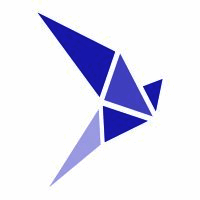Description

Boardable

Team O'clock
Comprehensive Overview: Boardable vs Team O'clock
Boardable
a) Primary Functions and Target Markets:
Boardable is a platform designed to streamline board management for organizations. It focuses on enhancing the efficiency, engagement, and productivity of board meetings and member communications. Key features include:
- Meeting scheduling and agenda management
- Document storage and sharing
- Task assignment and tracking
- Polls and e-voting functionality
- Reporting and analytics focused on board activities
Target Markets: Boardable primarily targets nonprofit organizations, associations, and community boards. Its features are particularly useful for entities needing to organize remote or hybrid meetings and manage a diverse set of stakeholders efficiently.
b) Market Share and User Base:
As of the latest data available up to October 2023, Boardable operates in a niche market focused on nonprofit and mission-driven organizations. While specific market share figures are not publicly disclosed, it is known to serve thousands of organizations globally. Its user base includes small to medium-sized nonprofit organizations seeking cost-effective board management solutions.
c) Key Differentiating Factors:
- Focus on the nonprofit sector with specialized features like donor management integration.
- Simplicity and ease of use designed for organizations with limited technical resources.
- Emphasis on improving engagement and participation of board members through intuitive tools.
Team O'clock
a) Primary Functions and Target Markets:
Team O'clock is a platform designed to enhance team collaboration, productivity, and meeting effectiveness. It provides various tools for:
- Meeting facilitation including retrospectives and check-ins
- Time management and agenda-setting
- Team decision-making through voting and consensus tools
- Feedback mechanisms to improve team dynamics
- Analytics for tracking team performance over time
Target Markets: Team O'clock targets agile and remote teams within startups, SMEs, and larger enterprises emphasizing on team dynamics and productivity. It's particularly popular among software development teams and companies adopting agile methodologies.
b) Market Share and User Base:
Team O'clock's market presence shows a strong footing among tech companies and teams employing agile practices. While it may not have a massive market share compared to all-inclusive productivity suites like Microsoft Teams or Slack, it has a dedicated user base among businesses seeking focused tools for team development and agile processes.
c) Key Differentiating Factors:
- Specialization in agile methodologies and tools for retrospectives and sprint planning.
- Focus on enhancing team dynamics beyond basic communication and project management.
- Integrations with other popular productivity and project management tools for seamless workflow.
Comparative Summary
While both Boardable and Team O'clock are designed to improve meeting productivity, they target different markets and offer specialized features tailored to these audiences. Boardable focuses on board management for nonprofits, emphasizing ease of use and engagement features suited to nonprofit boards. In contrast, Team O'clock zeroes in on agile teams, offering tools that enhance team collaboration and performance in fast-paced development environments.
The user bases reflect these differences, with Boardable capturing nonprofits and community boards, while Team O'clock serves agile teams within tech-savvy or innovative companies. The choice between them often comes down to organizational needs—whether it's structured board governance or enhanced team collaboration and agile processes.
Contact Info

Year founded :
2016
+1 317-254-0932
Not Available
United States
http://www.linkedin.com/company/boardable

Year founded :
2018
Not Available
Not Available
Estonia
http://www.linkedin.com/company/team-o-clock
Feature Similarity Breakdown: Boardable, Team O'clock
When comparing Boardable and Team O'clock, both of which are tools designed to enhance team collaboration and meeting management, there are several aspects to consider in terms of features and user experience. Here’s a breakdown based on the features these tools are known for:
a) Core Features in Common:
-
Meeting Scheduling and Management: Both Boardable and Team O'clock offer functionalities for scheduling meetings, sending calendar invites, and managing participants.
-
Agenda Creation and Sharing: Both platforms allow users to create and distribute meeting agendas, helping teams stay organized and focused.
-
Notes and Minutes Recording: They provide capabilities to take notes during meetings and distribute minutes afterwards, ensuring all members are aligned on decisions and action items.
-
Task Assignment and Tracking: Both tools enable assigning tasks to team members and tracking progress, ensuring accountability and follow-up.
-
Integrations with Third-Party Apps: Both products offer integrations with popular calendar and workplace apps like Google Calendar, Microsoft Office, Slack, etc., to streamline workflows.
b) User Interface Comparison:
-
Boardable: Boardable tends to have a straightforward and user-friendly interface that is designed with boards and committees in mind, offering a dashboard that provides a clear overview of meetings, documents, and tasks. The design focuses on ease of navigation and quick access to essential functions.
-
Team O'clock: Team O'clock typically features a clean, minimalist interface that emphasizes simplicity and efficiency. It focuses on creating a seamless experience for managing meetings with a strong emphasis on team rituals such as check-ins and retrospectives. The UI supports collaborative features prominently.
c) Unique Features:
-
Boardable:
- Board Portal: Boardable is notable for its board portal functionality, which caters specifically to the needs of boards and committees, including secure document sharing and voting.
- Video Conferencing Integration: While many meeting tools have video conferencing, Boardable integrates closely with these features to offer a seamless experience for virtual meetings directly from the platform.
- Document Center: A dedicated space for storing board documents and materials, allowing for easy access and organization.
-
Team O'clock:
- Team Rituals Support: Team O'clock distinguishes itself with built-in support for agile team rituals like daily stand-ups, retrospectives, and sprint planning sessions, designed to enhance team engagement and productivity.
- Live Collaboration Tools: Offers robust live collaboration capabilities with features like real-time notes and decision logging, which enhance synchronous teamwork.
- Feedback Mechanisms: Provides structures for gathering feedback post-meeting, helping teams to iterate and improve their meeting processes.
Overall, while both tools offer valuable features for managing meetings and collaboration, their unique features cater to slightly different needs; Boardable focuses on board management, whereas Team O'clock is more aligned with agile team rituals and enhancing team dynamics.
Features

Communication Tools
Document Management
Reporting and Analytics
Meeting Management
Task Management

Collaborative Meeting Tools
Task Management
Efficient Scheduling
Team Communication
Best Fit Use Cases: Boardable, Team O'clock
To determine the best fit use cases for Boardable and Team O'clock, it's important to understand the core functionalities and strengths of each platform. Both tools aim to facilitate collaboration and improve team productivity but are designed for different contexts.
Boardable
a) Best Fit for Boardable:
-
Types of Businesses or Projects:
- Nonprofits: Boardable is specifically designed with nonprofit organizations in mind. It is tailored to streamline board management activities, including scheduling, document sharing, and minute taking, all of which are critical for nonprofit boards.
- Community Organizations: Similar to nonprofits, community organizations with formal structures and regular meetings can benefit from Boardable’s features.
- Educational Institutions: Boards of educational entities or parent-teacher organizations can leverage Boardable for board management.
-
Features Beneficial for Board Management:
- Meeting Management: Tools for scheduling meetings, setting agendas, and sending reminders.
- Document Management: Easy sharing and storing of documents related to board activities.
- Communication Tools: Features that enhance communication among board members.
d) Industry Verticals and Company Sizes:
- Boardable is especially suited for small to mid-sized organizations that need to manage board operations efficiently. It might not be as necessary for very large corporations with well-established, internal board management systems.
- The platform supports sectors like education, foundations, charities, and any other nonprofit sectors that require structured board meetings.
Team O'clock
b) Preferred Scenarios for Team O'clock:
-
Scenarios Favoring Team O'clock:
- Agile Teams: Team O'clock is ideal for agile teams that conduct frequent stand-ups, retrospectives, and sprint planning sessions. Its focus on team meeting structures and continuous improvement aligns well with agile methodologies.
- Remote Teams: As a tool that encourages structured, time-boxed meetings, it is optimal for remote teams that need to maintain high levels of communication and efficiency.
- Cross-functional Teams: Teams consisting of members from various specialties can benefit from its emphasis on effective meeting formats and time management.
-
Features Beneficial for Team Collaboration:
- Facilitation Tools: Provides templates and guidance for various meeting types (e.g., retrospectives, planning sessions).
- Time Management: Features to keep meetings on track and within the allocated time.
- Feedback & Improvement: Helps teams gather feedback and continually improve their processes.
d) Industry Verticals and Company Sizes:
- Team O'clock is applicable across various industry verticals, particularly in tech, design, and any fast-paced industry that adopts agile processes.
- It is suitable for startups, SMEs, and even larger companies that prioritize agile processes and want to maintain dynamic team structures.
In summary, Boardable excels in structured environments like nonprofit and educational board management, while Team O'clock is more suited for agile, cross-functional teams in fast-moving industries that benefit from frequent, structured, and efficient team meetings.
Pricing

Pricing Not Available

Pricing Not Available
Metrics History
Metrics History
Comparing teamSize across companies
Conclusion & Final Verdict: Boardable vs Team O'clock
To determine which product, Boardable or Team O'clock, offers the best overall value, we need to consider several factors such as features, pricing, user experience, and specific use cases. Here's an analysis:
Conclusion and Final Verdict
a) Overall Value:
-
Boardable:
- Best suited for organizations that require robust board management features. It offers comprehensive tools for board meetings, document storage, and member engagement.
- It is particularly valuable for nonprofit organizations or businesses with formal board structures needing streamlined communication and decision-making processes.
-
Team O'clock:
- Ideal for teams seeking to improve meeting effectiveness and team collaboration. It focuses on agile teams with retrospective and check-in capabilities, making it suitable for tech companies or teams practicing agile methodologies.
- Offers value through increased productivity and better team dynamics rather than formal board settings.
Considering all factors, the best overall value depends on the specific needs: Boardable is more valuable for structured board management, while Team O'clock shines in enhancing agile team collaboration and meeting effectiveness.
b) Pros and Cons:
Boardable Pros:
- Comprehensive board management features.
- Streamlined agenda creation, document sharing, and meeting minutes.
- Tailored for nonprofit organizations and formal board settings.
- Integrations with other tools like Zoom, Slack, etc.
Boardable Cons:
- Could be over-featured for small teams or less formal meetings.
- Potentially higher costs for small organizations not needing all features.
Team O'clock Pros:
- Focus on team dynamics and agile practices.
- Facilitates effective retrospectives and check-ins.
- Simple, user-friendly interface for teams.
- Encourages continuous improvement and team morale.
Team O'clock Cons:
- Limited features for board management or formal documentation.
- May not be suitable for organizations needing structured governance tools.
c) Recommendations for Users:
-
Nonprofit or Formal Organizations: If you require robust governance features, document management, and comprehensive board engagement, Boardable is the recommended choice. It will serve well in managing formal board documents and processes.
-
Agile or Collaborative Teams: For those focused on team dynamics, effective meeting facilitation, and agile practices, Team O'clock is ideal. It will help teams conduct retrospectives and maintain engagement and productivity.
-
Trial and Evaluation: Consider trying both platforms through any available free trials, focusing on the core features important to your operations, and assess how each integrates into your existing workflow and technologies.
-
Budget Considerations: Evaluate your budget and the cost-to-benefit ratio each platform offers. While Boardable may have higher costs, examine if those align with the scale and needs of your board. Conversely, assess if Team O'clock's pricing structure corresponds to the improvements in team effectiveness and productivity you seek.
Ultimately, the best product depends heavily on the specific needs and use cases of the organization or team involved.
Add to compare
Add similar companies